
- Table of Contents
-
- 1. Challenges and Solutions in Creating Manuals with Word and Excel
1-1. Difficult to Maintain Layout and Format
1-2. Performance Tends to Slow Down as File Size Increases
1-3. Managing Multiple Files is Complicated
1-4. Uncertainty About Which File is the Latest
1-5. Unable to Perform Access Analysis and Effectiveness Measurement
1-6. Text and Images Alone Cannot Fully Convey Intent - 2. Recent Trends in Manual Creation
2-1. Docs-as-Code
2-2. Automation Using RPA Tools
2-3. Utilization of AI - 3. Advanced Cases of Manual Creation
3-1. Case 1: Migrating Manuals to a Knowledge Base Tool
3-2. Case 2: Building a Documentation System Using OSS - 4. Summary
- 1. Challenges and Solutions in Creating Manuals with Word and Excel
When creating manuals, Word and Excel are often the first tools that come to mind. Since many companies have adopted Microsoft Office, a major advantage is being able to create manuals using familiar software without incurring additional costs.
However, depending on the scale and management method of the manual, there can be drawbacks to creating manuals with Word or Excel.
This article discusses the challenges of manual creation using Word and Excel, as well as the latest trends in manual creation.
1. Challenges and Solutions in Manual Creation Using Word and Excel

Below are common challenges when creating manuals with Word and Excel.
Additionally, since these challenges can sometimes be resolved with other authoring tools, we will briefly introduce alternative solutions that could serve as remedies.
1-1. Difficulty in Maintaining Layout and Format
Word and Excel are designed so that anyone can create a new document and start writing, but it is surprisingly difficult to unify and maintain the expression and format as a manual.
For example, Word has a "Style" feature to unify the layout of documents. By setting and using it properly, you can create a unified document, but the level of understanding and proficiency with this feature varies from person to person. It is not uncommon for the document’s appearance to become inconsistent over time due to accumulated actions such as "applying a style different from the intended one" or "not using styles and instead setting fonts and colors independently."
Also, Excel was created as a spreadsheet software and does not have a style feature. To unify the layout, it requires somewhat strict rules, such as designing a template in advance and creating documents according to it.
Regardless of the level of proficiency in operation, using dedicated manual creation tools or knowledge base tools is effective for the purpose of unifying layouts. Because the freedom of layout is limited in a good way, there is no need to spend time considering layout aspects.
1-2. Performance tends to slow down as file size increases
Word and Excel files contain various types of information, including text and images, as well as formatting details such as colors and decorations, review information like change history and comments, and property information such as author name and edit date. Because all this information is stored within a single file, the file size tends to become large.
When the file size is large, opening the file can become sluggish, and searching text within the document may take longer, reducing the comfort of viewing and operating the file.
Since the volume of images particularly affects the file size, basic solutions include reducing the number of images used or lowering their quality.
If you need to use many high-quality images, consider using DTP software or authoring tools that allow you to manage images and text separately.
1-3. Managing Multiple Files Becomes Complicated
There are often cases where manuals need to be divided and managed into multiple volumes by purpose, task, or department. However, managing multiple Word or Excel files tends to become complicated. Situations where updates are reflected in one volume of the manual but forgotten in others, resulting in discrepancies in content between volumes, are one of the common issues our company frequently receives consultations about.
As an improvement in operations, the first step is to clarify the table of contents structure to grasp the content described in each volume and to establish a revision flow that specifies what to check and where to correct when changes occur.
Additionally, changing the manual to a format that allows easy cross-searching (such as an HTML manual) or storing it in an upload location with file search capabilities makes it easier to find the sections that need correction.
1-4. Not knowing which file is the latest
When there are multiple storage locations for files or when multiple people edit files, multiple files for the same manual can proliferate, making it unclear which file is the latest.
A basic solution is to share files in a specific location and limit who edits them and when.
Additionally, by using knowledge base tools that store data in the cloud or converting manuals to HTML and introducing version control tools, it becomes possible to clearly record "when, who, and how updates were made" without restricting locations or editors.
1-5. Unable to Perform Access Analysis and Effect Measurement
On websites, access analysis tools can be used to record and analyze access information such as who accessed, how they accessed, and what they viewed. This analysis information is effective for measuring whether manuals are being read and if they are helpful to the readers. Typically, Word and Excel files cannot perform access analysis like websites, making it difficult to obtain feedback from readers.
By converting manuals to the web, it becomes possible to integrate tools such as access analysis tools and chatbots directly into the manuals themselves. By utilizing the results obtained from these tools, you can identify issues and drive improvements.
1-6. Text and Images Alone Cannot Fully Convey Intent
This is not an issue limited to Word or Excel, but documents composed of text and images may fail to fully convey the original intent depending on the content, the characteristics of the reader, and the environment in which they are reading.
When text and images are insufficient, options include video manuals and e-learning content. Video manuals can explain using concrete images through audio and video. E-learning content promotes active understanding by including not only audio and video but also user interaction.
For IT Companies
Introduction to Document Solutions

2. Recent Trends in Manual Creation

In recent years, there has been a focus on combining new technologies and ideas with the creation methods mentioned in the previous section to produce more effective manuals and achieve more efficient creation processes.
Examples of new technologies and ideas include the following.
2-1. Docs-as-Code
Docs-as-Code is a concept in technical documentation creation that integrates the manual and document creation process into the software development process.
For document writing, lightweight markup languages such as Markdown and AsciiDoc are used, allowing developers to edit documents using the same tools and workflows as when writing software code.
[Related Links] GitHub/Markdown/AsciiDoc Implementation Support Services
2-2. Automation with RPA Tools
Technologies for automating tasks to reduce workload and improve efficiency have advanced. In some cases, RPA tools can be integrated into the manual creation workflow.
For example, automating the entire process of converting edited files to PDF, uploading them to a designated server, and sending update notifications to employees has become easy, allowing such operations to be executed with a single button.
2-3. Utilization of AI
The spread of AI is an unmissable trend in manual creation as well.
In particular, LLMs (Large Language Models) are widely used for text generation and are expected to be utilized in manual creation too. They not only assist in organizing the source information, considering the structure, and drafting the text, but by training the created manuals, they will also serve as an intelligent brain that understands the content.
3. Advanced Cases of Manual Creation

We will introduce cases from projects requested by our clients where we worked on transitioning from conventional manual creation workflows to new workflows.
3-1. Case 1: Migrating Manuals to a Knowledge Base Tool
Issue
Before the request, manuals were created using Word, but the following issues were felt.
• Manual revisions could not keep up with the frequency of system updates
• Manuals were divided into multiple files, and centralized management was desired
• Wanted to create online manuals
Implementation Details and Effects
We introduced the knowledge base tool "Confluence."
Confluence allows anyone to create documents in a consistent format by using default heading and paragraph styles. With its implementation, the writing style and formatting were standardized, making both viewing and editing easier. Additionally, manuals that were previously divided into multiple files can now be managed centrally.
For more details on this case, please refer to the following page.
Case Study of Manual Creation Using Confluence: Reducing Manual Creation Workload and Achieving Easier Information Sharing and Version Control
3-2. Case Study 2: Building a Document System Utilizing OSS
Issue
Before the request, some documents were edited using FrameMaker (a DTP tool) and converted to PDF, while other documents were created by directly editing HTML.
Some of the objectives of the request included the following:
• Reduce the labor involved in HTML editing tasks
• Resolve issues related to the use of DTP tools (such as font and tool license costs, and the required PC specifications and environment)
Implementation Details and Effects
We adopted AsciiDoc (a lightweight markup language) for document writing and combined various open-source software (such as ATOM and RedPen), GitHub, SourceTree, and other tools familiar in the IT field to build a document editing and management system.
Since the work can now be completed using only a text editor and lightweight markup language, the time and cost previously required for DTP editing have been reduced to zero.
For more details on this case, please refer to the following page.
[Cost Reduction of Approximately 30% or More] Centralized Management of PDF and HTML Manual Data Across Departments Using AsciiDoc and GitHub
4. Summary
Nowadays, tools and methods for manual creation have diversified. Selecting the most suitable approach by considering the manual’s purpose, scale, update frequency, and budget leads to effective operation.
Also, many people may want to continue using Word and Excel while making their manuals more effective and improving their operation and content.
If you have any of the following concerns, please feel free to consult with Human Science. We will propose a manual creation method that suits your company.
• Want to improve while maintaining existing Word/Excel manuals
• Don’t know how to create templates for Word/Excel manuals
• Want to migrate existing manuals to another tool for operation
• Unsure which tool to choose when creating a new manual
[Related Links]
"How to Proceed with Manual Creation Learned from Other Companies' Cases" Materials
Manual Production / Instruction Manual Production











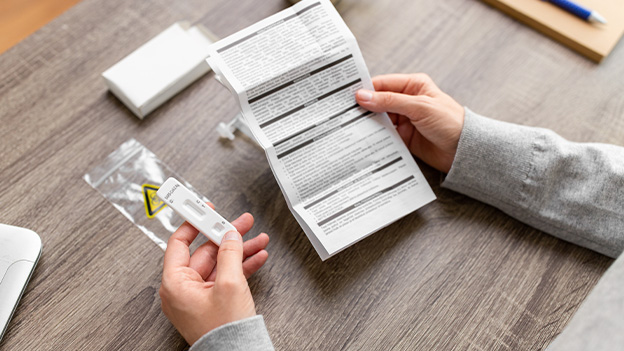






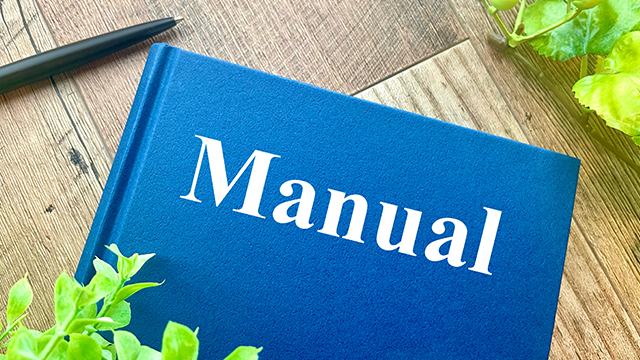





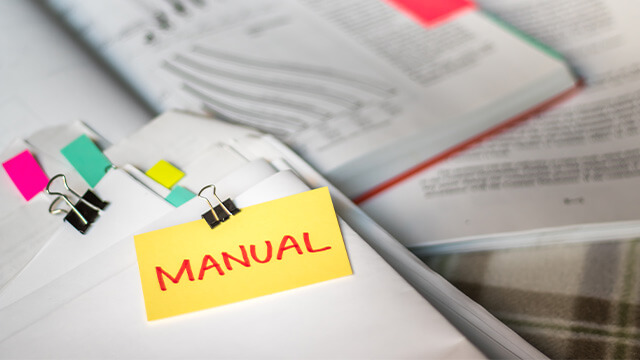













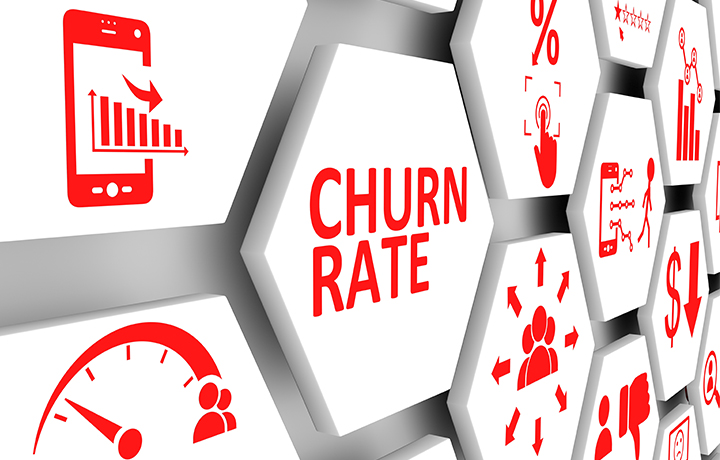


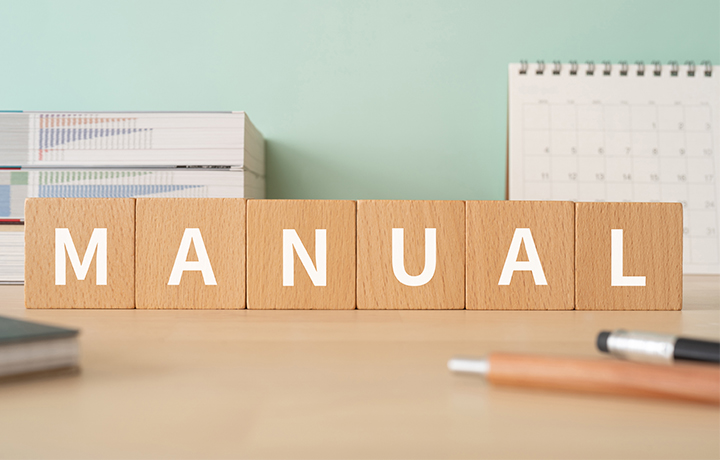
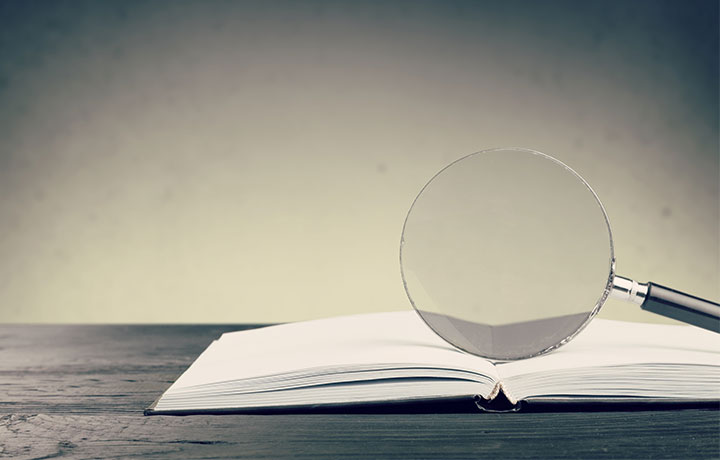





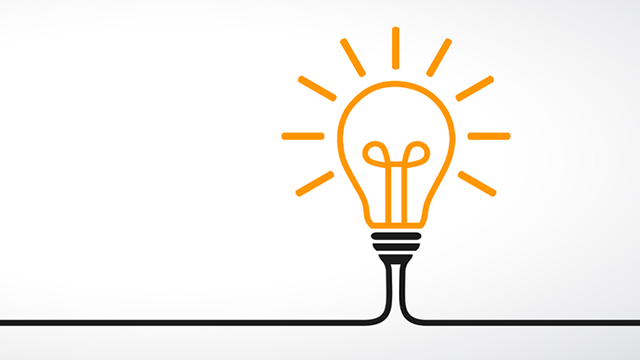






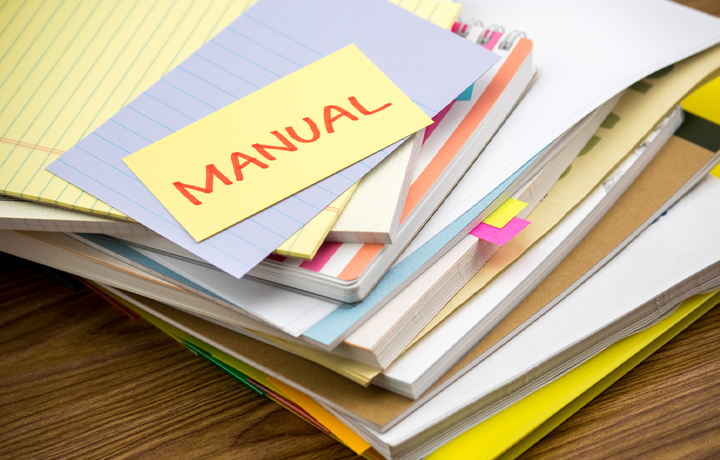
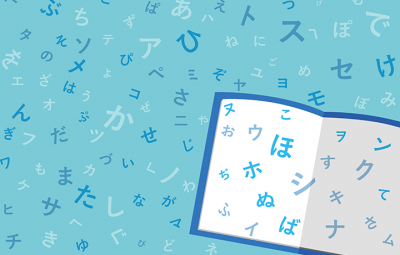
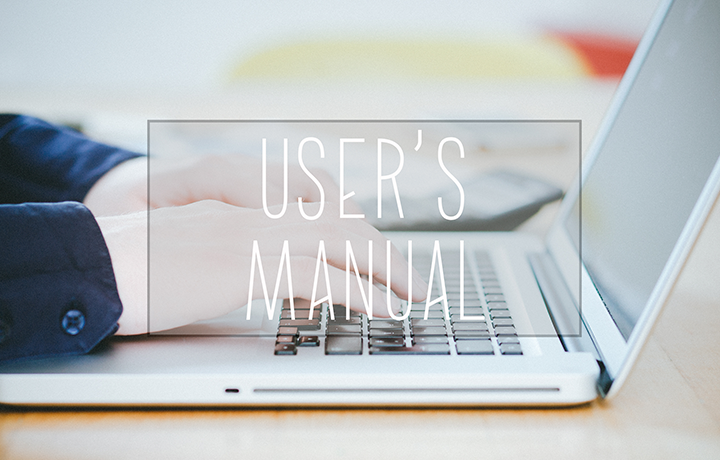












 Manual creation
Manual creation Director, Writer
Director, Writer In-house Support
In-house Support Video
Video Manual
Manual Manual Creation
Manual Creation One-Stop Service for Manual Creation
One-Stop Service for Manual Creation Manuals and Documents
Manuals and Documents



