
Hello! This is Consultant K.
This time, as the second installment of "Introduction to Manual Creation," we will focus on the often troublesome aspect of "design" in manual creation. I will share tips for creating clearer designs, along with examples of designs I have actually seen!
- Table of Contents
1. Design does not only refer to aesthetics!?

When you hear the term "design" in relation to manuals, what do you imagine? Many of you might envision appearance and aesthetics. Indeed, a well-designed and visually appealing manual can enhance motivation to read, making it an important point.
However, a visually appealing manual does not necessarily mean it is an easy-to-understand manual. For professionals in manual creation, "design" does not only refer to appearance and aesthetics.
"Organizing the design of a manual" means "organizing the information included in the manual and creatively presenting it in a way that is easy for the reader to understand." In other words, the key is to start with organizing the information. If you start with creative presentation without organizing the information, there is a possibility that the manual will become difficult to understand due to the design.
A common issue is that different types of information, such as important points and supplementary information, are written in a similar style. This can cause important information to be buried, making it difficult to understand what is truly important. By organizing the information first and deciding, "This information is important, this information is supplementary," such results can be avoided.
Do you understand that the foundation of design should be information organization? By organizing information, it becomes easier to find the necessary information, and it encourages the feeling of "Let's look at the manual!" when in trouble.
Design plays an important role in manual creation. To ensure that the manuals we create are not difficult to understand and go unused due to poor design, let's carefully consider the design in the initial stages!
Here, I will talk a little more about the case of the manual that has become difficult to understand due to the design.
2. The confusing design of manuals that you might accidentally fall into
I will talk about commonly seen confusing designs from the cases that Human Science has been involved in.
●Styles are not unified
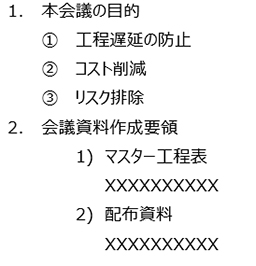
Although styles such as bold, italics, and bullet points are used, there are cases where they confuse the reader due to a lack of consistency.
Have you ever seen a manual like the one on the left, where the numbering is represented as "①, ②..." or "1), 2)..."?
If the distinction is made because "①, ②..." is used for business flows and "1), 2)..." is used for work procedures, there is no problem at all. The issue arises when multiple styles are used for the same type of information.
This can lead the reader to mistakenly think, "Since this is written in a different style than before, could it be a different type of information?" and become confused. This is particularly a common pitfall when multiple people are involved in creating the manual.
●Lack of contrast
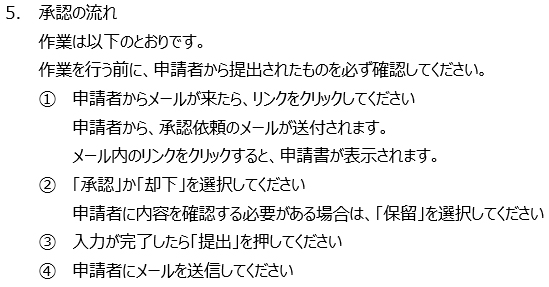
In contrast to the previous case, this is a situation where it became difficult to understand because it was created simply with almost no use of styles.
Some may think, "Wouldn't it be easier to understand if it was created with a simple design?" but that's actually not the case. If everything is written in the same tone, like in the manual on the left, it becomes impossible to quickly distinguish between "where the work procedures are written" and "what is important information versus supplementary information." This means that using styles too much or too little can both lead to confusion.
After discussing this, some of you might be wondering, "What on earth should I do!?" Next, I will explain methods for designing an easy-to-understand manual.
3. Three Steps to Design a Clear and Organized Manual

Let's follow three steps to design an easy-to-understand manual.
Step 1: Organize Information
Let's outline supplementary notes, precautions, and work procedures, and take a bird's-eye view of what types of information are available. If we do not organize the information first and visualize what types of information exist, we will not be able to consider the "defining the style to be used" explained in Step ③. Detailed methods are described in this blog, so please refer to it if you are interested.
https://www.science.co.jp/document_blog/31016/
Step 2: Decide on the Presentation
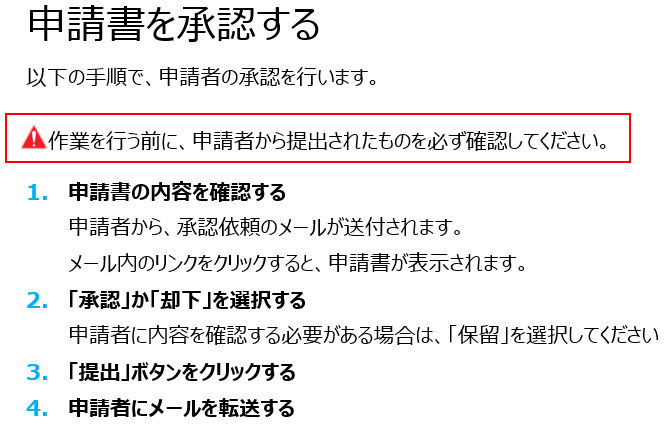
Here is an example of a manual improvement introduced in "●Lack of Contrast." By highlighting the information that the reader needs to pay the most attention to, such as work procedures, it becomes easier to understand. By adding visual contrast, it becomes clear at a glance what information is being presented.
Let's decide how to present various types of information in this way. Additionally, instead of listing information in text, actively use tables, flowcharts, and other visuals. Furthermore, using icons to emphasize important points will make them even clearer.
Step 3: Define the Style
Let's define the style based on the presentation decided in Step 2.
Define colors, fonts, text sizes, bullet points, and other elements for each piece of information to unify the style. For flowcharts and similar items, let's define how to express them to ensure consistency in presentation across different locations. When creating manuals with multiple people, make sure to properly share the defined content.
It is also recommended to use headers and footers. When there are many pages, it can be confusing to think, "Where am I in the entire manual right now?" Including heading information in the header of each page can help confirm where you are reading. Adding page numbers in the footer makes it easier to search from the table of contents by page number.
For those who cannot afford the time to define styles, we recommend using a manual creation tool. The tool comes with pre-prepared styles and templates, so there is no need to come up with everything from scratch.
If you are interested in the tools, please refer to this blog.
https://www.science.co.jp/document_blog/29997/
4. Summary
This time, we focused on the design of manuals and introduced their importance and key points in creation. How did you find it? It would be great if you thought, "Design is not just about aesthetics; its purpose is to organize information!" Please keep this in mind when creating manuals in the future.
If you are thinking, "Even so, I don't have time to dedicate to manual creation" or "There is too much information, and I don't know where to start," we recommend hiring a professional.
Human Science has a proven track record of creating numerous manuals since 1985. We are truly a professional group in manual creation. We can consistently support you from organizing current issues to formulating improvement policies and creating customized manuals. If you have any concerns about creating business manuals, please feel free to consult with us.
Feature 1: Extensive Manual Production Experience with Large and Global Companies
Human Science has a track record of producing manuals for 243 companies and 3,148 projects, primarily in the manufacturing and IT industries. We have had renowned companies such as "Docomo Technology Inc.", "Yahoo Inc.", and "Yamaha Corporation" as our clients.
Feature ②: Research and Analysis by Experienced Consultants - Output
The creation of business manuals is handled by our experienced consultants at Human Science. Our skilled consultants will propose clearer business manuals based on their extensive experience and the materials provided. Additionally, manual creation is possible even from the stage where no materials are available. The assigned consultant will conduct interviews and create the manuals.
Feature ③: Not only creating manuals, but also providing support for implementation
Human Science is responsible for the important phase of "implementation" after manual creation. For example, even after the manual is created, we will conduct updates and hold manual creation seminars. By implementing various measures, we approach the goal of ensuring that the manuals are established in the field.
Thank you for reading until the end.
I hope this blog serves as a helpful hint for creating easy-to-read manuals.
Tips for Creating and Establishing Business Manuals

Related Services
- Services
- Business Manual Creation Services
- Services
- User Manual Creation Service
- Services
- Video Manual Creation Service
- Services
- Manual Translation Services







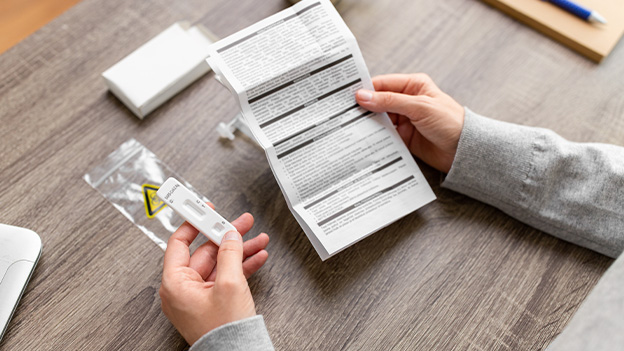






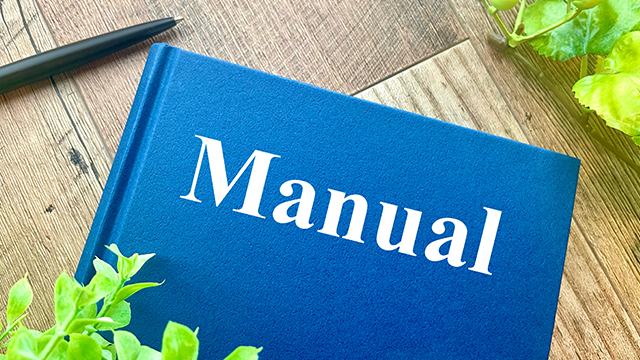





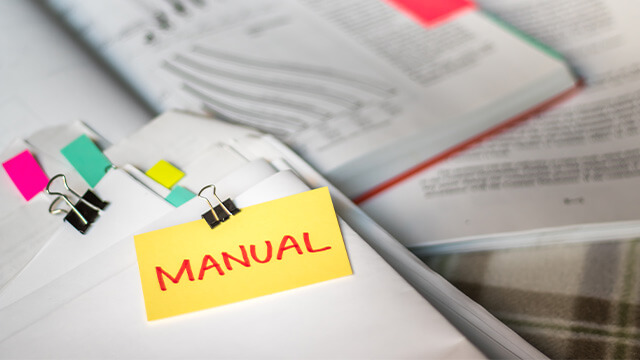













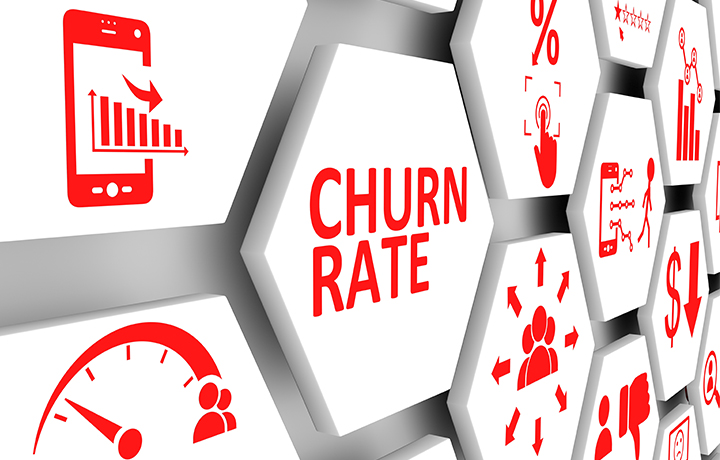


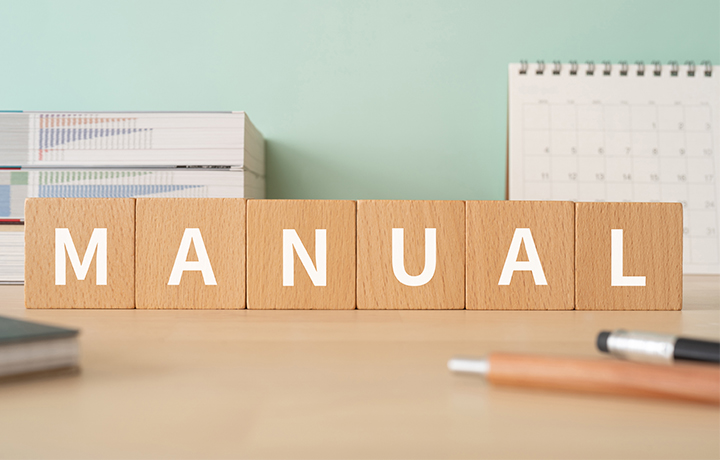
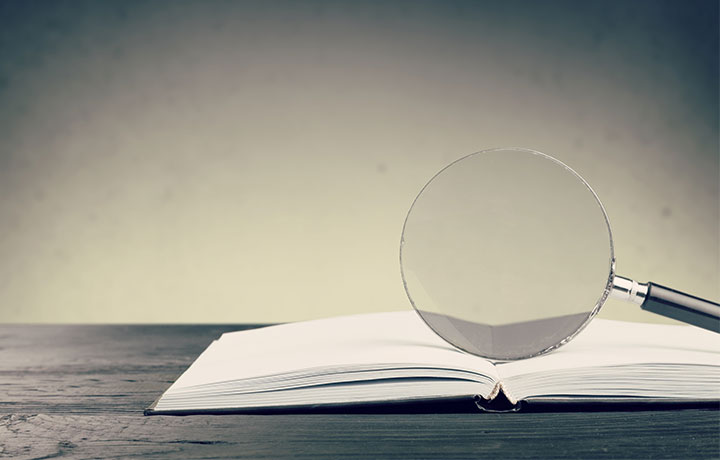





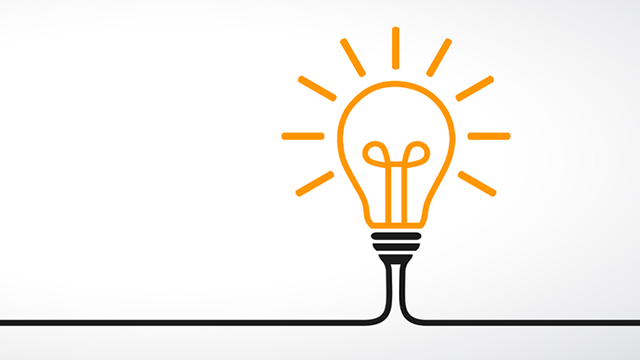






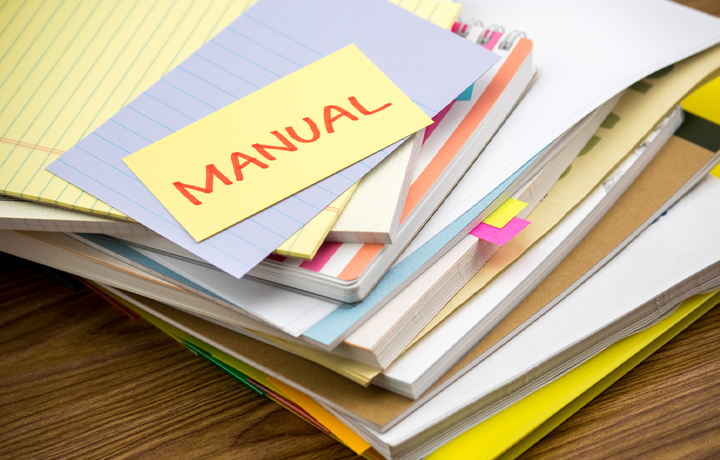
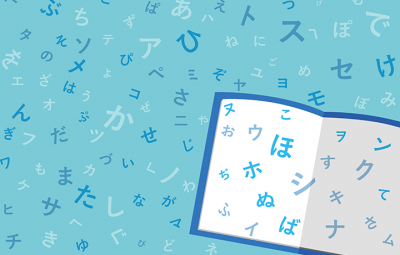
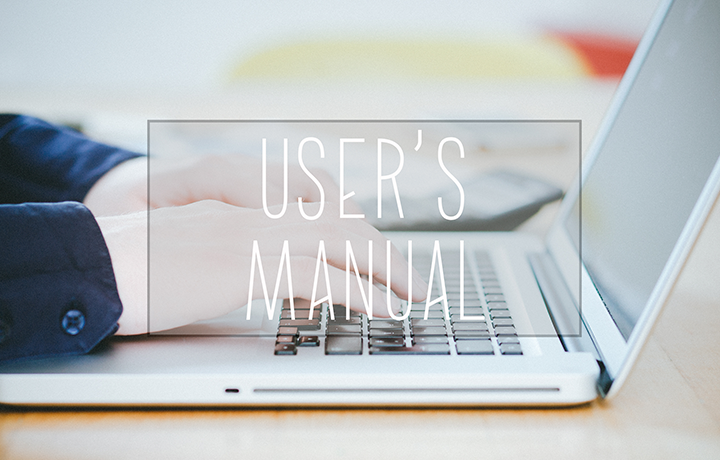











 Manual creation
Manual creation Director, Writer
Director, Writer In-house Support
In-house Support Video
Video Manual
Manual Manual Creation
Manual Creation One-Stop Service for Manual Creation
One-Stop Service for Manual Creation Manuals and Documents
Manuals and Documents



