[Manual Creation Introduction] Breaking free from "Can't find what you're looking for"! Tips for creating a table of contents to enhance the searchability of manuals.

Hello! I am consultant K.
This time, I wrote a blog focusing on the important "table of contents" in manual creation, titled "Introduction to Manual Creation". I would like to introduce tips for creating a good table of contents, including examples of table of contents I have seen in the past.
- Table of Contents
1. Impact of "Table of Contents" on the searchability of the manual
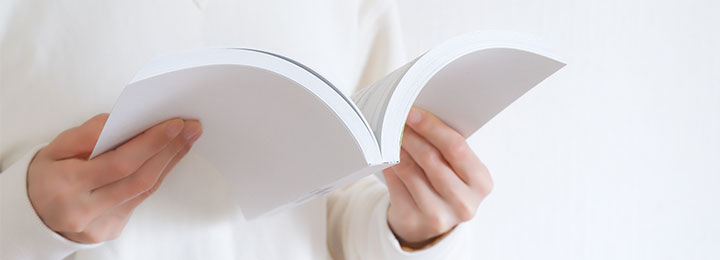
Do you have a table of contents in the manual you are creating?
The main text has been carefully revised multiple times, but surprisingly, many people have not given much thought to the table of contents or do not understand its necessity.
The table of contents plays an important role in allowing readers to quickly access the information they want to know.
This is because the table of contents serves as a guide to "where and what is written in this manual", so to speak, it is the "guide" of the manual, and readers are led to the information they want to know through the table of contents.
Manuals created by people who understand how to create a table of contents and those who do not, have a significant difference in "searchability", or the ability to quickly find the desired information.
In addition, it is also important to consider when to create a table of contents for the manual.
Some people may think carefully before writing the contents of the manual, while others may think after writing the contents. Especially when creating a business manual for internal use, it seems that there are many cases where the table of contents is extracted after writing the contents and then finalized without further review.
However, if you create a table of contents after writing the contents of the manual, the table of contents will lack consistency and make it difficult to find the necessary information. It is recommended to think about and create the table of contents before writing the contents of the manual.
Now, we will introduce how to improve the searchability of the manual with any kind of table of contents, using a poor table of contents and its proposed revisions.
2. Is your table of contents like this? ~3 recommended table of contents~
Now, I will introduce an actual unsatisfactory table of contents that I have seen and its proposed revisions.
Not Good Table of Contents① Cannot Imagine the Flow of Information
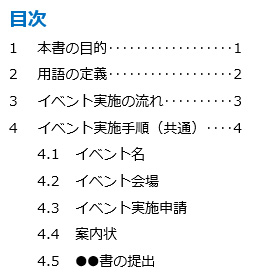
This is a manual for event planning and execution tasks.
Even if you look at the table of contents, you cannot imagine the flow of tasks for executing an event. With this kind of table of contents, even if you want to check the procedure for a certain task, you cannot find the desired information.
Revision Proposal ① Summarize Overview Information and Structure Work Procedures According to Business Flow
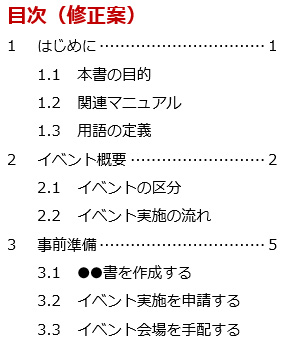
Chapter 1 summarizes basic information about the manual, and Chapter 2 summarizes information about the event. Chapters 3 and beyond are structured according to the flow of event implementation, including preparation.
When you want to know about the overview, you can refer to Chapter 2, and when you want to know about each work procedure, you can refer to Chapters 3 and beyond.
Not a good table of contents ② Can't imagine what's written from the headings
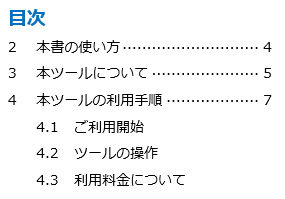
This is a user manual for a certain tool.
The heading "Tool Operation" is too broad and it's hard to imagine the specific content. Even if you want to know how to operate ●●, you can't find it easily. Similar to Table of Contents ①, it's a difficult to navigate table of contents to find the desired information.
Revision ② Modify the heading to make it clear what is written, even without reading the main text.
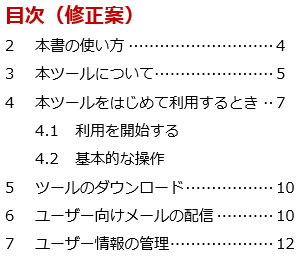
We have summarized specific operations in Chapter 5 and beyond.
By categorizing information according to the reader's desire to know how to operate ●●, you can easily find the desired information.
Table of Contents ③ Important information is missing from the structure
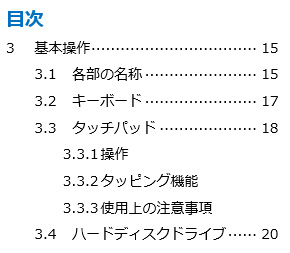
This is a user manual for a laptop.
Since the "Precautions for Use" are separate, they may not be visible when actually operating. It may be unclear what precautions should be read while doing something, and there is a possibility that the description will not be read.
Revision Proposal ③ Include Cautions in the Description of Related Operations
"Notes on Usage" should not be treated as a separate item, but should be included in the section where related operations are described.
In doing so, make sure it is clearly identifiable as a note and does not get lost in the main text.
How about it?
Did you feel that the proposed revision was easier to understand and had better searchability?
Next, we will introduce the steps for creating a good table of contents.
3. 5 Steps to Create a Good Table of Contents

Now, let me introduce the steps to create a good table of contents.
By following the steps 1 to 5 in order, you should be able to create a good table of contents that makes it easy for readers to find information.
Step 1: Identify the information to be conveyed
Be sure to list all the items that should be explained to the manual readers without fail.
Also, do not forget to identify the preparation work before starting the business and the preliminary information for users to use the product.
Step 2: Organize and Classify Information
Let's organize and classify the gathered information from the reader's perspective.
In the case of product manuals, it may be divided by specification, but that is not always the best option. Think carefully about "What do users want to do with the product?" and "How do users search for information?" and classify accordingly.
Step 3: Assemble and organize information in an easy-to-understand manner
Organize and assemble the information, and arrange it in a way that is easy for readers to understand.
Basically, it is assembled in "chapters, sections, and subsections". When arranging information, following the principles below will result in a clear order.
• From overview information to detailed information
• From general information to specific information
Step 4: Add a Heading
Use expressions from the reader's perspective and add headings that allow the content to be inferred.
By imagining the reader's movements and using verbs such as "do" in the form of "●●", the content of the main text can be intuitively grasped, making it easier to find the necessary information.
For example, when explaining the procedure for heating using a machine, it is better to use the heading "Heating" instead of just "Heat". This is because with just "Heat", it is not clear if the explanation is about the mechanism of heating or the method of heating.
Step 5: Review the entire document
Let's review the whole thing from the perspective of steps ① to ④.
• Are there any missing items?
• Are the structure and headings created from the reader's perspective?
• Is there consistency in the headings?
• Is the order of information easy for the reader to understand?
• Is the structure causing important information to be overlooked?
Once you have confirmed that there are no issues with these, the table of contents is complete. Let's create the contents of the manual based on this table of contents.
Our manual professionals consider the table of contents before writing the contents of the manual, as shown above. This is because by starting with creating the table of contents, the following effects can be obtained.
• You can grasp the overall picture of the manual at an early stage
• You can adjust the granularity and volume of the information to be included in the manual while looking at the whole
• You can divide the task of writing the contents based on the table of contents
Everyone, please follow these 5 steps to create a table of contents before writing the contents of the manual. By doing so, you should be able to create a better table of contents and ultimately a more searchable manual.
4. Summary
This time, we focused on the importance and process of creating a table of contents for manuals. How was it? If you felt that you have never spent time creating a table of contents before, please refer to the above when creating your next manual.
"Even if there is no time to spare," "However, if you are going to create a manual, you want it to be a manual that can find information reliably," we recommend consulting with experts for companies who are considering it.
Human Science has a proven track record of creating numerous manuals since 1985. We are a group of professionals specializing in creating business manuals. We can provide comprehensive support from organizing current issues, devising improvement strategies, to creating customized manuals. If you have any difficulties with creating business manuals, please feel free to consult with us.
Features ①: Extensive track record of manual creation for large and global companies
Human Science has a track record of creating manuals for 243 companies and 3148 projects, mainly in the manufacturing and IT industries. Our clients include well-known companies such as DOCOMO Technology, Inc., Yahoo Japan Corporation, and Yamaha Corporation.
Feature ②: Investigation and Analysis by Experienced Consultants ~ Output
The creation of operation manuals will be handled by the experienced consultants at Human Science. Our skilled consultants will propose easy-to-understand operation manuals based on their extensive experience and provided materials. It is also possible to create manuals even without existing materials. The assigned consultant will conduct interviews and create the manual.
Feature 3: Not only manual creation, but also support for implementation
Human Science Co., Ltd. is responsible for the important phase of "implementation" after manual creation. For example, even after manual creation, we will continue to update the manual and hold manual creation seminars. We approach the implementation of manuals in the field by implementing various measures.
Thank you for reading until the end.
I would be happy if this blog could be a hint for creating easy-to-read manuals.
Tips for creating and establishing business manuals taught by professionals

Related Services
- Services
- Business Manual Creation Service
- Services
- Operation Manual Creation Service
- Services
- Video Manual Creation Service
- Services
- Manual Translation Service

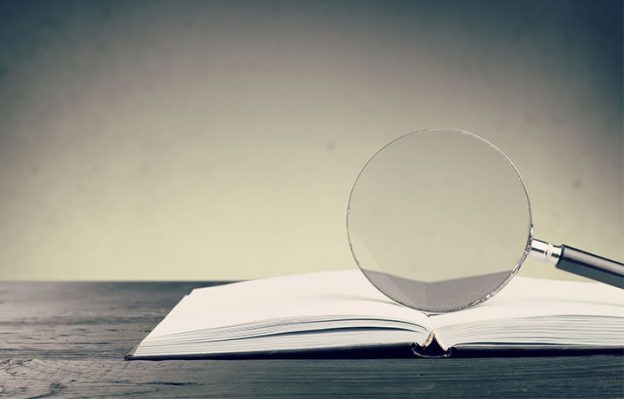

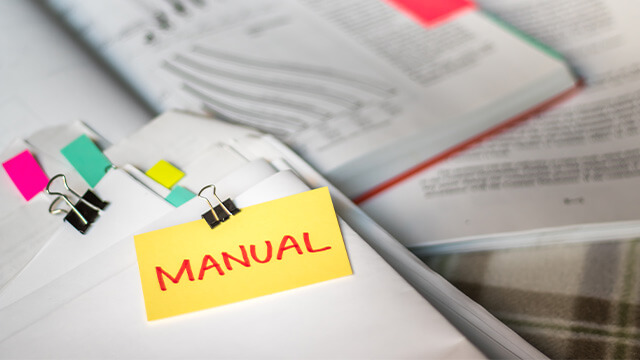













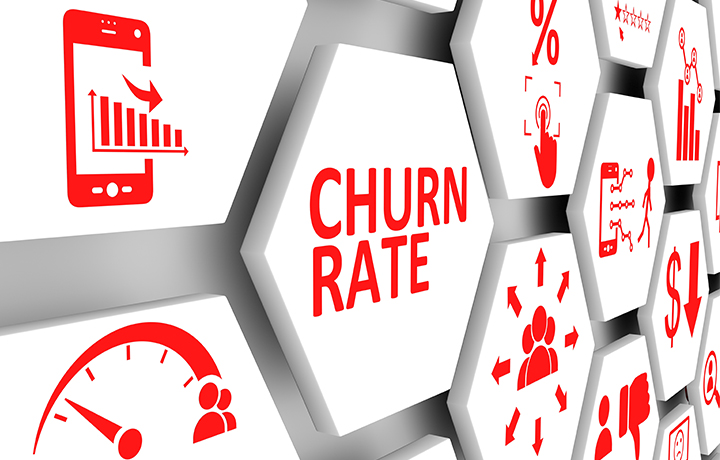


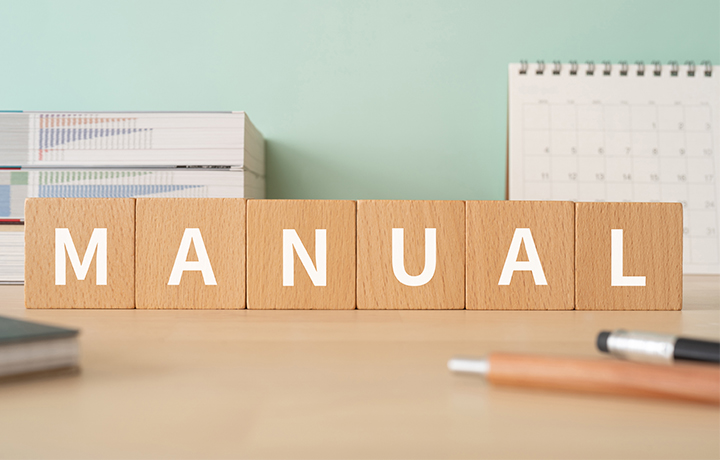
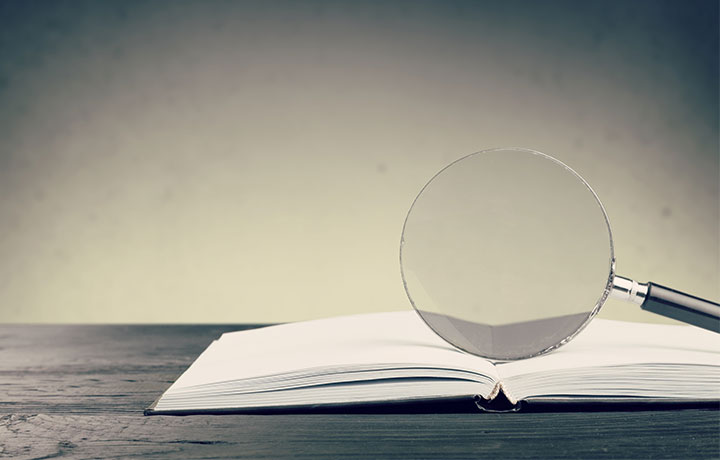





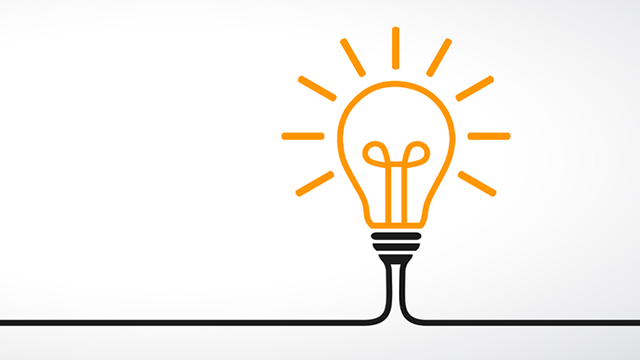






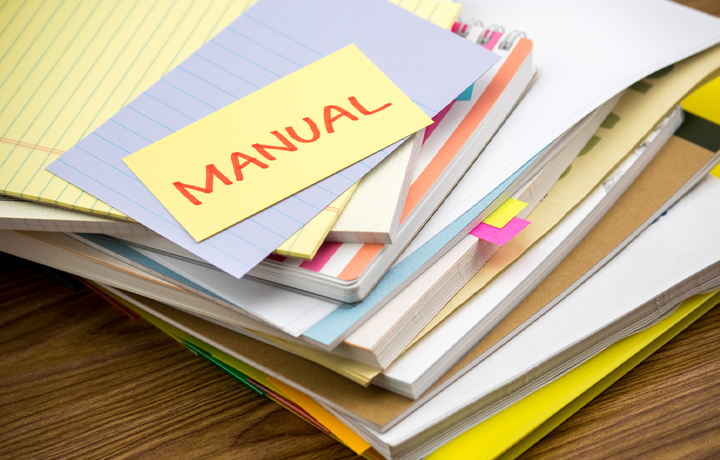
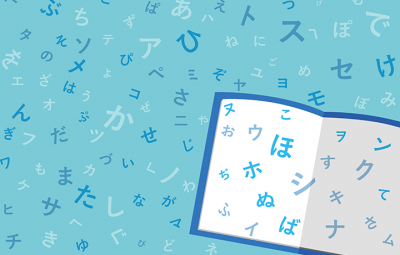
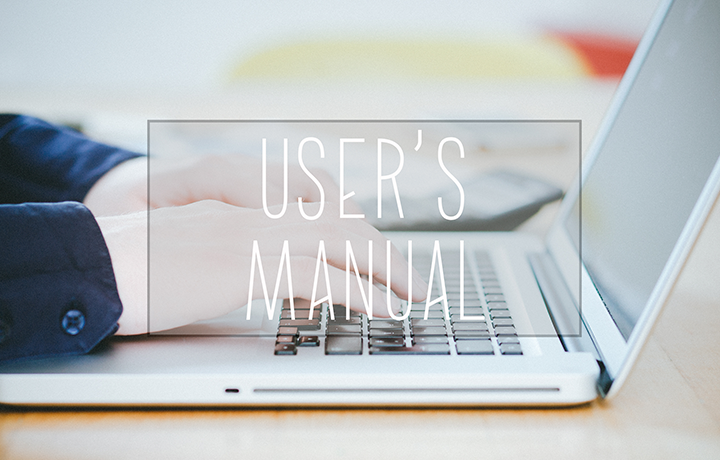











 Manual Creation
Manual Creation Director, Writer
Director, Writer In-house support
In-house support Video
Video Manual
Manual Manual Creation
Manual Creation Manual Creation
Manual Creation Manual Documentation
Manual Documentation



