
Hello! I am Consultant K. I usually handle manual creation and improvement projects for companies in the manufacturing and pharmaceutical industries.
This time, I wrote a blog about "Tools for Manual Creation." Many people may struggle with whether to use Word or Excel when writing manuals. In this blog, I will compare these two from the perspective of a manual production company and discuss which one is more suitable for manual creation.
- Table of Contents
-
- 1. Office tools commonly used for manual creation
- 2. Features and Advantages/Disadvantages of Word
- 2-1. Benefits of Using Word for Manual Creation
- 2-2. Disadvantages of Using Word for Manual Creation
- 3. Features and Advantages/Disadvantages of Excel
- 3-1. Benefits of Using Excel for Manual Creation
- 3-2. Disadvantages of Using Excel for Manual Creation
- 4. Which is ultimately better suited for manual creation? - Opinions of manual production experts
- 5. There are options other than Word and Excel
- 5-1. Using Manual Creation Tools
- 5-2. Requesting a Manual Production Expert
- 6. For inquiries about manual production, contact Human Science
1. Office tools commonly used for manual creation

What tools do you all use for manual creation?
Perhaps many of you are using Microsoft Office tools, especially Word or Excel. Our clients are similar, and from my experience, it seems that the majority of our clients use Word.
As you all know, Word and Excel have different features and are suitable for different purposes. Therefore, when using them for manual creation, it is important to consider the advantages and disadvantages of each, and to choose which one to use based on the information you want to include in the manual and how you plan to operate the created manual.
First, let's organize the features, advantages, and disadvantages of Word.
2. Features and Advantages/Disadvantages of Word

Word is a tool for conveying information centered around text. Therefore, if you have a text-centered manual, it is advisable to use Word. For example, when creating a manual that explains the operating procedures of newly introduced software, the elements included in the manual are mostly text and images, so fundamentally, Word is suitable.
2-1. Benefits of Using Word for Manual Creation
There are four main benefits to using Word for manual creation.
By using styles, you can achieve a consistent appearance.
The style is a feature available from the red-bordered section in the figure below.
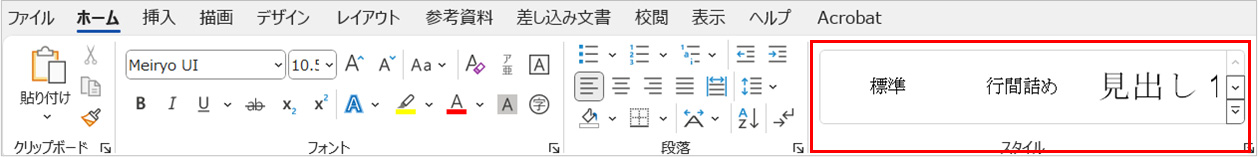
Not many people may have used this feature. I often hear customers say, "I have never used styles." However, by using this style, you can create manuals efficiently. Excel also has a style feature, but it does not allow for as detailed formatting as Word, and its usability is not very good either.
The figure below shows the style (part of it) of the manual that our company previously created in Word.
By setting the display of headings such as "1. Heading" and "1.1 Heading", formatting can be applied to the paragraph where the cursor is located with a single click, allowing different people to create the manual while maintaining a consistent appearance. A unified appearance makes the manual easier to read and understand.
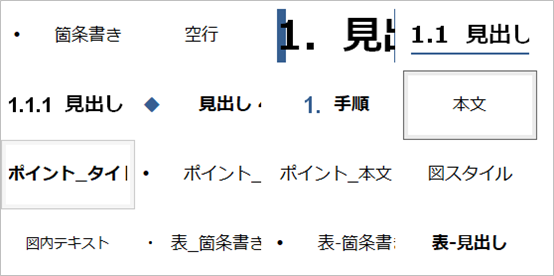
Some of our clients have found that Word makes it easier to maintain a consistent appearance and standardize manuals, and there are those who have converted manuals originally created in PowerPoint to Word format.
② Convenient features for maintenance
Word has the functionality to automatically create and update tables of contents.
In manuals, the table of contents is an important part that allows readers to quickly access the information they want to know. While it is possible to create a table of contents in Excel, it can be surprisingly cumbersome as you have to create links for each sheet. In this regard, Word can automatically create a table of contents from headings, making it relatively easy to enhance the searchability of information.
If you would like to know more about creating tables of contents in manuals, please see the blog below.
③ Ability to Record Change History
Many people may adopt Word for this advantage.
In manual operations, it is important to keep a record of when, who, and what kind of updates were made in order to share past information and the history with stakeholders. Excel does not have this functionality, but with Word, you can easily keep records by using the "Track Changes" feature.
④ Has spell check and proofreading features
To make manuals clear and easy to read, it is necessary to eliminate typos and inconsistencies in terminology. While it can be quite challenging to verify and refine manually, using Word's spell check and proofreading features allows for efficient implementation.
Additionally, for those who often print and view manuals, the ease of printing can also be considered an advantage of Word.
2-2. Disadvantages of Using Word for Manual Creation
On the other hand, there are also disadvantages.
For example, since the size of a page is fixed, it is not suitable for a free layout.
Additionally, regarding the style introduced in advantage 1, a certain level of Word skills is required to master it. Many people may find it difficult at first.
3. Features and Advantages/Disadvantages of Excel

As the term "spreadsheet software" suggests, Excel's greatest strength lies in "calculations." From there, it can be convenient to use Excel for manuals that focus on numbers and tables.
3-1. Benefits of Using Excel for Manual Creation
There are two main benefits of using Excel for manual creation.
① You can separate sheets by content and process
Excel allows you to create multiple sheets within a single file, enabling you to separate and create sheets by business content or work processes. This is particularly useful when different personnel are responsible for different processes, as all necessary information is consolidated into one sheet per process, making it easy to find information and convenient.
② Able to organize information in tabular format
Since Excel is a spreadsheet tool, it allows you to organize information in a tabular format. Additionally, there are no restrictions on the area for input, and you can freely add rows and columns, making it possible to organize large amounts of information. Of course, you can also use tables in Word, but it is not as user-friendly as Excel.
3-2. Disadvantages of Using Excel for Manual Creation
The biggest disadvantage of using Excel for manual creation is that the way manuals are created can easily become inconsistent among different authors. Since Excel lacks advanced styling features, it is necessary for manual creators to establish clear rules for editing. For example, rules must be set for each element, such as writing cautionary notes in red bold text and coloring the top and bottom borders in red, and authors must follow these rules and apply formatting individually.
Additionally, a significant drawback compared to manuals created with Word is the poor maintainability. When adding or removing information, it may be necessary to adjust cells, and automatic creation and updating of the table of contents is not possible, making updates to the manual cumbersome. Furthermore, the difficulty in printing can also be considered a disadvantage.
So far, we have organized the features, advantages, and disadvantages of both Word and Excel. Both Word and Excel are commonly used Office tools, and in the sense that anyone can easily create and update manuals, both are good tools. So, which one is ultimately more suitable for manual creation?
4. Which is better for manual creation? - Opinions of manual production experts

Our manual production experts generally recommend creating manuals in Word.
The reason is that Word makes it easier to achieve important aspects for manual operation, such as "having a consistent appearance regardless of who writes it" and "being able to maintain it with minimal effort."
Additionally, the proofreading feature helps avoid basic grammatical errors, ensuring the reliability of the manual itself. Furthermore, the change tracking feature allows updated sections to be displayed in color, reducing the burden of internal checks during creation and revision.
However, there are also common disadvantages to both tools.
Since neither Word nor Excel is specifically designed for manual creation, it will take time to format it as a manual. Additionally, it is difficult to view on smartphones and tablets, which is also a drawback. This is inconvenient if you want to easily read the manual on-site.
If you want to avoid spending time on formatting or wish to view it on a smartphone, please consider options other than Word and Excel. Finally, I will introduce such "alternative options."
5. There are options other than Word and Excel

5-1. Use of Manual Creation Tools
As mentioned earlier, formatting manuals is a time-consuming task. However, by using manual creation tools, you can utilize pre-prepared templates for manuals. Our company also collaborates with vendors of manual creation tools to suggest the use of such tools to our clients.
However, purchasing a manual creation tool does not necessarily solve all problems. There are cases where, despite implementing the tool, users are unable to utilize it effectively, or they want to transfer existing manuals to the tool but find the volume overwhelming and cannot get started.
Human Science provides services to support the introduction, operation, and establishment of manual creation tools for such customers.
Knowledge Management Solutions for Human Sciences
This service is perfect for those who feel, 'I want to introduce a manual creation tool, but I don't know how to incorporate the manuals I already have' and 'Even after introducing it, I'm worried if it will really be used.'
5-2. Requesting a Manual Production Expert
"If you want to create documents in Word or Excel but find it time-consuming to consider the formatting, or if you don't even know how to start writing, consult a manual creation expert.
First, have the expert create a sample manual, and then you can create the rest in-house. This is one efficient way to proceed with manual creation."
6. For inquiries about manual production, contact Human Science
Human Science provides one-stop support from creating manuals in Japanese to English translation.
We have a long history of handling numerous manuals since 1985. If you have needs such as the following, please feel free to consult us.
・I want to improve existing Japanese and English manuals to make them easier to understand.
・I am considering creating an English manual and would like to proceed step by step from the Japanese manual.
・I want to translate and utilize the Japanese manuals created in-house.
Feature 1: Extensive Manual Production Experience with Major and Global Companies
Human Science has accumulated a wealth of manual production experience across various fields, primarily in the manufacturing and IT industries. We have worked with renowned companies such as "Docomo Technology Inc.", "Yahoo Inc.", and "Yamaha Corporation" as our clients.
Case Studies of Manual Production | Human Science
Feature 2: From Research and Analysis by Experienced Consultants to Output
The creation of business manuals is handled by our experienced consultants at Human Science. Our skilled consultants will propose clearer and more effective manuals based on their extensive experience and the provided materials. Additionally, we can create manuals even from the stage where information is not yet organized. The assigned consultant will conduct interviews to create the optimal manual.
Manual Evaluation, Analysis, and Improvement Proposal Services | Human Science
Feature ③: Emphasis on not only manual creation but also support for implementation
Human Science focuses not only on manual creation but also on the important stage of "implementation." Even after the manual is created, we will support its implementation through regular updates and manual creation seminars. Through a variety of measures, we will support the effective use of manuals in the field.
Manual Creation Seminar | Human Science
Thank you for reading until the end.
I hope this blog serves as helpful tips for creating easy-to-understand manuals.







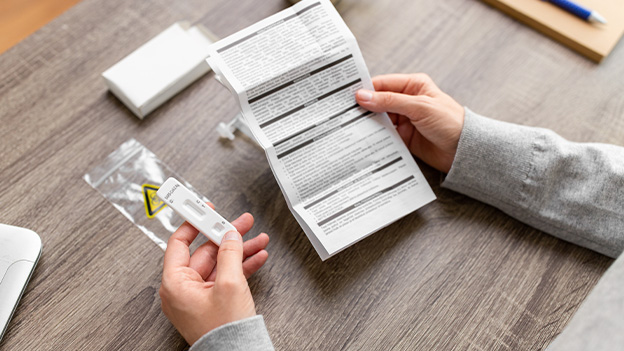






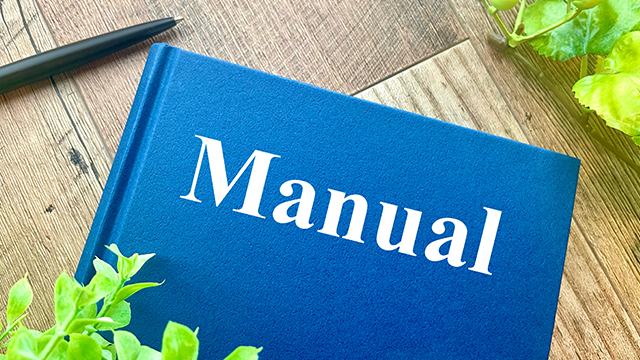





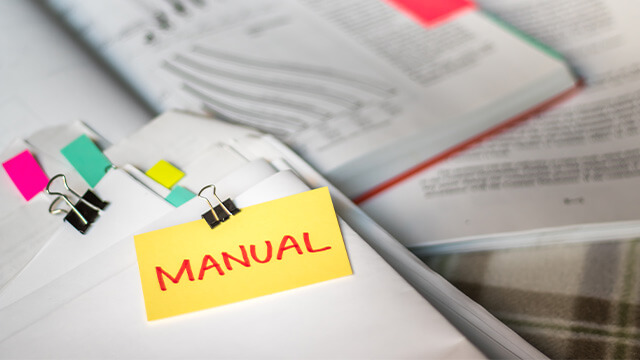













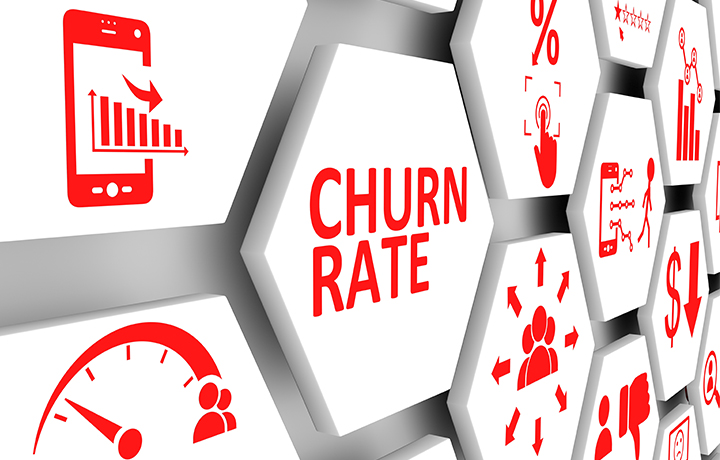


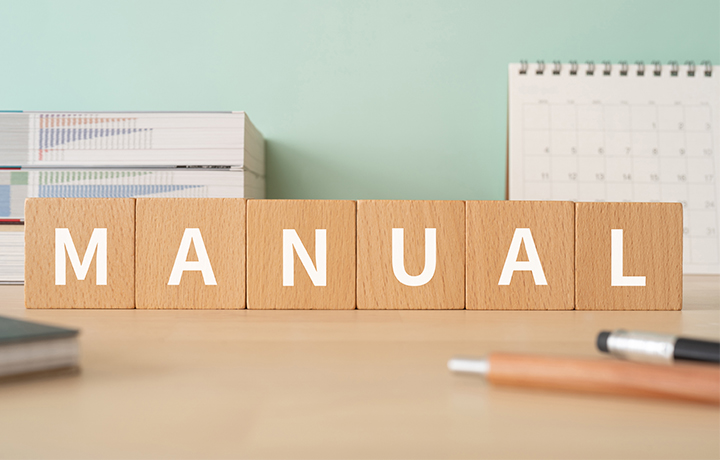
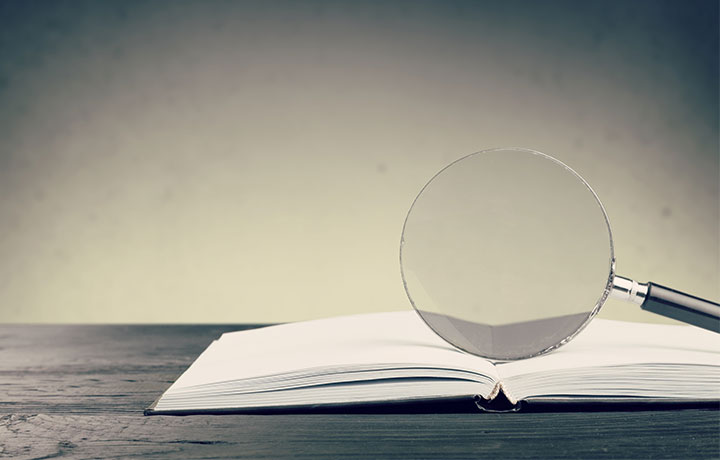





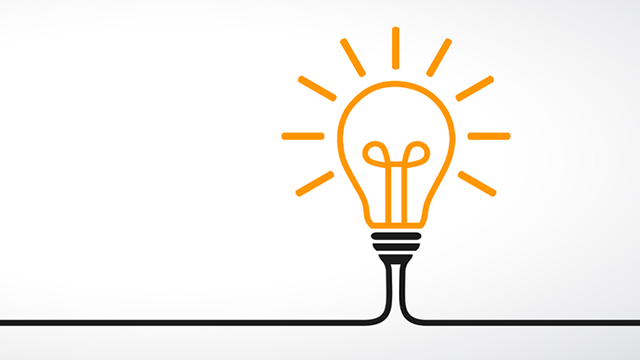






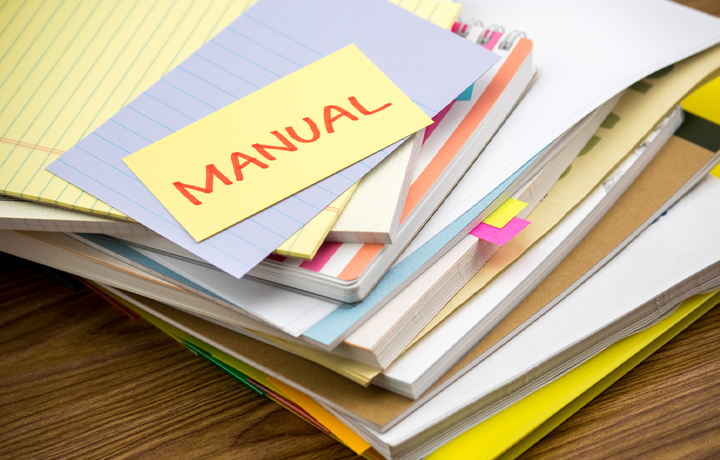
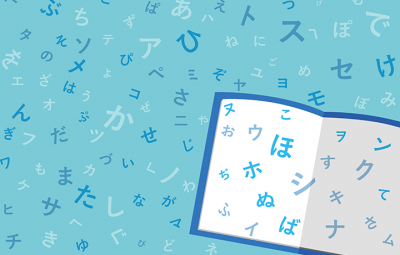
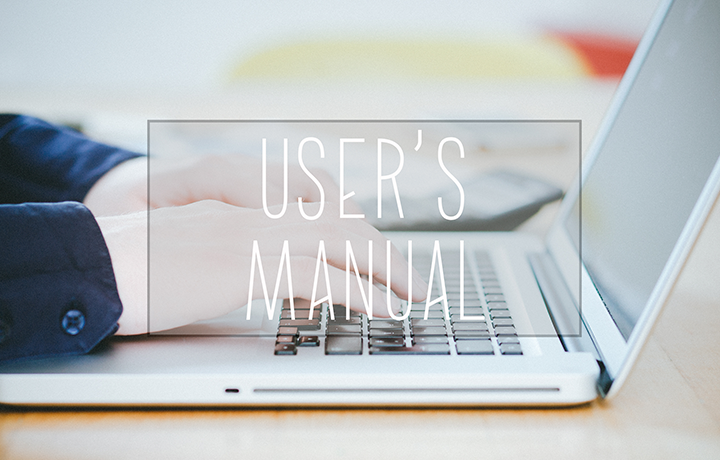











 Manual creation
Manual creation Director, Writer
Director, Writer In-house Support
In-house Support Video
Video Manual
Manual Manual Creation
Manual Creation One-Stop Service for Manual Creation
One-Stop Service for Manual Creation Manuals and Documents
Manuals and Documents



