
Hello! I am the production director in charge of the manual creation and improvement project.
Our company has been involved in creating and supporting user operation manuals for applications. Recently, we have seen an increase in requests from companies that are implementing applications developed or customized specifically for their own use. Therefore, this time, I would like to write about the usefulness of operation manuals for in-house developed applications.
*From now on, we will refer to applications as "apps."
- Table of Contents
-
- 1. Essential operation manual for our in-house developed application
- 1-1. What is an Operation Manual?
- 1-2. Benefits of Creating Operation Manuals
- 2. Six Steps to Create an Operating Manual
- 2-1. [Step 1] Selection of Target Audience
- 2-2. [Step ②] Identify Unique Operating Procedures
- 2-3. [Step ③] Create Content (Table of Contents) Structure
- 2-4. [Step ④] Text Expression
- 2-5. [Step ⑤] Test Operation and Final Adjustments
- 2-6. [Step 6] Operation and Effect Verification
- 3. Key Points for Creating Easy-to-Understand Operation Manuals
- 3-1. Provide comprehensive operation instructions
- 3-2. Ensure pathways to desired operations
- 3-3. Write the lead paragraph
- 3-4. Use diagrams and illustrations to make it visually understandable
- 3-5. Clearly separate operation procedures and supplementary information/results
- 4. Summary
- 5. For inquiries about manual creation and improvement, contact Human Science
1. Essential operation manual for our in-house developed application
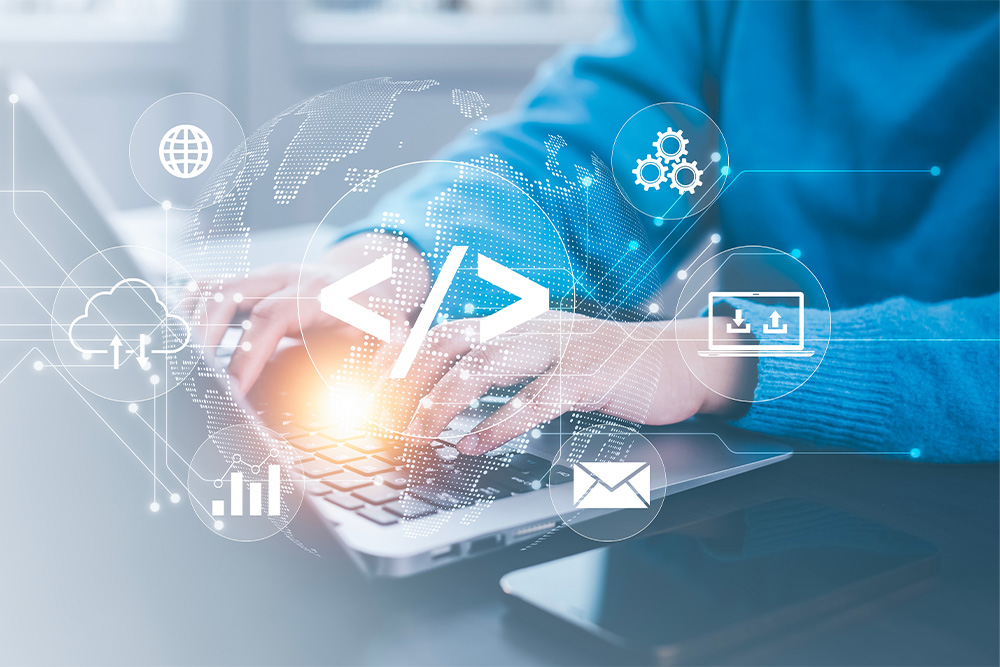
1-1. What is an Operation Manual?
The operation manual for the app is a very important tool for users to effectively use the app. It is not just a manual for operation methods, but serves as a guide to achieve the goals users want to accomplish through the app, and it can be said that it is part of the app itself.
An ideal operation manual starts with a basic overview, includes the purpose of each function, operation methods, troubleshooting, frequently asked questions and answers, limitations, and even terminology explanations, covering all necessary content for operating the app. Especially for in-house developed apps, unlike commercially available apps, there may be no explanations of operation methods available online, or the desired operations may not be explained, making the existence of an operation manual created in-house extremely important.
1-2. Benefits of Creating Operation Manuals
There are many benefits to creating an operation manual. Here, we will outline the four most effective benefits.
1. Streamlining User Support:
It is expected that the time spent on handling inquiries will be reduced, along with a decrease in the burden on support staff.
Additionally, by responding based on the descriptions in the operation manual, improvements in the quality and accuracy of responses, consistency in handling among support staff, and optimization of training for support staff can be anticipated, which may also lead to a reduction in training time itself.
②Improvement of User Satisfaction:
By increasing the operations that users can resolve on their own, they can perform tasks without stress. Additionally, a reduction in the time required to learn the operations is expected, leading to a smoother utilization of the app's features.
③Reduction of operational costs:
In the case of minor app updates or changes to certain operating procedures, we can quickly make internal revisions and changes to the manuals without requiring major overhauls. This allows for easy sharing and dissemination of the latest manuals. The time savings from this, along with the efficiencies described in "① Improving User Support Efficiency," can lead to significant cost reductions.
4. Enhancing the Value of the App:
As a result of the benefits mentioned above, the evaluation of the app by users improves, and the true value of the app is realized. This leads to continuous app usage by users, a decrease in churn rate, and even the acquisition of new users through word-of-mouth.
As you can see, by creating an operation manual, you can gain many benefits.
For "1. Streamlining User Support," please also see our past case studies page.
Next, we will introduce the process of creating an operation manual in six steps.
2. Six Steps to Create an Operating Manual

2-1. [Step 1] Selection of Target Audience
When creating an operation manual, the first thing to do is to clearly define the target users. It is necessary to consider various factors such as the users' age group, level of IT literacy, business knowledge and experience, the devices and environments they will use, and the purpose of using the application.
For example, if the application is for the elderly, it is important to explain from more basic operations in a careful manner. Additionally, it may be necessary to touch on the basic operations of smartphones as well. On the other hand, for business applications, including industry-specific terminology and more specialized explanations can lead to more efficient instructions.
2-2. [Step ②] Identify Unique Operating Procedures
To understand the specific operation methods of the application, it is necessary to conduct an inventory of its functions. We will confirm each operation target, such as menus, screens, and buttons, list all functions, and extract the operation methods.
Next, we will categorize the operation patterns, organizing various operation patterns from basic operations to advanced operations, operations for administrators, and troubleshooting.
Then, we will organize unique operation methods and features specific to our in-house developed application, such as distinctive functions not found in other products, customizable settings, and shortcut keys. By carefully identifying these elements, we can create a more complete manual.
2-3. [Step ③] Create Content (Table of Contents) Structure
To create effective manuals, it is necessary to consider an appropriate content structure. First, decide on the major topics and then break them down into more detailed operational procedures.
For example, you can write as follows:
"Introduction": How to use the manual, operating environment, terminology explanations, etc.
"Basic Operations": Explanation of login methods, screen layout, and basic operation methods.
"Function-Specific Operations": Detailed explanations of how to use major functions, change settings, and manage data.
"Troubleshooting": Description of common errors and their solutions, contact information, etc.
2-4. [Step ④] Written Expression
When creating actual descriptions, it is important to strive for clear writing. Use concise sentences and provide appropriate explanations when using technical terms. Additionally, by standardizing the use of terms, you can prevent confusion for the reader.
Visual explanations are also effective. By utilizing screenshots, diagrams of procedures, icons, and arrows, you can promote a more intuitive understanding. Clearly state that the explanation is a procedure, emphasize important points, and display cautionary notes prominently; using an appropriate style that matches the purpose of the documentation directly contributes to clarity.
2-5. [Step ⑤] Test Operation and Final Adjustments
To ensure the quality of the manuals created, various tests need to be conducted. First, as an internal test, we check the accuracy of the descriptions, links, page numbers, and the visibility of images.
Next, we conduct validation by actual users to confirm understanding and collect feedback. Based on the feedback received, we make corrections, add supplementary explanations, and adjust the layout.
2-6. [Step 6] Operation and Effect Verification
Once the operation of the manual has started, it is necessary to continuously check its effectiveness. We will measure changes in the number of inquiries, user evaluations, and changes in app usage rates.
Additionally, continuous improvements such as adding new features, enhancing explanations, and updating the latest information are also important. We will actively collect user surveys, feedback from support staff, and improvement suggestions to enhance the quality of the manual.
First, it is important to clearly identify the target audience and consider how to communicate with them and what to include, creating the operation manual from the user's perspective.
Next, I will introduce key points on how to create an easy-to-understand operation manual.
3. Key Points for Creating Easy-to-Understand Operation Manuals

3-1. Provide comprehensive operation instructions
To aim for an ideal operation manual, it is necessary to provide comprehensive explanations. We will cover all operations, from "basic operations to advanced applications," "initial settings to daily operations," "special usage methods," and "troubleshooting methods."
Additionally, it is important to anticipate various usage scenarios. We will explain the operation methods not only during normal use but also in situations such as error occurrences, customization, and data migration.
Furthermore, consideration for usage in different environments is also necessary. Explanations will include support for various operating systems, operation methods on mobile devices, and differences due to network environments.
3-2. Ensure a pathway to the operations you want to know about
To achieve efficient information access, the way content (table of contents) is structured is important. By clarifying the hierarchical structure, creatively designing headings, and assigning page numbers, it becomes easier to reach the necessary information.
Additionally, creating an index, implementing keyword search functionality, and adding cross-references will improve searchability. Furthermore, utilizing links, tabs, and bookmarks can enhance navigation. It is also effective to structure the content in accordance with the app's menu structure.
3-3. Write the lead paragraph
A lead paragraph is a preface (or introduction) that is written before the main text, referring to the text that is placed immediately after the content's heading. The lead paragraph describes the content's overview and operations, helping users to determine in advance what the content is about. Having a lead paragraph significantly enhances the effectiveness of reading the user's manual.
Additionally, in terms of conveying overview information to users in advance, it is also effective to explain the overview, purpose, specific usage scenarios, and benefits obtained from the operation for each piece of content at the beginning of the manual, such as in the 'Introduction'.
3-4. Use diagrams and illustrations to make it visually understandable
Visual explanations are very effective for deepening understanding. We use screenshots captured from actual screens, highlighting important points and indicating the order of operations with arrows.
Additionally, by illustrating with flowcharts, operation procedure diagrams, and conceptual diagrams, we can clearly explain complex operations and concepts. It is also important to effectively use icons and marks such as warning signs, supplementary information marks, and step numbers.
3-5. Clearly separate operation procedures and supplementary information/results
By clearly separating the operation procedures, supplementary instructions, and results, users will gain a deeper understanding. The procedures will be explained step by step, with supplementary explanations related to the operations and clear indications of checkpoints at each step.
Regarding the results of the operations, specific explanations will be provided about the screens displayed after the operation and the anticipated messages for success and error cases. Additionally, clear explanations will be given for completion signs, methods to confirm normal operation, and how to handle issues during troubleshooting.
To create an operation manual, let's focus on these points and aim for a manual that is easy to understand and use for the users.
Please also take a look at the related blogs below for points on manual creation.
[Introduction to Manual Creation] What is the Design of an Easy-to-Understand Manual?
What makes a manual user-friendly
Key Points for Creating Easy-to-Understand Operation Manuals
The Importance of Formatting in Manual Creation - From the Perspectives of Readers and Writers -
4. Summary
Operation manuals are essential tools for maximizing the value of an app. By creating clear and user-friendly manuals from the user's perspective, you can enhance the effectiveness of app implementation. It is important to focus on creating helpful manuals for users while continuously improving and updating them.
5. Consult Human Science for Manual Creation and Improvement
Human Science provides one-stop support from the creation of Japanese manuals to English and multilingual translations. We have a long track record of handling numerous manuals since 1985. If you have any needs like the following, please feel free to contact us.
- I want to improve existing Japanese and English manuals to make them easier to understand.
- I am considering creating an English manual and would like to proceed step by step from the Japanese manual.
- We want to translate the Japanese manuals created in-house into English (and other languages) for use.
Feature 1: Extensive manual production experience focused on large and global companies
Human Science has built a track record in manual production across a wide range of fields, primarily in the manufacturing and IT industries. We have worked with renowned companies such as "Docomo Technology Inc.", "Yahoo Inc.", and "Yamaha Corporation" as our clients.
Case Studies of Manual Production | Human Science
Feature 2: From research and analysis by experienced consultants to output
The creation of business manuals is handled by our experienced consultants at Human Science. Our skilled consultants will propose clearer and more effective manuals based on their extensive experience and the provided materials. Additionally, we can create manuals even from the stage where information is not yet organized. The assigned consultant will conduct interviews to create the most suitable manual.
Manual Evaluation, Analysis, and Improvement Proposal Services | Human Science
Feature 3: Emphasis on not only manual creation but also support for establishment
Human Science not only focuses on manual creation but also emphasizes the important stage of "establishment." Even after the manuals are created, we will support the establishment of the manuals through regular updates and manual creation seminars. Through a variety of measures, we will support the effective use of manuals in the field.
Manual Creation Seminar | Human Science
Thank you for reading until the end.
I hope this blog serves as helpful tips for creating easy-to-understand manuals.







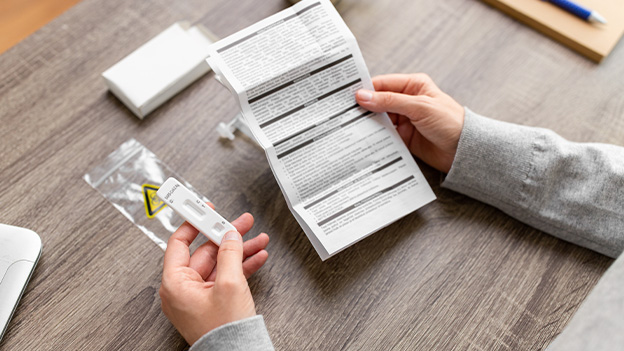





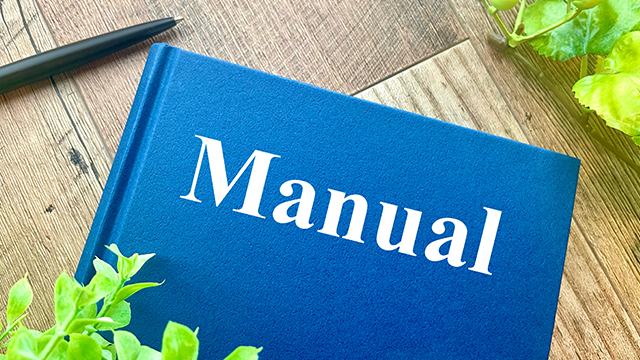





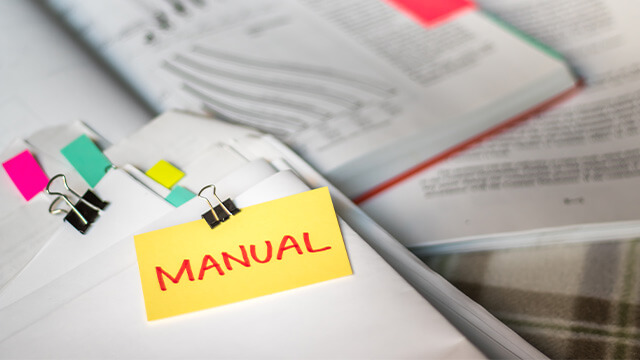













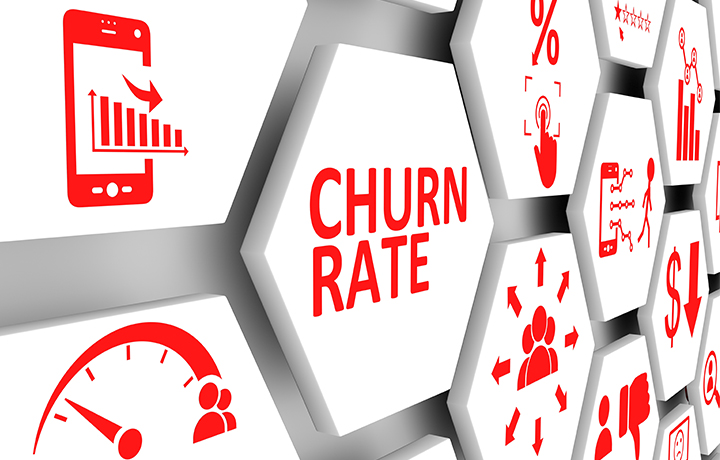


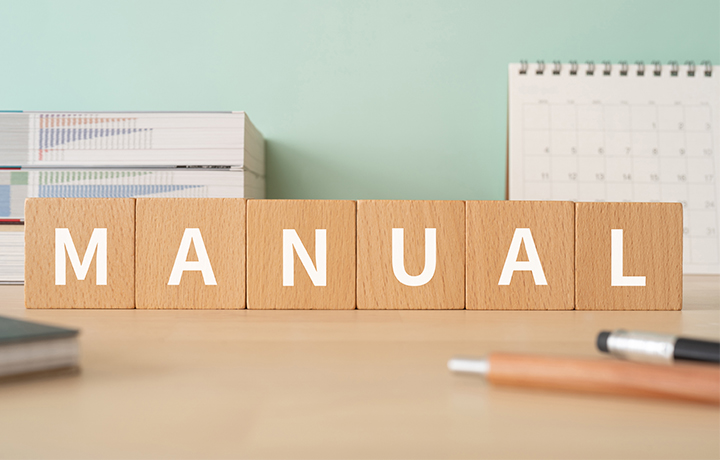
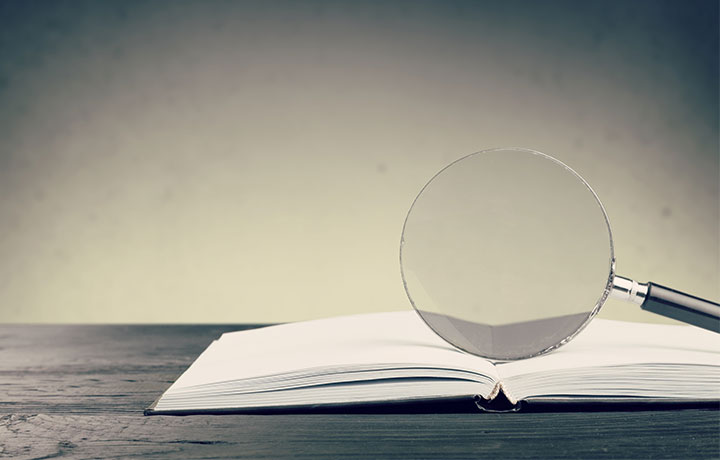





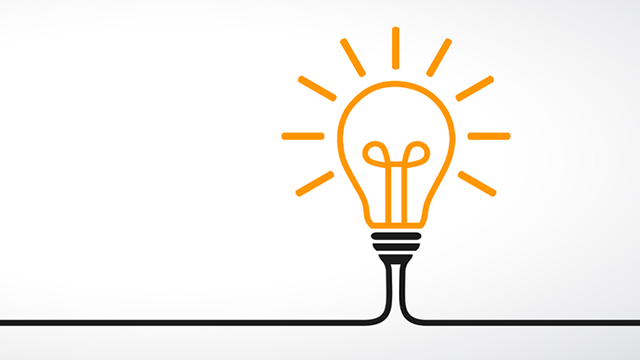






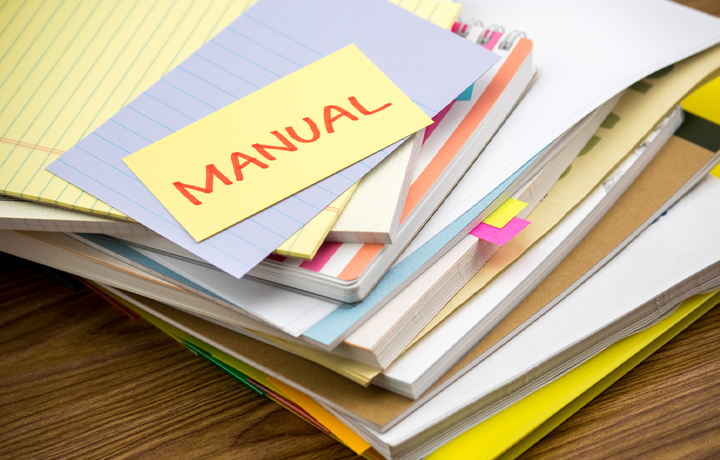
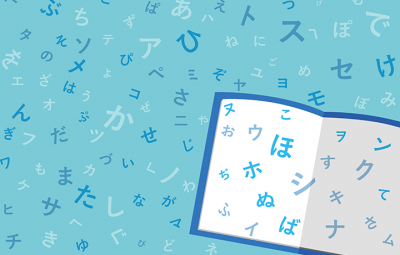
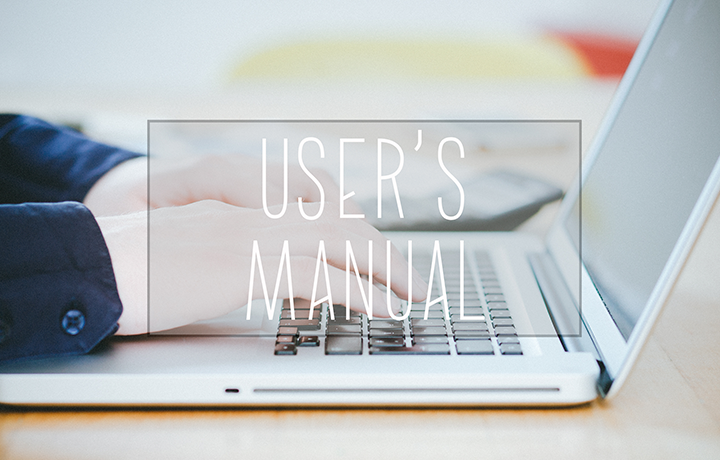











 Manual creation
Manual creation Director, Writer
Director, Writer In-house Support
In-house Support Video
Video Manual
Manual Manual Creation
Manual Creation One-Stop Service for Manual Creation
One-Stop Service for Manual Creation Manuals and Documents
Manuals and Documents



