Creating Business Manuals
6 Key Points
- Creation of Manuals and User Guides
- 6 Key Points for Creating Business Manuals
Creating Business Manuals - 6 Pitfalls to Learn from Failure
Creating business manuals such as user manuals and operational procedures that companies need to produce often encounters various obstacles when one actually tries to do it.
This time, we will highlight five common pitfalls in the creation of business manuals and introduce effective solution hints for each of these challenges.
- What are the purposes and benefits of creating business manuals?
- Common Challenges in Creating Business Manuals (1) - The Text is Difficult to Read
- Common Challenges in Creating Business Manuals (2) - Difficult to Find Where It Is Written [Table of Contents and References]
- Common Challenges in Creating Business Manuals (3) - Difficult to Find Where It Is Written [Information Structure Edition]
- Common Challenges in Creating Business Manuals (4) - Difficult to Find Where It Is Written [Web Manual Edition]
- Common Challenges in Creating Business Manuals (5) - Insufficient Resources for Manual Personnel Leading to Failed Plans
- Common Issues in Creating Business Manuals (6) - Manuals Posted on the Website are Scattered
- Procedure for Creating Business Manuals
- Summary
What are the purposes and benefits of creating business manuals?

What is the purpose of creating a business manual? Additionally, what benefits can be gained from its creation?
In short, the purpose of creating a business manual is to "visualize operations and ensure a certain level of quality."
All work tends to depend on the experience and skills of the person in charge, but by creating a business manual, the key points of that work can be visualized and preserved as company assets.
As a result, it eliminates dependency on individuals, allowing anyone to perform tasks with a consistent level of quality.
Moreover, creating a business manual also enables business improvement.
For example, have you ever found yourself teaching the exact same thing to multiple people at completely different times?
With a business manual, you can save time by not having to repeatedly teach basic concepts to different individuals.
While operational manuals have significant benefits, care must be taken during their creation.
This time, I would like to share six key points regarding this.

Common Challenges in Creating Business Manuals (1)
Text is Difficult to Read
One common challenge in creating business manuals is that the text can be difficult to read. Therefore, I will explain three common issues that make manual text hard to read and their solutions.
Problem 1
The terminology and expressions used to explain the same content are not consistent.
Example: Expressions such as "move by hand," "manual control," and "manual operation" are inconsistent.
Solution 1
In this case, we recommend establishing writing rules to unify terminology, expressions, and style, as well as creating and applying a checklist. Having such clear standards helps prevent confusion for manual users and reduces unnecessary effort during updates.
Problem 2
The subject-predicate relationship is incorrect. Example: "This function operates depending on specific applications." In this case, the correct predicate should be "operates," but it is twisted with the subject.
Solution ②
In this case, knowing how to write correct sentences is the first step. Furthermore, it can be resolved by understanding the granularity of the information to be included. For example, if you want to convey both "features" and "specific examples," it is better to separate them into two sentences rather than including both in one sentence.
Problem 3
In the "desu-masu" style, there are mixed sentences that include polite expressions such as "~itadaku," "itashimasu," "gozaimasu," and "go-teikyou," as well as sentences in the "dearu" style.
Solution ③
In the manual, we will basically unify the language in the polite form of "desu-masu."
In this case, applying clear writing rules and check sheets to unify the style is effective.

Common Challenges in Creating Business Manuals (2)
Difficult to find where it is written
[Table of Contents and References]
The issue is that the way the table of contents and references are written is inappropriate, making it unclear where to find what is written. This is also a common pitfall in creating business manuals.
Problem 1
The difference in the amount of information in each section is too large, resulting in an unbalanced structure.
For example, in a business manual that has chapters 1 to 5, chapters 1 to 4 only total a few pages, and chapters 2 to 4 only have chapter titles, while chapter 5 is nearly 100 pages long.
Solution 1
In cases where there is an imbalance like the example above, it is advisable to reorganize chapters 2 to 4, which include only the chapter titles, as an overview, and to elevate the sections of the substantial chapter 5 to chapters, grouping them into several chapters according to the content, which will result in a more readable structure.
Problem 2
The table of contents has too much information, making it difficult to search.
Example: The hierarchy of the table of contents is too deep, there are headings that do not appear in the table of contents, etc.
Solution ②
Regarding the table of contents, in addition to the standard "main table of contents," we provide several tables of contents tailored to specific purposes for business manual users, enhancing searchability by allowing users to find content based on their needs.
For example, let me give you a case of a system operation manual.
a. Table of Contents (Main Table of Contents)
For the main table of contents, for example, we will create a table of contents that follows the flow of the system on-site, such as "Introduction ⇒ Settings ⇒ Option Selection." By reorganizing the scattered information according to the table of contents, it becomes easier to read.
b. Table of Contents by Purpose
It becomes clearer when you categorize the user's operation purposes in the manual. For example, it would be more helpful to add reference pages with explanations for each operation purpose, such as 'Uploading a file' or 'Setting a password'.
c. Table of Contents by Plan
If the manual's system has multiple usage plans and the features differ by plan, it would be helpful to add a correspondence table for each plan and the features included in each plan.
By dividing the table of contents in this way, the searchability increases, resulting in a more useful manual.
Problem 3
I want to see guidance on references within the text, but I can't find the information I'm looking for.
Example: It says, "For this, please refer to '2. Introduction Chapter 2-1. Initial Settings,'" but I don't know where to look on the initial settings page, or if the information I need is even there.
Solution ③
When indicating a reference, it is important to show not only the page number but also the heading name.
Furthermore, not limited to the way references are presented, using consistent expressions for the same content within the text currently being viewed will make it clearer.
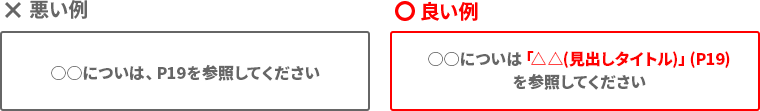

Common Challenges in Creating Business Manuals (3)
Difficult to find where it is written [Information Structure Edition]
It is often the case that the information structure within the text is not unified, making it difficult to understand where and what is written.
Problem 1
The information within the paragraph is not organized, making it difficult to find the necessary information.
Example: Written in long sentences without breaks, etc.
Solution 1
In this case, we first organize the information presented throughout the document. By grouping the information by type and summarizing the placement for each group, it becomes easier to find the necessary information.
Problem 2
The design of headings and notes is not uniform, making it difficult to distinguish visually important information and types of information.
Example: One heading has a "■" attached, while other headings do not; even though they are the same level, the font sizes are different, etc.
Solution ②
In this case, it is important to unify the design of headings and bullet points so that the type and importance of information can be understood at a glance.

Common Challenges in Creating Business Manuals (4)
Difficult to find where it is written
【Web Manual Edition】
Next, we will introduce common issues and solutions found in operation manuals for web applications and similar.
Issue
Various information is processed in the same font size, weight, and style, making it difficult to understand.
Example: It is hard to distinguish between operation procedures, results, supplementary explanations, etc., making it difficult to find.
Solutions
In this case, distinguishing each layout according to the operation procedures, results, supplementary explanations, and notes makes it easier to understand. This allows users to easily identify what they need to do, what they should check, what they can refer to when necessary, and what they should be cautious about. Grouping information, in particular, enhances visibility.
Additionally, adding screen capture images as appropriate to clarify which screen the operations pertain to is also a key point in improving visual clarity.

Common Challenges in Creating Business Manuals (5)
Insufficient resources for the manual staff,
leading to failed plans
We will introduce solutions to common challenges faced when attempting to create business manuals in-house.
Issue
Resource Shortage for Manual Creation
When trying to create business manuals in-house, a common obstacle is the shortage of resources. Most companies will likely have manual creation as a secondary responsibility alongside their primary duties. As a result, the primary tasks often take precedence, leading to delays in the creation of business manuals. However, pushing to stick to the plan can place too much burden on specific employees. Ultimately, there are cases where the plan falls through.
Solutions
In such cases, using outsourcing options such as manual creation tools or manual outsourcing services is one method. Additionally, there is the option to utilize dispatching by having professionals in manual creation, such as technical writers and production/translation directors, stationed as external writers to carry out the creation of business manuals.

Common Challenges in Creating Business Manuals (6)
Business manuals published on the website are
scattered.
Recently, it is common to publish business manuals on websites, but it is also a common pitfall that each manual is scattered.
Issue
The operational manuals published on the website are scattered, making it difficult for users to utilize them.
For example, the formats of the operational manuals for user support published on the website are not standardized, such as in HTML format or PDF format, which can impair usability. Additionally, there are challenges such as the manuals being scattered across pages like the FAQ page and help page, making them hard to find.
Solutions
The solution procedure for this issue is as follows.
1. Collect all manuals
2. Create a draft table of contents and consolidate information
3. Once the draft table of contents is finalized, refer to each manual and proceed with rewriting the manuscript
At this time, it is essential to unify the format and the destination page. The key point is to prioritize user-friendliness and readability.
Procedure for Creating Business Manuals
So far, we have introduced six pitfalls in creating business manuals.
Finally, based on the content so far, we will introduce the steps for creating business manuals.
Step 1: Determine the policy for the manual
The first step is to determine the policy for the manual. Let's decide on the direction with the following four points in mind.
| 1. | About what | : To what extent will we standardize this time? |
| 2. | To whom | : What kind of persona are you targeting? |
| 3. | What is it made of? | : What media are used during the creation of PowerPoint, Word, etc. |
| 4. | How to get noticed | : Is the medium for distribution paper or a web manual? |
Step 2: Organize Information
Once the manual policy is decided, the next step is to organize the information. For example, let's gather and organize information such as the following.
- Necessary items for work
- Things to be careful about when proceeding with work
- Flow of work
- Specific work procedures
- Points to note during work
Step 3: Create the Structure
Once the information is organized, we will create the structure. The structure will be built starting from the major items, and then we will create sub-items and smaller items from there. By starting with the major items, we can grasp the overall flow of the manual. Additionally, the completed structure can be used directly as the table of contents for the manual.
Step 4: Create the Manual
After creating the structure, we will begin drafting the manual. Since issues such as typos and insufficient steps may arise, we will conduct repeated reviews to bring it closer to the final version.
Step 5: Distribution and Update of the Manual
We will distribute the completed manual to the field. By having it used in practice, we will identify areas for improvement and update the manual accordingly. Additionally, let's ensure that the manual is always kept up to date.
Summary
In this way, creating business manuals has many significant pitfalls. It is not uncommon for multiple issues to intertwine, leading to a situation where the effort and labor required for updates become unmanageable.
There are various means for creating business manuals, including in-house production, external production, and tool utilization. However, it is important to reassess the original purpose of the business manual and choose a method that offers significant cost benefits in the medium to long term.
Related Services
- Services
- Business Manual Creation Services
- Services
- User Manual Creation Service
- Services
- Video Manual Creation Service
- Services
- Manual Translation Services
Business manual examples
-
 Docomo Technology Inc.
Support for manual creation for business standardization, conducting manual creation seminars
Docomo Technology Inc.
Support for manual creation for business standardization, conducting manual creation seminars -
 Tokyu Livable, Inc.
Achieving standardization of sales operations and efficiency in training through the creation of business manuals
Tokyu Livable, Inc.
Achieving standardization of sales operations and efficiency in training through the creation of business manuals -
 Cygames Inc.
Improving manual quality and achieving efficiency in game development
Cygames Inc.
Improving manual quality and achieving efficiency in game development -
 Yamaha Corporation
Centralized management of PDF and HTML manual data across departments using AsciiDoc and GitHub
Yamaha Corporation
Centralized management of PDF and HTML manual data across departments using AsciiDoc and GitHub -
 Konami Digital Entertainment Co., Ltd.
Case studies on manual creation, translation, and dispatch for game engineers
Konami Digital Entertainment Co., Ltd.
Case studies on manual creation, translation, and dispatch for game engineers -
 Yokogawa Electric Corporation
Manual Analysis and Evaluation Case Manual In-house Support
Yokogawa Electric Corporation
Manual Analysis and Evaluation Case Manual In-house Support
Business Manuals and User Guides
Helpful Resources
The demand for "manual creation" is increasing due to telework.
At Human Science, we have prepared a variety of helpful materials, including key points to keep in mind when creating manuals and documents summarizing case studies from other companies.
Please take this opportunity to download them.

- 5 Key Points for a Good Manual
- Learning from Other Companies: How to Create Manuals
- Points for Creating Manuals and Improving Operations to Enhance Telework Productivity
- Tips for Creating and Implementing Business Manuals from Professionals
- Three Approaches Necessary for Manual Creation
For those who want to know more about manual production and instruction manual creation
Tokyo Headquarters: +81 35-321-3111
Reception hours: 9:30 AM to 5:00 PM JST




