
This time, we will introduce tips and methods for creating video manuals.
In addition to the creation methods, we will also explain basic points such as the differences between paper and video manuals.
In today's world, where efficiency is paramount, it is essential to actively use technology to increase productivity. Let's leverage the strengths of video manuals to aim for further standardization of work quality and reduction of training costs.
- Table of Contents
1. Advantages and Disadvantages of Video Manuals

In this chapter, we will introduce the advantages and disadvantages of video manuals, as well as the merits and demerits of paper-based manuals, which are often compared.
First, let's discuss the benefits of video manuals.
Benefit 1 of Video Manuals: Exceptional Clarity
The biggest advantage of video manuals is their ease of understanding.
By using visuals and audio, the amount of information received is greater than that of paper-based manuals.
Especially in operation instructions, the ability to simulate the operation makes video manuals exceptionally easy to understand.
With paper-based manuals, unfortunately, the transitions between operations can be difficult to convey.
For example, let's consider an operation manual for "Opening Yahoo! HP from Google Search." In such a case, the operation manual would be as follows.
①PC Operator: Type "yahoo" in the Google search bar and press the Enter key
②Search results are displayed
③PC Operator: Click on "Yahoo! JAPAN" at the top of the search results
④Display Yahoo!'s homepage
For example, the waiting time for searches that occur between ① and ②, or the adjustments in screen size that happen between ③ and ④, are details that cannot be conveyed on paper. Of course, it is possible to describe these in detail, but doing so would blur the message that the manual intends to convey.
However, this is different in video manuals. Since you can see the visuals between operations,
it is possible to convey information beyond just the announced content.
In the case mentioned above, by comparing the waiting time between ① and ② with the video manual, it is possible to notice any abnormalities.
In particular, for operations of newly introduced systems, the simulated experience through video can alleviate anxiety about the new system.
Benefit of Video Manuals ②: Easy to Remember
Video manuals that stimulate both visual and auditory senses are more memorable than paper-based manuals.
Considering the cost aspect of education, it is ideal to have fewer readings of the manual. Better retention leads to reduced verification effort and labor, resulting in cost savings.
Benefit ③ of Video Manuals: Easy Sharing of Images
Since users learn procedures and content from the same video, there is an advantage in that it is easier to share images among users. Because image sharing is possible, misunderstandings among users are less likely to occur, leading to a certain level of work quality.
Benefit 4 of Video Manuals: Learn Anytime, Anywhere
With video manuals that can be used on smartphones and tablets, you are not limited by time or place. The ability to learn during travel time or short breaks is a significant advantage.
Benefit ⑤ of Video Manuals: Cost Reduction
Video manuals eliminate costs such as printing, transportation, and storage fees. They can reduce costs compared to paper-based manuals.
Next, I will introduce the disadvantages of video manuals.
Disadvantage of Video Manuals ①: Equipment and Environment Preparation Required
Without the appropriate media and environment, videos cannot be viewed. Preparation is necessary, such as having a tablet, smartphone, or network.
Additionally, those preparing also need cameras for shooting and software or apps for editing.
Disadvantage of video manuals ②: Since they play at a constant speed, there is a possibility of missing information.
Videos tend to flow quickly, making them unsuitable for conveying complex operational procedures and similar information. Replaying the same section can also be surprisingly difficult. For content that needs to be read repeatedly, video manuals are not appropriate.
Disadvantage of Video Manuals ③: Easy to Overlook Information
It has excellent visual expressiveness, making it easier for viewers to understand, but there is also the disadvantage of easily overlooking information.
Even within a single screen, there is information from edge to edge of the video, and since many additional elements such as audio and captions are created, there is a higher likelihood of overlooked information.
For this reason, it is necessary to clearly focus on what we want to convey here and to devise ways to avoid presenting or highlighting unnecessary information, which is required in the audio script and video editing (such as zooming in on operational areas and designing video manuals).
Disadvantage of Video Manuals ④: Production Skills
One of the advantages of video manuals is the ability to create visual and easy-to-understand content, but it requires a variety of skills to realize that effect.
Here, we will focus on four key points.
・Planning and Structure: First, this video will organize what we want to convey and what we want the audience to understand, as well as how to communicate that. Based on the objectives set here, we will break down the information into a table of contents.
・Writing: We will break down the table of contents and create a script to achieve the necessary knowledge acquisition. We will determine what kind of visuals are needed and how to supplement them with audio and captions.
・Material Creation: We will create materials and designs such as filming videos and recording audio (or generating synthetic speech). Technical aspects like camera work will be introduced in a separate section.
・Editing: Once the video and audio materials are ready, we will edit them together. During editing, we will keep the objectives in mind and consider where to focus and introduce, while the writer provides specific instructions in the script.
If these skills are lacking, it will be difficult to produce high-quality video manuals, and it will be necessary to either hire personnel with specialized skills or develop those skills in-house.
So far, we have introduced the advantages and disadvantages of video manuals. From here, we will introduce the advantages and disadvantages of paper manuals.
First, let's look at the advantages of paper manuals.
Advantage of Paper Manuals ①: You can control the learning speed
With paper-based manuals, you can progress at your own pace. You can reread parts that you find concerning or that you stumble on multiple times, and conversely, you can also skip sections.
Benefit of Paper Manuals ②: You can add notes
With paper-based manuals, you can take notes. By adding your own tips and advice, you can remember more efficiently.
Advantage of Paper Manuals ③: No need to prepare devices or environments
For paper-based manuals, no special preparation is required. You can read the manual on the spot immediately.
Advantage of Paper Manuals ④: When You Are Not Familiar with Digital
One of the advantages of paper manuals is that they are user-friendly for those who are not accustomed to digital devices.
Video manuals can be too fast to fully understand or too slow, leading to boredom, but with paper manuals, you can read at your own pace. This means that you can easily refer to the paper manual while taking your eyes off the task at hand. Furthermore, paper manuals can be accessed in locations with unstable network environments.
2. What are the key points for creating video manuals?

In the previous chapter, we introduced the advantages and disadvantages of video and paper-based manuals. In this chapter, we will present the key points for creating video manuals, along with common mistakes.
Example of Failure 1: The procedures and content are too packed to understand
The first example of failure is a video that is disorganized and difficult to understand. Since the video is presented at a constant speed, if there is too much information or it is too complex, it exceeds the viewer's understanding. It is not acceptable to include content just for the sake of conveying a message without considering the effectiveness of the information.
Point 1 to Avoid Failure: Determine the Target and Content of the Manual
To narrow down the key points to convey, it is important to determine the target audience and content of the manual.
For example, if the target is set to beginners, make sure to provide more detailed steps and explanations of actions. Conversely, if the target is set to intermediate users, simplify the steps and explanations while emphasizing important points. By setting the target audience, the content that needs to be conveyed will naturally become clearer.
Example of Failure ②: Making every detail, such as minor rules, into a video manual
The following example of failure is turning everything into video manuals. For instance, internal rules and regulations should be read slowly and repeatedly. In terms of repeated viewing, videos are not efficient.
Point 2 to Avoid Failure: Create Manual Content Suitable for Videos
As the saying goes, "the right person in the right place," let's create manuals that match the content of the videos.
Internal rules and regulations that should be read repeatedly are not suitable for videos and are better suited for paper-based manuals. Conversely, content such as procedures and actions, which are easier to understand when seen in real life, should be made into video manuals.
Example of Failure ③: The content of the video is difficult to understand
If the story is difficult to understand or too dark to see what is happening, the credibility of the video decreases and it lacks persuasiveness.
Point 3 to Avoid Failure: Pay Attention to Shooting Environment and Camera Work
For example, in videos explaining how to operate equipment, there may be cases where the flow before and after is unclear, making it difficult to grasp the overall picture.
One helpful consideration for keeping the end result in mind is the idea of "from the whole to the details." When showing an operation scene, it is more effective to show the whole scene before focusing on the operation part, as this creates a clearer video.
Additionally, pay attention to the shooting environment, such as lighting and tripod preparation.
Example of Failure ④: Videos That Are Too Long
The third example of failure is a video that is too long. One of the key points of a good manual is ease of search. If the video is too long, it becomes difficult to quickly find the points you want to see.
Point 4 to Avoid Failure: Keep Videos as Short as Possible
To quickly find the points you want to see, let's keep each video short. Videos of about 1 to 2 minutes each will not burden the readers.
If it were a one-hour video manual, it would not be easy to secure an hour during work hours. Additionally, due to a lack of concentration, it cannot be said to be efficient as a manual.
If it is a one-minute video, the issues of securing time and maintaining concentration can be resolved.
In the case of videos, including all information is not acceptable. The narration should be expressed concisely, and the subtitles should be further simplified to avoid information overload.
Example of Failure ⑤: Without watching the video, you cannot understand the content
The last example of failure is that the content is not immediately clear. For instance, with a title like "About the Start of Machine A," the content is not understood until the video is viewed.
Point 5 to Avoid Failure: Make the Title of the Video Suggestive of the Content
Let's make the title of the video suggestive of its content. By giving a clear title when creating a table of contents, the ease of searching will significantly improve. Let's choose a name for the title that allows many people to understand the content when they look back later.
3. Summary
How was it?
This time, we introduced tips and methods for creating video manuals. We also discussed the advantages and disadvantages of video manuals, so we hope you can differentiate between them and paper-based manuals.
Video manuals are exceptionally effective in terms of clarity. In today's society, where globalization and remote work are advancing, there is no doubt that their opportunities for use will continue to increase.
That said, while I fully understand the benefits of video manuals, many people may find it quite challenging to create them...
Especially when creating, filming, and editing content alongside regular duties requires a significant amount of effort. One option is to leave the creation of video manuals to the professionals.
Human Science has a proven track record of creating manuals for numerous companies, primarily in the manufacturing and IT industries, since its establishment in 1985. Here are three features of Human Science.
Feature 1: Extensive experience primarily with large companies such as Microsoft, Yahoo, and SoftBank
Human Science boasts a track record of creating manuals for 215 companies and 2,854 projects, possessing expertise in manual creation. Based on the "purpose," "target users," "usage scenarios," and "budget," we propose the best video manuals.
Feature 2: Global Support
One of the advantages of video manuals is that they can convey information as it is seen. Therefore, it is easier to educate foreigners who may have difficulty understanding the language.
Human Science supports 40 languages, allowing for video translation and subtitle translation, which can be deployed in various countries.
Feature ③: Developed Photography Techniques
Those who have experience in video shooting may know, but shooting videos is more challenging than one might imagine. Not only the camera angles but also lighting requires skill. With over 20 years of filming techniques developed since 2000, we can create videos tailored to the subject.








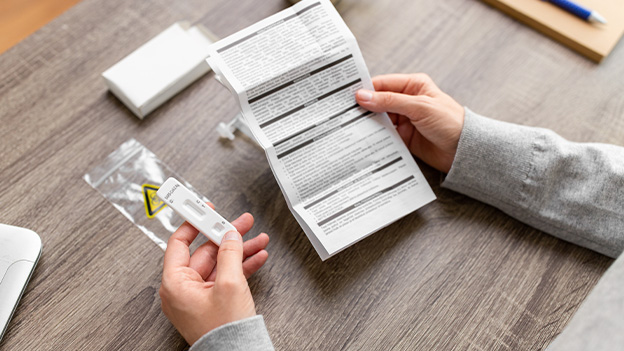






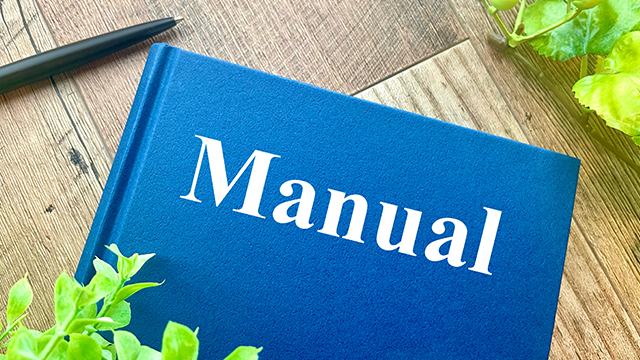





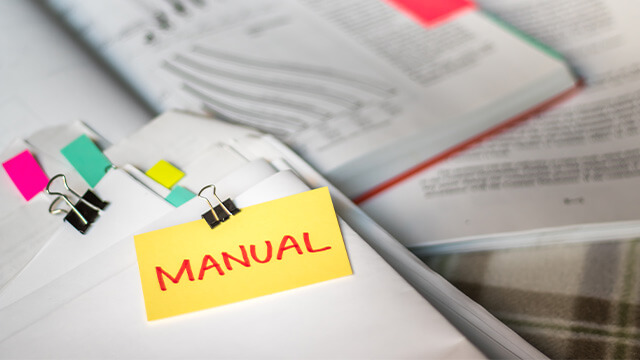













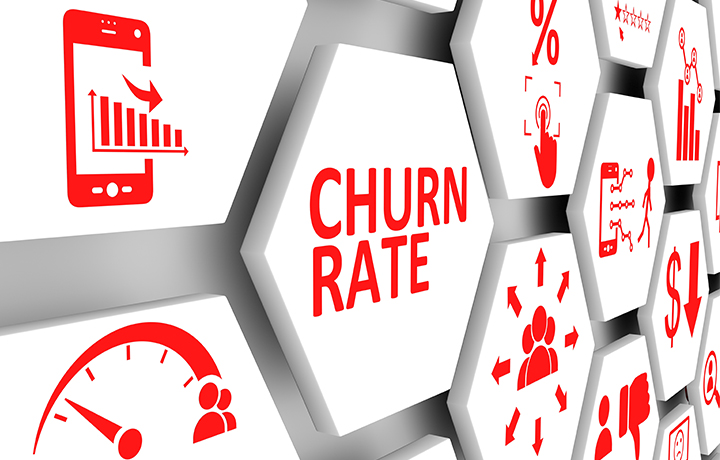


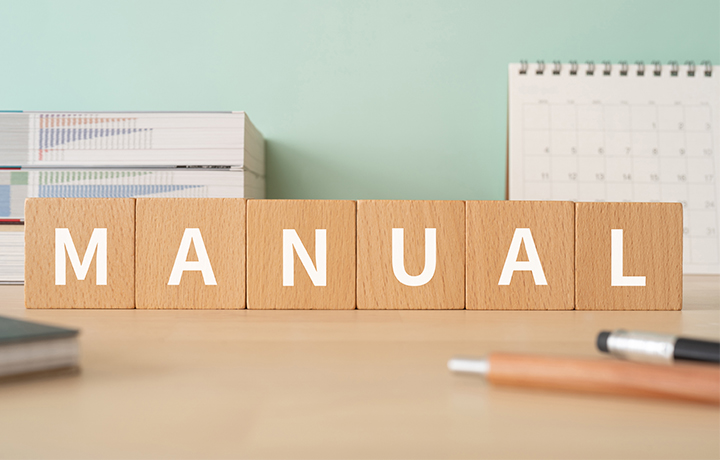
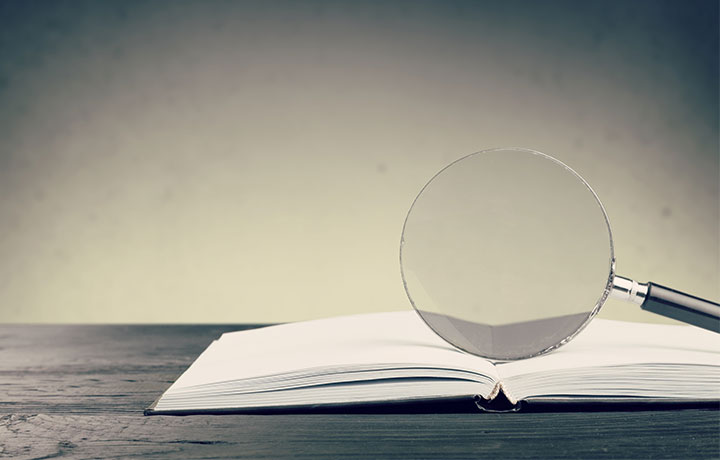





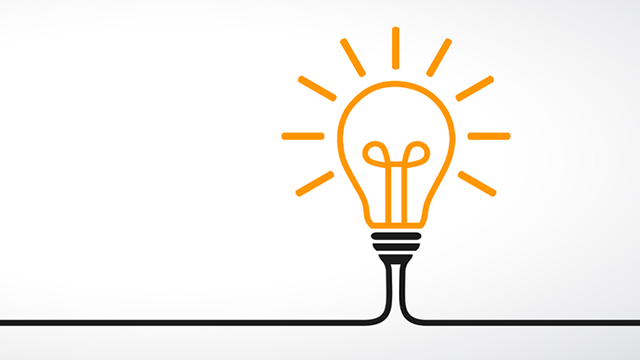






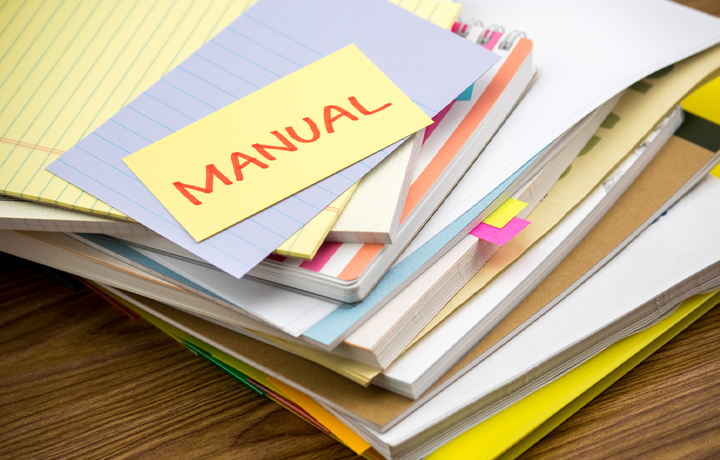
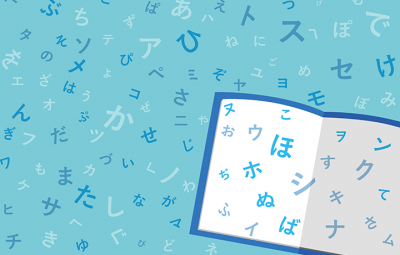
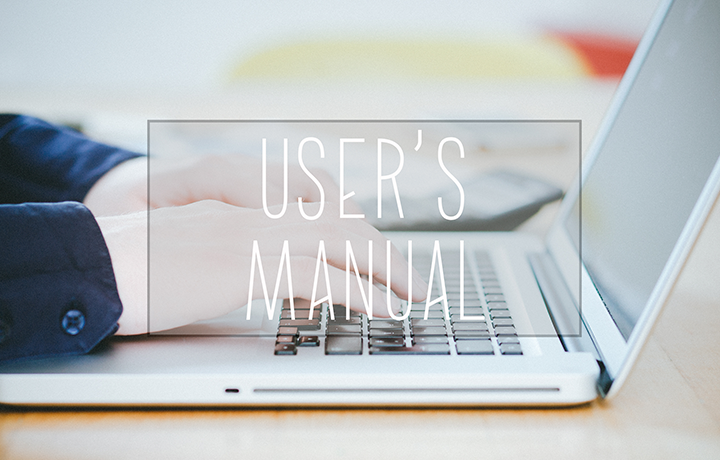











 Manual creation
Manual creation Director, Writer
Director, Writer In-house Support
In-house Support Video
Video Manual
Manual Manual Creation
Manual Creation One-Stop Service for Manual Creation
One-Stop Service for Manual Creation Manuals and Documents
Manuals and Documents


