
Video manuals are an effective way to visually obtain information. What should you keep in mind to create easy-to-understand and effective video manuals?
This time, from the perspective of having produced video manuals for various companies' operations and products, we will introduce how to create video manuals and key points.
We hope this will be helpful for those considering creating video manuals for the first time as well as those who want to further improve the quality of their existing video manuals.
- Table of Contents
1. What is a Video Manual?

Video manuals are manuals that convey information through images and videos rather than text.
For example, when explaining how to use new machinery or operate an application, showing the actual operation screen and steps in a video allows for clear and easy-to-understand explanations.
Content that is difficult to convey through text alone can be intuitively understood by watching the actual movements, making it an easy learning method for many people.
1-1. Types of Video Manuals
There are several types of video manuals.
●Procedure Explanation: Videos showing specific operation methods, allowing you to visually confirm the order of operations.
●Commentary: Videos explaining theories and mechanisms, enabling a deeper understanding of specific products or concepts.
●Live-action Videos: Learn specific techniques, know-how, and work procedures by watching actual movements.
●Q&A: Videos explaining frequently asked questions and their answers, allowing you to quickly find solutions to your doubts.
1-2. Advantages and Disadvantages of Video Manuals
One of the advantages of video manuals is that they can visually demonstrate detailed procedures that are difficult to convey through text alone, as well as actions that are hard to explain with words. This is especially helpful for beginners, as watching the video allows them to visualize the actual operations and steps, making it easier to understand. Additionally, complex operations that would require lengthy explanations can sometimes be succinctly shown through actual movements.
On the other hand, a disadvantage is that production tends to require significant time and cost. Furthermore, if content changes are needed, re-shooting the video may be necessary. Although there are various tools that make video editing relatively easy, in some cases, a complete remake might be required, so it is important to plan carefully before creating the video.
We also provide a detailed explanation of the advantages and disadvantages of video manuals here.
Tips and Methods for Creating Video Manuals
1-3. How to Use Videos
Content that benefits from visual explanations or is better understood by seeing actual operations is well-suited for videos. Depending on the manual's content, videos can be utilized in the following ways.
① Product Manual
Explains the features and usage of the product.
Since you can see the actual operation steps, it becomes easier to understand intuitively.
It is also effective when you want to emphasize basic operation procedures and precautions so that users can use the product correctly.
② Installation Manual
We explain the installation procedures and initial setup of software and applications by showing actual screen operations.
The introductory part can be carefully presented so that users do not get confused at the first step.
③ Maintenance Manual
By showing maintenance procedures for machines and equipment in videos, you can clearly convey the specific workflow and important points to note.
④ Sales Manual
We explain know-how related to sales activities through videos. By using live-action videos to demonstrate manners when visiting clients, proposal methods, and closing techniques, you can learn with a sense of realism.
⑤Technical Training Manual
By demonstrating specific techniques and work procedures with live-action videos, learners can study while watching actual movements, making skill acquisition smoother.
Safety measures in the workplace, emergency response methods, and business manners for new employees are also easier to understand when visually confirmed, making videos well-suited for these topics.
By utilizing these video manuals, you can expect improvements in work efficiency and reductions in training costs. Please choose the content and type of video manual to create according to your specific needs.
2. Steps for Creating Video Manuals

To avoid the hassle of redoing work, it is important to carefully plan and proceed step-by-step when creating video manuals.
Here, we introduce the basic steps for creating video manuals.
(1) Clarification of Purpose and Target Audience
Clarify the purpose and target audience of the video manual.
For example, the content of the video will differ depending on whether the manual is for training new staff or explaining product usage to customers. Also, by specifically considering what kind of information the target audience is seeking, the content to be included in the manual becomes clear, enabling the creation of a more effective video manual.
(2) Deciding the Type, Length, and Management Method of Video Manuals
Decide what type of video it will be, such as a step-by-step instructional video showing screen operations or a live-action video for skill acquisition, and also determine the approximate length of the video.
Also, decide on the management method after creation, such as where the video will be uploaded.
(3) Consideration of Video Structure
Briefly summarize the overall outline of the video (introduction, main explanation, summary/ending, etc.).
Deciding the key points to convey in each section will be helpful for the subsequent scenario creation.
(4) Creation of Scenarios and Storyboards
We create the video content as a scenario (script).
Following the video structure, we determine the specific flow of the video, where and how explanations will be given, and decide on the content to be explained. If audio is included, we also consider how to incorporate the audio information when creating the scenario.
If live-action video requires imagery for each scene, we also create storyboards that show the visuals of each scene using simple illustrations or diagrams.
Below is an example of a storyboard.
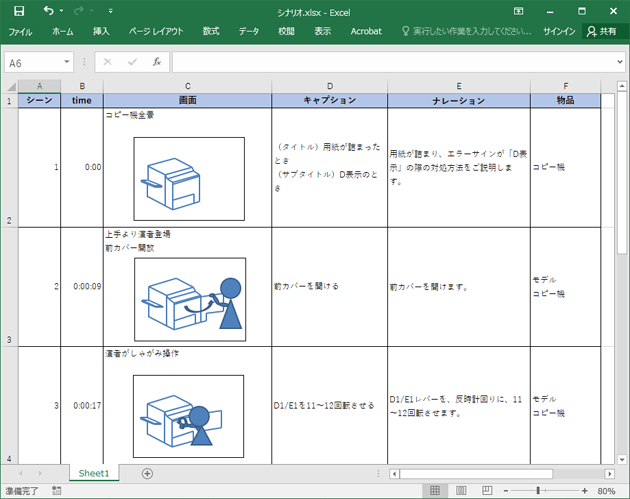
Scenario creation is a crucial part that determines the quality of the video. Let's work on it carefully.
(5) Shooting Preparation
Prepare the necessary equipment (camera, lighting, microphone, etc.) and check the shooting location to ensure filming aligns with the scenario image.
When capturing the operation screen, verify software settings and decide whether to record video or capture still images for editing, then prepare accordingly.
(6) Filming and Screen Capture
Actual filming is conducted according to the scenario and storyboard. Necessary scenes are shot with attention to camera angles and lighting.
When capturing operation screens, screen capture is performed using prepared software, etc.
(7) Editing
We refine the recorded footage and screen data using editing software, adding captions and narration. Unnecessary parts are cut out to complete the video within the intended duration.
(8) Publication and Operation
Store the data in the predetermined upload location and publish the completed video manual. Ensure that the target audience can watch it anytime they need.
3. Key Points for Creating Video Manuals

To create video manuals that the target audience will "watch" and find "easy to understand," the following points are important.
Specifically Visualize the Target Audience
When creating a video, it is important to be aware of "who will watch this video."
If the target audience is beginners, avoid technical terms and explain using the simplest language possible. Consider the points where the audience might get confused or have difficulties, and add explanations accordingly.
If possible, get feedback from the target audience or people close to them, as this can help identify issues that the creator alone might not notice (for example, having less experienced staff review a video manual intended for new employees during the editing stage).
Focus on a Single Theme
It is recommended to create each video manual focusing on a single theme.
For example, instead of explaining "Initial Setup" and "Routine Maintenance" in one video, creating separate videos makes it easier for viewers to find the information they need.
Use concise and easy-to-understand expressions
It is common to explain using subtitles and narration combined with video.
When creating the content for subtitles and narration, use concise and clear expressions so that the meaning is conveyed directly. Subtitles in videos disappear as the video progresses, and narration is delivered as audio, so it is necessary to use expressions that can be understood immediately.
Add Contrast and Emphasis
In monotonous videos, viewers may get bored and stop watching halfway through.
Highlight important points within the video. For example, zoom in during crucial operation scenes, or switch the screen once the explanation is finished to create a visual break, making it easier for viewers to stay focused.
Also, in videos explaining how to handle equipment, pay attention to the shooting angle to clearly show where and how the operation is being performed.
Keep it as short as possible
Try to keep each video as short as possible. As a guideline, aim for 2 to 3 minutes, and no longer than 5 minutes.
However, don’t forget to convey all necessary information accurately. If the content is too much and the video becomes long, consider dividing it into several shorter videos.
Manage in an Easily Accessible Location
Video manuals should be stored where they can be easily accessed when needed and viewed at any time.
For example, use internal shared folders, dedicated portal sites, or learning management systems (LMS).
By keeping these points in mind, you can create effective video manuals.
The key to success is understanding the audience's needs and providing content accordingly.
This article introduces examples of failures in creating video manuals and points to avoid such failures.
Tips and methods for creating video manuals
4. For consultations on manual creation and improvement, contact Human Science
Human Science provides one-stop support from creating Japanese manuals to English translation. With a long track record since 1985 handling numerous manuals, we have also produced many video manuals and visual content. If you have any of the following needs, please feel free to contact us.
・Want to improve existing Japanese or English manuals to make them easier to understand
・Want to leave the creation of video manuals to professionals
・Considering creating English manuals and want to proceed step-by-step from Japanese manuals
・Want to translate Japanese manuals created in-house into English and utilize them
Feature ①: Extensive Manual Production Experience Centered on Large and Global Companies
Human Science has accumulated manual production experience across a wide range of fields, mainly in the manufacturing and IT industries. We have served prestigious companies such as DOCOMO Technology, Inc., Yahoo Japan Corporation, and Yamaha Corporation as clients.
Manual Production Case Studies | Human Science
Feature ②: From Research and Analysis to Output by Experienced Consultants
The creation of business manuals is handled by Human Science's proud, experienced consultants. Skilled consultants propose clearer and more effective manuals based on their extensive experience and the materials provided. It is also possible to create manuals from stages where information is not yet organized. The assigned consultant will conduct hearings and create the most suitable manual.
Manual Evaluation, Analysis, and Improvement Proposal Services | Human Science
Feature ③: Cultivated Filming Techniques
Those who have experience with video shooting may know that it involves many challenges; not only camera angles but also lighting require skill. Human Science has over 20 years of filming expertise cultivated since 2000, enabling us to shoot videos tailored to the subject.
Video Manual and Visual Content Production
Feature ④: Emphasis Not Only on Manual Creation but Also on Support for Adoption
Human Science focuses not only on creating manuals but also on the important stage of “adoption.” Even after manual creation, we support the adoption of manuals through regular updates and manual creation seminars. Through a variety of measures, we assist in the effective utilization of manuals in the field.
Manual Creation Seminars | Human Science
Thank you for reading until the end.
I hope this blog serves as helpful tips for creating easy-to-understand manuals.
















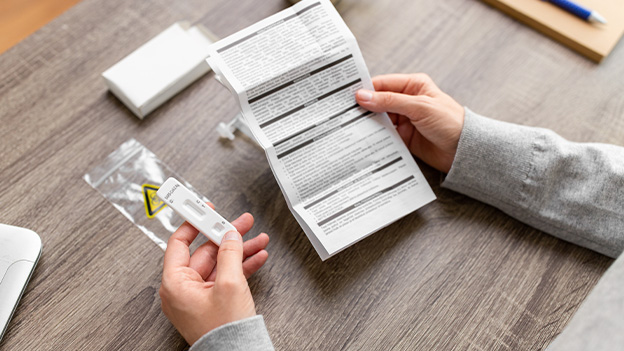






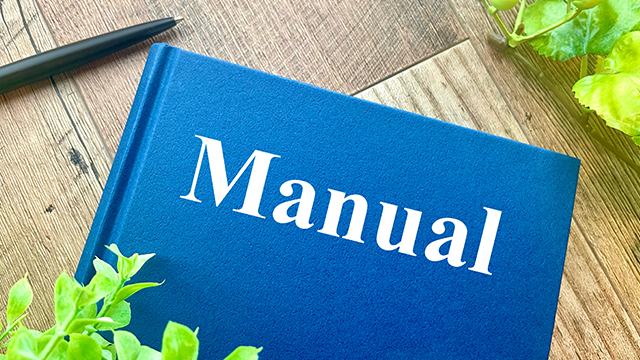





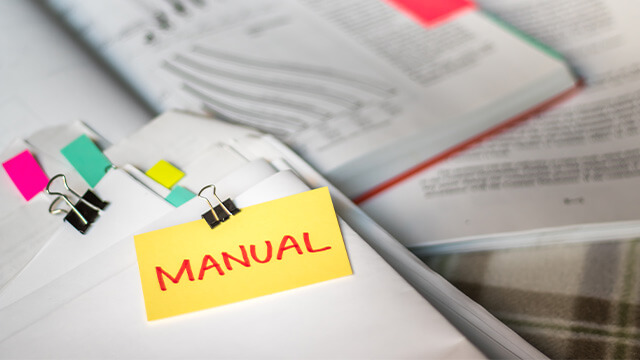













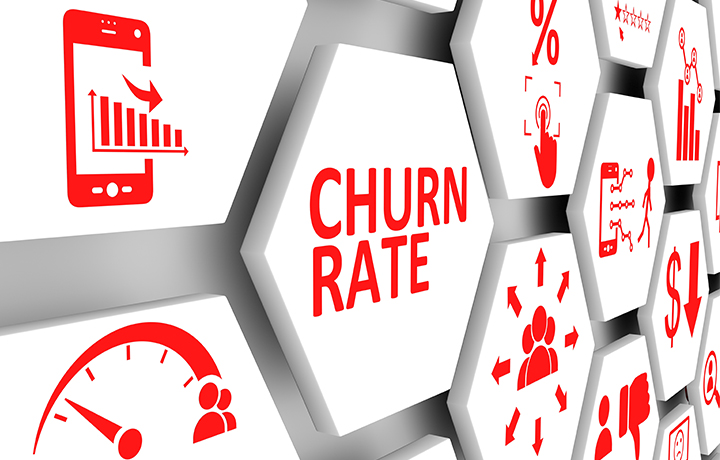


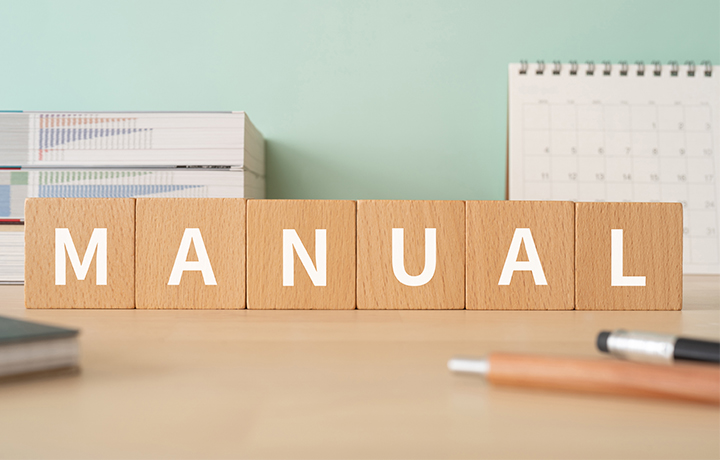
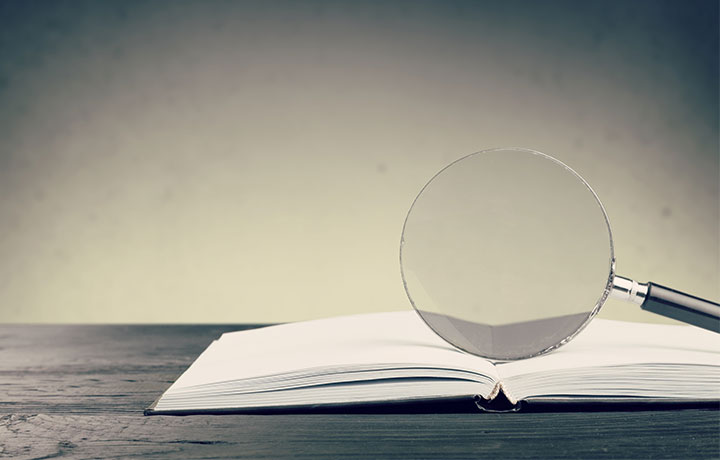





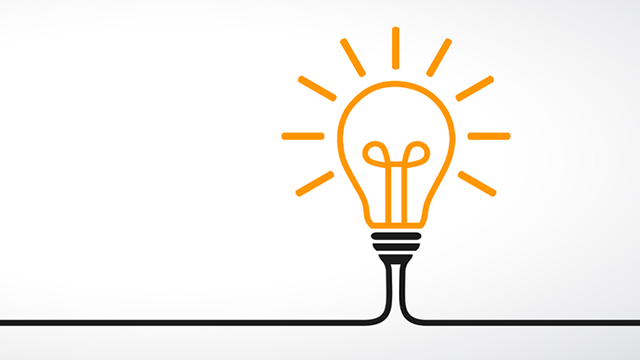






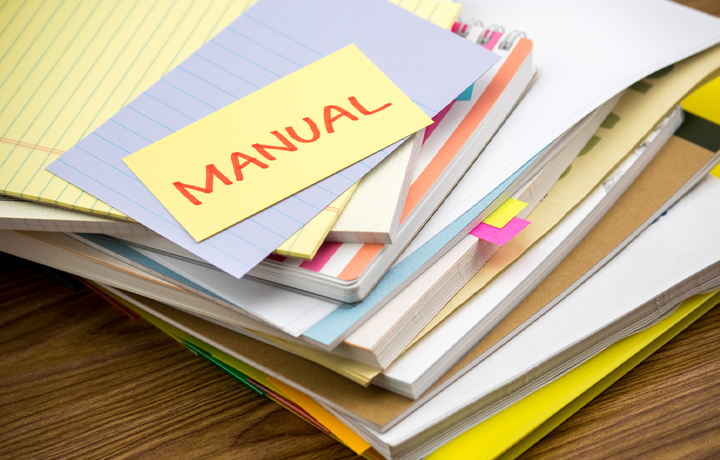
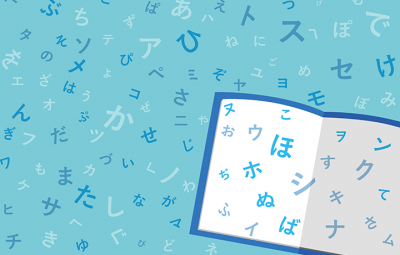
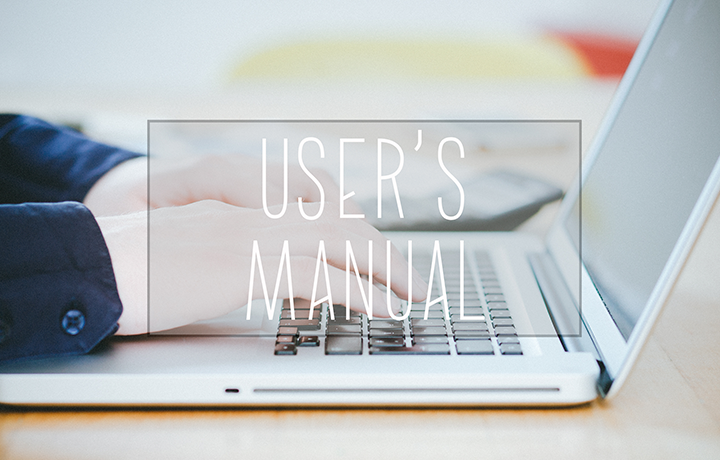












 Manual creation
Manual creation Director, Writer
Director, Writer In-house Support
In-house Support Video
Video Manual
Manual Manual Creation
Manual Creation One-Stop Service for Manual Creation
One-Stop Service for Manual Creation Manuals and Documents
Manuals and Documents



