
Hello! I am Consultant K. I usually handle manual creation and improvement projects for companies in the manufacturing and pharmaceutical industries.
This time, I wrote a blog about "Tools for Manual Creation." Many people may struggle with whether to use Word or Excel when writing manuals. In this blog, I will compare these two from the perspective of a manual production company and discuss which one is more suitable for manual creation.
- Table of Contents
-
- 1. Office tools commonly used for manual creation
- 2. Features and Advantages/Disadvantages of Word
- 2-1. Benefits of Using Word for Manual Creation
- 2-2. Disadvantages of Using Word for Manual Creation
- 3. Features and Advantages/Disadvantages of Excel
- 3-1. Benefits of Using Excel for Manual Creation
- 3-2. Disadvantages of Using Excel for Manual Creation
- 4. Which is ultimately better suited for manual creation? - Opinions of manual production experts
- 5. There are options other than Word and Excel
- 5-1. Using Manual Creation Tools
- 5-2. Requesting a Manual Production Expert
- 6. For inquiries about manual production, contact Human Science
1. Office tools commonly used for manual creation

What tools do you use for creating procedure manuals or guides? Probably many people imagine Microsoft Office tools, especially Word or Excel. Our customers are the same, and from my experience, it seems that most of them use Word.
As you all know, Word and Excel each have different characteristics, with their own strengths and weaknesses. Therefore, considering the purpose and structure of the manual, as well as the items and data you want to include and how it will be used after creation, it is necessary to understand the respective advantages and disadvantages and have the know-how to choose the appropriate way of writing.
First, let's organize the features and advantages/disadvantages of Word and take the first step toward effective manual creation.
2. Features and Advantages/Disadvantages of Word

Word is a tool designed to clearly convey information centered around text. Therefore, if the manual mainly consists of text, it is advisable to use Word. For example, when creating a manual that explains the operation procedures of a newly introduced system, since the elements included in the manual are mostly text and images, Word is basically suitable.
2-1. Benefits of Using Word for Manual Creation
There are four main benefits to using Word for manual creation.
By using styles, you can achieve a consistent appearance.
Styles are a feature that organizes the structure of a document and unifies its appearance.
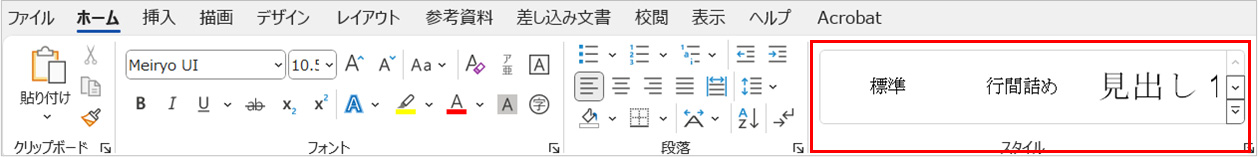
There may not be many people who have mastered this feature. However, by utilizing styles, you can create manuals efficiently. Although Excel has similar features, it cannot perform as detailed formatting as Word, nor can it be said to have good operability.
The figure below shows part of the styles used in a manual our company previously created with Word.
By presetting display formats such as "1. Heading" and "1.1 Heading," formatting can be applied with a single click, allowing the document to maintain a consistent look even when different people are responsible. This uniform appearance makes the manual easier to read and understand.
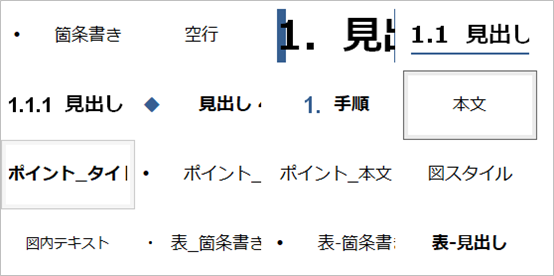
In fact, some of our customers have found the ease of unifying the appearance and standardizing manuals so appealing that they switched from PowerPoint to Word format.
② Convenient Features for Maintenance
Word has functions for automatic creation and updating of tables of contents.
The table of contents in a manual is an important part that allows readers to smoothly reach the information they want to know. While it is possible to create a table of contents in Excel, it requires effort such as setting links for each sheet. In that regard, Word can automatically create a table of contents from headings, making it relatively easy to improve the searchability of information.
③ Ability to Record Revision History
Many people may choose Word because of this advantage.
In manual management, keeping a record of when, who, and what kind of updates were made is important for sharing past information and the background with stakeholders. Excel does not have this feature, but with Word, you can easily keep records by utilizing the "Track Changes" function.
④ Spell Check and Proofreading Functions
To make manuals clear and easy to read, it is necessary to eliminate typos and omissions and to unify spelling and terminology. Checking this manually can be difficult, but by utilizing Word’s spell check and proofreading functions, it can be done efficiently.
Additionally, for those who often print and view manuals, the ease of printing can also be considered an advantage of Word.
2-2. Disadvantages of Using Word for Manual Creation
On the other hand, there are also disadvantages and points to be aware of.
For example, since the page size is fixed, it is not suitable for free layouts. Also, regarding the styles introduced in Benefit ①, a certain level of know-how is required to master them. Many people may find it difficult at first.
3. Features and Advantages/Disadvantages of Excel

As it is called a "spreadsheet software," Excel's greatest strengths lie in "calculations" and "data aggregation." By applying these functions, Excel can be useful in cases where manuals are centered around numerical data and tables.
3-1. Benefits of Using Excel for Manual Creation
There are two main benefits of using Excel for manual creation.
①You can separate sheets by content or process
Since Excel allows you to create multiple sheets within a single file, you can create manuals by separating sheets according to business content or work processes (phases). Even if different employees are responsible for each process, having the necessary information consolidated in one sheet makes it convenient for each person in charge to smoothly find the information they need.
②Information Can Be Organized in Table Format
Since Excel is a spreadsheet tool, it excels at organizing information in table format. Additionally, there are no restrictions on the input area, allowing rows and columns to be freely added, making it possible to organize large amounts of data and items. Of course, tables can also be used in Word, but in terms of operability and functionality, Excel is superior.
3-2. Disadvantages of Using Excel for Manual Creation
The biggest disadvantage of using Excel for manual creation is that the writing style tends to vary greatly depending on the creator. Since Excel lacks advanced style-setting features, it is necessary to establish clear rules among creators for editing.
For example, rules such as "write caution points in red and bold, and make the top and bottom borders red" must be established for each item, and the creator must manually set the formatting one by one according to those rules.
Also, compared to manuals created with Word, poor maintainability is a major disadvantage. When adding or deleting information, cell adjustments are necessary, and automatic creation or updating of the table of contents is not possible, so updating the manual tends to be cumbersome. Furthermore, the effort required for print settings can also be considered a disadvantage.
Up to this point, we have organized the characteristics, advantages, and disadvantages of both Word and Excel. Both Word and Excel are commonly used Office tools, and in the sense that almost anyone can easily create and update manuals, both are useful tools. So, which one is ultimately more suitable for the purpose of manual creation?
4. Which is better for manual creation? - Opinions of manual production experts

As manual creation experts, we basically recommend creating manuals with Word. The reason is that Word makes it easier to achieve important aspects of manual management, such as "having a consistent appearance regardless of who writes it" and "being able to maintain it with minimal effort." Additionally, the proofreading feature helps avoid basic grammatical errors, ensuring the reliability of the document itself. Furthermore, the track changes feature clearly highlights updated sections, which can reduce the internal review burden during creation and revision.
However, there are also disadvantages and points to be aware of that are common to both tools. Neither Word nor Excel is specialized for manual creation, so it will likely take time to format the document properly. Additionally, it is a disadvantage that they are difficult to view on smartphones and tablets. Employees on site who want to easily access the manual may find this inconvenient. If you do not want to spend time formatting the document or want to view it on a smartphone, please consider options other than Word and Excel. Finally, we will introduce such "alternative options."
5. There are options other than Word and Excel

5-1. Use of Manual Creation Tools
As explained earlier, formatting a manual is a time-consuming task. However, by utilizing manual creation tools, you can use pre-prepared templates, which leads to more efficient manual creation. Our company also collaborates with manual creation tool developers to propose the use of tools that suit our customers' objectives.
However, purchasing a tool does not always solve everything. We also hear comments such as, "We introduced the tool but lack the know-how to fully utilize it," and "We want to transfer existing manuals into the tool, but the volume is enormous..."
Human Science provides services to support the introduction, operation, and establishment of manual creation tools for such customers.
Knowledge Management Solutions for Human Sciences
This service is perfect for those who feel, "I want to introduce a manual creation tool, but I don't know how to migrate existing documents," or "Although we introduced it, we are worried whether employees will actually use it." We provide smooth support from tool introduction to establishment.
5-2. Requesting a Manual Production Expert
For those who say, "I want to create it with Word or Excel, but it takes time including formatting considerations," or "I don't even know how to write it properly," consider consulting a manual creation expert. By leveraging the know-how of experts, you can have them create a model manual first, and then produce the rest in-house. This is one efficient approach to advancing manual creation.
6. For inquiries about manual production, contact Human Science
Human Science provides one-stop support from creating manuals in Japanese to English translation.
We have a long history of handling numerous manuals since 1985. If you have needs such as the following, please feel free to consult us.
・I want to improve existing Japanese and English manuals to make them easier to understand.
・I am considering creating an English manual and would like to proceed step by step from the Japanese manual.
・I want to translate and utilize the Japanese manuals created in-house.
Feature 1: Extensive Manual Production Experience with Major and Global Companies
Human Science has accumulated a wealth of manual production experience across various fields, primarily in the manufacturing and IT industries. We have worked with renowned companies such as "Docomo Technology Inc.", "Yahoo Inc.", and "Yamaha Corporation" as our clients.
Case Studies of Manual Production | Human Science
Feature 2: From Research and Analysis by Experienced Consultants to Output
The creation of business manuals is handled by our experienced consultants at Human Science. Our skilled consultants will propose clearer and more effective manuals based on their extensive experience and the provided materials. Additionally, we can create manuals even from the stage where information is not yet organized. The assigned consultant will conduct interviews to create the optimal manual.
Manual Evaluation, Analysis, and Improvement Proposal Services | Human Science
Feature 3: Emphasis Not Only on Manual Creation but Also on Support for Adoption
Human Science focuses not only on manual creation but also on the important stage of "adoption." Even after manual creation, we support the adoption of manuals through regular updates and manual creation seminars. Through a variety of measures, we assist in the effective utilization of manuals in the field.
Manual Creation Seminar | Human Science
Thank you for reading until the end.
I hope this blog serves as helpful tips for creating easy-to-understand manuals.












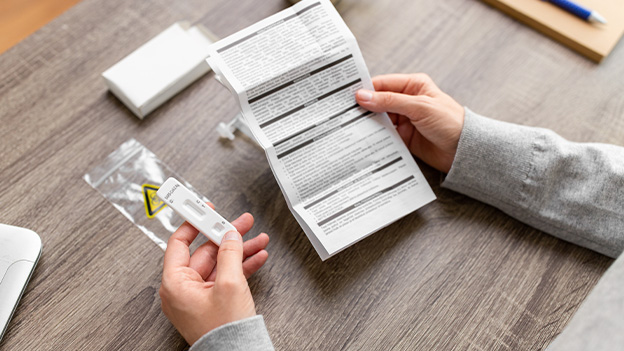






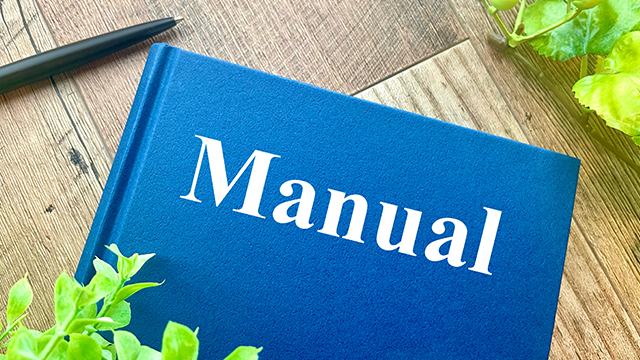





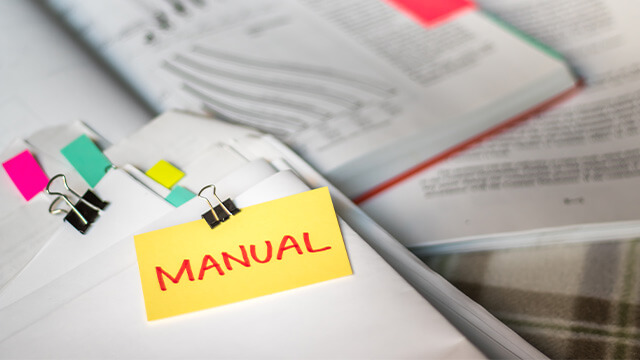













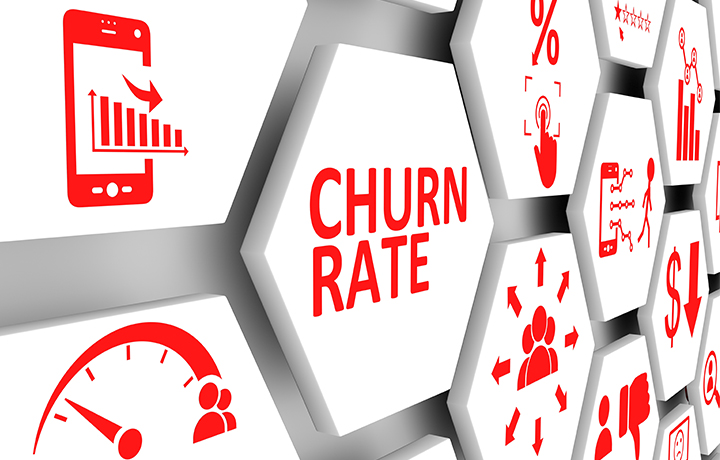


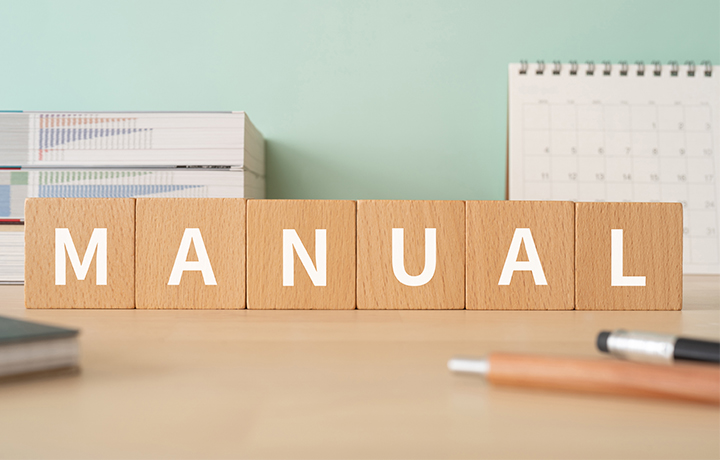
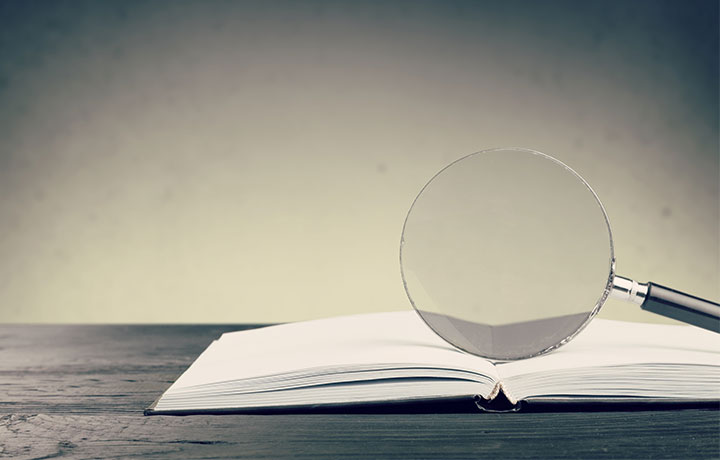





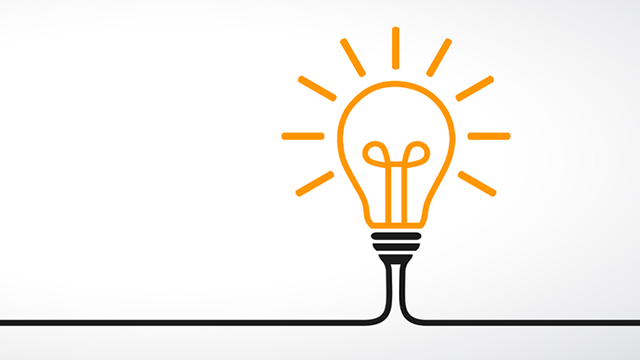






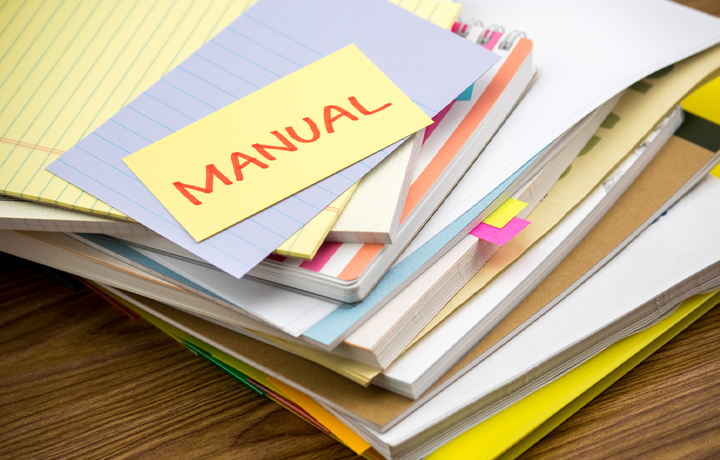
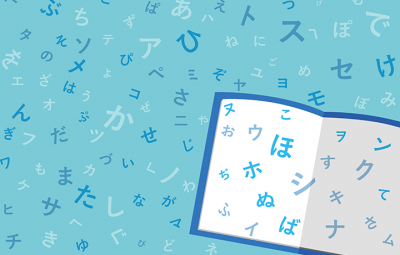
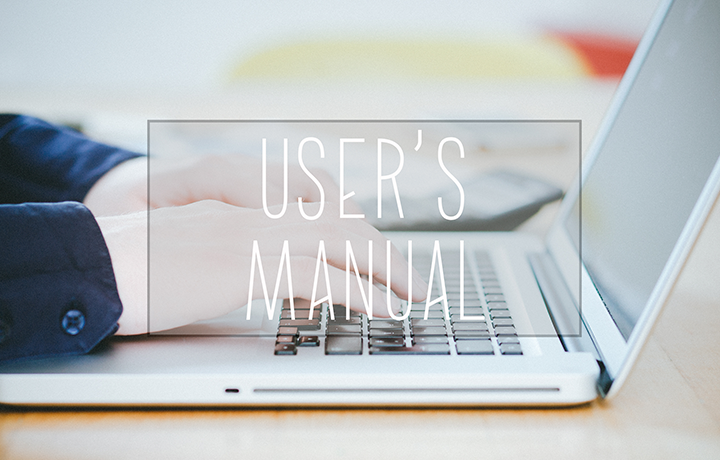












 Manual creation
Manual creation Director, Writer
Director, Writer In-house Support
In-house Support Video
Video Manual
Manual Manual Creation
Manual Creation One-Stop Service for Manual Creation
One-Stop Service for Manual Creation Manuals and Documents
Manuals and Documents



