
- Table of Contents
-
- 1. What is Markdown?
- 2. Features and Use Cases of Markdown
- 3. Benefits of Using Markdown
- 3-1. Easy to use with simple notation
- 3-2. Can be completed with a text editor
- 3-3. Good Compatibility with Version Control Systems
- 3-4. Can be converted into various formats
- 4. Common Issues and Solutions Related to Markdown Usage
- 4-1. Need to learn the notation
- 4-2. Unable to create visually rich expressions (such as coloring)
- 4-3. Implemented but not fully adopted
- 4-4. Cases Where Markdown Is Not Suitable
- 5. Manual Creation with Markdown
- 6. Summary
1. What is Markdown?

Markdown is one of the most widely used lightweight markup languages. To put it more simply, it is a format for writing documents for the web.
Using symbols like "#" and "*", it expresses the structure and decoration of text such as headings, lists, and emphasis.
As a method for document creation, Markdown is utilized in various situations.
This article explains the features and use cases of Markdown. It also introduces the challenges and solutions when managing Markdown documents in a corporate environment.
For those who want to understand the basics of Markdown and compare it with AsciiDoc, please refer to this as well.
What are AsciiDoc and Markdown? A thorough comparison of uses, benefits, and differences!
What are the benefits of Markdown? Explanation of reasons for adoption and use cases
Daring Fireball: Markdown Syntax Documentation
2. Features and Use Cases of Markdown

Markdown syntax can be used for all kinds of writing.
Headings, numbered lists, bullet lists, bold for emphasis... One of the main features of Markdown is that it allows you to clearly indicate the nature of the information through markup. Compared to simply listing text, it becomes easier to understand for both people and computers.
As an example, let's mark up the following text using Markdown syntax.
At Human Science, we offer services such as manual creation, translation, machine translation/automatic translation, medical translation, AI annotation outsourcing services, education and e-learning, Moodle implementation support and operation, and Totara Learn.
Formatted using Markdown syntax for "headings" and "bullet lists."
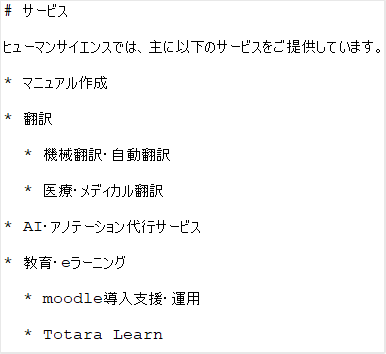
When the above data is displayed in a viewer that can interpret Markdown, it appears like a simple HTML page.
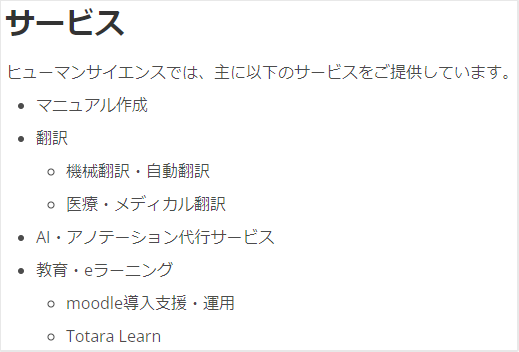
This was a very simple example, but the above explains the basic idea of Markdown: marking up text with simple symbols to make it easy for people and computers to understand.
Here are some examples of situations where Markdown is actually used.
Technical Documentation
Markdown is especially popular in software development and technical writing environments. It is used not only for internal documents such as specifications but also for user-facing Readme files.
Many technical platforms support Markdown syntax; for example, on GitHub's web interface, Markdown files are rendered (displayed in a visually accessible format), and on article posting services like Qiita and Zenn, texts written in Markdown are automatically formatted.
Blog Articles, Web Content
Widely used not only for technical documents but also for general web content creation. Blogging services like Hatena Blog and note, as well as CMSs such as Movable Type, support Markdown syntax.
Communication Tools
Several chat and collaboration tools have features that allow you to format and decorate your posts using Markdown syntax. For example, Slack, Backlog, Trello, and Confluence all support Markdown syntax.
Tools you use daily without much thought might actually support Markdown syntax. (※Markdown syntax has dialects, and the specific syntax adopted by each service may differ in details. Please check the official information of the service you use for more details.)
Manuals
In manual production, it is common to create many documents in a consistent format. While it is typical to finalize templates using DTP or Office software and mass-produce documents accordingly, some companies write manuals in Markdown and publish them by converting into simple web pages.
Prompts for Generative AI
In recent years, opportunities to use Markdown syntax in prompts for generative AI such as ChatGPT and Microsoft Copilot have increased. By explicitly indicating the order and structure of the information input to the AI through markup, it is possible to achieve results closer to the intended output. Additionally, it is convenient not only to use prompts but also to have the AI output the generated results in Markdown format, allowing for easy transcription and utilization elsewhere.
3. Benefits of Using Markdown

Introducing the features of Markdown and the benefits it offers.
3-1. Easy to use with simple notation
Markdown syntax was originally devised with inspiration from text email formatting. Therefore, it is a very simple and intuitive syntax.
Since you don't need to worry about formatting such as text color, size, or style, writers can focus on the content of the document.
Compared to files with formatting information like Word documents, one advantage is that Markdown files are lightweight in size.
3-2. Can be completed with a text editor
You don't need any special apps or software to write or read Markdown. You can read and write it with just a text editor. Even the standard Notepad app on Windows is sufficient.
Of course, using a multifunctional text editor or a viewer that supports Markdown can make reading and writing more comfortable. The author installs several Markdown preview extensions in Visual Studio Code to write while checking the appearance.
3-3. Good Compatibility with Version Control Systems
Markdown is plain text, making it highly compatible with version control systems such as Git. It truly proves its value when used on collaboration platforms like GitHub, allowing teams to manage and share documents collectively. Since the history of who changed what and when is fully recorded, common issues during document management—such as "not knowing which file is the latest" or "someone apparently made changes, but it's unclear what was changed"—are resolved.
3-4. Can be converted into various formats
Markdown files can be converted into various formats such as HTML, PDF, docx, and pptx. They offer extensibility and portability that support a wide range of uses, including creating web pages, documents, and presentation materials.
4. Common Issues and Solutions Related to Markdown Usage

Companies face the following challenges on-site when utilizing Markdown.
4-1. Need to learn the notation
For people who have never touched it before, learning Markdown syntax takes a bit of time.
However, the syntax is not difficult. For example, adding a "#" at the beginning of a paragraph makes it a heading, and adding a "*" creates a bulleted list. Because of this simplicity, it is quite feasible to learn the syntax while writing documents. Several members of the author's team have learned the syntax while writing manuals in Markdown.
4-2. Unable to create visually rich expressions (such as coloring)
Due to its simplicity, Markdown cannot express layout features such as "coloring text" or "applying background colors."
When you want to include visual elements, consider using Markdown as the source and converting it to another file format. In cases where Markdown is converted into a web page for viewing, you can achieve web page styling by using HTML tags within the Markdown file or by applying stylesheets to the converted data.
Generators for converting Markdown into other formats have been developed worldwide, offering a wide range of options. It can be difficult to decide which tool to choose, but our company will assist you in selecting the right tool to meet your needs through consultation.
[Column]
From Word to Web Manuals – Expanding Options with Jamstack
4-3. Implemented but not fully adopted
While some documents are already managed in Markdown, there are cases where other related documents are created in different formats, resulting in a lack of unification. Some of you might be thinking, "We want to convert existing documents to Markdown for better management, but we are too busy with work to handle it..." Our company can assist you with converting your documents to Markdown.
4-4. Cases Where Markdown Is Not Suitable
Naturally, depending on the functions and purposes required for the document, Markdown may not be suitable.
・When you want to create a visually well-organized PDF
Although it is possible to convert Markdown to PDF, layout issues tend to arise. Depending on the generator's capabilities, common problems include "page breaks occurring in the middle of charts and tables" and "limitations on available Japanese fonts," making it difficult to produce a polished PDF like those created with DTP software.
・If you want to implement document features such as an index
Document features like figure numbers, indexes, and cross-references cannot be realized by simply converting Markdown to another format. It is necessary to introduce a generator that supports these features or to manually develop and adjust the functionality.
If the cost of consideration and development is not justified, we recommend creating the document using other methods.
5. Manual Creation with Markdown

Our company proposes writing documents in Markdown as one method of manual production.
Based on the information introduced in this article, manual creation using Markdown is considered to be particularly effective in the following environments.
- Regularly use tools related to software development such as GitHub
- Want to include manual maintenance in the software development cycle
- Want to publish manuals as simple web pages (or share internally)
- PDF manuals are unnecessary or a simple version is sufficient
6. Summary
We introduced Markdown, a lightweight markup language used in various tools and documents.
By building manuals with Markdown, you can maintain manuals with a workflow similar to software development, which we believe can improve production efficiency and reduce production costs.
Markdown is a powerful tool that enables efficient and flexible document creation. However, some tips and preparation are necessary for its operation and implementation.
At Human Science, we support manual creation and migration using Markdown, GitHub, and Asciidoc.
If you want to implement it but don’t know where to start, please feel free to contact us.
GitHub/Markdown/Asciidoc Implementation Support Service Here
What Are AsciiDoc and Markdown? A Thorough Comparison of Usage, Benefits, and Differences!
What Are the Benefits of Markdown? Explanation of Reasons for Adoption and Use Cases











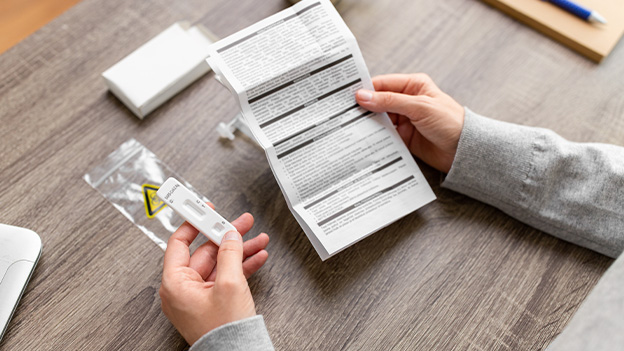






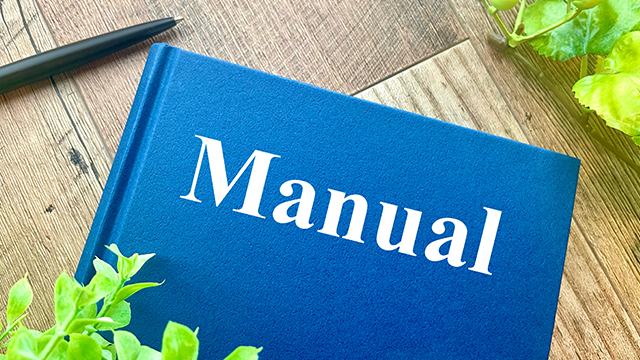





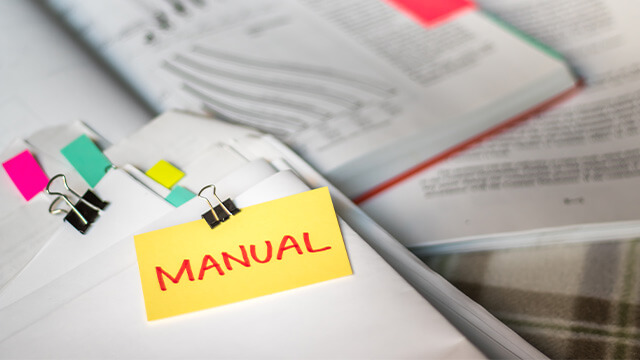













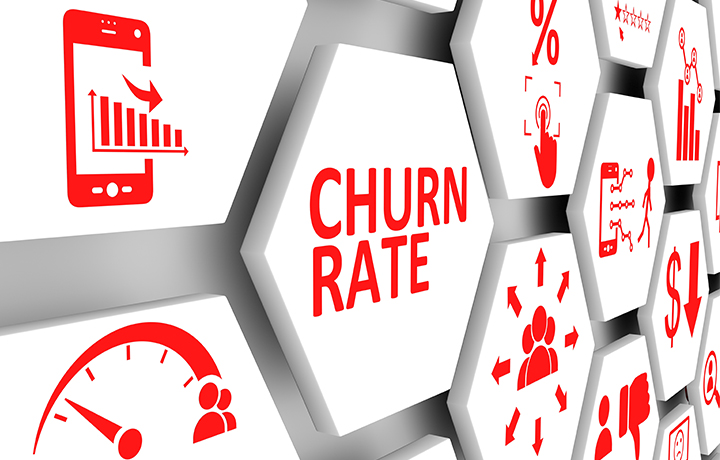


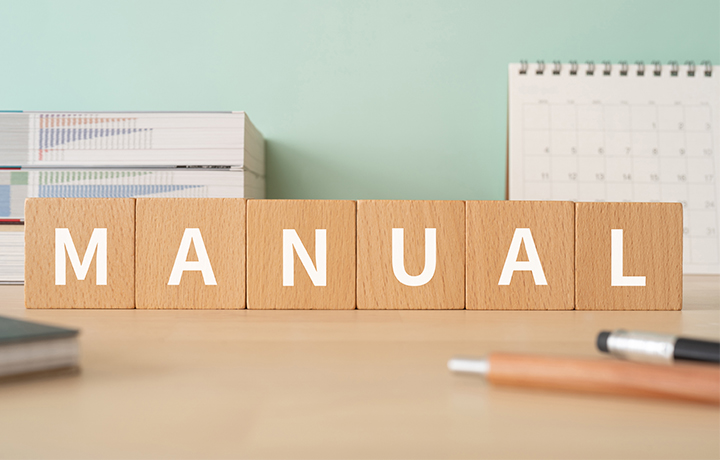
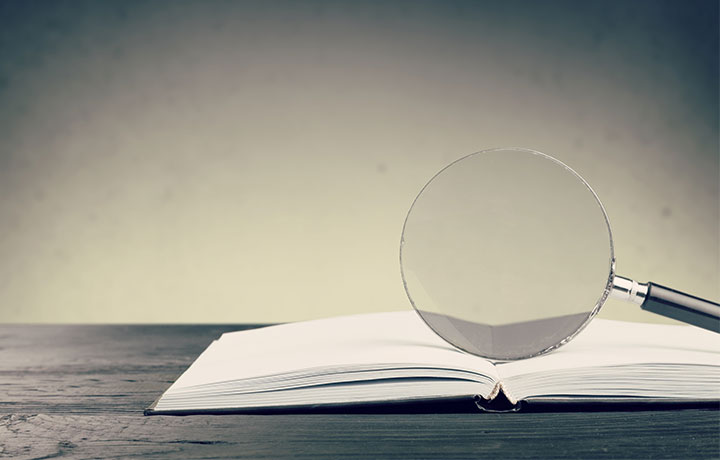





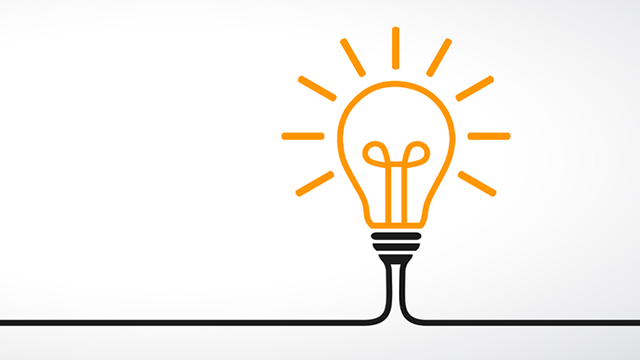






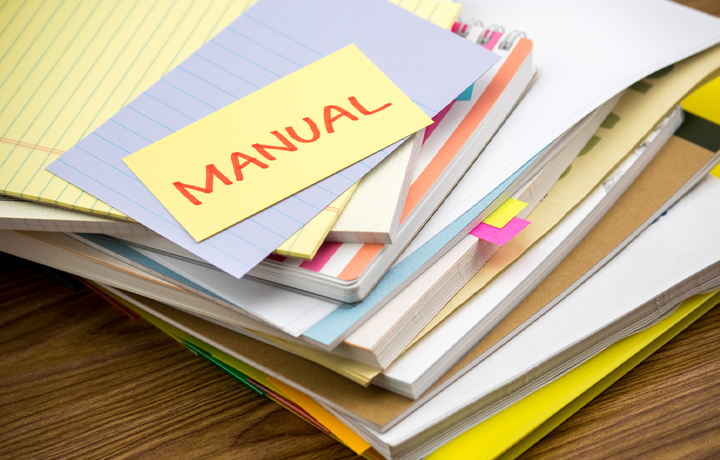
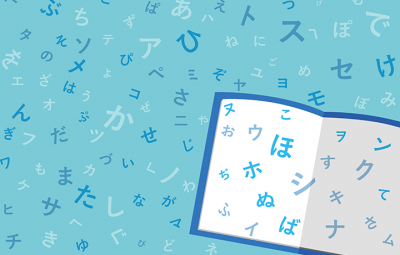
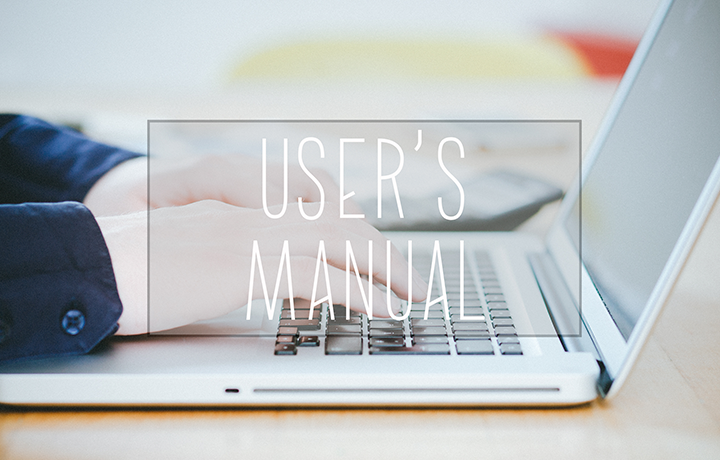












 Manual creation
Manual creation Director, Writer
Director, Writer In-house Support
In-house Support Video
Video Manual
Manual Manual Creation
Manual Creation One-Stop Service for Manual Creation
One-Stop Service for Manual Creation Manuals and Documents
Manuals and Documents



