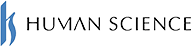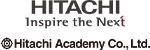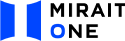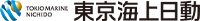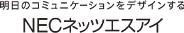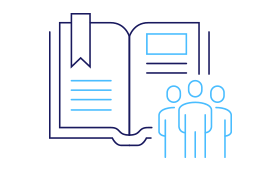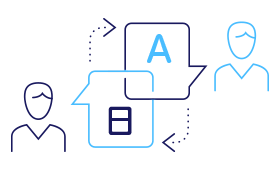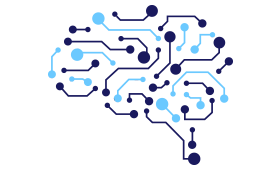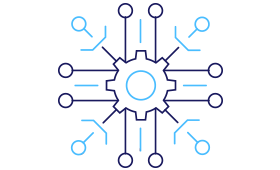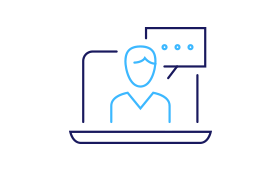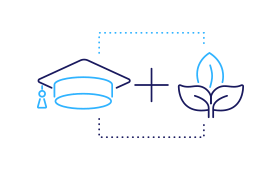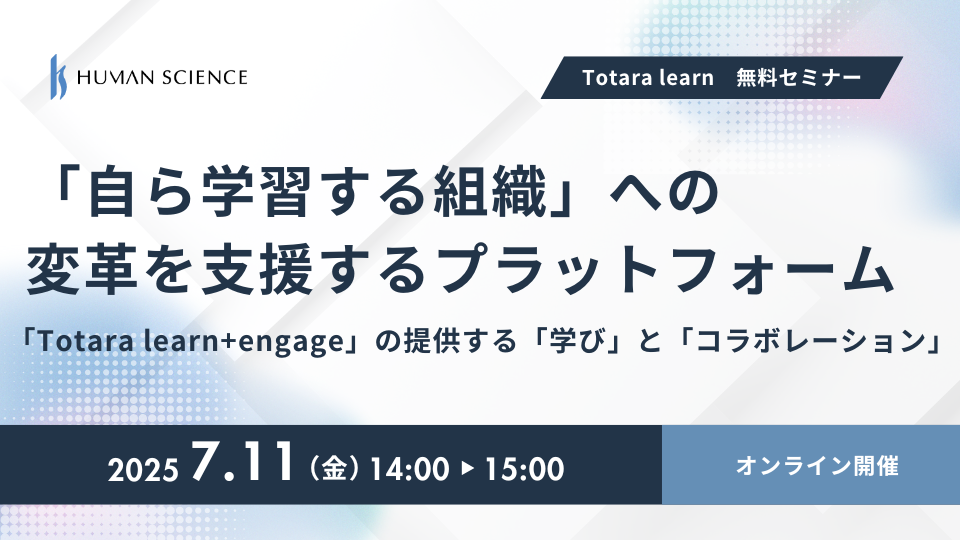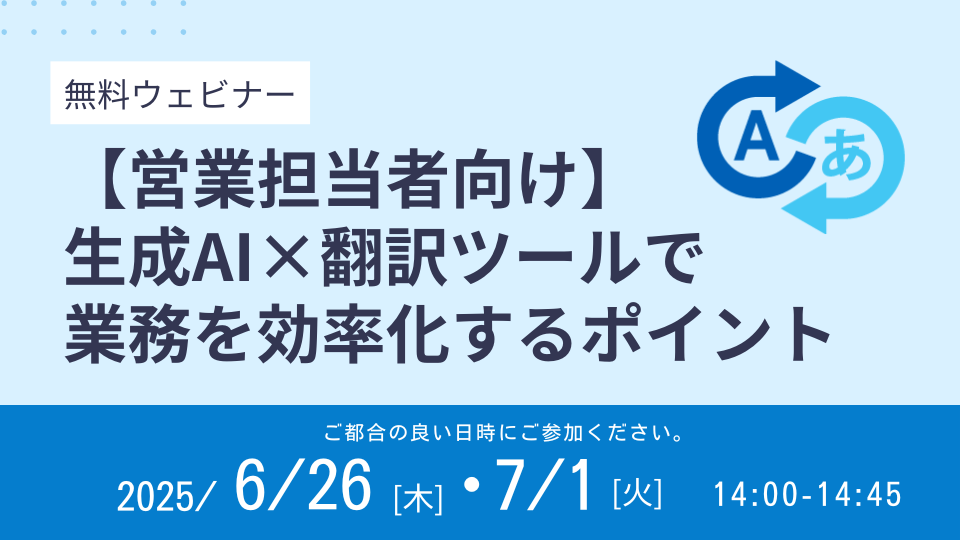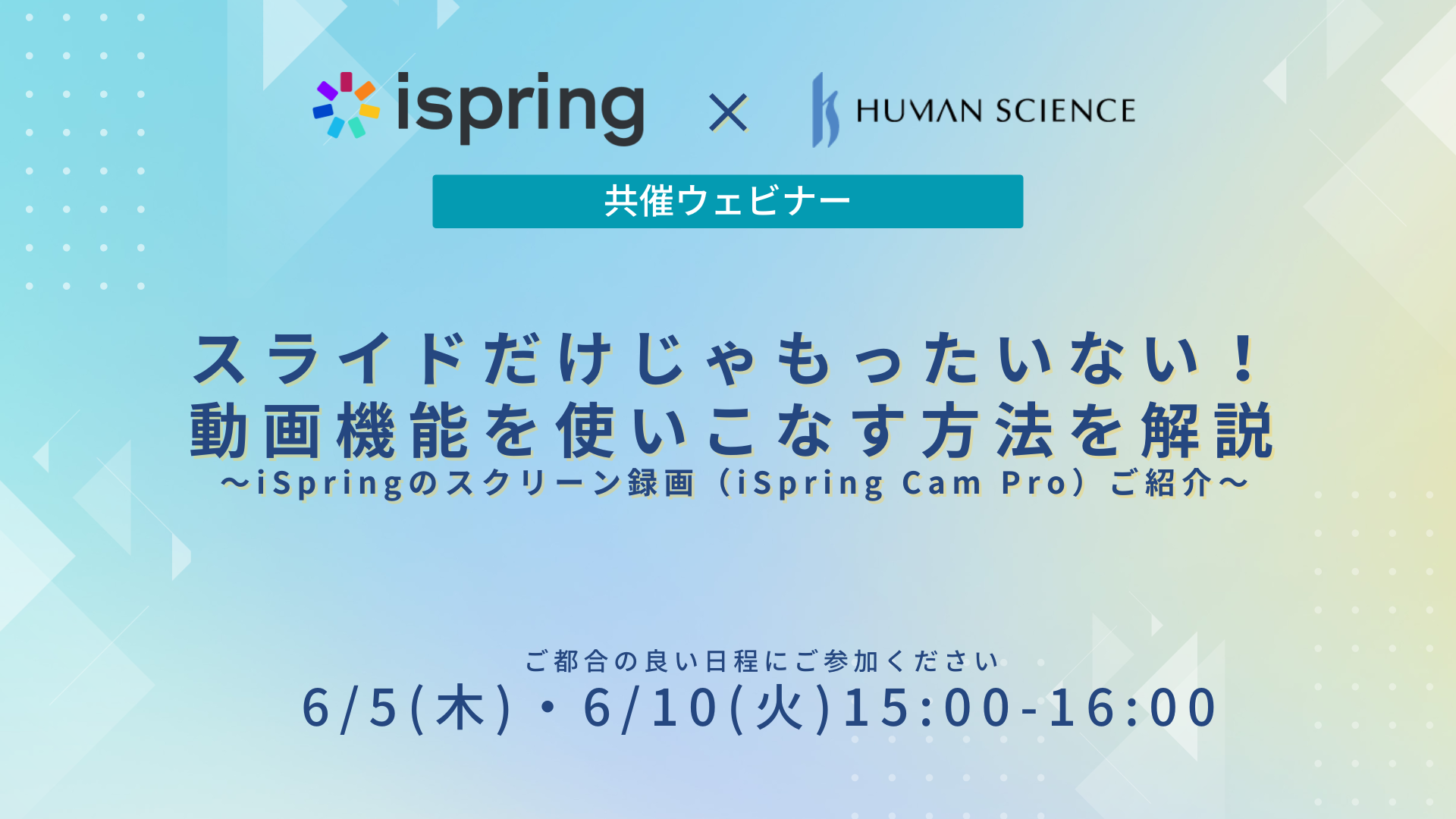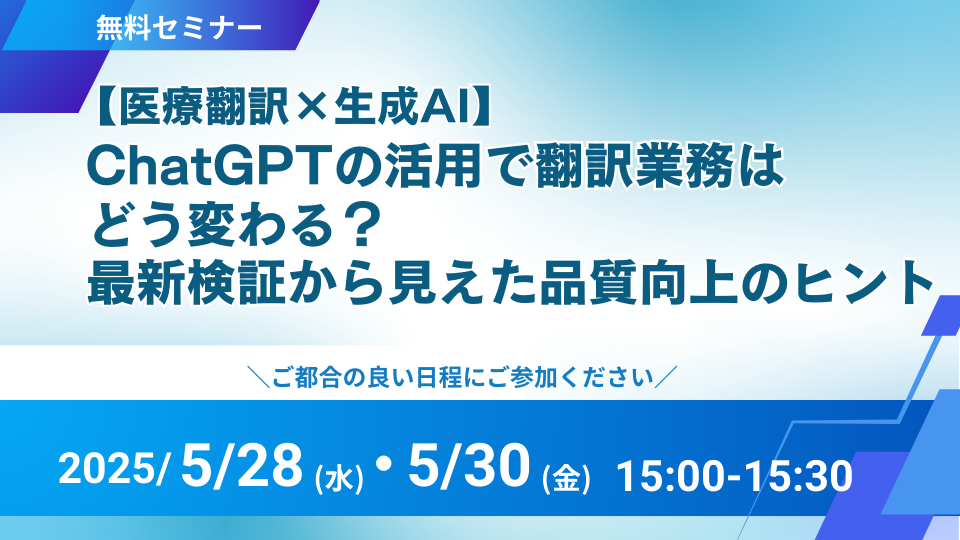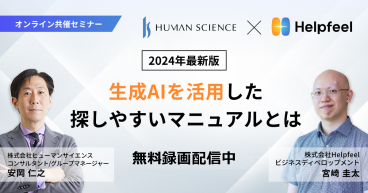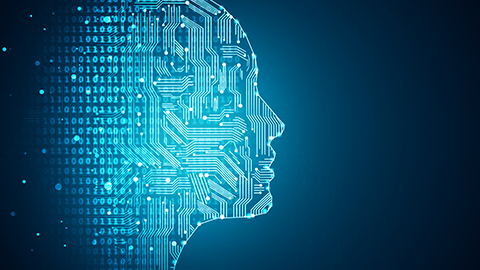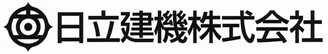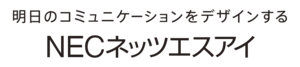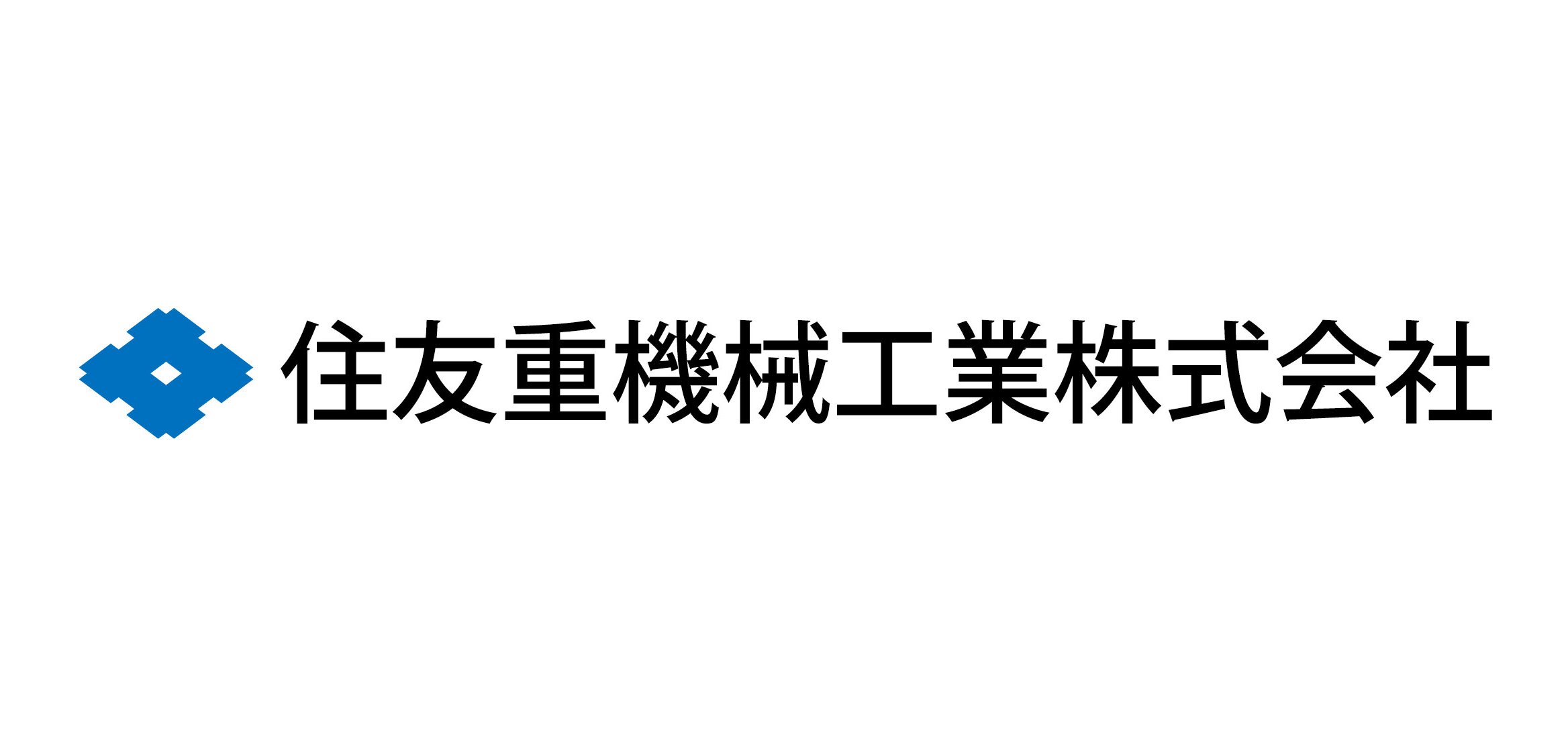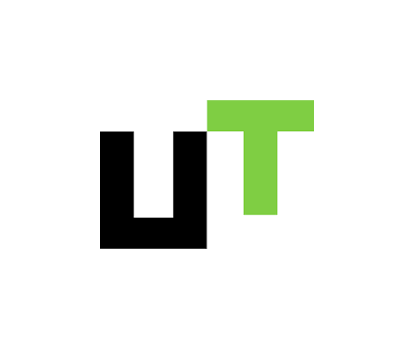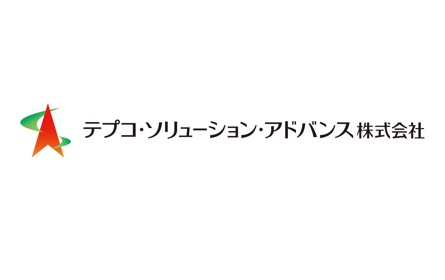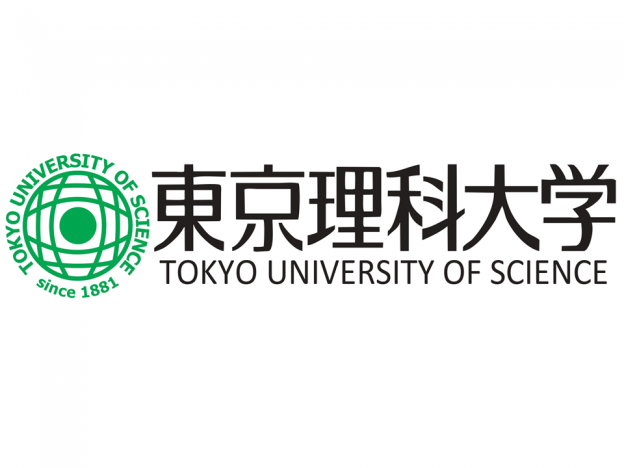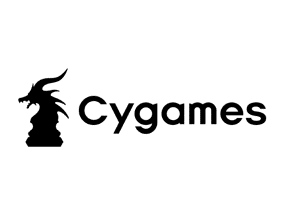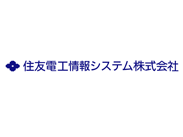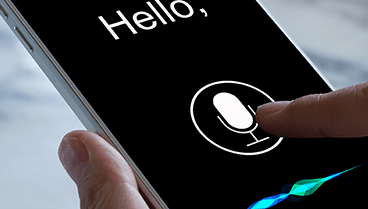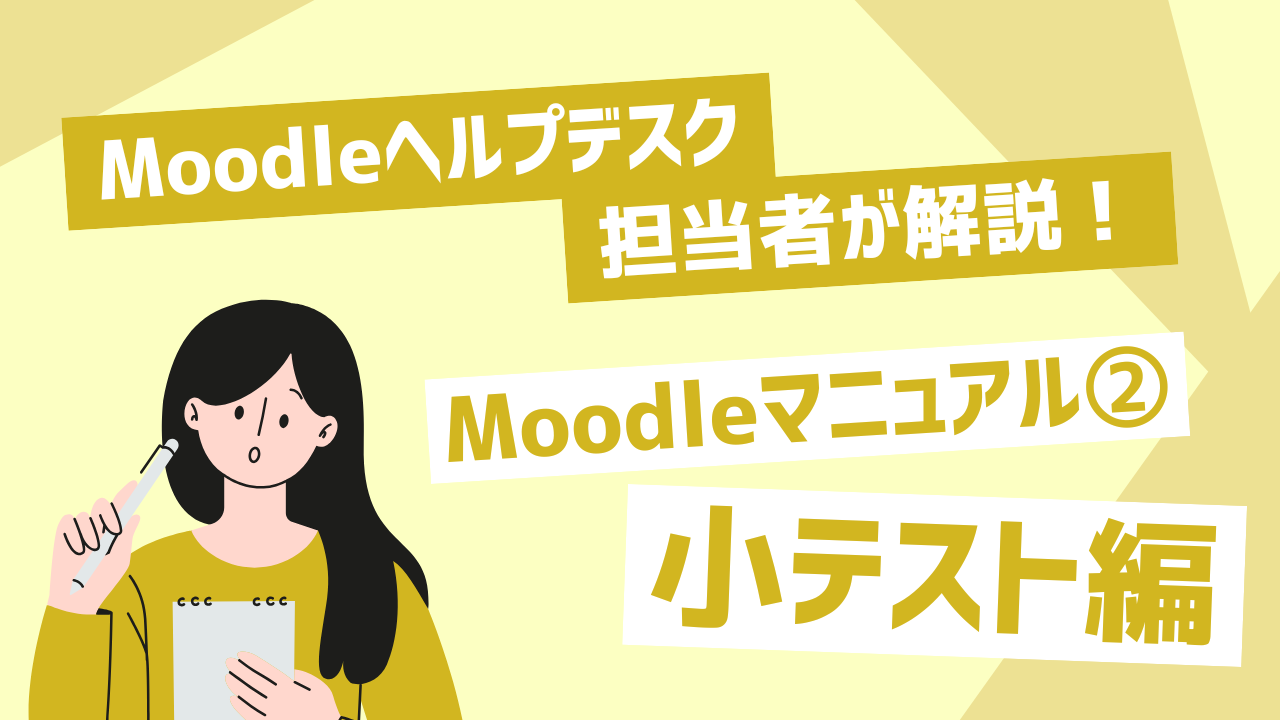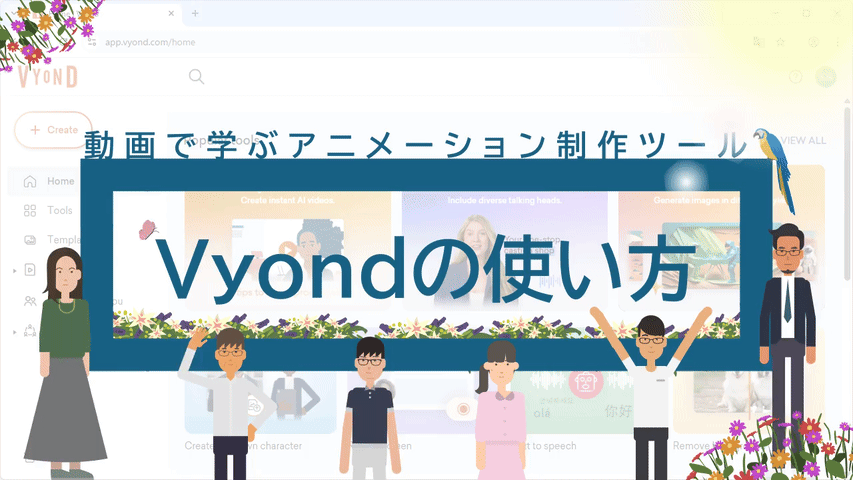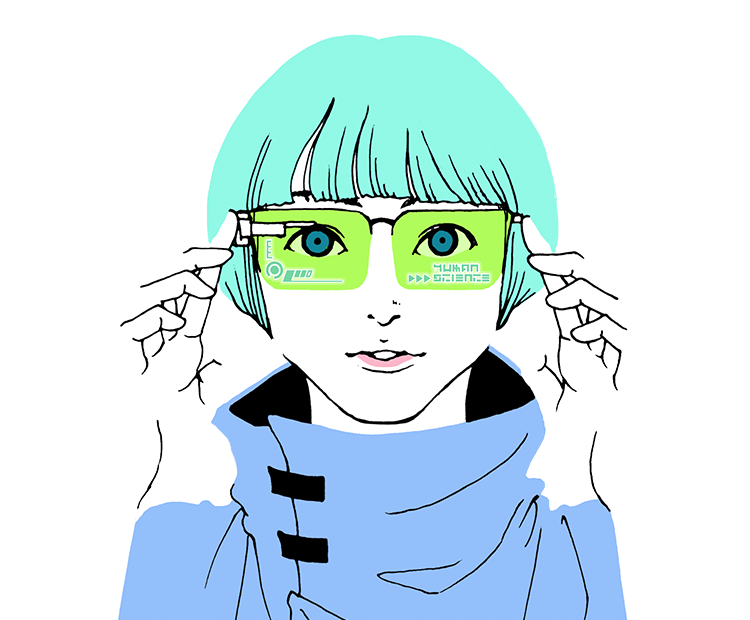
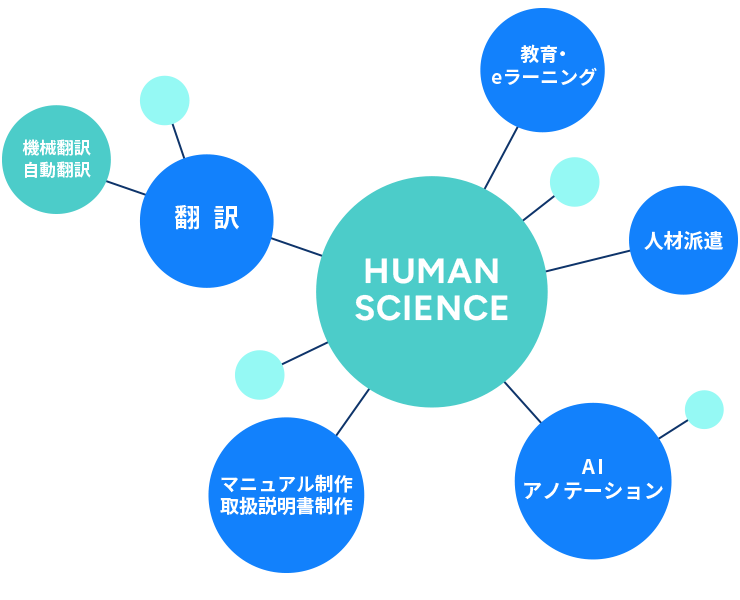
For those who want to understand, next to those who want to convey.
At Human Science, we partner with those creators who have something to
communicate, granting our diverse expertise around technical communication
and the latest IT. We seriously consider how to convey that information
in an accessible way and help reach the intended audience. Through
communication and understanding, we support the pursuit of a future
where all people can easily know about new products and services, enjoyably
learn about them, and conveniently use them.