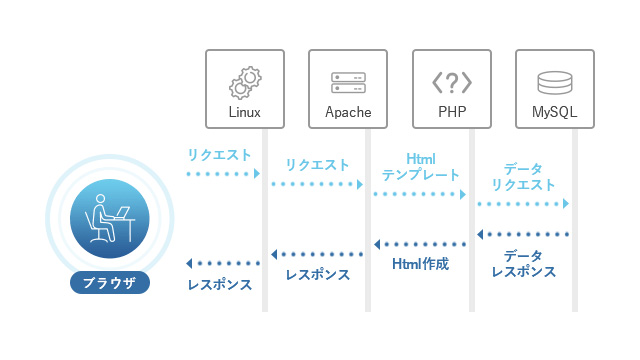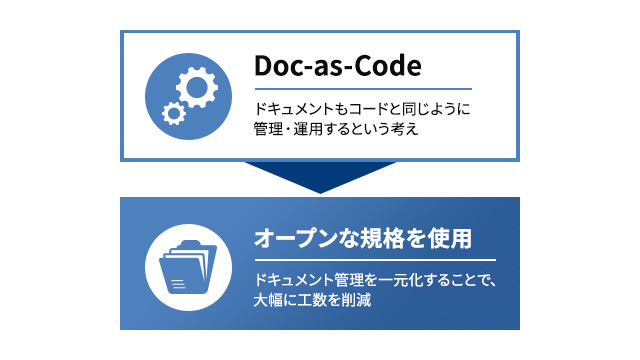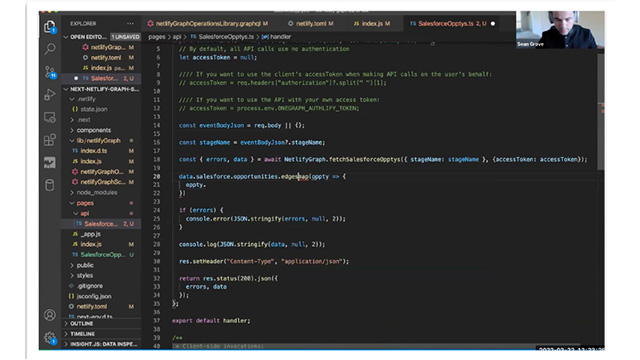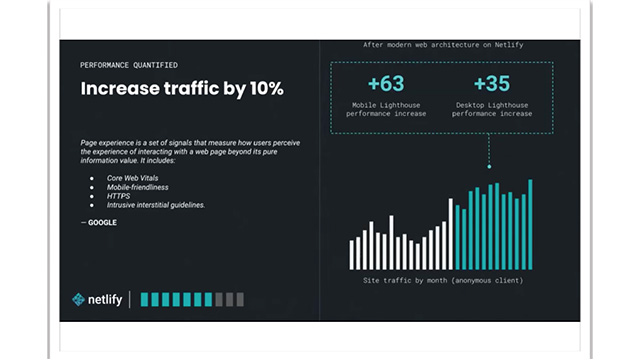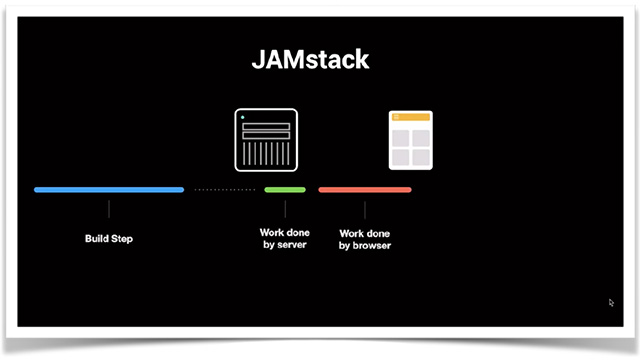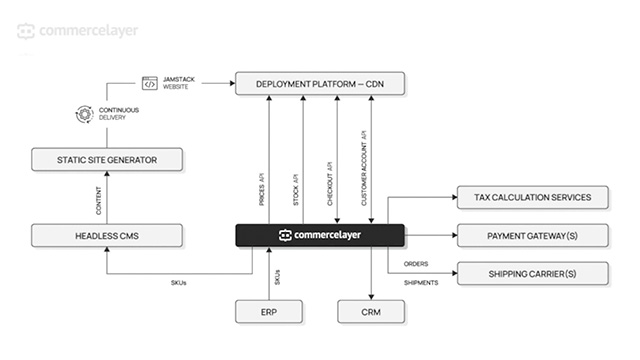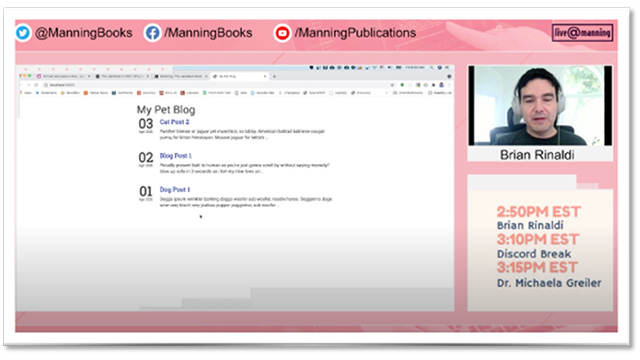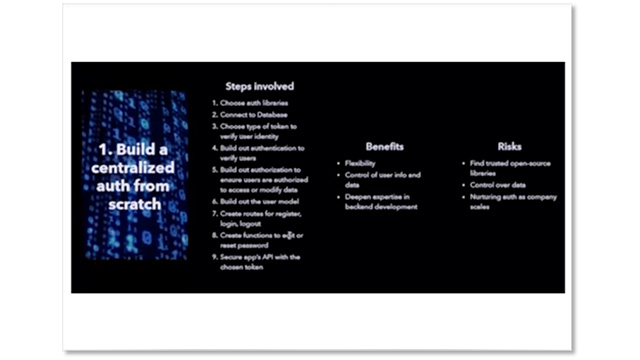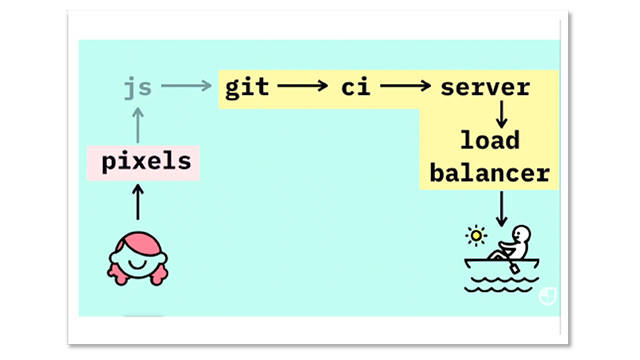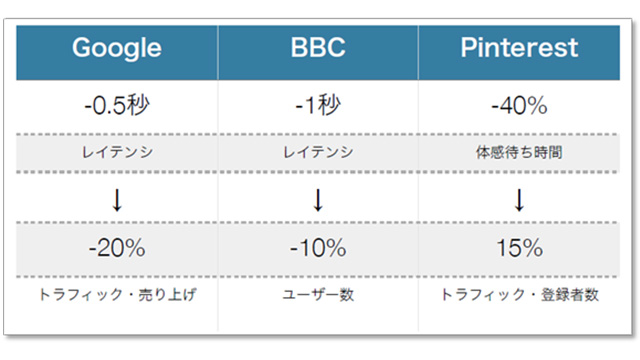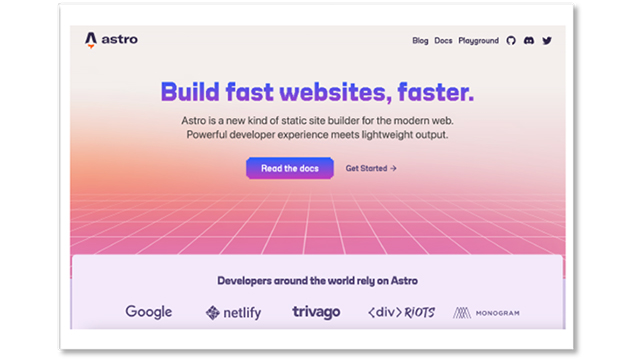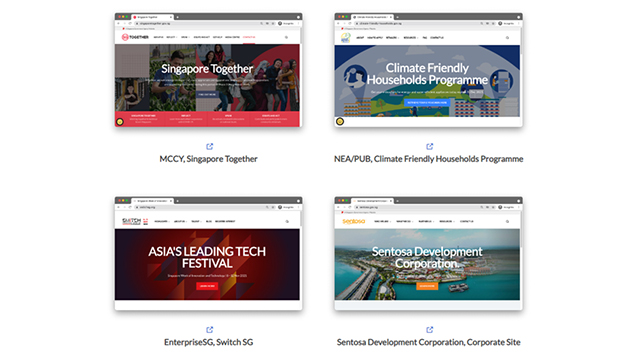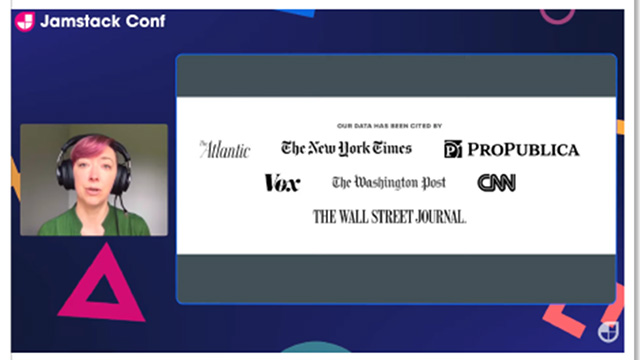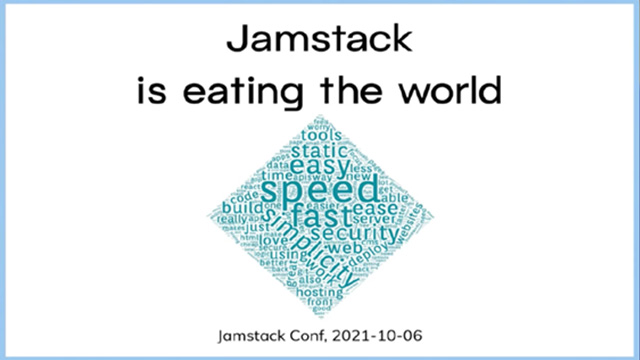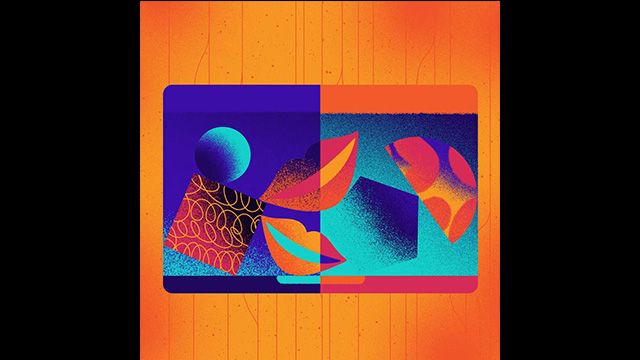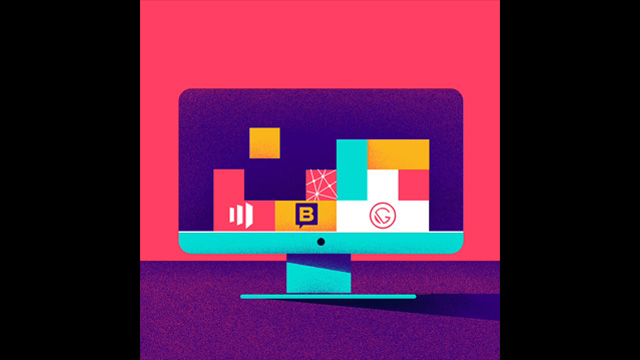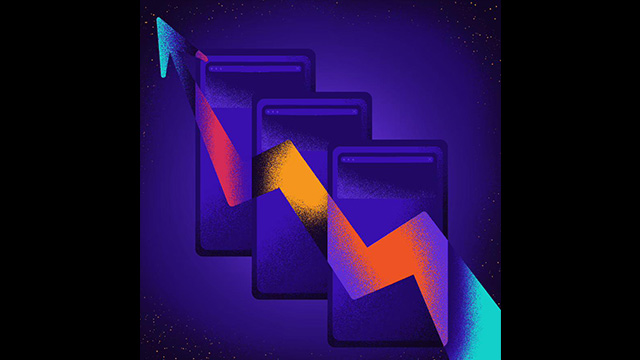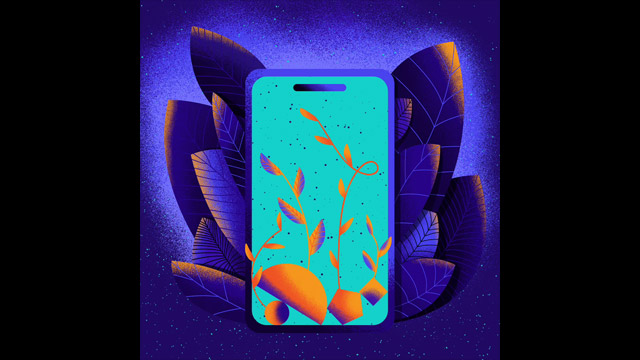Hello everyone. This is Yoshimoto from the Human Science Document Solutions Department.
Suddenly, do you have any concerns like the following in manual production?
"Despite having a manual, the number of inquiries does not decrease."
"Even though it is mentioned in the manual, there are many user-side operational errors."
Perhaps that is because the manual is written from an engineer's perspective.
This time, we will share tips for creating easy-to-understand manuals, focusing on the important theme of "shifting perspectives" during the manual creation process.
- Table of Contents
-
- 1. The Importance of Moving Away from an Engineer's Perspective
- 2. How to write manuals that are easy for users to understand?
- 3. Shift to User Perspective – Example of APRESIA Systems' Initiatives
- 4. Improvements to the platform to enhance usability
- 5. Usability Achievable with Modern Frontend
- 6. With human science, we can consistently handle everything from manual creation to web development using modern front-end technologies.
1. The Importance of Moving Away from an Engineer's Perspective
In the field of IT companies, it is not uncommon for engineers to be involved in the creation of manuals. As a result, the manuals created on-site tend to be from an "engineer’s perspective."
For example, as a result of highly specialized explanations regarding the system's mechanisms and functions, it is not uncommon for the content to become difficult for users to understand. This can lead to an increase in inquiries to customer support and help desks, significantly increasing the internal workload. Above all, it may also lead to a decrease in customer satisfaction.
Shifting to a user perspective is important for enhancing a company's evaluation.
2. How to write manuals that are easy for users to understand?
In the previous chapter, we introduced the importance of shifting the perspective to the user. In this chapter, we will introduce the perspectives necessary for writing manuals that are easy for users to understand. If you have a manual currently in use, please analyze the existing manual from the following perspectives.
Perspective 1: Purpose of Communication
Let's consider whether it is designed to meet the purpose of the manual. Who is the target audience for the manual? What do you want the users to do? Is it designed with the usage scenarios in mind? Analyzing from these perspectives will clarify the purpose.
Perspective 2: User-Friendly for Manual Recipients
The selection of terms and technical jargon, as well as the expression of the text, needs to be adjusted according to the knowledge level of the reader. If necessary, technical aspects should be explained appropriately, and by using as plain language as possible, we can reach a larger number of users.
Perspective 3: Well-structured for Searchability
It is necessary to devise the structure and expression of the text so that users can easily follow it. It is important to explain the steps in a logical order and to use bullet points and diagrams to make it visually clear. Additionally, by considering the efficient placement of keywords and the design of headings, usability can be further improved by making it easier to search within the manual.
How was it? By being aware of these perspectives, you will be able to create manuals that are easy for users to understand.
3. Shift to User Perspective – Example of APRESIA Systems' Initiatives
We would like to introduce a case where Human Science created a web manual in the past. APRESIA Systems is a company specializing in information systems that provides added value to information system infrastructure, including social infrastructure solutions, security solutions, and information system operation management solutions, supporting the development of our lives and society.
Human Science has been assisting APRESIA Systems with the manual creation for their Ethernet switch "Apresia NP Series" since 2015. The "Apresia NP Series" is a next-generation L2 and L3 switch that achieves low cost while incorporating security management and QoS features for highly advanced corporate networks.
At APRESIA Systems, engineers from development and customer support have traditionally been involved in manual creation.
In this context,
How to improve the clarity of manuals from the user's perspective
"Is it possible to create a system that allows engineers to focus on their core tasks while producing high-quality manuals?"
We have been considering various options. In planning new products, one of the measures to enhance the added value of the products was to work on improving the quality of the manuals.
In the manual improvement project, what our company particularly emphasized was the clarification of the purpose and target audience during the table of contents and prototype design stages.
Additionally, by sharing the target quality and check points for each proofreading stage through a checklist, we aimed to clarify the positioning of each work process while progressing with production.
By establishing standards in anticipation of future operations, we feel that we have achieved production that maintains a certain level of quality. For more details, please see below.
Manual Production Case Studies | APRESIA Systems Inc. | Human Science
4. Improvements to the platform to enhance usability
We have discussed the importance of shifting the manual documentation to a user-centered perspective.
Now, are you familiar with the term "usability"? Usability refers to the ease of use of websites and software. For modern people who are always pressed for time, "ease of use" has become an important factor in increasing market share, and it is also crucial when publishing manuals on the web.
By referring to the three perspectives mentioned earlier, you can create a "user-friendly" web manual.
Perspective 1: Purpose of the Manual
Let's create with the user's usage scenarios in mind. In many cases, the speed of access directly affects usability.
Perspective 2: User-Friendly for Manual Recipients
By making it a 'simple navigation', we can clarify the hierarchical structure of information, allowing users to quickly access the information they need.
Perspective 3: Searchability
By incorporating a "search function" within the site, users can more easily find the information they need. Additionally, by providing "links to related information," users can gain a deeper understanding.
There is a simple way to realize these perspectives on the web. It is the modern frontend using Jamstack technology that our company has been promoting.
5. Usability Achievable with Modern Frontend
We will introduce how to improve usability by actually building web manuals with modern front-end technologies.
Speed: One of the advantages of modern front-end is "speed." By utilizing static site generation and CDNs, it achieves faster page loading compared to traditional server-side rendering. This speed significantly enhances usability on manual sites.
Navigation: One of the features of modern front-end is its flexibility as a static site generator. This allows for the easy creation of a simple and intuitive navigation structure. For example, by using generators like Hugo or Gatsby, you can clarify the hierarchical structure of information and design routes for users to quickly access the information they need.
Search Function: By combining client-side search services using APIs, you can add high-level search functionality to your site. An example of a service that provides fast and reliable modern search is Algolia. By registering the data to be searched with Algolia, you can search through it via the API.
Modern front-end is very suitable for building manuals that enhance usability. Fast access, clear information structure, and effective search functions will provide significant benefits for users to efficiently explore and learn the content of the manuals. We also provide detailed information on our service site.
6. With human science, we can consistently handle everything from manual creation to web development using modern front-end technologies.
How was that? This time, we introduced how to create manuals from the user's perspective. Shifting to a user perspective can help reduce the burden on support and also enhance the added value of the product.
If you would like to know more about the content of this column, please feel free to contact us. Human Science has a proven track record of creating numerous manuals since 1985. We are truly a team of professionals in the creation of operational manuals. If you have any concerns regarding the creation of operational manuals, please do not hesitate to consult us.
Feature 1: Extensive manual production experience, primarily with large and global companies
Human Science has accumulated a wealth of manual production experience across various fields, particularly in the manufacturing and IT industries. We have worked with renowned companies such as "Docomo Technology Inc.", "Yahoo Inc.", and "Yamaha Corporation" as our clients.
Case Studies of Manual Production | Human Science
Feature 2: From Research and Analysis by Experienced Consultants to Output
The creation of business manuals is handled by our experienced consultants at Human Science. Our skilled consultants will propose clearer and more effective manuals based on their extensive experience and the provided materials. Additionally, we can create manuals even from the stage where information is not yet organized. The assigned consultant will conduct interviews to create the optimal manual.
Manual Evaluation, Analysis, and Improvement Proposal Services | Human Science
Feature ③: Emphasis on not only manual creation but also support for implementation
Human Science focuses not only on manual creation but also on the important stage of "implementation." Even after the manual is created, we will support the implementation of the manual through regular updates and manual creation seminars. Through a variety of measures, we will support the effective use of manuals in the field.
Manual Creation Seminar | Human Science
Thank you for reading until the end. I hope this blog provides hints for creating user-friendly manuals. In the next column, I will cover the topic "From Word to Web Manuals - Options for Web Conversion with Jamstack." Stay tuned!