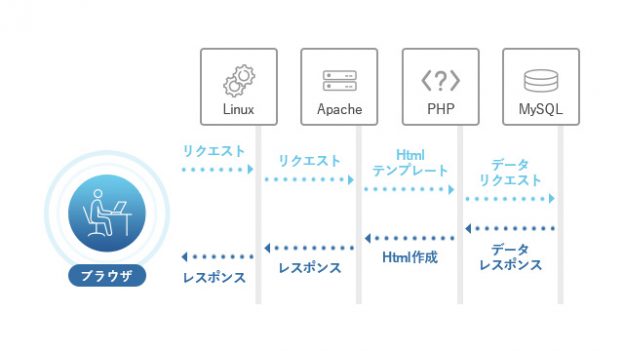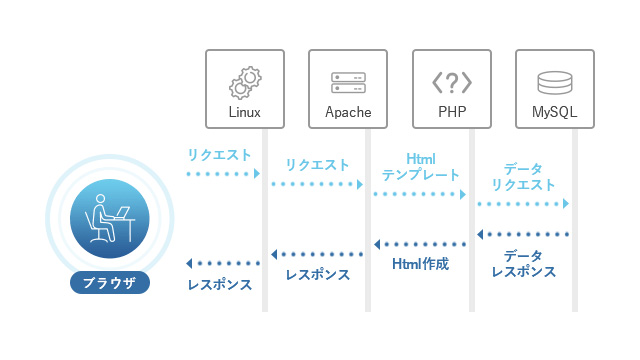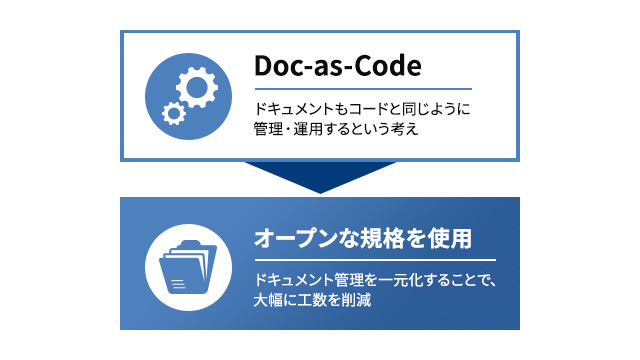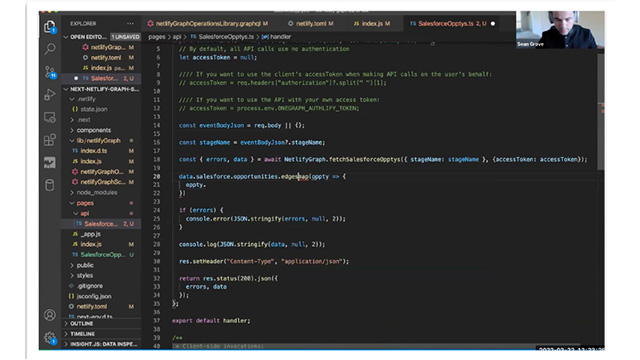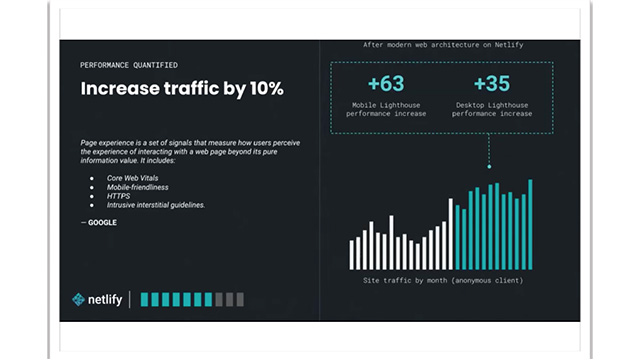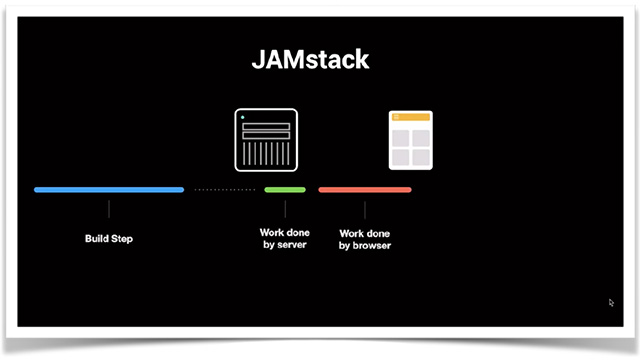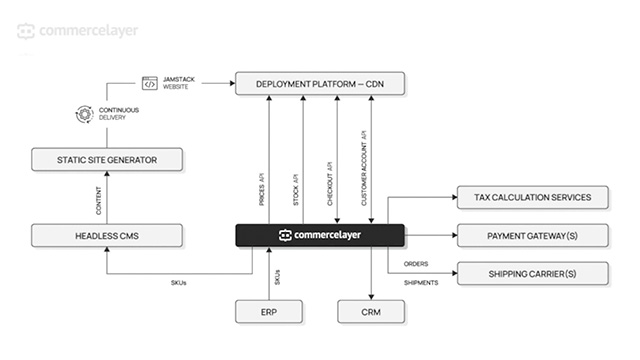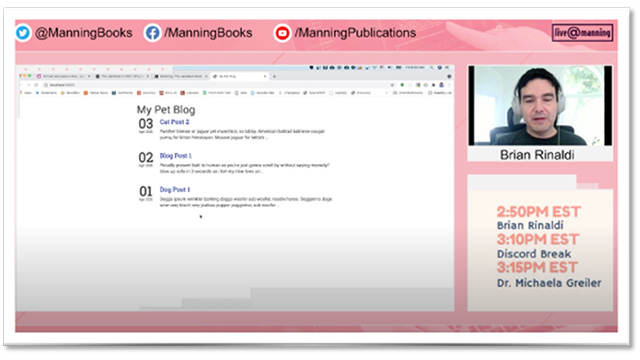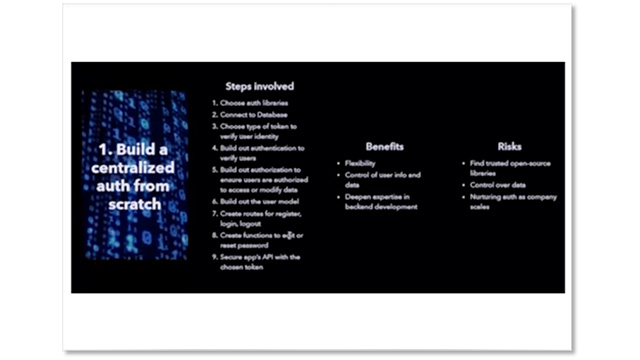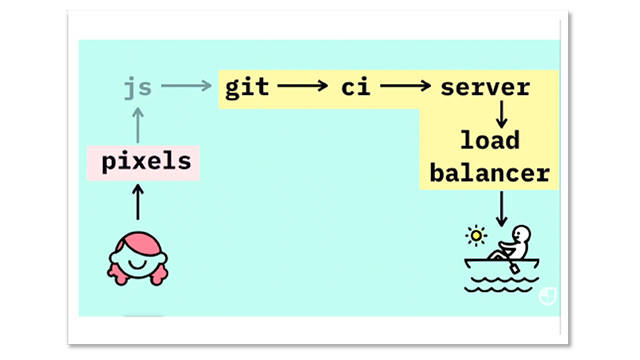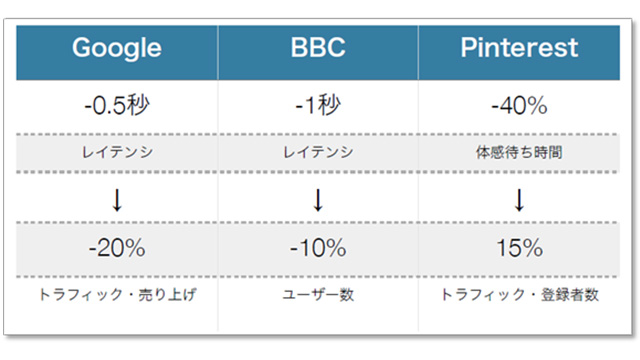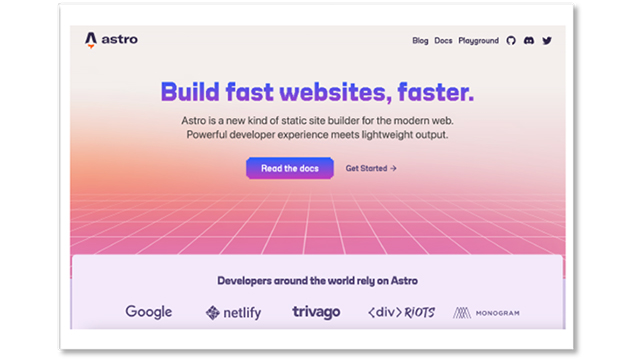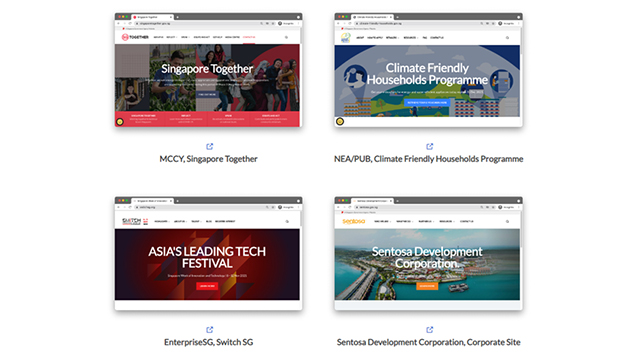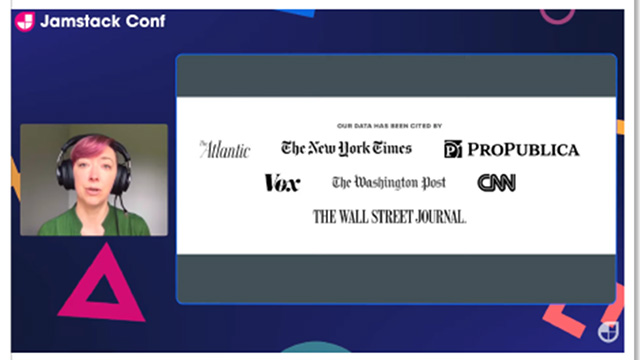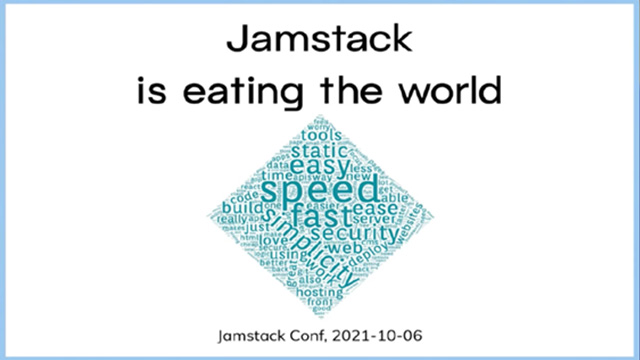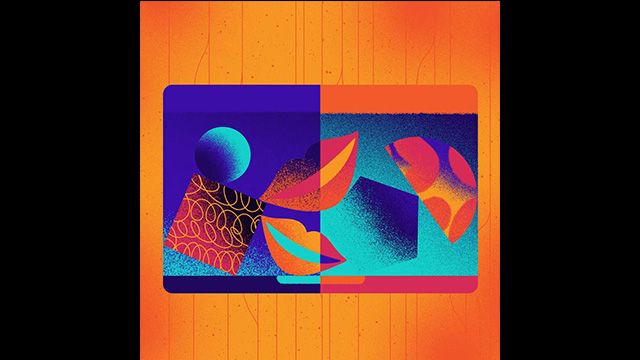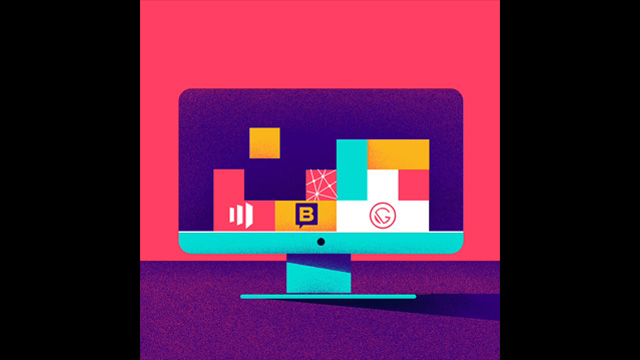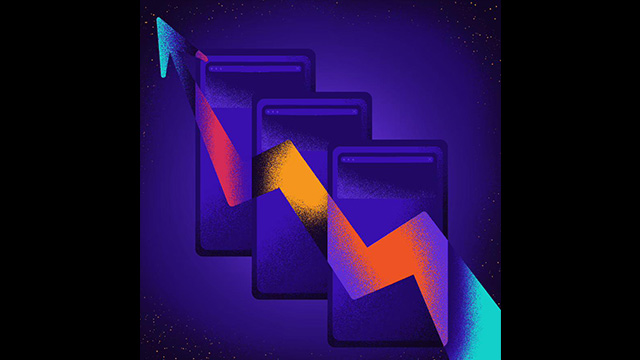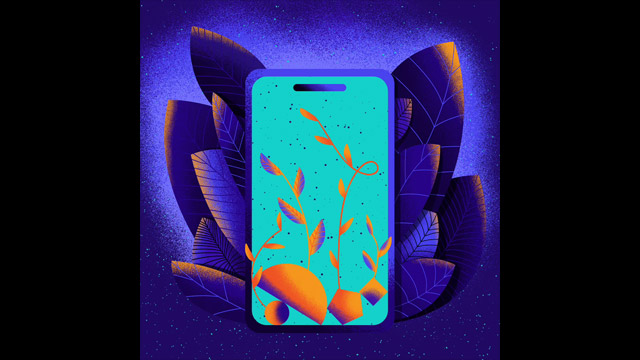Hello everyone. This is Yoshimoto from the Human Science Document Solutions Department.
In the previous column, I introduced why our manual production company is focusing on Jamstack. This time, I would like to delve into the specific benefits of Jamstack in terms of "management" and "security".
- Table of Contents
What is Jamstack?
Jamstack started as an acronym for JavaScript, API, and Markup.
However, it has evolved further and is not limited to the technologies represented by these initials. Primarily, it is a web development approach that uses static site generators. By generating static HTML without server-side processing, it enables the creation of fast and secure websites.
In this way, Jamstack offers many benefits, such as improved website speed, enhanced security, and increased scalability. Additionally, using static site generators makes content management and updates easier.
Issues with Existing Manual Management in IT Companies
Traditional manuals were typically created and managed using document files such as Word and Excel. However, when editing or updating by multiple people is required, sharing files and managing versions becomes complicated.
Additionally, if editing or updating the manual occurs frequently, there is a possibility that old versions of files may remain or that incorrect information may persist. Furthermore, when sharing document files, it can become unclear who is using which version, leading to confusion.
Thus, traditional manual management methods make efficient collaborative editing and version management difficult, and there are challenges regarding the accuracy and accessibility of information.
Security Risks of Manual Management Using Content Management Systems (CMS)
So, how about manual management using a Content Management System (CMS)? For IT companies, it can be considered a more compatible and efficient management method. Our company has supported the implementation and operation for many customers so far. However, the limitations of long-term site management using CMS are becoming apparent.
First, since CMS runs on a server and generates HTML dynamically, it can lead to slower site loading times.
Mechanism
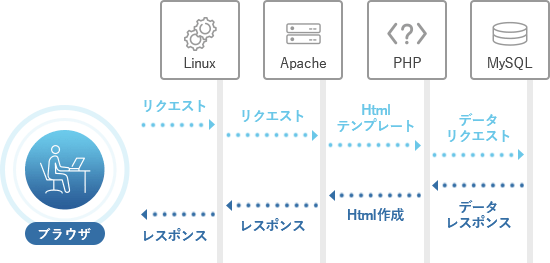
Additionally, since a CMS needs to access a database to generate web pages, an increase in database capacity can negatively impact site performance.
Furthermore, CMSs can have security vulnerabilities, and without proper security measures, there is a risk of data leaks or site downtime due to attacks by malicious actors. Even seemingly trivial pages like notifications are connected to the database behind the scenes, managing customer order lists and login information in the same database, making them susceptible to attacks from malicious hackers.
Benefits of Manual Management Using Jamstack
To address such issues, manual management using Jamstack generates static HTML using a static site generator.
(See "What is a Static Site Generator?")
Mechanism
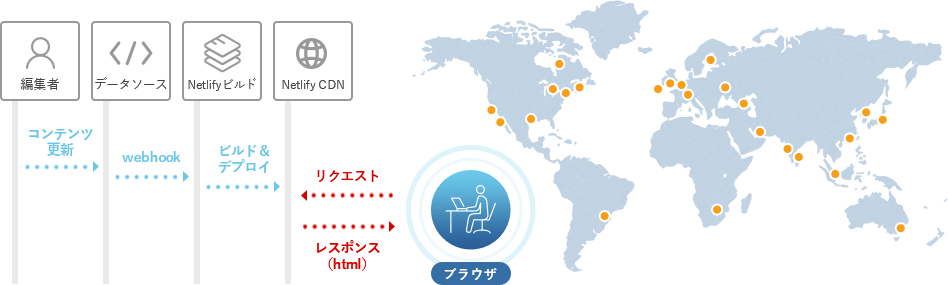
This has the following benefits. This time, let's focus particularly on the aspects of "management" and "security."
– File sharing and version control become easier
– Editing and updating by multiple people becomes smoother
– Security risks are reduced
First, file sharing and version control become easier. By using a static site generator, you can manage the content of manuals as Markdown files. Since Markdown files are text-based, they can be easily managed using version control systems. Additionally, multiple people can edit simultaneously. This makes the process of updating manuals smoother.
Additionally, by using a static site generator, server-side processing is no longer necessary, which reduces security risks. Furthermore, static site generators enable fast and stable site operation by delivering content using a CDN (Content Delivery Network).
In this way, using Jamstack for manual management makes file sharing and version control easier, allows for smooth editing and updating by multiple people, reduces security risks, and is also excellent for SEO.
Points to Consider for Manual Management Using Jamstack
However, when managing manuals using Jamstack, there are some points to be aware of as follows.
– A static site generator needs to be carefully selected
– If content updates are frequent, automatic build and deployment settings will be necessary
The first point is that it is necessary to carefully select a static site generator. A static site generator is a tool for automating the build and deployment of a site, and it is one of the foundational technologies of Jamstack. However, there are various types of static site generators, each with different features and use cases. It is important to choose a static site generator that is suitable for your company's manual management.
The second point is that if you frequently update content, you need to set up automatic builds and automatic deployments. With static site generators, unless specifically configured, you need to manually build and deploy when there are content updates. However, if updates are frequent, it is advisable to automate the build and deployment processes to reduce the workload.
By paying attention to the above points, it becomes possible to efficiently manage manuals using Jamstack.
Summary
How about it? I hope you understand that using Jamstack for manual management makes file sharing and version control easier compared to traditional document file management. Above all, you must have felt the significant benefits, such as the ability to manage manuals in a secure environment.
Next time, we will focus on "speed" and introduce the benefits of Jamstack. Stay tuned!
For those who want to know more