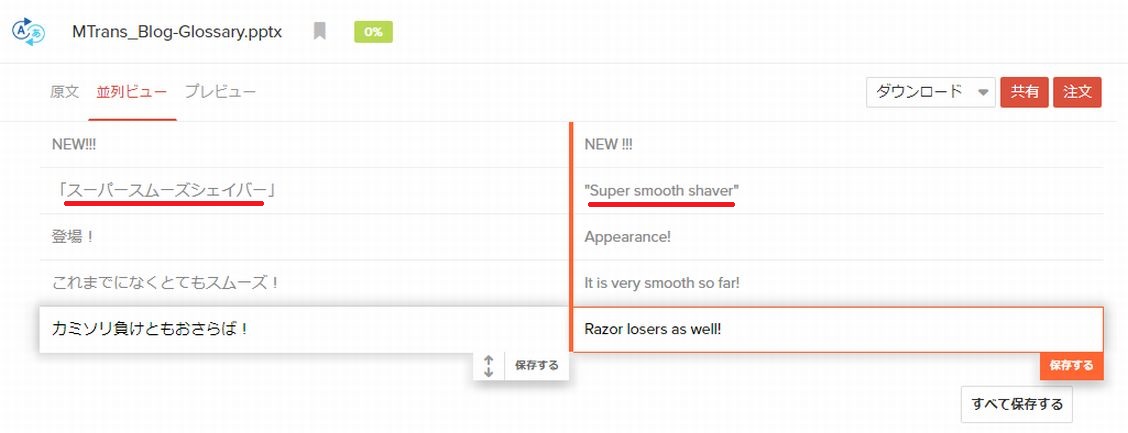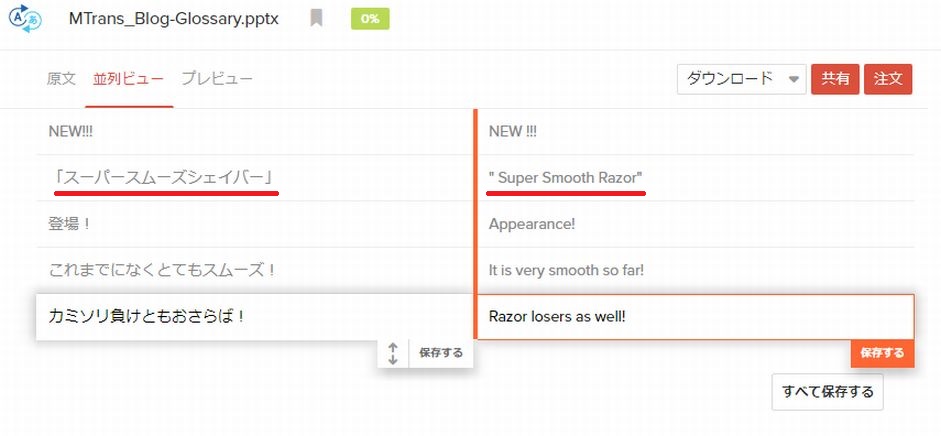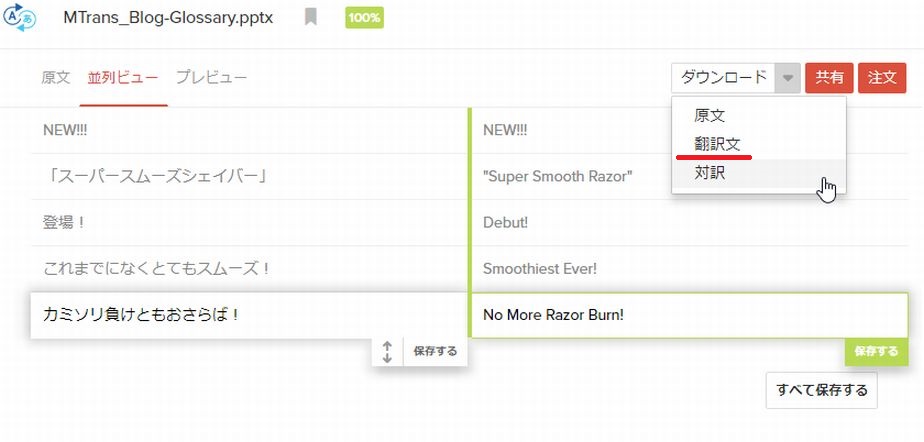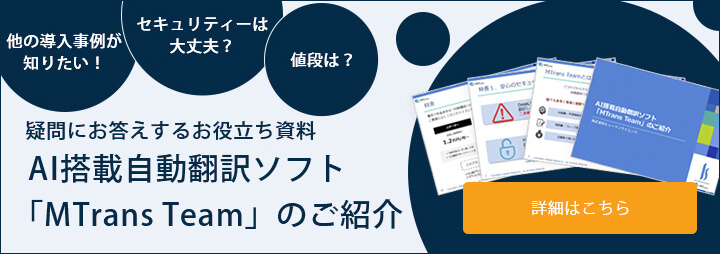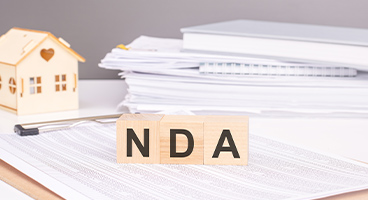- Table of Contents
- 1. The Importance of Terminology
- 2. Neural machine translation does not recognize glossaries!?
- 3. How to Use the Glossary Feature
- 4. Free Trial Available
1. The Importance of Terminology
Let's say we had dinner at an Italian restaurant. What should we eat after the main dish?
Dessert? Sweets? Dolce?
There are various names for it, but they all refer to sweet Western-style confections, right? Everything looks delicious no matter what you choose.
Even with similar names, the meanings can be exactly the same or slightly different.
What about in a business context?
Businesses are filled with various names. For example, product tags need to include the company name, product name, part name, and raw material name. The marketing department handles words directly related to the brand, such as corporate slogans and catchphrases for each product. Software development companies pay close attention to button names and label names within their applications. Additionally, some companies use names that are only valid internally to enhance confidentiality and security.
In some cases, simply using the wrong terminology can lead to a decline in user experience, trust in the company, and security. This shows how important terminology is in business.
By standardizing these names, we can prevent accidents before they occur. A "glossary" is helpful for consolidating names.
2. Neural machine translation does not recognize glossaries!?
There is a place called "Uminakado" in Fukuoka City, Fukuoka Prefecture. It is a place surrounded by the sea, offering a sense of openness.
I want to go to Uminonakamichi
I tried inputting the feeling of saying that into an online automatic translation system,
I want to go to the middle of the ocean
The following English sentence was obtained. A floatation device is needed.
In this way, general automatic translation systems have weaknesses in translating proper nouns such as personal names, place names, and product names. Even when there are official names, it is not uncommon for automatic translation systems to replace them with entirely different names.
The automatic translation service "MTrans Team" provided by Human Science includes a "glossary feature" to avoid such issues.
In this article, we will introduce the glossary feature that enhances the accuracy of machine translation.
3. How to Use the Glossary Feature
Let's take a look at how to use this feature using an example from an electric company.
The company has decided to launch an electric shaver called "Super Smooth Shaver." It will be sold simultaneously in the United States and Germany, in addition to Japan. The names in each country are as follows.
|
Japan |
United States |
Germany |
|
Super Smooth Shaver |
Super Smooth Razor |
Super smooth razor |
We have prepared the following rough sketch in PowerPoint for internal presentations.
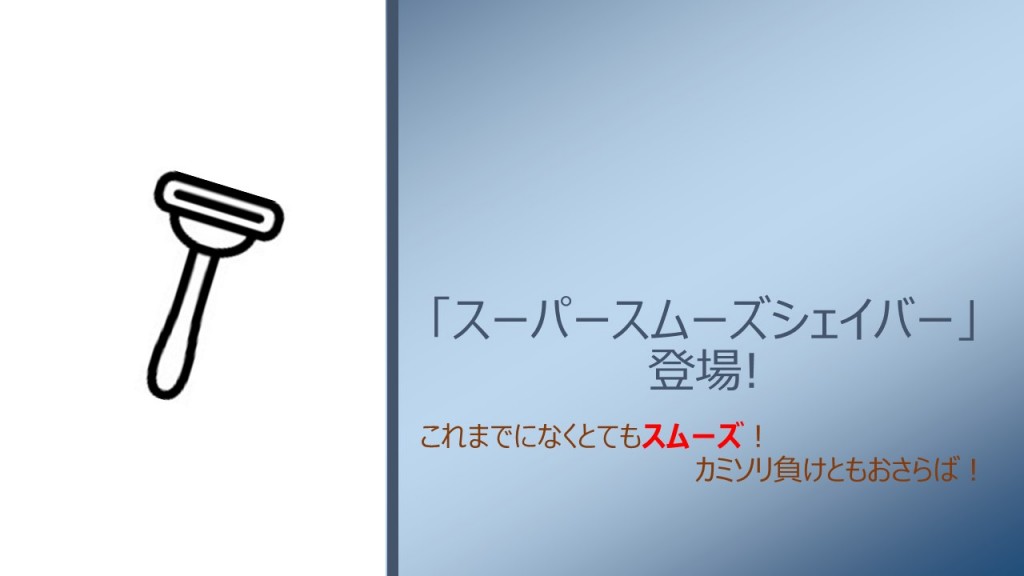
We will translate this rough sketch with the MTrans Team. You can get the translated text simply by dragging and dropping the file you want to translate.
★MTrans Team – Here are the key points★
By dragging and dropping Office (Word, Excel, PowerPoint) files to the MTrans Team, the text within the files will be automatically translated. You can edit the automatic translation on the MTrans Team, or you can export the translation file and edit it directly.
The previous MTrans Team blog recommended using the "Phrase Collection" introduced in the last blog, and we suggest editing on the MTrans Team. By utilizing the Phrase Collection, you can reuse translations from past results, which improves the quality of the translations.
Translated as follows.
Overall, revisions are needed, but this time we will focus on the product names in the red-lined sections.
Once a product name is decided, it generally does not change, so we want to consistently achieve the same result. However, translations obtained through machine translation often use the most commonly used terms, which can lead to generic translations being applied to product names.
In this example, the English name for "Super Smooth Shaver" should be "Super Smooth Razor", but it has been translated as "Super smooth shaver".
Now, let's register the product name in the glossary. Registering terms is very easy.
Select "Glossary" from the menu list on the left side of the screen.
A list of glossaries will be displayed. Click on the area that says "Please enter a term" and input the terms in Japanese and English.
If you enter text in both fields, the terms in Japanese and English will be registered as pairs in the glossary.
That's all!
Now, once the term registration is complete, let's try uploading the file again.
The product name that was just registered in the glossary is now applicable. The capitalization is perfect too!
Edit other phrases and download the English version of the PowerPoint file.
By selecting "Download" > "Translated Text" in that order, you can download the English version of the file.

With this, the rough sketch of the English version is complete. I will create the German version in the same way.
Such a "glossary feature" is currently not offered by general online machine translation services.
For those who want accurate translations of product names and technical terms even with machine translation, I highly recommend the MTrans Team.
★MTrans Team – Here are the key points★
Some customers may say, "We already have a glossary, and we would like to incorporate it." If you have created a glossary in a spreadsheet format such as Excel, the Mtrans Team can easily incorporate your existing glossary.
Additionally, glossaries can be shared among MTrans Team users, enabling team collaboration. For example, when a person managing terms in various languages registers important keywords in the glossary, the correct terms will be applied to all users' translations.
For more details about "MTrans Team," which can easily streamline English communication, please visit the MTrans Team Product Introduction Page.
Free Trial Available
You can apply from this link. Please feel free to contact us!
Related Services
MTrans Team AI automatic translation software
Neural Machine Translation Integration Solution MTrans for Trados / Memsource
Machine Translation (Automated Translation) Software Comparison Service
Machine Translation Seminar
Scheduled Machine Translation Seminar