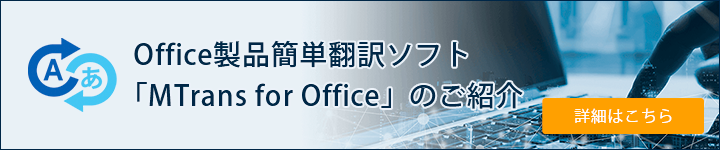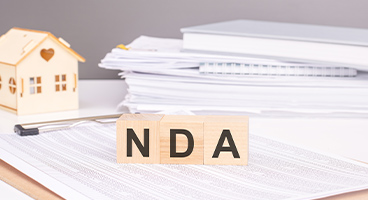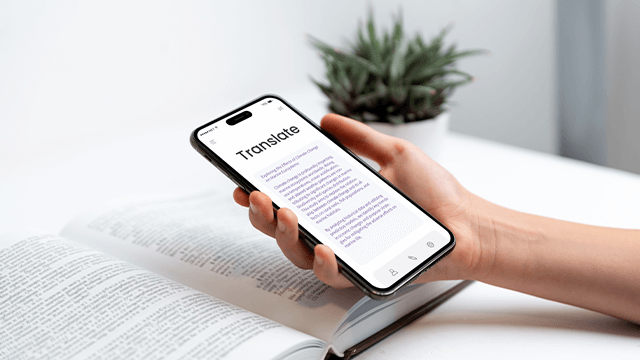
In today's globalized business environment, communication with overseas clients and offices is indispensable. A powerful ally in this regard is the "translation tool." However, many people may wonder, "Which tool can be trusted the most?" Especially in business emails, where politeness is required, the choice of tool greatly influences the impression given to the recipient.
This time, we will focus on DeepL, known for its high accuracy, and compare it with major translation tools such as Google Translate, Microsoft Translator, and the generative AI ChatGPT in the specific context of business emails, analyzing the strengths and weaknesses of each.
- Table of Contents
-
- 1. Four Translation Tools
- 1-1. DeepL Translation
- 1-2. Google Translate
- 1-3. ChatGPT
- 1-4. Microsoft Translator
- 2. [Practical] Thorough Comparison of Translation Accuracy in Business Emails
- 2-1. Example 1: Polite Request Email
- 2-2. Example 2: Situation Explanation and Apology Email
- 3. [Advanced] Understanding Context Through Translating the Entire Email from Prefatory Phrases to Closing
- 4. [Advanced Usage of ChatGPT] Generating English Emails from Bullet Points
- 4-1. Example: Generating a Schedule Coordination Email from Bullet Points
- 5. Office Add-in "MTrans for Office" to Streamline the Use of Multiple Translation Tools
- 6. Summary
1. Four Translation Tools
A brief introduction to the features of each tool compared this time.
1-1. DeepL Translation
A neural machine translation service from Germany. It is highly regarded for its AI's deep understanding of context, producing very natural and fluent translations. It is especially known for accurately reproducing complex sentences and polite expressions.
・Strengths: Natural and highly accurate translations, contextual understanding, ability to switch between plain and polite forms (paid version)
・Weaknesses: Slightly fewer supported languages compared to other tools (however, major languages are covered)
1-2. Google Translate
The most famous and widely used machine translation service. It boasts an overwhelming number of supported languages and speedy translations. Its multifunctionality also stands out, including full webpage translation and voice translation.
・Strengths: Overwhelming number of supported languages, translation speed, multifunctional mobile app
・Weaknesses: Occasionally produces unnatural literal translations, requiring caution with formal business expressions. Being a free service, there are challenges regarding confidentiality.
1-3. ChatGPT
ChatGPT is an interactive AI developed by OpenAI. Its greatest feature is the ability to respond flexibly to instructions such as "make the expression more polite" or "emphasize this nuance," not just simple translation. It is also possible to present multiple translation options.
・Strengths: Customizability of expressions, flexible responses according to context, and capable of tasks beyond translation (such as summarizing and proofreading)
・Weaknesses: Since it is not dedicated solely to translation, responses can sometimes be somewhat slow, and crafting prompts (instructions) is necessary
1-4. Microsoft Translator
A translation service provided by Microsoft. It offers strong integration with Office products such as Word, Excel, and PowerPoint, as well as Teams, making seamless translation of business documents a major advantage.
・Strengths: Strong integration with Microsoft products, convenient for translating business documents
・Weaknesses: Literal translations that can often sound unnatural
2. [Practical] Thorough Comparison of Translation Accuracy in Business Emails
Using specific example sentences of business emails, we compare the translation results of each tool (Japanese to English).
In Japanese business emails, there is a culture of extensively using prefatory phrases (cushion words) such as "I apologize for bothering you when you are busy" and "Sorry for the inconvenience," to express maximum consideration for the recipient.
On the other hand, English business emails tend to prefer being more direct and concise while maintaining politeness. Excessive humility can be perceived as redundant and confusing. Let’s focus on how each translation tool handles this "cultural difference."
2-1. Example 1: Polite Request Email
The Japanese example sentence used and the translation results from each service are as follows.
| Japanese | I apologize for bothering you during your busy schedule, but could you please review the attached documents and provide your feedback by noon tomorrow? |
| DeepL | お忙しいところ恐縮ですが、添付の資料をご確認いただき、明日正午までにご意見をいただけますでしょうか。 |
| お忙しいところ恐縮ですが、添付の資料をご確認いただき、明日正午までにご意見をいただけますでしょうか。 | |
| ChatGPT | お忙しいところ恐縮ですが、添付資料をご確認のうえ、明日正午までにご意見をお聞かせいただけますでしょうか。 |
| Microsoft | We apologize for the inconvenience during your busy schedule, but could you please review the attached materials and provide your feedback by noon tomorrow? |
DeepL's translation converts the original phrase "恐縮ですが" into the positive expression commonly used in English-speaking business contexts, “Thank you for your time.”
This can be evaluated as a successful "translation" of Japan's culture of modesty into the English-speaking culture of gratitude. The request part, “please review…,” is direct but natural in a culture that prefers conciseness. It can be said to be an excellent translation with very high practicality.
Google's translation faithfully reproduces the nuance of the original phrase "恐縮ですが" as “I apologize for bothering you.”
It is a very polite and safe translation without mistakes. However, depending on the recipient and situation, it might be perceived as "You don't need to apologize that much." It is the best choice when you want to convey Japanese politeness as is.
ChatGPT's translation, like Google Translate, faithfully conveys the politeness of the original text. The word “inconvenience” has a formal tone and is suitable for emails sent on behalf of an organization.
This is also a very polite and safe choice, but from the perspective of the English-speaking world's preference for brevity, the preamble might feel somewhat long. It is effective when a high level of formality is required by the recipient.
Microsoft's translation of the opening phrase “We apologize for your busy schedule” is a mistranslation. It means "We apologize for your busy schedule," which confuses the recipient.
The nuance of consideration in the original phrase "Sorry to bother you when you are busy" is completely lost, giving a strange impression.
Also, the choice of words like “check” and “opinion” is somewhat casual and not suitable for a professional context. It can be said that this level of translation definitely requires correction for business use.
Ultimately, the choice of which tool to use depends on "who" you want to communicate with and "what" you want to convey.
If you need to interact quickly with startups in English-speaking regions, DeepL's conciseness stands out, while if you are dealing with traditional large corporations or public institutions, the politeness of Google or ChatGPT will provide reassurance.
2-2. Example 2: Situation Explanation and Apology Email
The Japanese example sentence used and the translation results from each service are as follows.
| Japanese | We deeply apologize for the delay in reporting due to system trouble. We are currently working on restoration, but it is expected to take some more time to complete. |
| DeepL | システムトラブルにより、ご報告が遅れましたことを深くお詫び申し上げます。現在、復旧作業を進めておりますが、完了までには今しばらくお時間をいただく見込みです。 |
| システムトラブルにより、ご報告が遅れましたことを深くお詫び申し上げます。現在、復旧作業を進めておりますが、完了までには今しばらくお時間をいただく見込みです。 | |
| ChatGPT | システムトラブルによりご報告が遅れましたことを深くお詫び申し上げます。現在復旧作業を進めておりますが、完了までには今しばらくお時間をいただく見込みです。 |
| Microsoft | システムトラブルにより報告が遅れましたことを心よりお詫び申し上げます。現在復旧作業を進めておりますが、完了までには今しばらく時間を要する見込みです。 |
DeepL's translation is overall very natural and of high quality. It specifically translates “深くお詫び” as “deeply apologize” and “復旧作業” as “working on restoring the system,” making it easy to understand. However, the phrase “今しばらく” is rendered as “some time,” which slightly weakens the nuance of “a little longer,” and this is a minor drawback.
Google's translation is very similar to DeepL's but has some differences. The phrase “a system problem” for “システムトラブル” is a more general and natural expression. On the other hand, the sentence ends with “it will take some time,” which sounds somewhat more definitive compared to other tools that use “is expected to.” If you want to convey the uncertain nuance of “it is expected,” a slight revision might be better.
ChatGPT's translation most accurately captures the nuances of the original text. Notably, it translates "今しばらくお時間をいただく" as “it is expected to take some more time.” By including “more,” it conveys the nuance that it will take a little longer than initially expected. This makes it the most reliable translation when you want to pay attention to even the finer details.
Microsoft's translation renders “深く” as “sincerely,” which is a very polite expression of apology similar to “deeply” and an excellent choice for business emails. The overall structure is also fine, resulting in a high-quality translation. However, the phrase “working on restoration” omits the object (the system), and the nuance of “今しばらく” is somewhat weak compared to other tools, leaving slight room for improvement.
In this example sentence, all tools produced results that are hard to rank. In particular, ChatGPT uniquely and accurately translated the delicate nuance of "ima shibaraku" (for a little while longer) as “some more time,” which reflects the advancement of AI's contextual understanding ability. That said, all translations are fundamentally excellent. At this level, just minor adjustments or even using them as-is should not cause any issues in business communication.

3. [Advanced] From Prefatory Phrases to Closings: Evaluating "Contextual Understanding" in Translating Entire Emails
Until now, we have compared the translation accuracy of each tool using individual sentences, but actual emails consist of a series of elements such as subject lines, greetings, main content, and closings. In particular, fixed expressions unique to Japanese business emails, such as "いつもお世話になっております。" and "引き続きよろしくお願いいたします。," have no direct English equivalents.
How well a translation tool can read the context and convert an entire email containing such "cultural set phrases" into natural English is extremely important in measuring the overall capability of that tool. Here, let's have it translate a typical Japanese business email in its entirety and see its true ability.
The Japanese example sentence used and the translation results from each service are as follows.
| Japanese |
Subject: Thank you for the recent demonstration Body: I hope this message finds you well. Thank you very much for taking the time out of your busy schedule to attend the demonstration of our new product, <Product Name>. We have attached the materials used during the demonstration for your reference. If you have any questions or concerns, please do not hesitate to contact us at any time. We look forward to your continued support. |
| DeepL |
Subject: Thank you for attending our demonstration Body: We hope this message finds you well. お忙しい中、新製品「Product Name」のデモンストレーションにご参加いただき、心より感謝申し上げます。 デモンストレーションで使用した資料を参考のため添付しております。 ご不明な点やご質問がございましたら、どうぞお気軽にご連絡ください。 We look forward to continuing to work with you in the future. |
|
Subject: Thank you for the demonstration the other day Body: Thank you for your continued support. Thank you very much for taking the time out of your busy schedule to attend our demonstration of our new product “Product Name” the other day. We have attached the materials used on the day, so we hope they will be useful when you consider purchasing. If you have any questions or concerns, please feel free to contact us at any time. We look forward to your continued support. |
|
| ChatGPT |
Subject: Thank You for Attending Our Recent Demonstration Body: Dear [Recipient’s Name], Thank you very much for taking the time out of your busy schedule to attend the demonstration of our new product, “<Product Name>,” the other day. Please find attached the materials we used during the presentation. We hope they will be helpful for your further consideration. If you have any questions or need any additional information, please do not hesitate to contact us at any time. We sincerely appreciate your continued support and look forward to working with you in the future. Best regards, [Your Name] |
| Microsoft |
Subject: Thank You for the Recent Demonstration Body: Dear [Recipient’s Name], I hope this message finds you well. Thank you very much for taking the time to participate in the demonstration of our new product “<Product Name>” despite your busy schedule the other day. I have attached the materials we used on that day for your review, and I hope they will be helpful to you. If you have any questions or need further clarification, please do not hesitate to reach out at any time. We appreciate your continued support and look forward to working with you. |
DeepL's translation is overall very natural and polite business English. It is particularly skilled at converting Japanese set phrases into the most appropriate forms for English business emails.
For example, instead of directly translating “いつもお世話になっております,” it replaces it at the beginning of the email with the natural phrase “We hope this message finds you well.” Also, it excellently converts “今後とも、何卒よろしくお願い申し上げます” into the future-oriented and positive closing phrase “We look forward to continuing to work with you in the future.” The translation conveys the nuances of the original text accurately and succinctly, resulting in a polished text of high quality that can be used as is in professional settings.
Google's translation generally conveys the original Japanese intent, but overall it is somewhat literal and contains slightly unnatural expressions.
In particular, the subject line “Thank you for the demonstration the other day” can be read as if we are thanking them for showing us the demo, which may cause a misunderstanding that the other party conducted the demonstration. Also, the phrase “ご検討の際にお役立ていただけますと幸いです” is translated as “we hope they will be useful when you consider purchasing,” and the direct use of the word “purchasing” may put pressure on the recipient. Compared to other services, it lacks refinement as a business email.
ChatGPT’s translation perfectly understands the format of business emails and is characterized by its high practicality, such as automatically inserting placeholders like “[Recipient’s Name]” and “[Your Name]” in the salutation and signature. It not only accurately translates the original intent but also adds thoughtful expressions, giving a more polite and considerate impression.
For example, it adds a phrase like “or need any additional information” for “ご不明な点やご質問など” (if you have any questions or need further information) and expresses “ご検討” as “your further consideration,” creating sentences that show consideration for the recipient. Overall, it is the most complete and offers excellent proposal capability in translation.
Microsoft's translation, like ChatGPT's, outputs in a practical format by inserting placeholders. The expressions are also polite, and the choice of vocabulary is appropriate, such as translating "デモンストレーションにご参加いただき" as “to participate in the demonstration.”
However, there are parts that require slight adjustments depending on the context. For example, the subject line “Thank You for the Recent Demonstration” lacks the word “attending,” similar to Google’s translation, making the meaning somewhat ambiguous. Also, the subject of “添付にてお送りいたします” is “I,” indicating an individual rather than “We,” which represents the company, so corrections may be necessary depending on the situation. Overall, the level of completeness gives the impression of being slightly behind other excellent services.
In the overall translation of the email, beyond the accuracy of individual words and sentences, comprehensive "contextual understanding" and "adaptability to business customs" were required, making the differences in the capabilities of each tool more apparent.
In particular, ChatGPT's "propositional ability," which takes into account the recipient's culture and business context, can be said to provide significant added value directly linked to improving work efficiency.

4. [Advanced Usage of ChatGPT] Generating English Emails from Bullet Points
So far, the comparisons have focused on the ability to "translate" completed Japanese sentences. ChatGPT not only has translation capabilities but also features for "generating" text. Its ability to create business emails by interpreting context from bullet-pointed key points is a unique feature not found in other translation tools.
By utilizing this feature, you can create a natural draft of an English email in a short time simply by noting the key points you want to convey. Since it eliminates the need to think about the Japanese text, it is expected to improve the efficiency of email creation. Let's actually try generating a scheduling email from bullet points.
4-1. Example: Generating a Scheduling Email from Bullet Points
Provide ChatGPT with the following bullet points and instructions.
| Instructions for ChatGPT (Prompt) |
Please create an English business email based on the following bullet points. ・Subject: Scheduling the Next Meeting ・Content: – I would like to discuss the progress of Project A – What time works best for you from the following options? – Monday, June 10 (morning) – Tuesday, June 11 (1:00 p.m. – 3:00 p.m.) – Wednesday, June 12 (afternoon) – If none of these times are convenient, please suggest a few alternatives |
| ChatGPT's Generated Result |
Subject: Scheduling the Next Meeting Body: Dear [Recipient’s Name], I hope this message finds you well. 次回のミーティングをスケジュールして、プロジェクトAの進捗について話したいと思います。以下のいずれかの時間帯でご都合の良い時間を教えていただけますか? ・6月10日(月)午前 ・6月11日(火)午後1時~3時 ・6月12日(水)午後 もしこれらの時間帯がご都合が悪い場合は、より都合の良い日程と時間をいくつかご提案ください。 Thank you in advance, and I look forward to your reply. Best regards, [Your Name] |
Looking at these generated results, we can see features that differ from simple "translation." The key points to note are as follows.
・Intent-aware phrasing: From the fragmented information "I want to talk about the progress of Project A," it generates a clear and natural business sentence: “I would like to schedule our next meeting to discuss the progress of Project A.”
・Automatic Format Generation: It properly arranges the standard formats necessary for business emails, such as subject lines, salutations, greetings, main content, closing remarks, and signature fields.
・Automatic Selection of Polite Expressions: When asking about schedules, polite expressions like “Could you please let me know…” are chosen, and when requesting alternatives, expressions such as “please feel free to suggest…” are selected to show consideration for the recipient.
In this way, ChatGPT creates draft English emails based on Japanese notes, taking into account the context and background, and using a structure and expressions suited to the purpose. This function is closer to an "English composition assistant" rather than a "translator," and can be said to be a convenient tool that shortens the time required to compose emails and allows you to focus on your core work.
5. Office Add-in "MTrans for Office" to Streamline the Use of Multiple Translation Tools
So far, we have compared the strengths and weaknesses of various translation tools, but many of you may be wondering, "Which tool should I use after all?" or feeling that "It's troublesome to switch between them every time..." While DeepL's naturalness and ChatGPT's suggestion capabilities are hard to give up, repeatedly opening a browser and copying & pasting each time is inefficient.
What we recommend is the add-in tool "MTrans for Office," which allows you to directly call up the major translation engines compared in this article within the familiar Word or Outlook applications.
For example, when composing an English email in Outlook, you can simply select the text written in Japanese and press a button to instantly display multiple translation results from DeepL, ChatGPT, and others. As seen in the example comparisons in this article, you can compare the nuances of the translations and apply the most appropriate expression to the body with a single click.
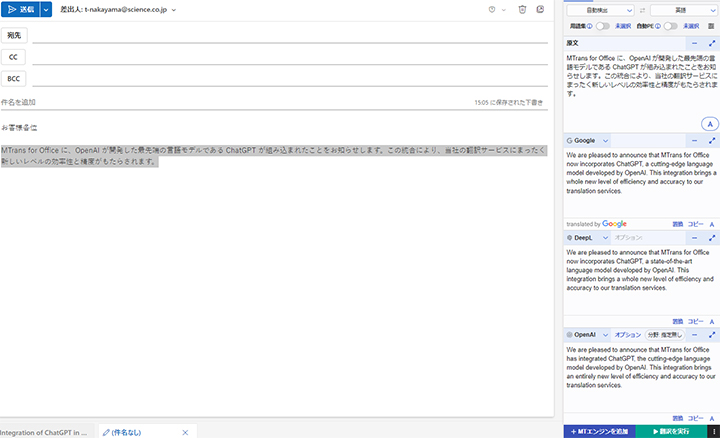
Additionally, MTrans for Office also utilizes the generative AI from OpenAI that powers ChatGPT. You can write the main points of your email in Japanese, select that text, and click the execute button to automatically generate an English email based on the Japanese summary. By clicking the "Replace" button, you can apply the generated text to the email body, and simply by editing details like the customer’s name, the English email is completed.
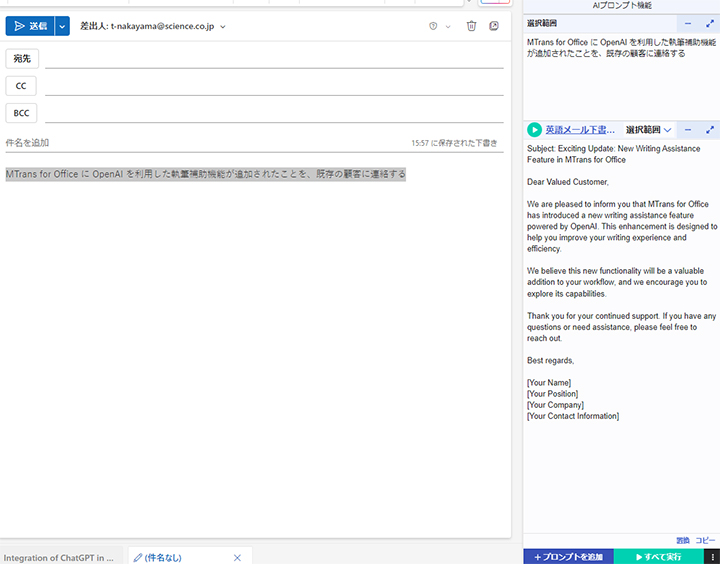
MTrans for Office is a tool that allows you to efficiently leverage the strengths of each translation engine introduced in this article directly within the familiar Office applications. Because you can compare and review multiple translation results on a single screen, it contributes to reducing the workload of translation tasks and improving the quality of communication.
6. Summary
This article compared DeepL, Google Translate, ChatGPT, and Microsoft Translator in the context of business emails, examining the strengths and weaknesses of each. As a result, it was found that DeepL excels at natural translations that capture cultural nuances, while ChatGPT stands out for its ability as an "assistant" to generate optimal English emails from bullet points. Each tool has distinct characteristics. Rather than relying on a single perfect tool, wisely switching between these tools according to the recipient and purpose is the key to high-quality communication.
The Office add-in "MTrans for Office" introduced in this article is a tool that seamlessly enables this "smart switching" on familiar Word and Outlook applications. By using this tool, you can easily compare multiple translation engines and instantly select the most appropriate expression. MTrans for Office offers a 14-day free trial. Please give it a try.
Features of MTrans for Office
- ① Unlimited number of file translations and glossary integration for a fixed fee
- ② One-click translation from Office products!
- ③ API connection ensures security
・For customers who want further enhancement, we also offer SSO, IP restrictions, and more. - ④ Support in Japanese by a Japanese company
・Support for security check sheets is also available
・Payment by bank transfer is available
MTrans for Office is an easy-to-use translation software for Office.