Trados Integration Machine Translation SolutionMTrans for Trados
- Localization: HOME
- Machine Translation
- MTrans for Trados
By integrating Trados with machine translation,
you can significantly reduce the workload of translation tasks

This is a solution that integrates DeepL, Google, ChatGPT, and others into Trados via API, utilizing translation memory and machine translation.
Significant efficiency improvements and cost reductions in translation work can be expected.
With proprietary technology developed by Human Science, machine translation can be introduced without changing the existing work environment.
Features of MTrans for Trados
1. Integrate with various machine translation engines such as DeepL and Google
We offer a wide range of engines compatible with Trados. You can use multiple engines simultaneously to compare translations. If you would like other engines such as NICT Minna no Automatic Translation, Rosetta T-400/T-3MT, ModernMT, or others, please contact us.
Supported Machine Translation Engines
- ・Google AutoML Translation
- ・DeepL (A separate DeepL subscription is required)
- ・Microsoft
- ・Microsoft Custom Translator
- ・OpenAI ChatGPT
- ・Amazon
- ・NAVER Papago
 Google
Google DeepL
DeepL Microsoft
Microsoft ChatGPT
ChatGPT

2. Streamline post-editing process
Tags are properly handled
When translating HTML or XML files, MTrans for Trados inserts tags contained in the source text into the translated text.
With Human Science customization, these tags can be handled appropriately and automatically.
The translated text will not be split or have tags removed.
(Accuracy may vary depending on the selected MT engine)
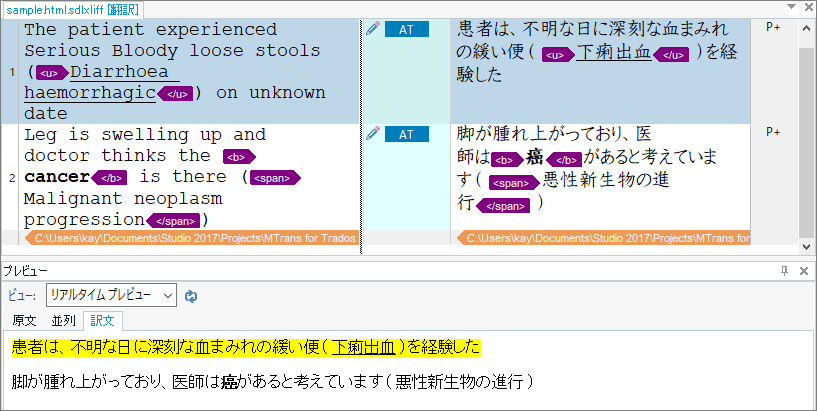
Glossary function
In industrial translation, unifying terms such as product names, service names, and function names is essential; however, popular machine translation services like DeepL and Google do not offer glossary functions tailored for CAT tools.
MTrans for Trados features a proprietary glossary function that allows you to register source and target terms in advance in the glossary, enabling the application of these terms to machine-translated output.
The glossary is managed online and can be shared among multiple users. It allows centralized management of glossaries regardless of the machine translation engine used.
*Supported glossary languages: Japanese, English, Chinese (Simplified and Traditional), Korean, French, Spanish, German, Italian
And others, totaling 34 languages
| Source | Google Translate Results | Google+ HS Translation Results |
|---|---|---|
| AAMT | AAMT | Asia-Pacific Machine Translation Association |
| Click the "Complete" button. | Click the “Finish” button. | Press the “Done” button. |
About Terminology Application in MTrans for Trados
Apply Style
If the machine-translated text does not comply with style rules, correcting the style takes considerable effort and time.
Since checking each one manually is time-consuming, applying corrections mechanically can significantly reduce the time required!
Automated post-editing through string replacement, regular expression replacement, and rewriting by ChatGPT greatly reduces the amount of manual post-editing work.
| Style | Example | DeepL/Google | MTrans for Trados |
|---|---|---|---|
| Presence of Space |
|
× | Good |
| Presence or Absence of Long Vowels |
|
||
| Distinguishing Between Full-width and Half-width Characters |
|
||
| Usage of Symbols |
|
||
| Consistency in Declarative and Polite Styles |
|
||
| Rewrite: Do not use 'You' as the subject |
|
Automatic Correction of Fuzzy Matches
ChatGPT automatically revises changes by reusing past translations stored in the translation memory. (Please be sure to check the revised translation, as it may not always be corrected as expected.)
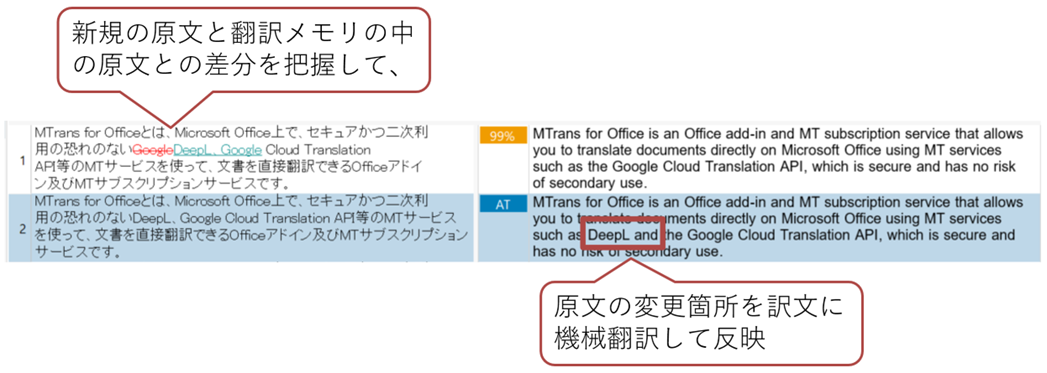
MTrans Diff View
This is a plugin that displays the differences in real time between the translation being edited in Trados Studio and the translations from the translation memory (TM) or machine translation (MT), allowing visual confirmation. It can be used during review to check which parts have been changed.
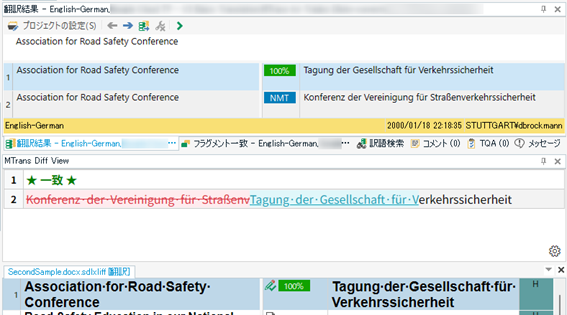
3. Reliable security

Translation engine security
Translation engines such as DeepL, Google, Microsoft, and ChatGPT can be used. Unlike when using Google Translate in a web browser, there is no need to worry about the exposing and leakage of translation data because MTrans for Phrase TMS connects to the engines via API.
4. Google Neural Machine Translation service is available at a monthly fixed rate
To use Google Neural Machine Translation with Trados, you need to pay for the usage of Google Cloud Translation API.
Payment for Google Cloud Translation API is normally based on translation volume and requires credit card payment in US dollars. However, with MTrans for Trados, you can have a fixed monthly fee, invoice payment, and payment in Japanese yen.
- Monthly Subscription Billing

- Invoice Payment

- Japanese Yen Denominated

Comparison of Google Translate and MTrans for Trados
| Item | Google Translate | MTrans for Trados | |
|---|---|---|---|
| Translation Quality | Format/Tag Support | × | Good |
| Glossary/Apply Styles | × | Good (Optional) |
|
| Payment | Pricing | Pay as you go | Fixed |
| Payment Methods | Credit card | Invoice | |
| Others | Security | Good |
Good |
| Support for multiple engines | × | Good |
Cost
Initial cost: 100,000 yen
Monthly fee: 30,000 yen and above
*Trados usage fee is required separately.
Terms of Use
For those currently using or planning to introduce Trados.
RWS Trados Studio 2022 / 2022 SR1 / 2022 SR2 / 2024 / 2024 SR1
Case Studies
-
 Yokogawa Electric Corporation
Yokogawa Electric Corporation
Purpose: Reducing the workload of in-house translators and improving operational efficiencyImplementation Effect: Significant reduction in delivery time, which was difficult with manual translation, achieved through the integration of machine translation and CAT tools  Major Ophthalmic Medical Equipment Manufacturer
Major Ophthalmic Medical Equipment Manufacturer
Purpose: Reduce internal workload for translating a large volume of application documents Implementation Effect: Streamlined translation operations, improved productivity Major Control and Measurement Equipment Manufacturer
Major Control and Measurement Equipment Manufacturer
Purpose: Effective utilization of accumulated translation memory assets and balancing the use of MT to improve the efficiency of the dedicated translators in the documentation team Implementation Effects: Streamlining translation tasks, improving productivity, and reducing costs
FAQ
- Q
Can I try MTrans for Trados?
- Q
What is Computer-Assisted Translation (CAT)?
- Q
What is a translation management system?
- Q
What is machine translation?
- Q
What is a glossary?
- Q
What is a translation memory?
- Q
What can you do with Trados?
Other Services
Website Translation
We provide solutions utilizing the Web Multilingual Translation Tool Wovn.io.
Wovn.io supports 43 languages and is used on over 18,000 websites both domestically and internationally.
【Features】
- No system development required. Machine translation can be executed with just one line of code.
- Terminology can be accumulated as translation assets and applied to the translation.
- Machine translation engines output the best one from DeepL, Google, Microsoft, and Mirai Translation.
- WordPress plugin is also available.
Please contact us here.
MTrans TM Find and Replace
MTrans TM Find and Replace automatically performs string replacements on translation memory (TM) translations within the SDL Trados Studio editor screen. Even if the TM has different style rules or terminology, it can be used during document translation.
Customers managing multiple TMs due to using various style rules and glossaries can make better use of their translation assets by utilizing MTrans TM Find and Replace.
For more details, please visit the RWS AppStore.
MTrans API
The glossary function and style application function are also provided as APIs. They can be used in various ways, such as integrating them into your own services or linking with other companies' services via API for machine translation.
For the costs of MTrans TM Find and Replace and MTrans API, please contact us.
DeepL Pro Contract Agency
We provide contract agency services for companies that want to use only DeepL Pro.
Please contact us for the cost of agency fees. Inquiry.
Related Services
-
Automatic Translation Tool (Automatic Translation Software)

MTrans Team -
Machine translation software specialized for Office

MTrans for Office -
Phrase TMS integration
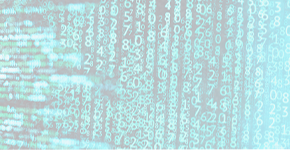
machine translation solution
MTrans for Phrase TMS -
A post-editor with industry knowledge

will be in charge
Post-editing services and operational support
Introducing MTrans for Trados: Reducing Translation Workload through Integration with Machine Translation
Our proprietary technology enables integration with various machine translation engines such as DeepL and Google, as well as Trados!
Achieve significant efficiency improvements and cost reductions in translation work without changing your existing work environment.



