MTrans Security Policy
- Localization: HOME
- Machine Translation
- MTrans Security Policy
Data management
Storage and secondary use
At MTrans Team, your translation data is stored and managed securely on our servers. Translations you save are used in machine learning for automatic translation that is personalized for each user. The data will not be used secondarily for any other purpose.
For products for Office, Trados, and Phrase TMS, we do not store, view, or reuse the source text, translation results, or communication content sent by customers on our servers. When using file translation provided by MT providers (including MTrans Web), the data is temporarily stored on the server but is deleted immediately after the translation is completed. Additionally, glossaries, automatic post-editing conditions and prompts provided by customers, as well as MT provider authentication information under customer contracts, are stored on the server.
Data is managed individually for each customer.
Access, disclosure
Only a limited number of employees have access for maintenance and troubleshooting purposes only.
We will not disclose your data except in certain circumstances, such as with your consent or as required by law.
Backup
Your data is backed up and protected on a regular basis.
If data is lost due to human error, MTrans Team can recover from 14 days of backups. If you are using the MTrans Online glossary, automatic post-editing conditions, or prompts for Office, Trados, or Phrase TMS products, you will need to back them up on your side using export functions or similar methods.
Encryption
Communication is encrypted using TLS1.2 or TLS1.3.
When the following customer data is stored on our servers, it is encrypted using AES-256.
Translation data (original text, translated text, document files), phrase collection, glossary, prompts, replacement condition sets, MT provider authentication information, and some of the various settings
Account information, including passwords, is stored using industry standard encryption.
In addition, highly confidential setting items saved on customer terminals are also encrypted using standard methods.
Deletion after cancellation
MTrans Team will delete any registered data that you have not deleted yourself as a paid option.
For products for Office, Trados, and Phrase TMS, we will delete the data after a certain period of cancellation.
However, information regarding usage history and server logs are not included.
Disposal of equipment
Your data is stored in storage on Amazon Web Services (AWS) and, in some cases, Google Cloud Platform (GCP). We have confirmed safety in the white paper below.
- AWS: https://d1.awsstatic.com/whitepapers/ja_JP/Security/ AWS _Security_Whitepaper.pdf
- Storage device disposal
- GCP: https://static.googleusercontent.com/media/workspace.google.com/ja//intl/ja/files/google-apps-security-and-compliance-whitepaper.pdf
- Hardware tracking and disposal
Supplier
Customer data is sent to and received from the following MT engines and OEM suppliers. Please see below for the supplier's data protection policy.
- DeepL Pro:
https://www.deepl.com/pro-data-security/
https://www.deepl.com/ja/privacy - Google Cloud:
https://cloud.google.com/translate/data-usage?hl=ja
https://cloud.google.com/translate/faq?hl=en#data_confidentiality - Microsoft Azure:
https://azure.microsoft.com/en-us/explore/trusted-cloud/privacy/ - OpenAI:
https://openai.com/policies/services-agreement/
https://openai.com/enterprise-privacy
https://openai.com/security - Amazon Translate: https://aws.amazon.com/jp/translate/faqs/
- NAVER Papago Translation: https://www.ncloud.com/policy/
- Yaraku Corporation YarakuZen (MTrans Team OEM source): https://www.yarakuzen.com/security
PDF file translation uses Adobe'sAPI.
Translation by GPT uses OpenAI's API.
Claude translation uses Anthropic's LLM model Claude provided on Amazon Bedrock.
Gemini translation uses the API of Vertex AI Platform on Google Cloud. - Adobe (Adobe Systems Software Ireland Limited): https://www.adobe.com/jp/privacy/policy.html
Authentication and access control
Web application products (MTrans Team, MTrans Online) support password authentication via invitation email and, as an option, single sign-on via SAML authentication.
When issuing an account, you will be asked to provide personal information such as your email address, password, and name if necessary.
Access to data is controlled by three types of permissions: company/user administrator, translation administrator, and general user.
Products for Office, Trados, and Phrase TMS support user authentication using MTrans Online or API key authentication.
Infrastructure
MTrans services utilize AWS's domestic regions. AWS is redundantly configured across multiple data centers that are physically separated. Please check below for more details.
MTrans Team
When translating PDF
The PDF file is temporarily stored on Adobe's infrastructure. Adobe may transfer received data internationally. Please see below for details.
When Using GPT for Translation
We use OpenAI's API (from February 22, 2025). Under the contract between Yaraka and OpenAI, the retention of API input/output data for the purpose of monitoring misuse by OpenAI does not apply (zero data retention). Please check the details below.
When using YARAK translation
We use YARAK's engine on AWS. User data stored in the MTrans Team is used to personalize translation results. Data is not shared between users.
When using Claude translation
Amazon Bedrock is used (Anthropic's infrastructure is not used). Due to request limit constraints, cross-region is enabled, and it runs in the US East (Northern Virginia us-east-1) and US West (Oregon us-west-2) regions. To prevent misuse, data is monitored by Amazon Bedrock's automated fraud detection mechanism, but there is no human intervention, nor is data stored or reused. Please check the details below.
When translating with Gemini
The API of the Vertex AI Platform on Google Cloud is used, and it runs in the US Central region. Under the contract between Yaraka and Google, Google does not retain API input/output data for the purpose of monitoring misuse of generative AI, and Yaraka also disables data cache storage (zero data retention). Please check the details below.
- https://cloud.google.com/vertex-ai/generative-ai/docs/learn/abuse-monitoring
- https://cloud.google.com/vertex-ai/generative-ai/docs/data-governance
Products for Office, Trados, and Phrase TMS
When using glossaries, automatic post-editing conditions, and prompts, the data will be saved in MTrans Online.
Windows Version of Office Products
Glossaries provided by DeepL API and Google Advanced API can also be used according to your needs. In that case, the glossary will be saved below.
- DeepL: Iceland, Sweden (DeepL management servers)
- GCP: Iowa, USA (us-central1) region
Please check the details below.
- https://www.deepl.com/pro-data-security/
- http://trust.deepl.com/
- https://deepl.safebase.us/?itemUid=1a0dc64a-1178-440c-8a61-4d4d70c89ea2&source=title
- https://cloud.google.com/infrastructure
Prompt and automatic post-editing conditions are saved only on the customer's terminal in the Windows version.
If you are using OpenAI options
Under our contract with OpenAI, the retention of API input and output data for the purpose of monitoring unauthorized use by OpenAI will not be applied (zero data retention). Please see below for more details.
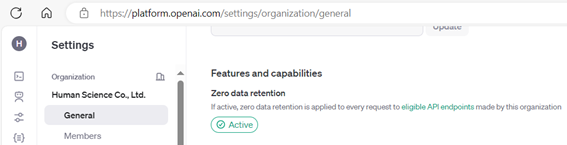
Operation
Vulnerability management
We regularly conduct vulnerability tests in-house to confirm the safety of our web application products.
Servers are constantly monitored (24 hours a day, 365 days a year), and when an abnormality is detected, the person in charge is immediately notified.
Malware protection
MTrans Team has firewalls in place to protect against unauthorized access and other security issues.
Trados, Phrase TMS, Office products, and MTrans Online core services are built on AWS managed services and the platform is secured by AWS.
Desktop product (for Trados, Office) installers are digitally signed and are tamper-proof.
The development team takes various measures to avoid security risks using development guidelines, Information-technology Promotion Agency (IPA) "How to Create a Safe Website" and "Security Implementation Checklist," web vulnerability diagnosis tools, etc., and regularly conducts reviews.
Incident management
The criteria for determining incidents is whether there is a possibility of actual harm being caused to the customer, and depending on the severity and disclosure level, we will promptly respond according to the contact system and procedures.
- Importance: Extent of damage and impact on provided functions
- Disclosure level: Recovery time
For serious incidents, we will notify you of the situation and countermeasures by email.
For infrastructure failures occurring outside of business hours, you may be able to check the operating status below.
- AWS: https://status.aws.amazon.com/
- DeepL: https://www.deeplstatus.com/
- GCP: https://status.cloud.google.com/
- Microsoft Azure: https://status.azure.com/ja-jp/status
- OpenAI: https://status.openai.com/
In principle, we receive inquiries from our customers by email to our sales staff, and in case of emergencies, we respond by phone. Our sales staff will notify the customer via email.
Logs and audit trails
The server records and stores who did what, when, and from where, along with the results in chronological order.
At MTrans Team, logs are kept for 6 months (1 year for error logs), and access logs can be exported.
For products aimed at Office, Trados, and Phrase TMS, logs are kept for over a year. However, customer translation data such as source texts and translations are not saved in the logs. Additionally, customer administrators can export usage history from MTrans Online.
For the Windows version of the Office products, approximately one month of operation logs are stored on the customer's device, and customer administrators can export logs from the API server.
Audit
Our company undergoes regular ISO27001 audits.
- Certification number JP12/080233
- Expiration date: June 18, 2027
- ISMS-AC: https://isms.jp/lst/ind/CR_JP12_x002F_080233.html
Compliance
Our company operates in compliance with the security policy. However, if there is a legitimate reason, we may operate in a way that does not comply with the policy without prior notice.
Security options
- Single sign-on: Supports single sign-on using SAML authentication such as Azure ActiveDirectory.
- IP address restrictions: We can accommodate your requests.
- Multi-factor authentication: We will consider your request. MTrans Team is not supported.


