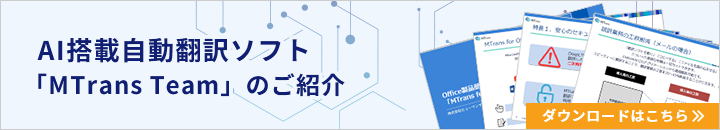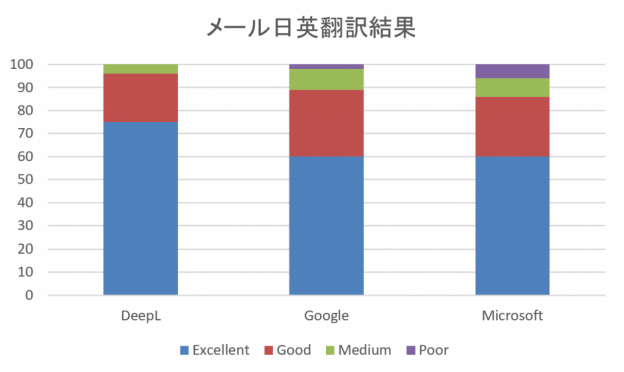How to Use ChatGPT for Translation – Usage Methods and Practical Procedures

- Table of Contents
-
- 1. What Is ChatGPT? Can It Translate?
- 1-1. What is ChatGPT?
- 1-2. How to translate with ChatGPT
- 2. Translation Adjacent Tasks Unique to ChatGPT
- 2-1. Summarizing the text
- 2-2. Improving the translated text
- 2-3. Extracting key elements
- 2-4. Creating a glossary
- 3. Comparison of ChatGPT and Other Machine Translation Services
- 3-1. Comparison with DeepL
- 3-2. Comparison with Google Translate
- 4. How to Utilize ChatGPT's Translation Function More Easily
- 5. Improving Translation Efficiency with CAT Tools
- 5-1. What is a CAT tool?
- 5-2. Benefits of using CAT tools
- 5-3. Benefits of combining ChatGPT and CAT tools
- 6. Summary
1. What Is ChatGPT? Can It Translate?

ChatGPT is a chat AI that has gained a lot of attention. Not only can ChatGPT converse like a human, but it can also translate. In this blog post, we'll explain how to use ChatGPT for translation.
1-1. What is ChatGPT?
ChatGPT is a highly advanced language model developed by the non-profit organization OpenAI. This model utilizes artificial intelligence to communicate with users in a chat format. ChatGPT is characterized by its ability to generate natural text that resembles human writing, thanks to training on a vast amount of text data obtainable on the internet.
ChatGPT can not only answer standard questions, but also handle complex language tasks such as summarizing text, providing context, generating programming code, and writing articles. Additionally, because it has been trained on multilingual text data, it's generative abilities are not limited to English but also include languages like Japanese and Chinese, demonstrating excellent performance in the field of multilingual translation.
1-2. How to translate with ChatGPT
ChatGPT does not have a built-in translation function, but it can translate in response to certain instructions (called prompts). ChatGPT supports more than 50 languages in total, including English, Chinese, Korean, Spanish, French, German, Russian, Portuguese, Hindi, and many more. This enables translation between various languages.
However, since ChatGPT primarily learns from data available on the internet, it tends to have higher translation accuracy for commonly used languages like English, while less prevalent languages may be less accurate.
To give an example of a simple translation prompt, type the following into the chat box: "Translate [blank] into English," where [blank] is the word or phrase that you want to translate. If you want to translate a full sentence or passage, write "Translate the following into English," and then provide the text you want to translate in quotation marks (" "). You can also specify the document type to dictate the writing style.
For example, if you mention the type of document by entering a prompt along the lines of, "Translate this homepage text into English," "Translate this marketing document into Japanese," or "Translate this text from a technical document regarding software into English," ChatGPT will use the appropriate phrases and expressions for each type of document.

2. Translation Adjacent Tasks Unique to ChatGPT
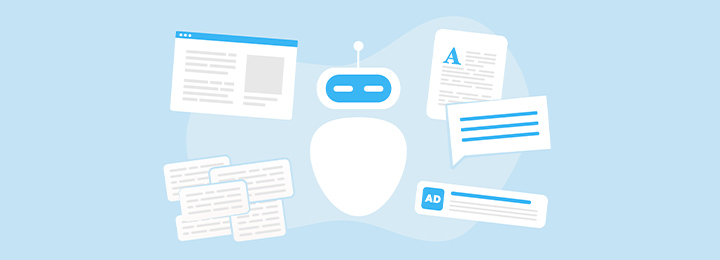
While general translation tools can only translate, ChatGPT has versatile language capabilities, making it useful in various situations related to translation.
2-1. Summarizing the text
In addition to translating text, you can also summarize it. This is useful when you want to efficiently gather information from a foreign language document, such as overseas news or academic papers. For example, if you command ChatGPT to "summarize in English" and then provide a long block of text, it will summarize the content in English for you. Alternatively, Microsoft's Edge browser comes with its own AI equivalent to ChatGPT. While browsing a web page, if you command the "chat" panel on the right to "summarize in English," the results will allow you to quickly grasp the content of foreign language sites.
In the blog post titled "ChatGPT and Medical Translation," we examined whether it is possible to accurately summarize medical papers using ChatGPT, but our conclusion was that the generated summaries did not meet expectations. For more details, please see "ChatGPT and Medical Translation."
2-2. Improving the translated text
You can use ChatGPT to rewrite phrases and expressions in your translated text. For example, in English manuals, the style guide may forbid use the second-person pronoun "you" as a subject. If the results of automatic machine translation services like DeepL or Google Translate do not follow such rules, you can use ChatGPT to rewrite the translation so that it complies. A Japanese prompt demonstrating this example is shown below.
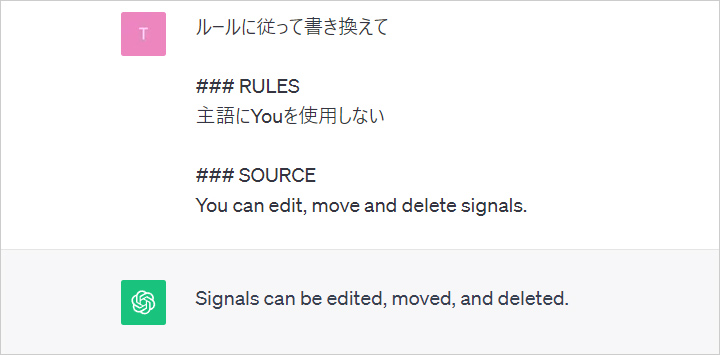
Additionally, the overall expressions and phrases can be rewritten to match the purpose of the translated document and the target audience. You can ask the model to rewrite the text with more compelling expressions for a marketing document, or maybe simpler language for general consumers.
The process of correcting the results output by machine translation is called post-editing, and ChatGPT can be used to automate part of this process. It is important to note, however, that the original meaning may change when the translation is rewritten, so verification by a human translator is essential.
For more details on general ways to improve machine translation output, please see Common Mistakes in Machine Translation and Correction Tips (Post-Editing) ① - Avoiding Ambiguity and Wordiness Caused by Pronouns.
2-3. Extracting key elements
In response to targeted questions, ChatGPT can extract the information you want to know from long texts. After directing ChatGPT to read a document, such as an essay, manual, or web page, you can ask questions about that text. For example, after telling the system to read a software manual, when questions regarding how to use a certain feature are asked, ChatGPT will explain how to use it. To user, this interaction feels the same as with a traditional chatbot, but from the perspective of those preparing the chatbot, it is extremely different.
In the case of traditional chatbots, the provider must prepare a large number of questions and answers in advance, but with ChatGPT, such preparation is unnecessary. Access to the manual's file or webpage is sufficient. As a sidenote, ChatGPT has a character limit, but you can bypass this limit by using plugins for ChatGPT, such as WebPilot.
2-4. Creating a glossary
By providing a source text, you can extract important terms that may be suitable for a glossary. While glossary creation tools are not new, previous tools extracted terms based on the frequency of occurrence, resulting in the extraction of many terms that did not belong in the glossary. This necessitated a manual do-over, using the list automatically provided by the tool. ChatGPT, however, is capable of extracting only the terms that are important keywords, so while manual verification is still necessary, the workload for checking that list is significantly reduced.
In addition, ChatGPT can even extract terms for the glossary while performing machine translation simultaneously.
For details on how to create a glossary, check out the blog post linked below.
Is ChatGPT a Good Translator? Thorough Verification at Each Stage of Translation
3. Comparison of ChatGPT and Other Machine Translation Services

Aside from ChatGPT, many machine translation services are available. In this section, we will compare ChatGPT with other standout services: DeepL and Google Translate.
3-1. Comparison with DeepL
DeepL supports text translation and file translation. It features a glossary function that lets you specify the translations of specific words. Additionally, when translating from other languages into Japanese, you can specify the writing style of the translation as either plain (de/aru style) or polite (desu/masu style). The same is true for other foreign languages that distinguish between formal and informal address.
With the mobile app, you can translate text, files, images captured by the camera, and images stored on your smartphone, as well as transcribe and translate audio.
Furthermore, while it is not a translation service, DeepL's website offers a proofreading support service called DeepL Write, which uses AI to help refine your writing. As of October 2023, this service supports English and German.
In terms of translation accuracy, DeepL's translations are often more natural and fluent than those of ChatGPT. However, it is relatively common for some phrases in the original text to be omitted from DeepL translations. ChatGPT, on the other hand, tends to translate more literally and verbatim, resulting in fewer omissions compared to DeepL.
For more detailed information about DeepL, check out the blog post linked below.
What is DeepL? A Comparison with ChatGPT
3-2. Comparison with Google Translate
Google Translate is capable of translating not only text but also images, documents (files), and websites. Additionally, by using the mobile app for smartphones, you can translate images captured by the camera in real-time, as well as convert and translate speech-to-text. It is also capable of recognizing and translating handwritten characters.
Regarding translation accuracy, both Google Translate and ChatGPT tend to provide relatively literal translations, with Google Translate having generally fewer mistranslations and omissions.

4. How to Utilize ChatGPT's Translation Feature More Easily

If you want to use ChatGPT to translate your own Office documents directly, such as Word or Excel files, utilizing a translation tool is very convenient. Our company offers "MTrans Team," which enables you to translate by simply dragging and dropping a Word, Excel, PowerPoint, or PDF file into your web browser. You can choose from five translation engines: ChatGPT, Google, Microsoft, Papago, and Claude. Since all engines connect via API, the input and output data are not reused for other purposes. You can also register glossaries and phrase collections, which can reduce the time spent on post-translation editing downstream. For more details about MTrans Team, please see the product page below.
5. Improving Translation Efficiency with CAT Tools
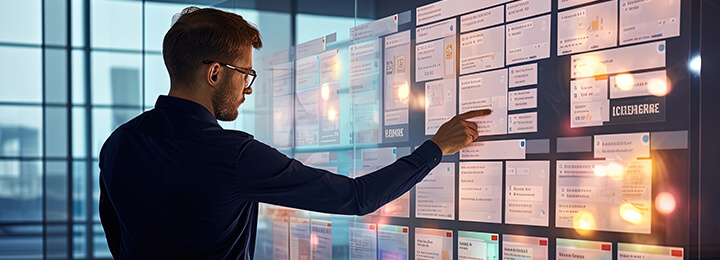
In many cases, translators and reviewers can improve their translation efficiency by using ChatGPT in combination with CAT tools.
5-1. What is a CAT tool?
CAT tool is short for Computer-Assisted Translation tool. These tools primarily assist the work of translators and reviewers, improving the efficiency of translation tasks and the quality of translated texts. Notable products include MTrans Team provided by Human Science, Phrase TMS by Phrase a.s., and Trados Studio by RWS Group. Similar products include translation management systems, which are designed to support project managers with functions like schedule management for translation tasks, centralized management of work data, and process automation.
For more details about CAT tools, check out the blog posts linked below.
What is a CAT Tool? Introducing the Benefits and Drawbacks
What Is Memsource (now Phrase TMS)? The Difference between Computer-Assisted Translation Tools (CAT) and Translation Management Systems (TMS)
What Is Trados? The Features and Benefits of Using Trados for Translation
5-2. Benefits of using CAT tools
The main features of useful CAT tools are translation memories, machine translation, glossaries, and quality check functions. A translation memory is a database that stores source text with its respective translations from previously translated documents. Once a translation is registered, the translated text can be retrieved from the database, so the same source text does not need to be translated again.
Additionally, if any part of the new source text matches the past text, the corresponding part of the old translation can be reused, so there is no need to translate from scratch. (A partial match of the source text is referred to as a "fuzzy match.")
Referring to the translation memory also allows the translator to maintain consistency in the phrases and expressions used throughout the translated text. And for any new sentences that do not exist in the translation memory, machine translation can be used to generate the translated text. By combining translation memory and machine translation, the translation process can be significantly optimized.
5-3. Benefits of combining ChatGPT and CAT tools
Traditionally, ambiguous matches to a translation memory could only be corrected manually, but with ChatGPT, ambiguous matches can be automatically corrected. ChatGPT can recognize the differences between the source text saved in the translation memory and the new source text, can translate those differences using machine translation, and then reflect the changes in the past translation. The automatic revision of ambiguous matches by ChatGPT further optimizes the translation process.
The rewriting feature of ChatGPT is also helpful. Machine translations by DeepL and Google Translate may not always adhere to the applicable style guides or writing rules. Furthermore, expressions and phrases that are most suitable for the purpose of the translated document and the target audience may not be used. By asking ChatGPT to rewrite such translations, you can automate part of the post-editing process.
You can also prompt ChatGPT to perform machine translation. By providing the type of document in the prompt, you can even direct it to use expressions and phrases that are suitable for the writing style in its translation results. However, because the translation accuracy of DeepL or Google is more often superior, entrusting ChatGPT with the surrounding tasks, rather than the translation itself, is belived to be more reliable at improving translation efficiency and quality.
6. Summary
This article introduced new ways to use and leverage ChatGPT's AI. ChatGPT is a very large language model that can be utilized for various language processing tasks, including not only translation but also summarization, document improvement, information extraction, and glossary creation. Combining ChatGPT with CAT tools can efficiently support the entire translation process, including automatic revision of fuzzy matches, automatic post-editing, and machine translation. However, please note that a final human review is necessary when using ChatGPT.
Human Science offers the automatic translation software MTrans Team, which can utilize ChatGPT. See the quality and usability of MTrans Team for yourself with our 14-day free trial offer.
Features of MTrans Team
① Multiple engines equipped! (OpenAI, Google, Microsoft, Claude, and Papago are standard)
② "Smarter the more you use it" with AI and translation memory
③ Reliable security: Safe sharing of translation data thanks to API connection
・ For further enhancements, SSO, IP restrictions, and more are available.
④ Flat-rate payment, regardless of the translation amount