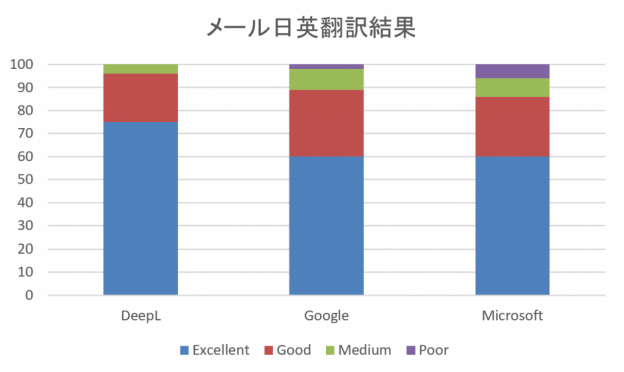DeepL is a machine translation engine known for its high-quality translations.
Many people use it in the business scene, but how many of them are using the free version?
DeepL offers two versions of its translation service: a free version and a paid version (DeepL Pro).
What is the difference between them?
With the free version, there are security risks and a limit on the number of characters that can be translated.
But with DeepL Pro, security is guaranteed and an unlimited number of characters can be translated.
In addition, a DeepL API service is offered for developers. This service also has a free and paid version, with the difference being the amount of text that can be translated.
In this post, we will introduce the differences between the free version and DeepL Pro, which is available for individuals or teams.
* This article was written based on the content published on the official DeepL website as of May 8, 2024.
- Table of Contents
-
- 1. What Are the Pricing Plans for DeepL's Paid Version (DeepL Pro)?
- 2. What Is the Difference in Security for DeepL's Free Version and DeepL Pro?
- 3. What Is the Difference in the Number of Translatable Characters for DeepL's Free Version and DeepL Pro?
- 4. What Is the Difference in the Number of Translatable Files for DeepL's Free Version and DeepL Pro?
- 5. How to Use DeepL for Business

1. What Are the Pricing Plans for DeepL's Paid Version (DeepL Pro)?
DeepL Pro offers three pricing plans, ranging from "Starter" to "Ultimate," with annual contracts and monthly fees ranging from 1,150 yen to 7,500 yen.
None of these plans have a limit on the number of translatable characters.
The main difference between them is the number of files that can be translated.
More details are given down below.
2. What Is the Difference in Security for DeepL's Free Version and Paid Version (DeepL Pro)?
In business settings, one concern when using web translation services like Google or DeepL is security.
Both the free version and DeepL Pro encrypt communication via HTTPS.
However, in the free version, any data sent is subsequently stored on DeepL's servers and kept for a certain period for the improvement of translation algorithms. This means that the original text and the translated text can be appropriated by DeepL, raising concerns about information management risks.
On the other hand, DeepL Pro explicitly states that not only is data encrypted, but no data is stored before or after translation. Therefore, you have no need to worry about information leaks.
Given these points, one could say that using DeepL Pro is essential when translating documents that contain confidential information in a business context.
For more details, check out the post below.
3. What Is the Difference in the Number of Translatable Characters for DeepL's Free Version and Paid Version (DeepL Pro)?
The main difference between the free version and DeepL Pro is the difference in the number of characters that can be translated.
In the free version, the maximum number of characters that can be translated at once is 1,500.
With DeepL Pro, the number of characters that can be translated is unlimited regardless of which plan you choose.
In addition to the number of characters, the number of terms and glossaries that can be registered also varies by payment.
In the free version, the number of glossaries is one, and the number of terminoloy pairs is 10. This is not enough for business use.
In the case of DeepL Pro, depending on the pricing plan, 1 to 2,000 glossaries with up to 5,000 term pairs each can be registered.
4. What Is the Difference in the Number of Translatable Files for DeepL's Free Version and Paid Version (DeepL Pro)?
The free version has limitations on the number of files that can be translated and on file size.
You can translate 3 files per month, with a maximum size of 5MB per file.
Additionally, the translated files are protected and cannot be edited. Even if the text contains mistranslations or expressions that you want to adjust, you cannot make corrections. So in short, if you just want to get a rough idea of a file's content, translating without the ability to make corrections may be all you need, but if your reason for translating materials requires accuracy, it may be inadequate.
For DeepL Pro, the number of files that can be translated per month ranges from 5 to 100, depending on the pricing plan. The file size limit also varies, at 10 MB per file for Starter, 20 MB for Advanced, and 30 MB for Ultimate.
Additionally, the translated files are editable.
The types of files that can be translated are Word files (*.docx), PowerPoint files (*.pptx), and PDFs, for both the free version and DeepL Pro. Translation of Excel files (*.xlsx) is not supported.
Simple workarounds for how to translate Excel files (*.xlsx) are explained in the following post.
5. How to Use DeepL for Business
When it comes to professional business use, considering aspects such as information leak prevention and the volume of content that can be translated, we recommend using DeepL Pro.
If you are considering the use of DeepL Pro, then in addition to applying directly to DeepL, you also have the option of using MTrans for Office, an automatic translation service that incorporates the DeepL translation engine.
Here are the benefits of using MTrans for Office.
Features of MTrans for Office
① An unlimited number of file translations, registered terms, and glossaries
② A glossary function for Japanese terms
③ Peace of mind with secure API connection
④ Japanese language support by a Japanese company
Try out MTrans for Office with our 14-day free trial offer. Please contact us for more information.
Translate Office products with the easy translation software MTrans for Office
MTrans for Office 14-day free trial
MTrans for Office is a plugin for Microsoft Office products, such as Outlook, that provides one-click translations. It currently supports the translation engines DeepL and Google, and even features integration with ChatGPT.
MTrans has an intuitive interface that can be used immediately, without any explanation. As long as there's an internet connection, your staff can easily use MTrans to translate the text of their Office products from anywhere in the country or abroad.
And thanks to the transcription, rewriting, summarization, proofreading, and dictionary functions powered by ChatGPT, it's more convenient than ever.