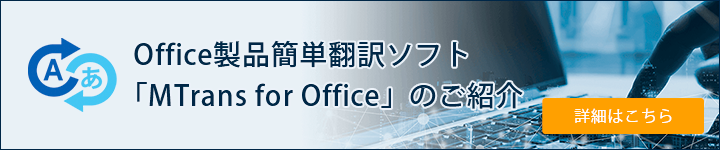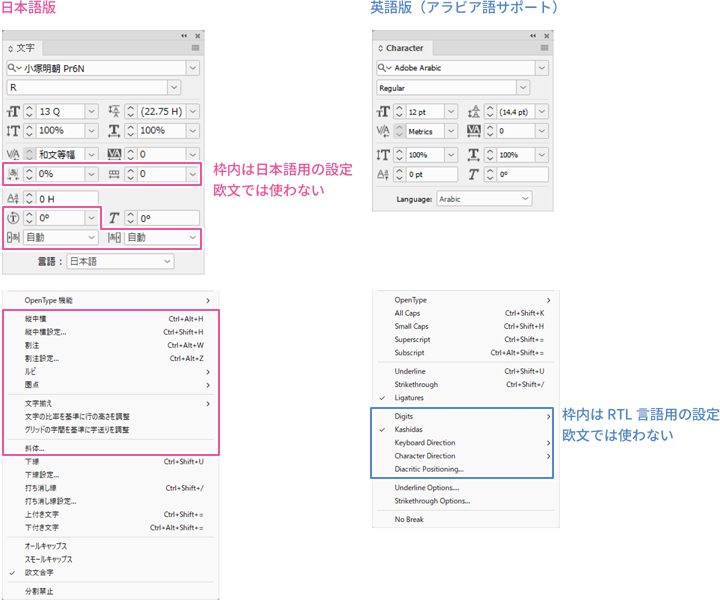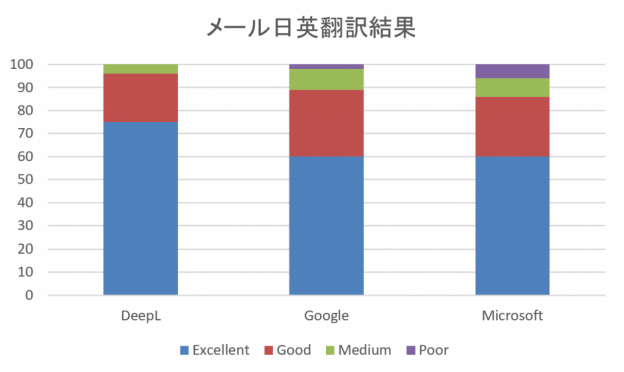What is the ChatGPT translation extension plugin? We will also introduce some points to note.
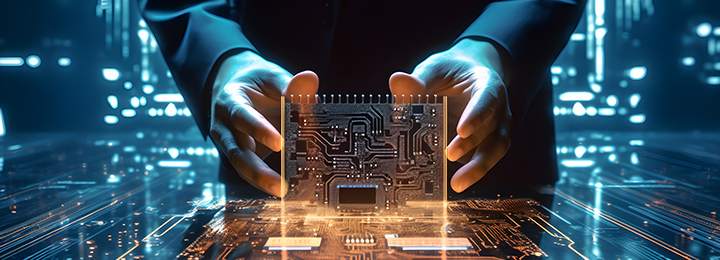
ChatGPT, the chat AI, is gaining attention. Not only can ChatGPT converse like a human, but it can also translate.
Additionally, it is possible to extend the translation functionality using a plugin system. This blog post will explain the ChatGPT plugin and the translation plugin "Speak".
- Table of Contents
-
- 1. What is the plugin feature of ChatGPT?
- 1-1. What is ChatGPT?
- 1-2. What is a ChatGPT plugin?
- 2. What is the "Speak" plugin that can be translated?
- 2-1. Comparison of Using and Not Using 'Speak'
- 2-2. What is the 'Speak' plugin?
- 2-3. How to call the 'Speak' plugin
- 3. Examples of Using the ChatGPT Plugin 'Speak'
- 3-1. Translation Function
- 3-2. Phrase Explanation Function
- 3-3. Task Description Function
- 4. Disadvantages and Considerations of Using ChatGPT Plugins
- 5. Summary
1. What is the ChatGPT plugin feature?

1-1. What is ChatGPT?
ChatGPT is a highly advanced language model developed by the non-profit organization OpenAI. This model utilizes artificial intelligence to communicate with users in a chat format. ChatGPT is characterized by its ability to generate natural text that resembles human writing, having learned from a vast amount of text data available on the internet. Depending on the instructions provided (referred to as prompts), ChatGPT can engage in conversations like a human, create emails, blogs, and scenarios, generate ideas, summarize long texts, and perform automatic translations. For more details on how to utilize ChatGPT in translation and its translation accuracy, please see the article below.
What is ChatGPT's Translation Capability? Thorough Examination of Each Translation Process
How to Translate Word, Excel, PowerPoints, PDFs, Emails, and More with ChatGPT!
1-2. What is the ChatGPT Plugin?
ChatGPT plugins are a mechanism to extend the functionality of ChatGPT. They are only available with a paid plan. While the standard features of the free version are useful for many users, the plugin system has been introduced to meet a wider range of needs. With the standard features, only text processing and generation using information up to January 2022 within the ChatGPT model is possible, but by using plugins, it becomes possible to obtain the latest data from external sources and analyze special file formats.
Various plugins are provided by companies and the developer community, and as of October 2023, the number of plugins has exceeded 1,000. Plugins can be installed from a dedicated plugin store.
The plugin store offers a wide variety of plugins. For example, there are plugins that read the content of PDFs and analyze it as text, access specified URLs to retrieve information, search specific websites and provide the results to users, and even summarize the content of long web pages to convey information concisely. With these plugins, ChatGPT can go beyond being just a text generation tool and serve as a practical information assistant.

2. What is the "Speak" plugin that can be translated?

"Speak" is a plugin for language learners. While you can achieve translation functions and features for foreign language learners by creatively using prompts with ChatGPT alone, using the "Speak" plugin allows you to obtain helpful answers for foreign language learning without the need to think of prompts.
2-1. Comparison of Using and Not Using 'Speak'
For example, if you do not use a plugin, a simple response will be displayed to the prompt, "Translate 'Think' into Japanese" as follows.
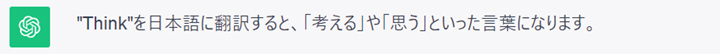
On the other hand, when you enter the same prompt after enabling the "Speak" plugin, a detailed explanation will be displayed as follows.
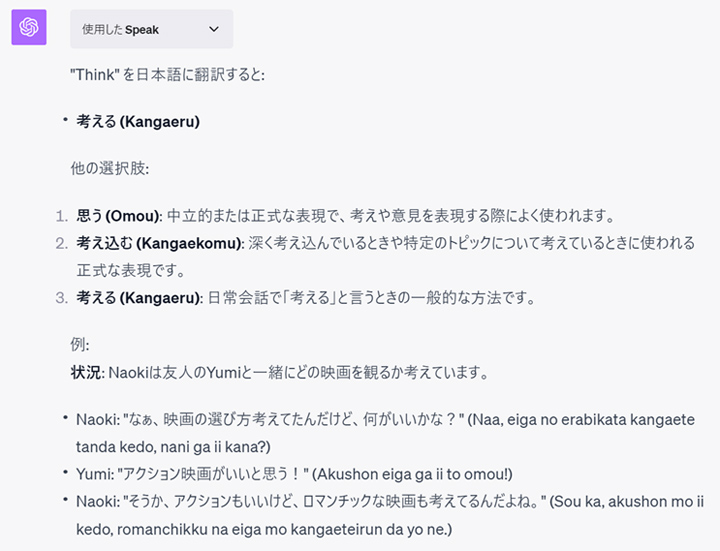
By using the 'Speak' plugin, it becomes clear that understanding foreign languages deepens and foreign language learning becomes more effective.
2-2. What is the 'Speak' plugin?
The "Speak" plugin is provided by Speakeasy Labs, a Silicon Valley-based AI education startup funded by companies such as OpenAI. For smartphones, the English conversation app "Speak" has been released, which is characterized by its ability to rapidly improve English speaking skills using AI. It ranks in the top 10 of the education category in the Apple App Store (in Japan and South Korea).
The "Speak" plugin for ChatGPT offers three functions: translation, phrase explanation, and task description. Depending on the prompt entered into ChatGPT, the "Speak" plugin is invoked, and one of the functions—translation, phrase explanation, or task description—is automatically selected and executed.
The translation feature translates specific phrases and words into another language and explains their usage. The phrase explanation feature describes the meaning and usage of specific phrases and words in a foreign language. The task explanation feature describes the best ways to say or do specific things in a foreign language.
2-3. How to call the 'Speak' plugin
The prompt to invoke the 'Speak' plugin is not specifically defined. ChatGPT will appropriately determine and utilize the 'Speak' plugin and its functions. Below is an example of a prompt. Please replace the content within the brackets for use.
To invoke the translation function, enter the following in the prompt.
How do you say "<phrase>" in <language>?
To invoke the phrase explanation feature, enter the following in the prompt.
What does the term "<phrase>" in <language> mean?
To invoke the task description feature, enter the following in the prompt.
What should I say to do <task> in <language>?
To check the features that were actually used, click the "Used Speak" button in the response to open the details section, and hover the mouse cursor over the i icon in the upper right corner to display the feature name.
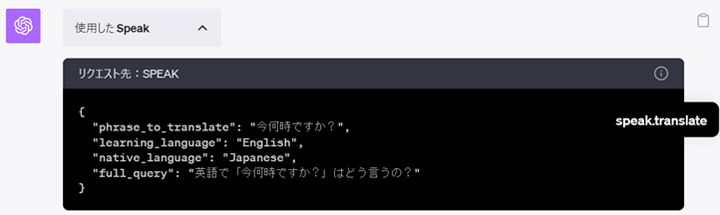
When the translation function is called, it will display 'speak.translate'; when the phrase explanation function is called, it will display 'speak.explainPhrase'; and when the task explanation function is called, it will display 'speak.explainTask'.

3. Examples of Using the ChatGPT Plugin 'Speak'

We will look at specific examples of the translation function, phrase explanation function, and task description function.
3-1. Translation Function
When you type "How do you say 'What time is it?' in English?", it will display not only the translation but also alternative expressions and examples.
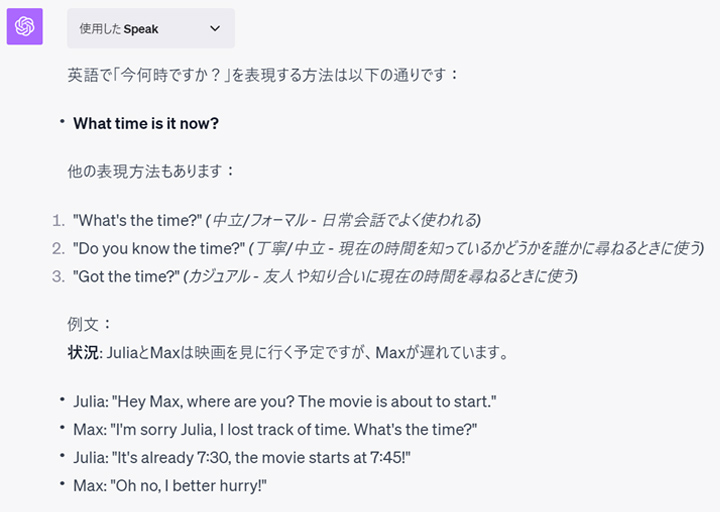
3-2. Phrase Description Function
When you enter "What does the French word 'bonjour' mean?", it will display not only the meaning of the phrase you entered, but also when it is used, the scenes in which it should be used, and alternative expressions and examples.
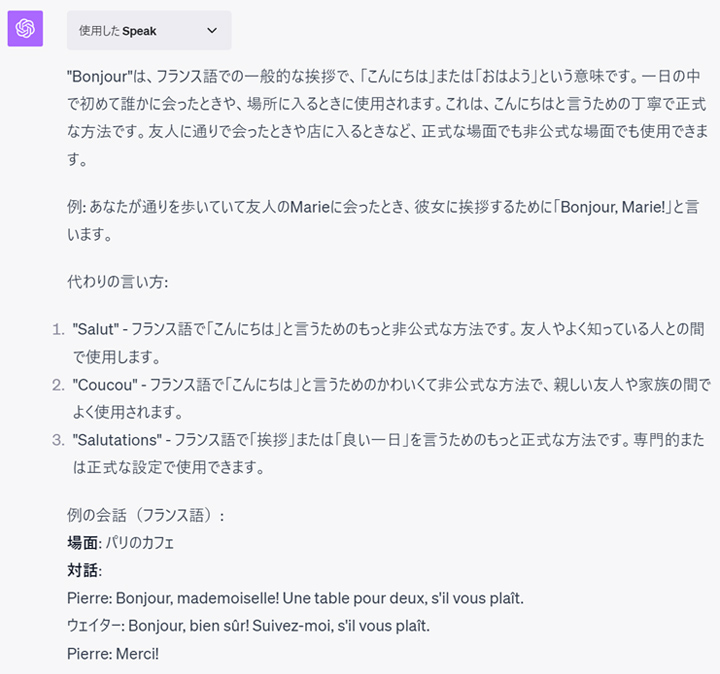
3-3. Task Description Function
When you input "What should I say to compliment a friend's clothes in German?", general expressions to appropriately perform that task will be displayed. Additionally, other expressions, usage notes, and example sentences will also be shown.
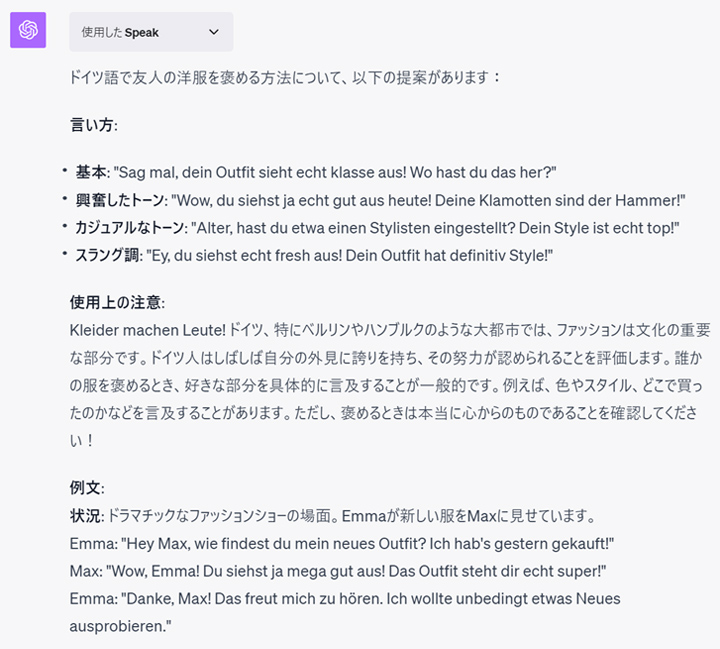
4. Disadvantages and Considerations of Using ChatGPT Plugins
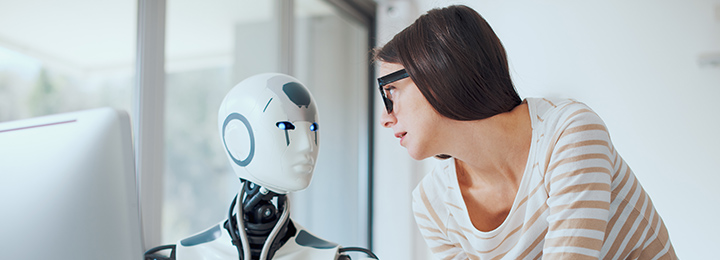
There are several disadvantages and points to consider when using the ChatGPT plugin.
First, to use the plugin, you need to enable the "Chat History and Training" setting in ChatGPT (see the image below). When this setting is enabled, the interactions you have with ChatGPT will be reused and used to improve the ChatGPT model. If you want to maintain the confidentiality of your information, you will need to turn off this setting, but you will not be able to use the plugin.
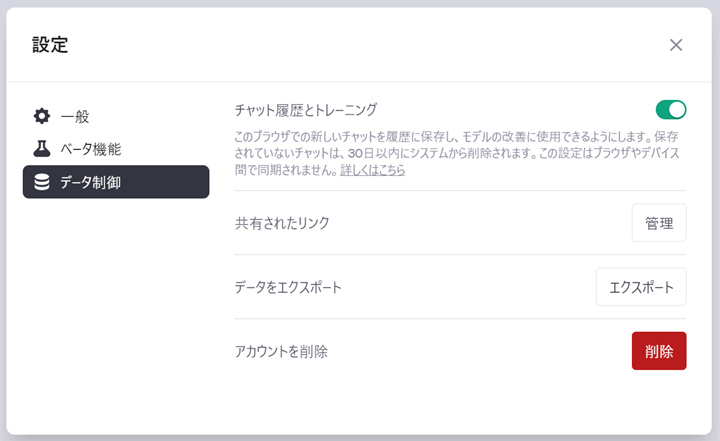
Next, the safety of the plugin may not be guaranteed. Using the plugin will send data outside of OpenAI. It is necessary to check the terms of use and reliability of the provider company for each plugin to understand how they handle data and whether that company can be trusted.
There may be cases where the quality of the plugin is not guaranteed. The development of the plugin is handled by the company providing the plugin. High quality is not necessarily guaranteed. Additionally, the content that the plugin responds with also depends on the providing company. It is necessary to carefully verify whether the response content is appropriate.
Additionally, to use the ChatGPT plugin, a paid plan of ChatGPT, known as ChatGPT Plus, is required. As of October 2023, a payment of $20 per month is necessary via credit card.
Finally, there is the issue of having too many plugins, making it difficult to find the optimal one. The plugin store features over 1,000 plugins, but there are ways to find plugins, such as the "Popular" button to display popular plugins, the "New" button to show new plugins, and a search bar to search for plugins by keywords. Note that the search keywords must be entered in English, which makes it even more challenging to find plugins. Currently, it is recommended to look for plugins from other sources, such as Google search.
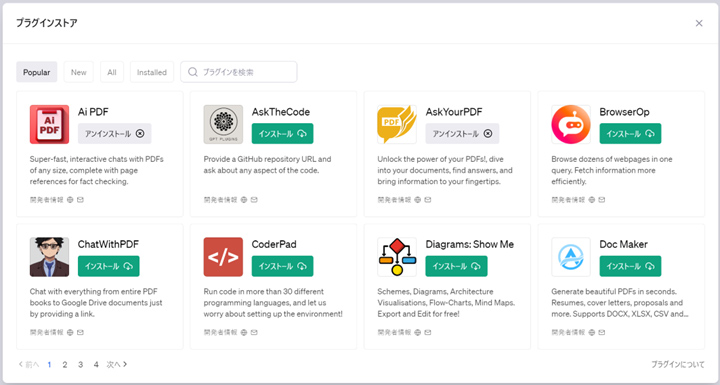
5. Summary
ChatGPT is a large language model developed by OpenAI that can engage in human-like conversations and translations. The ChatGPT plugin is a mechanism to extend this core functionality and is available only with a paid plan. By using the plugin, it becomes possible to access the latest external data and analyze special file formats. A variety of plugins with diverse functionalities are offered. In particular, the "Speak" plugin is designed for language learners and provides three features: translation, phrase explanations, and task descriptions. Please note that the safety and quality of ChatGPT plugins may not always be guaranteed, so caution is advised when using them.
At Human Science, we offer the automatic translation software MTrans for Office and MTrans for Trados, which can utilize ChatGPT. ChatGPT can be used not only as a translation engine, but also for transcription, rewriting, and proofreading, depending on the prompt. Try out MTrans for Office and MTrans for Trados with our 14-day free trial offer. Please contact us for more information.
Features of MTrans for Office
① No limit on the number of translatable files or glossaries, flat-rate system
② Translate with one click from Office products!
③ Security is assured with API connections
・We also offer SSO, IP restrictions, and more for customers who want further enhancements
④ Support in Japanese by Japanese Companies
・Support for security check sheets is also available
・Payment via bank transfer is available
MTrans for Office is an easy-to-use translation software for Office.
Features of MTrans for Trados
- ① Simultaneous translation using multiple machine translation engines, such as DeepL and Google.
- ② Automatic application of specific terminology to machine-translated text. Centrally managed term glossaries, regardless of the machine translation engine
- ③ String replacement, regular expression replacement, and automatic correction of translation style, notation, and expressions using ChatGPT
- ④ Automatic revision of fuzzy matches in the translation memory
- ⑤ Preservation of the original formatting and tags during machine translation
What is the Trados-dedicated machine translation solution MTrans for Trados?