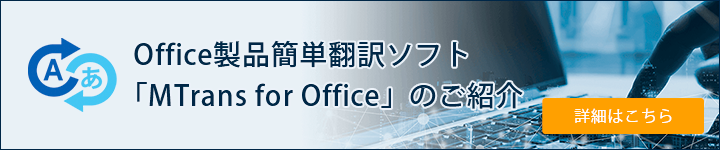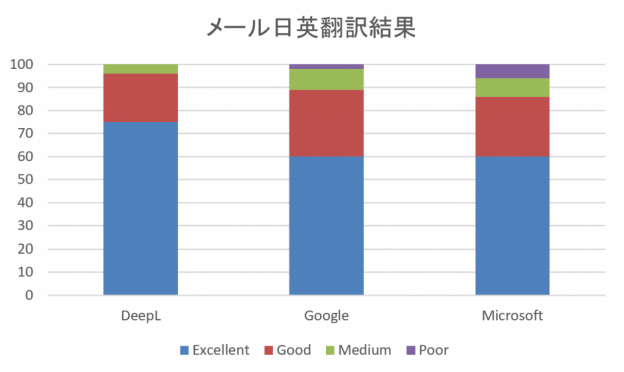Previous Blog was also mentioned, but currently, the number of foreign workers in Japan has reached approximately 1.5 million and is expected to continue to increase in the future.
Moreover, there are challenges that come with the increase in foreign employees. Yes, the "language barrier." Until now, many companies have managed with internal documents and communication primarily in Japanese, but moving forward, they must communicate smoothly with foreign employees just as they do with Japanese employees.
For example, let's consider the 'work regulations'. This is an internal document that exists in almost every company, but should we only prepare the Japanese version from now on?
In this blog, we will consider whether a translated version of the 'work regulations' is necessary.
- Table of Contents
-
- 1. What are Internal Documents?
- 2. Are foreign language versions of work regulations necessary?
- 3. Prepare the English version of the 'Work Regulations' using MTrans for Office
- 4. Any Word document is acceptable! It can also be used for translating contracts, reports, and proposals.
- 5. Free Trial Available
1. What are Internal Documents?
Internal documents are important tools for conveying information within companies and organizations, facilitating smooth business operations. These documents play roles in sharing information, supporting decision-making, and improving operational efficiency. Specifically, internal documents include the following types.
・Notifications and Announcements
These are documents used to inform all employees about important internal information and changes. For example, they include changes to company regulations and the start of new projects. These documents play a role in conveying information quickly and accurately, serving as an important means to indicate the overall direction of the organization.
・Approval Requests and Proposals
Documents for proposing new ideas or projects. They explain in detail the purpose, background, and expected effects of the proposal. This helps promote creative initiatives within the organization and contributes to business growth and improvement.
・Applications and Notifications
These are documents used to submit applications or notifications related to work content and attendance. Examples include daily reports and leave requests. These documents are essential for managing employees' work status and attendance, and they contribute to personnel management and improving operational efficiency.
・Instructions and Orders
Documents that convey instructions or orders from supervisors or upper management. Examples include personnel transfer notices and work order documents. They serve to clarify the chain of command within the organizational hierarchy and specify responsibility.
・Sharing of Recorded Documents
These are documents used to share information within the company. Examples include meeting minutes, sales data, operation manuals, and work regulations. These documents serve as a foundation for accumulating and passing on the organization's knowledge and experience, contributing to the standardization of operations and improvement of quality.
These documents need to be prepared in English, among other considerations, so that foreign employees can understand them. In today's increasingly globalized workplace environment, ensuring that all employees with diverse backgrounds have access to information is crucial for fostering an inclusive organizational culture.
2. Are foreign language versions of work regulations necessary?
Article 106 of the Labor Standards Act states regarding 'work rules',
It must be posted in a visible location at each workplace at all times, or provided in writing, or otherwise made known to workers by methods prescribed by the Ministry of Health, Labour and Welfare regulations.
It is explained as such.
<br/>Reading only this, one might interpret that it is sufficient to store the "Work Rules" in an easily accessible place. However, can we say that the obligation to inform has been fulfilled simply by preparing a Japanese version of the "Work Rules"?
<br/>Generally, documents like the "Work Rules" are written in difficult Japanese. Understanding this content requires advanced Japanese language skills. Some companies may have only foreign employees who are proficient in advanced Japanese, while others may have many foreign employees still studying Japanese. In the latter case, foreign employees who cannot understand the "Work Rules" may be placed at a disadvantage compared to other employees.
<br/>Considering the trend of increasing foreign employees in the future, it might be advisable to at least prepare an English version of the "Work Rules."
So, how should we prepare the English version of the "Work Regulations"?
First, you can ask someone proficient in English within the company or consider requesting a professional translation company. This is the most reliable method in terms of quality, but it requires effort and time.
Next, automatic translation can be considered. Compared to human translation, it allows you to prepare the English version quickly.
In practice, it is necessary to carefully consider which method to choose by balancing quality, time, and cost.
From here, I would like to consider how to prepare the English version of the 'Employment Regulations' using automatic translation software.
3. Prepare the English version of the 'Work Rules' using MTrans for Office
Human Science has released an automatic translation solution package "MTrans for Office" compatible with Microsoft Office applications (Outlook, Word, Excel, PowerPoint).
MTrans for Office is an enterprise-level automatic translation solution that allows you to easily obtain high-quality translated texts. For differences compared to general automatic translation software, please see this blog post.
At Human Science, we have heard various complaints and concerns from our customers regarding machine translation software. MTrans for Office is an automatic translation software that addresses these issues and pursues ease of use and high-precision translation quality.
Here, we will introduce the process of translating/editing a sample file of the "Work Rules" using MTrans for Office.
First, open the 'Work Regulations' document in Word. Next, specify the source language (Japanese) and the target language (English) in the "MTrans" tab on the ribbon, then click the "File" button.
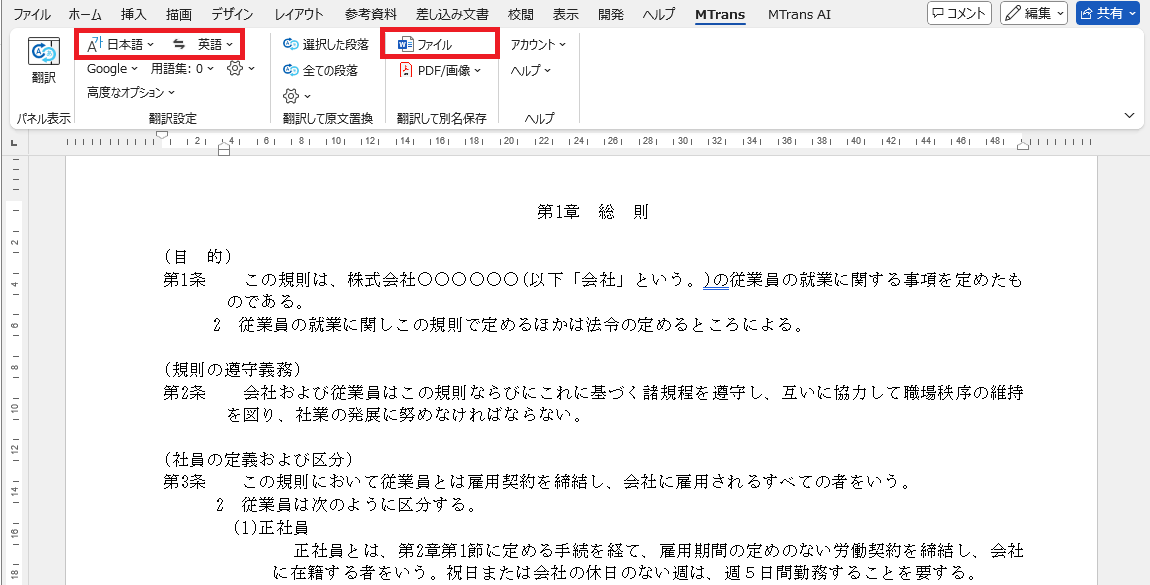
Then, as shown in the image below, the entire file is translated while preserving the layout and text formatting, and the original file and the translated file are displayed side by side.
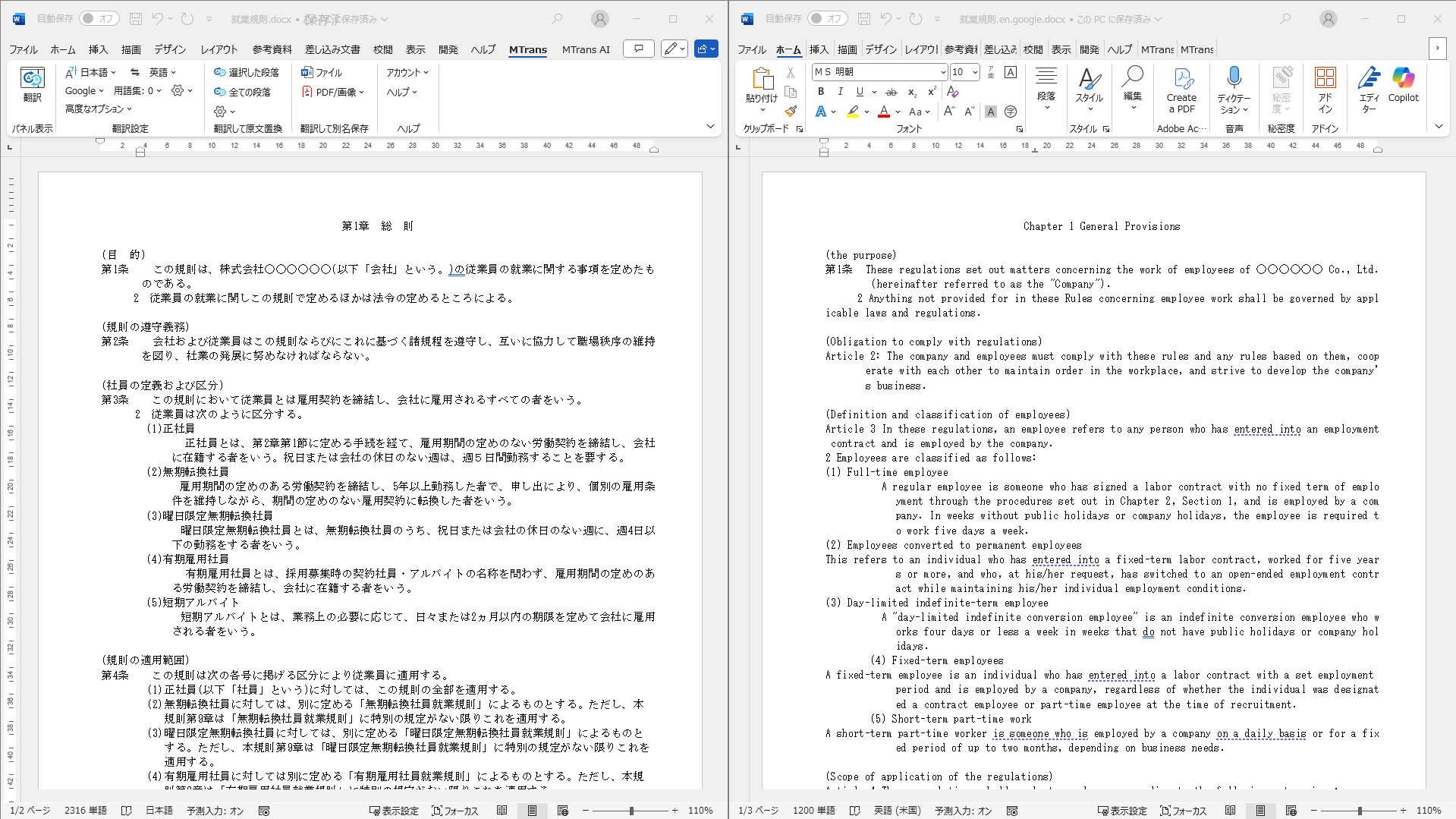
By using MTrans for Office, the layout of the original file is preserved, minimizing troublesome correction work!
All that is left is to compare and correct the Japanese and English versions. With this, the English version of the 'Work Regulations' can be distributed to foreign employees.
However, since this is a machine translation, caution is required in handling it. Let's establish a rule to contact the general affairs representative immediately if there are any unclear points. If we set up a process to promptly correct the English version upon receiving a contact, the English version of the 'Employment Regulations' will become clearer and more accurate, making it easier for foreign employees to work.
4. Any Word document is acceptable!
Can also be used for translating contracts, reports, and proposals
In this blog, we have focused on the theme of 'Work Regulations', but MTrans for Office also performs exceptionally well with other Word documents.
For example, please utilize MTrans for Office for all Word documents such as contracts, sales reports, and internal meeting minutes.
Even if documents in Japanese only do not attract the interest of foreign employees, providing the same documents in English or other languages should improve understanding. Additionally, preparing documents in multiple languages is expected to enhance the engagement of foreign employees.
If you are struggling with the "language barrier" with foreign employees, please consider MTrans for Office.
5. Free Trial Available
MTrans for Office supports not only Word, which we introduced this time, but also Outlook, Excel, and PowerPoint. It is the perfect automatic translation software for those who want to make email translation a little easier or want to easily translate proposals and estimates.
Please feel free to apply for a trial!
Features of MTrans for Office
- ① No limit on the number of files that can be translated or on the glossary, with a flat-rate system
- ② Translate with one click from Office products!
- 3. API connection ensures security
- For customers who want further enhancement, we also offer SSO, IP restrictions, and more. - ④ Support in Japanese by Japanese companies
・Support for security check sheets is also available
・Payment via bank transfer is available
MTrans for Office is an easy-to-use translation software for Office.