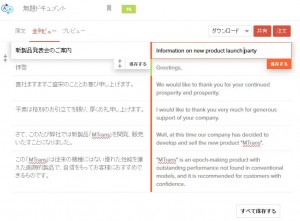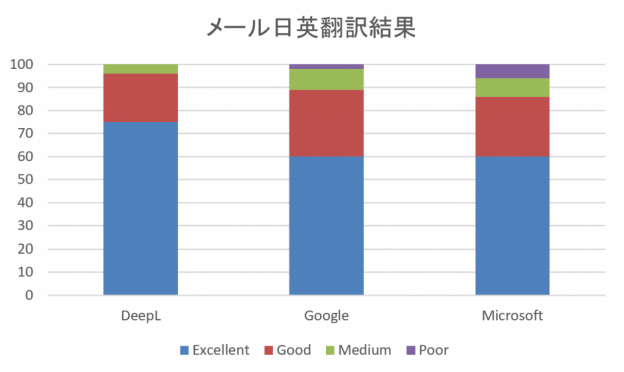In business, how do you proceed when you need to create emails, submit estimates, or prepare presentations in English?
Many people may first prepare a draft in Japanese and then translate it into English. However, this translation process can surprisingly take a lot of time.
In such cases, having the MTrans Team is very convenient. The MTrans Team can significantly reduce the time required for such translations.
This article provides an overview of the MTrans Team, briefly introducing its usage and rich features.
What is MTrans Team
In short, the MTrans Team is a web service that allows easy utilization of the recently discussed automatic translation (neural machine translation) technology.
How to Use
Using it is very easy.
1.
Login to the MTrans Team webpage
2.
-
・ Enter the content you want to translate in the text box
or
-
・ Drag and drop the file to be translated
3.
Click on "Start Translation"
That's all there is to it. After a while, the translated text will be displayed. Drag and drop supports file formats including Word, Excel, PowerPoint, HTML, and PDF.
What has been explained so far can also be done with other online translation tools. This is where the MTrans Team truly shines.
Convenient features that lead to increased productivity
-
The original text and the translated text will be displayed in a table format online. The automatic translation will be manually corrected to complete the final translation.
-
Click on "Download" > "Translated Text" in that order to download a translation version that matches the original format (only certain file formats are supported).
-
The saved translations are incorporated into a database called "Phrase Collection," allowing for reuse in future translations, which reduces the effort required for modifications.
-
Frequently used terms are stored in the glossary. This ensures consistency in translations and reduces errors.
We will provide detailed information on how to use these in future articles.
The MTrans Team can be used in a "private cloud" environment tailored to your needs. You can use it with peace of mind, as there is no concern about data leakage like with typical online translation services,ensuringa secure experience. We also offer a variety ofsecurity optionsavailable.
In addition, it is possible to share glossaries and phrase collections within organizations, enabling advanced collaborative work.
We will explain these features in detail in future articles.
For more details about "MTrans Team," which can easily streamline English communication, please visit our product introduction page.
http://www.science.co.jp/nmt/mtrans.html
Related Services
Automatic Translation Software MTrans Team
Neural Machine Translation Integration Solution MTrans for Trados / Memsource
Post-Editing Support Tool MTrans Post-Edit Booster
Machine Translation (Automated Translation) Software Comparison Service