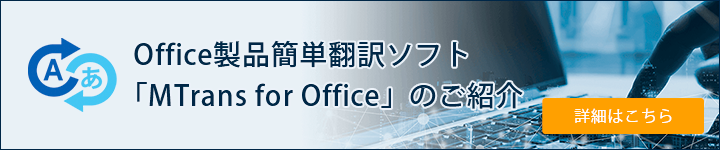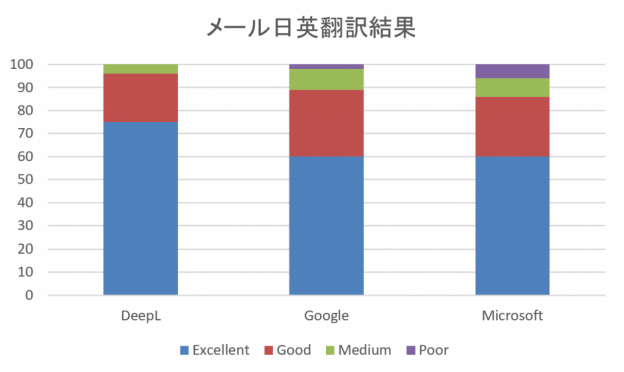- Table of Contents
1. Introduction
In today's increasingly globalized world, multilingual communication in business is becoming more and more important. Language barriers arise in various situations, such as transactions with overseas partners, interactions with foreign employees, and expansion into overseas markets. To address these challenges, translation tools have become indispensable. Translation tools are powerful resources that help overcome language barriers and facilitate smooth communication. However, there are various types of translation tools, each with different functions and features. To use them effectively in business, it is important to choose a translation tool that meets your needs. This article will introduce how to select translation tools available on the web that are useful for business, along with specific tools.
2. What are the criteria for translation tools that can be used in business?

Translation tools for business need to accommodate specialized terminology and expressions specific to each industry. There may also be unique terms used by companies or organizations, such as product names, service names, department names, and job titles. A glossary function that can accurately translate these specialized terms is essential for translation tools.
In a global business environment, multilingual support is essential. Translation tools for businesses should cater not only to major languages but also to niche languages, depending on the market in which products and services are sold.
When using for business purposes, security is the top priority. Translation tools for business must have advanced security features such as data encryption and access control. Many free translation services may reuse the input text for service improvement, and confidential information is not retained. It is important to choose a translation service that does not have secondary use.
In business document translation, mistranslations and inappropriate expressions are not acceptable. While personal tools may allow for some mistranslations, accuracy is crucial in business. Additionally, the translation needs in business are diverse, requiring translation tools that can handle various documents such as contracts, patents, manuals, and emails.
3. Five Examples of Translation Tools for Business Use

We will introduce commonly used translation tools. Please be aware that some of them are not recommended for business use due to security concerns.
Google Translate
Google Translate is a widely used service on computers and smartphones. It supports over 100 languages. File translation is also possible. However, it is not recommended for business use as the input data may be reused for service improvement.

DeepL
https://www.deepl.com/translator
DeepL is a popular automatic translation service known for its high fluency. It features file translation and glossary functions, and it also allows for the specification of casual or polite forms in Japanese translations. Compared to other services, it supports a limited number of languages, with only 30 available, but it does cover the major languages. Recently, a proofreading support service called DeepL Write for English and German has been launched. In DeepL's free plan, the input data is reused for service improvement, but in the paid plan, confidentiality is maintained, making it safe for business use. For more details on DeepL's confidentiality policy, please see the article below.
Confidentiality with DeepL Translations. Is It Secure?

Bing Microsoft Translator
https://www.bing.com/translator
Microsoft offers a variety of translation services, among which Bing Microsoft Translator is available through web browsers. While it supports over 100 languages, it does not allow for the specification of glossaries or formal/informal language. Similar to Google Translate, the input data is reused for service improvement, so it is not recommended for business use.

ChatGPT
OpenAI's AI chat service, ChatGPT, can also be used as a translation tool. By writing "translate to Japanese" in the chat box and then entering the text to be translated, it will be translated. There are no glossary or formal/informal style specification features, but the translation can be altered based on the instructions in the chat box. For more details on how to use ChatGPT for translation, please see the article below.
How to Use ChatGPT for Translation – Usage Methods and Practical Procedures
Regardless of whether ChatGPT is paid or not, you can change the secondary use of input data from the settings. For more information about ChatGPT's confidentiality policy, please see the article below.
Is Confidentiality Maintained with ChatGPT, Copilot, Gemini, and Claude?
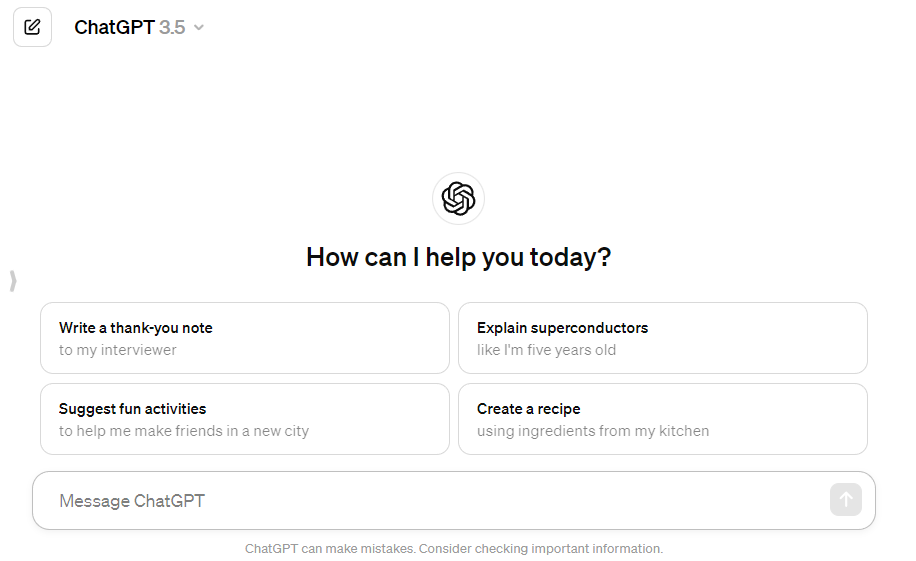
MTrans for Office
MTrans for Office is an automatic translation service provided by our Human Science division. It integrates with four translation engines: DeepL, Google, Microsoft, and a customized version of ChatGPT by OpenAI for translation purposes, allowing you to switch between them freely. By utilizing the glossary and automatic post-editing features, you can produce translations with even higher accuracy than using each translation engine alone. Each translation engine is connected via API, ensuring that translation data is not reused for model improvement. Confidentiality is maintained, allowing you to use automatic translation with peace of mind. It also includes writing assistance features such as proofreading. For more details about MTrans for Office, please visit the product page below.
MTrans for Office is an easy-to-use translation software for Office.
4. Benefits of Translation Tools for Business Use

Using translation tools in business brings many benefits. Below are some of the main advantages.
1. Streamlining and Speeding Up Translation Work: AI-powered translation tools can translate large volumes of text in a short amount of time. This leads to increased efficiency and speed in the translation process.
2. Easily accessible anytime and anywhere: The translation tool can be accessed from anywhere as long as you are connected to the internet. This allows you to perform translation tasks even while on business trips or working remotely.
3. Reducing Translation Costs: By using translation tools, it is possible to reduce the labor costs of in-house translation specialists and the outsourcing costs to external translation companies or freelance translators. This effect is particularly significant when large volumes of translation are required or when translation work is performed frequently. However, since machine translations may contain errors such as mistranslations or omissions, human review is necessary.
These benefits have led to the widespread use of translation tools in business settings. In particular, companies that operate globally or require multilingual support can greatly benefit from their effectiveness.
5. How to Choose Translation Tools for Business Use

The points to consider when choosing translation tools for business use are as follows.
1. Supported Languages: The number and types of languages supported by the translation tool are important selection criteria. In particular, companies that operate globally or require multilingual support need translation tools that accommodate the languages used in their business operations.
2. Translation Accuracy: The accuracy of translation tools greatly affects their value. AI-powered translation tools can translate large volumes of text in a short time, but it is important to verify whether the accuracy of the translation results is high.
3. Coverage of Specialized Terminology: When the document to be translated contains specialized terminology, it is important to verify whether those terms are covered. Particularly in specialized fields such as medicine, law, and IT, accurate translation of specialized terms is required. It is also necessary to have a glossary feature that allows for the registration of industry-specific terms.
4. Security: When using translation tools, security is also an important consideration. If the documents being translated contain confidential information, it is necessary to ensure that this information is adequately protected. Additionally, it is important to verify the scale and safety of the operating entity.
5. Usability: The usability of translation tools is also an important selection criterion. Ideally, the tool should have an intuitive interface and be usable immediately without any explanation.
Considering these points, it is important to choose the translation tool that best fits your company's needs. This will enable you to improve the efficiency and speed of the translation work, as well as reduce translation costs.
6. Summary
In modern business, multilingual communication has become essential due to the advancement of globalization. It is recommended to implement translation tools to address this challenge. The use of translation tools leads to increased efficiency and speed in translation tasks, as well as a reduction in translation costs. When selecting a tool, it is important to check whether it has a glossary feature and whether confidential information is retained.
Human Science offers MTrans for Office, an automatic translation software that utilizes DeepL and OpenAI. Since it connects to the API, you can use DeepL and OpenAI without worrying about information leaks. OpenAI can be used not only as a translation engine but also for transcribing, rewriting, and proofreading text depending on the prompts. MTrans for Office also offers a 14-day free trial. Please feel free to contact us.
Features of MTrans for Office
- ① No limit on the number of files that can be translated or on the glossary, with a flat-rate system
- ② Translate with one click from Office products!
- 3. API connection ensures security
- For customers who want further enhancement, we also offer SSO, IP restrictions, and more. - ④ Support in Japanese by Japanese companies
・Response to security check sheets is also possible
・Payment via bank transfer is available
MTrans for Office is an easy-to-use translation software for Office.