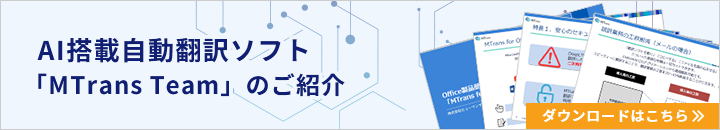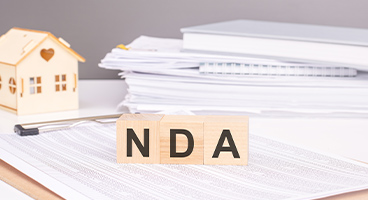- Table of Contents
1. Evolution of Machine Translation Technology
As business globalization progresses, many of you may have increased interactions with overseas companies. With emails arriving 24 hours a day, it's not uncommon to find hundreds of unread messages when you open your inbox in the morning. You need to reply quickly, but if you don't have enough time to draft an English response, it can be stressful. In such cases, utilizing automatic translation or generative AI is recommended.
In recent years, machine translation technology has evolved significantly, making it easier to utilize for translating business emails. Many business professionals are likely using machine translation tools like Google Translate as an efficient means to translate and create emails in English and Japanese.
Furthermore, recently, generative AI technologies such as ChatGPT have emerged, making it possible to create translations and emails with more accurate and natural expressions using generative AI. Subtle nuances and contextual differences that were previously difficult to capture are now being reflected more appropriately.
Related Links
What is the translation accuracy of DeepL? Comparison results with Google and Microsoft for business emails
How to reduce translation time for Outlook emails by 30%? - Smooth communication with foreign staff via email!
2. What is the "MTrans Team"? Accessible from anywhere with a computer and internet connection
Although the accuracy of generative AI and automatic translation has improved, using honorifics and appropriate expressions is important in business emails. Therefore, it is necessary to make appropriate modifications rather than using the translation results as they are. By making adjustments according to subtle nuances and contextual differences, you can create emails that are easier to understand.
In such cases, please make use of the "MTrans Team," which can be accessed from anywhere with a computer and an internet connection.
The MTrans Team utilizes automatic translation and generative AI technology to support efficient translation, designed for business representatives who interact with overseas clients.
In this article, we will introduce a series of steps from entering the email body (in Japanese) to the MTrans Team, to making corrections on the MTrans Team, and finally replying with the email in English.
3. First, check the English email from the other party
Let's quickly check the contents of the email from the other party. Access the 'MTrans Team' homepage, set the language direction to English → Japanese, select any translation engine, and paste the body of the English email into the text input box.

The translation results will be displayed automatically after a while.
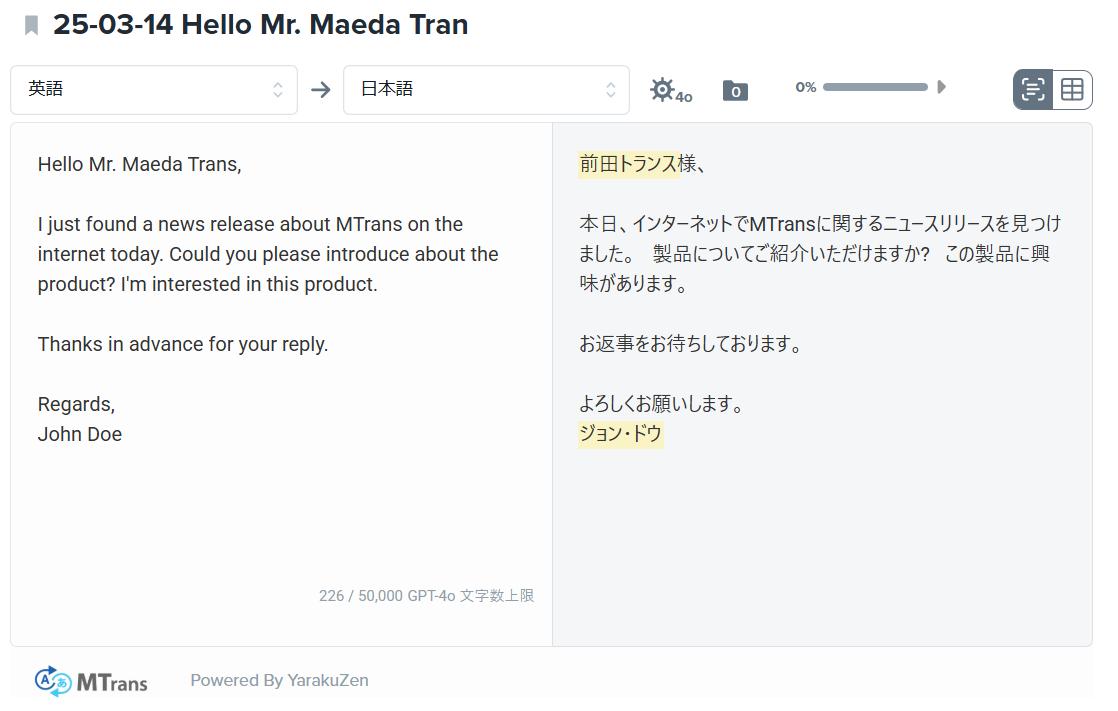
I will quickly check the contents of the email from the other party. It seems to be an inquiry email regarding the products handled.
4. Let's create a reply email in English
Next, set the language direction to Japanese to English in the 'MTrans Team', select any translation engine, and input or paste the prepared text in Japanese into the text box.
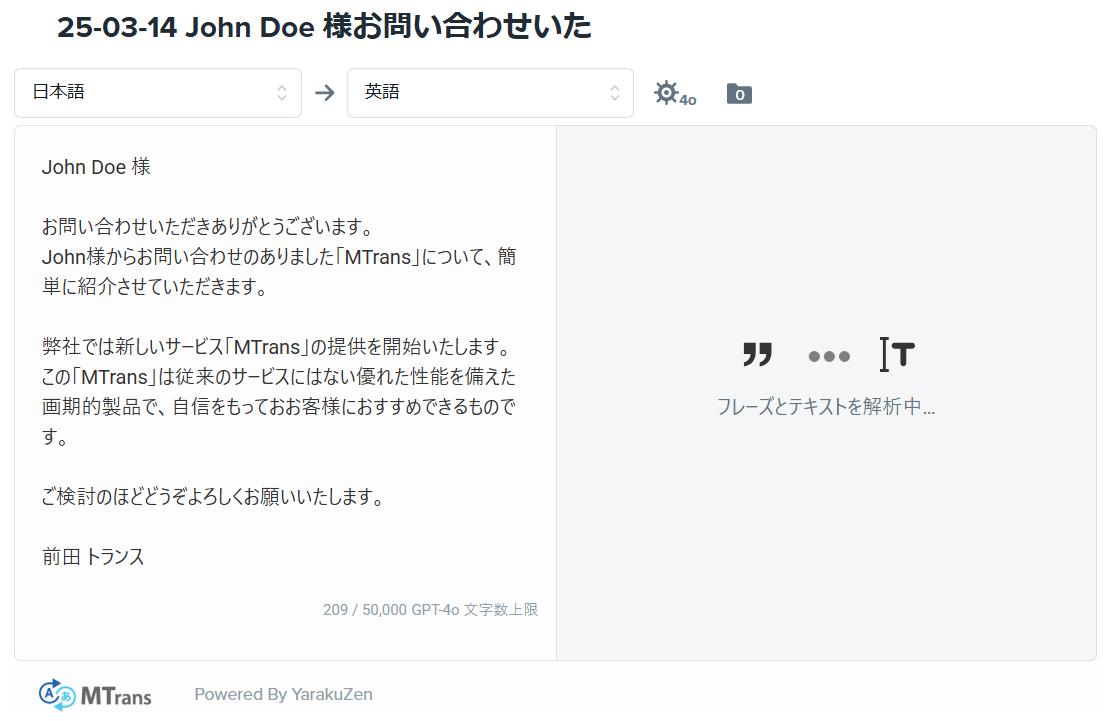
The translation result will be displayed as follows.
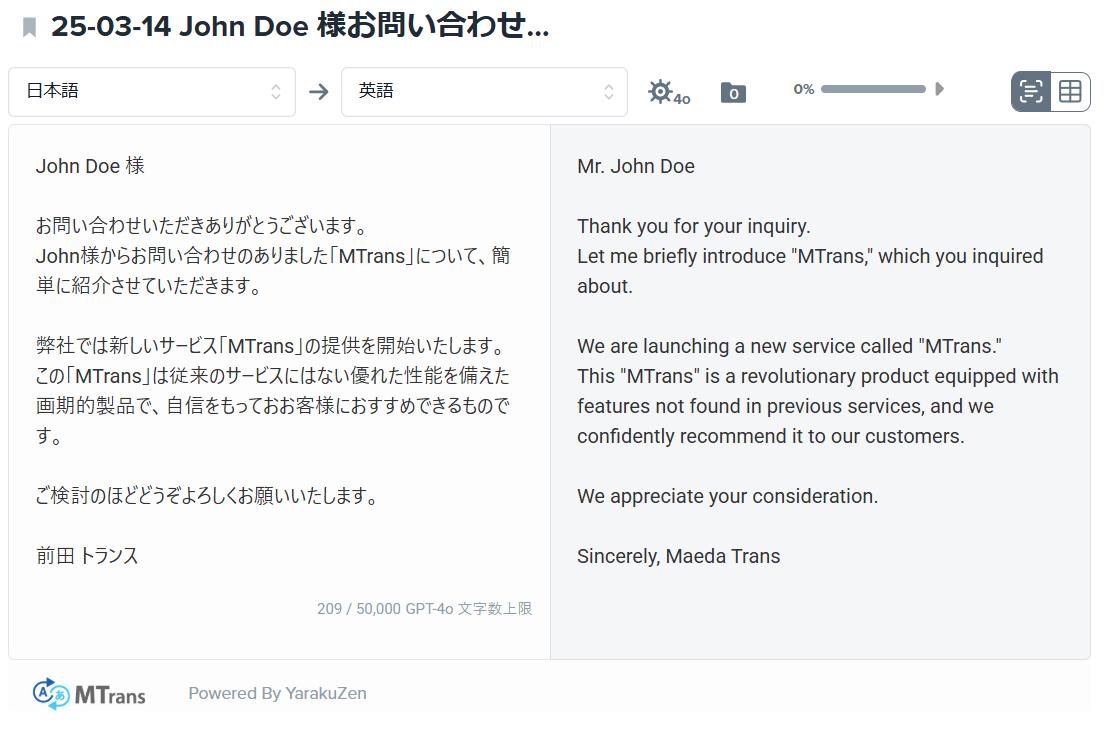
While it is possible to send the content of automatic translations or AI-generated translations as is, in the case of business emails, it is advisable to review and edit the content before sending. To edit the translation results, proceed as follows.
★MTrans Team – Here are the key points★
There are two types of editing screens when entering text for translation: "Text View" and "Parallel View." This article introduces the editing method in "Parallel View." "Text View" is useful when you want to easily check the original text and the translated text in their input state, while "Parallel View" is convenient for comparing and correcting the original text and the translated text sentence by sentence.
When translating text, the translation results will be displayed in the "Text View", so switch to "Parallel View".
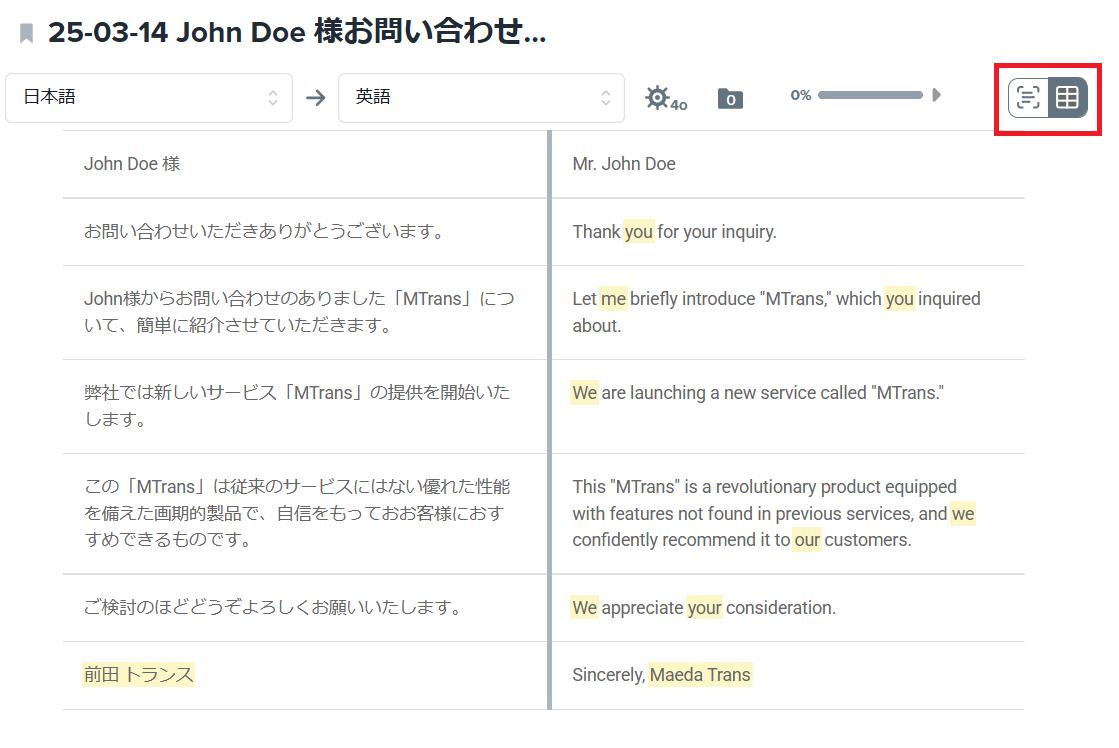
Click on the part of the translated text you want to edit to enable editing of the translation.
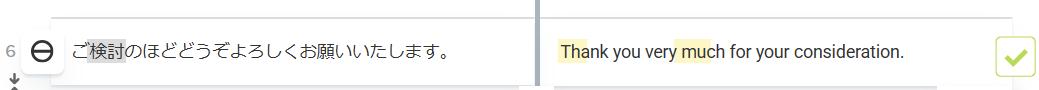
After making the necessary edits, click the "Add" button.
For sentences that can be used as is, simply click the "Add" button.
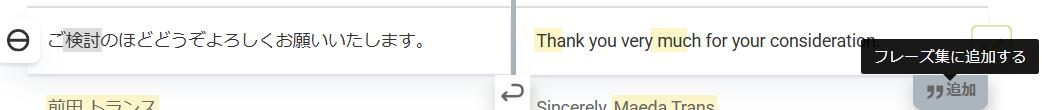
Once the revisions are complete, click on 'Copy' to copy the entire translated text.

★MTrans Team – Here are the key points★
Clicking "Add" will save the translation to the "Phrase Collection." Specifically, the original text and the translation will be registered as pairs in the user's database (or the organization's database in the case of a translation manager). If the same sentence appears in other documents, the translation from the phrase collection can be reused. Furthermore, the phrase collection registered by the translation manager can be shared within the organization, allowing colleagues to share translation phrases.
Therefore, the translations obtained from the MTrans Team can be considered not just as translations, but as translations customized for each organization.
All you need to do is paste the contents of the copied file into the reply email and send it.
This can significantly reduce the time compared to creating an English email from scratch.
Moreover, the MTrans Team offers various security options, making it safe unlike typical online translation services.
Next Article introduces a useful feature called "Glossary" that allows you to register product names and technical terms.
For more details about "MTrans Team," which can easily streamline English communication, please visit the MTrans Team Product Introduction Page.
5. MTrans Team Free Trial Available
The MTrans Team can be used in a "private cloud" environment tailored to your needs. You can use it with peace of mind, as there is no concern about data leakage like with typical online translation services. Additionally, we offer various security options.
You can share glossaries and phrase collections by organization, enabling advanced collaborative work.
For more details about "MTrans Team," which simplifies and streamlines English communication, please visit our product introduction page.
Features of MTrans Team
① Multiple engines equipped! (OpenAI, Google, Microsoft, Claude, and Papago are standard)
② "Smarter the more you use it" with AI and translation memory
③ Reliable security: Safe sharing of translation data thanks to API connection
・ For further enhancements, SSO, IP restrictions, and more are available.
④ Flat-rate payment, regardless of the translation amount