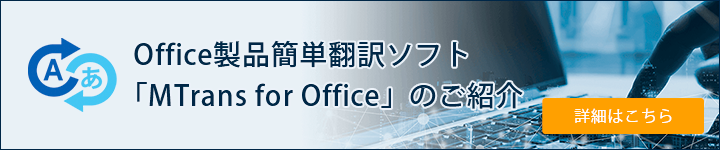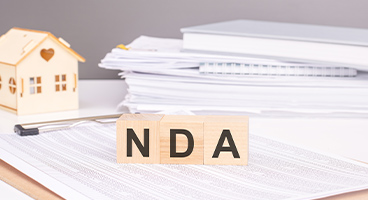- Table of Contents

1. How to Advance the DX of Translation

To promote the digital transformation (DX) of translation and improve the efficiency of translation operations, the introduction of automated translation tools is essential. Specifically, it is worth considering the use of translation tools such as Google Translate, ChatGPT, and DeepL.
These translation services can also be integrated via API, allowing for automation of translation tasks by connecting to internal business systems, business chat applications, websites, and more, significantly improving efficiency compared to manual translation work.
For example, by incorporating translation features into business chat applications, communication between team members who speak different languages becomes smoother, facilitating the progress of international projects. Additionally, by adding translation features to websites, visitors can view content in their native language, which is expected to increase access for foreign language speakers.
Implementing automated translation tools and API integration to advance the digital transformation of translation operations is a crucial step in enhancing a company's international competitiveness. It not only reduces time and costs but also lays the foundation for expanding business globally.
Additionally, the translation feature of ChatGPT is introduced in the blog article "How to Use ChatGPT for Translation? Introducing Usage and Applications".
2. How accurate is the translation by ChatGPT?

The translations provided by ChatGPT are often more literal compared to DeepL, but it still offers a very high level of translation accuracy as a general chatbot service. DeepL is a service specialized in translation, which excels at producing natural expressions and context-appropriate translations. On the other hand, ChatGPT rarely misses translations and provides consistent quality.
A major feature of translating with ChatGPT is the ability to customize the terminology and style of the translation according to the field, purpose, and target audience. This allows users to provide more detailed instructions to achieve even more accurate translations. For example, when translating business documents, emphasis can be placed on technical terms and formal expressions, while for casual blog articles, a friendly tone and approachable language can be adopted.
You can also use ChatGPT to detect mistranslations and omissions. Additionally, it can perform a wide range of tasks such as proofreading translations, summarizing, and even creating glossaries. This further enhances the efficiency of translation work.
For more information on ChatGPT's translation accuracy and translation features, please see the blog article below.
AI Translation Service Comparison Report
How Good Is ChatGPT's Translation Ability? Thorough Verification of Each Translation Process
What Is DeepL? Also Examining Comparison with ChatGPT
ChatGPT and DeepL: Comparison of Japanese-English Translation Accuracy in Manufacturing and IT Fields
3. Key Points for Improving Translation Efficiency with ChatGPT

To improve the efficiency of translation tasks using ChatGPT, it is essential to master the instructions (prompts) first. By creating appropriate prompts, the quality of translations can be significantly enhanced. Specifically, by including the context, technical terms, and style of the text to be translated in the prompts, ChatGPT can provide more accurate and refined translations. Depending on the creativity of the prompts, it is possible to achieve more efficient and satisfying translation results.
It is also recommended to utilize features other than translation. For example, you may instruct for proofreading, pointing out mistranslations, or transcribing in English. These features are often not supported by standard machine translation services and are unique to ChatGPT. Even when using translation-specific services like DeepL or Google, you can improve translation quality by performing mistranslation checks with ChatGPT.
Additionally, by combining ChatGPT with CAT tools (computer-assisted translation tools), you can improve translation efficiency. CAT tools automate the translation process and provide features to enhance consistency and speed, but by using AI tools like ChatGPT in conjunction, you can further improve quality and efficiency. For more details about CAT tools, please see the blog article below.
4. If you want to advance translation DX with ChatGPT, we recommend "MTrans for Office"

MTrans for Office is an automatic translation software that allows you to translate with one click from Microsoft Office products such as Word, Excel, PowerPoint, and Outlook. By using this tool, users can easily perform high-quality translations without any hassle.
With MTrans for Office, you can perform translation, grammar checks, summarization, and transcription using OpenAI's generative AI that powers ChatGPT. It comes with built-in prompts that assist with translation and writing, which can be executed with a single click. Additionally, you can create your own prompts, allowing you to execute them with one click afterward without the need to input them manually each time.
MTrans for Office prioritizes user privacy and data security, ensuring that translation data is strictly protected. It connects via API to translation services such as DeepL, Google, Microsoft, and OpenAI's generative AI services, ensuring that data is not reused. This allows for the safe translation of documents containing confidential information.
5. Summary
To advance the DX of translation services, the introduction of automatic translation tools such as Google Translate, ChatGPT, and DeepL is effective. These tools can also be integrated via APIs, allowing for the automation of translation by connecting to business systems and websites, significantly improving efficiency compared to manual work. In particular, ChatGPT can be customized according to the field and purpose, and with clever prompts, high-accuracy translations can be expected. Additionally, it can detect mistranslations and omissions, as well as perform proofreading, thereby enhancing the efficiency of translation services. Furthermore, by using CAT tools in conjunction or utilizing MTrans for Office, it is easy to achieve more efficient and high-quality translations.
At Human Science, we offer the automatic translation software MTrans for Office, which can utilize translation engines from DeepL, Google, Microsoft, and OpenAI. The latter can not only be used as a translation engine, but it can also summarize, rewrite, and proofread text, depending on the prompts. Try out MTrans for Office with our 14-day free trial offer. Please contact us for more information.

Features of MTrans for Office
- ① Unlimited number of file translations and glossary integration for a fixed fee
- ② One-click translation from Office products!
- 3. API connection ensures security
- For customers who want further enhancement, we also offer SSO, IP restrictions, and more. - ④ Support in Japanese by Japanese companies
・Response to security check sheets is also possible
・Payment via bank transfer is available
MTrans for Office is an easy-to-use translation software for Office.