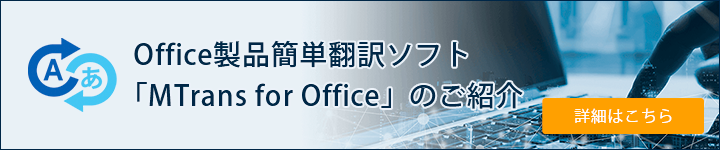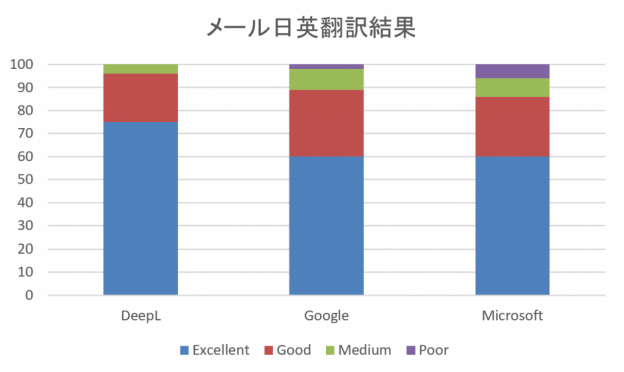- Table of Contents
-
- 1. What is ChatGPT?
- 2. How to Translate Office Files, PDFs, and Emails with ChatGPT
- 3. Key Points for Prompts When Translating with ChatGPT
- 4. Example Prompts for Translating with ChatGPT
- 5. Translation Accuracy
- 6. Benefits of Translating with ChatGPT
- 7. Advice for Translating with ChatGPT
- 8. Security of ChatGPT
- 9. Summary
1. What is ChatGPT?
ChatGPT is an AI chat service that was released by the U.S. organization OpenAI in 2022. It uses a large language model (LLM) powered by artificial intelligence, and its main feature is the ability to converse like a human. Similar services include Anthropic's Claude, Google's Gemini, and Microsoft's Copilot.
Microsoft has partnered with OpenAI to offer Copilot, a service based on ChatGPT. Microsoft has also integrated Copilot into Microsoft 365 and Windows 11.
ChatGPT is available for free, but by subscribing to a paid plan called ChatGPT Plus, you can access features such as the more accurate o1/GPT-4.5 model, Deep Research which autonomously searches the web and creates reports, and Custom GPT which allows you to create your own ChatGPT.
Based on the instructions you provide (called prompts), you can have human-like conversations, write emails, blogs, and scenarios, generate ideas, summarize long texts, and perform automatic translation. You can also create programs in various programming languages and write Excel formulas and functions.
Do be aware though, that ChatGPT only contains data up to October 2023. Therefore, if you ask a question regarding the latest information, the system may be unable to provide an answer or may provide false information. So, if you need the latest information, please enable the web search feature.

2. How to Translate Office Files, PDFs, and Emails with ChatGPT
By entering "Translate to [language]" into ChatGPT, you can translate the content of Word, Excel, and PowerPoint files, PDFs, and emails by copying and pasting the text. You can specify languages such as English, Japanese, and Chinese. When translating, you can specify the purpose of the document with prompts like "Translate this website text to Japanese," "Translate this marketing document to English," or "Translate this technical paper to Chinese." This ensures that appropriate terms and stylistic expressions are used for each document.
If you have translated a document manually or made corrections after automatic translation, you can use ChatGPT to correct errors such as typos. Write "Correct the grammar" or "Point out grammar errors," then paste the text to be checked, and ChatGPT will proofread it for you.
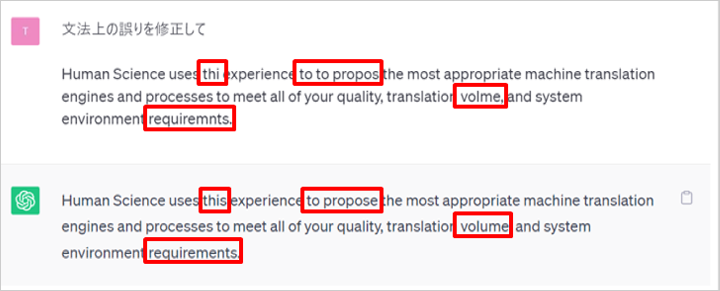
3. Key Points for Prompts When Translating with ChatGPT
A prompt is an instruction to ChatGPT. A prompt is a statement that directs what kind of response is expected from ChatGPT. Below are points to effectively create prompts.
●Make Instructions Specific
Specify the translation language, tone and style, character count, etc. For example, you might say, "Translate from English to Japanese, in a formal tone, within 200 characters."
●Example Output
By presenting an example, you can clearly convey the desired format. For instance, 'Input: If you have any questions, please let us know. Output: If you have any uncertainties, please let us know.' This allows you to adjust the level of expression and politeness.
●Specify the type and characteristics of the document
Clearly state the type of document being created (e.g., business report, blog article, technical manual) and its characteristics (e.g., use of specialized terminology, casual expressions).
●Specify the Target Audience
By specifying the attributes of the audience (e.g., professionals, general consumers, students), it helps in selecting the appropriate tone and content.
●Add headings to clarify the original text and instructions
Headings are added to distinguish between the original text and instructions, making the structure clear. For example, headings such as "Original Text" and "Instruction Content" are used.
●Specify Notation Rules
Specify the notation rules to be used (e.g., Japanese honorifics, English APA style) to aim for a consistent output.
●Further modifications to the translated output
It is also possible to give instructions for further modifications to the initial output. For example, you can add instructions such as, "Please make this part more concise" or "Please replace this word with another term."
4. Example Prompts for Translating with ChatGPT
Based on the points above, here are some example prompts for translation using ChatGPT.
Prompt Example 1: Translate English to Japanese
# Translation Request
Please translate the following # original text into Japanese. Please follow the # notation rules and # additional instructions for the translation.
# Notation Rules
– Product names and proper nouns (e.g., Microsoft, Apple) should not be translated and should be written in Katakana
– The long vowel sound at the end of Katakana words should be omitted (e.g., "computer" → "コンピュータ")
– For personal names, insert a half-width space between the surname and given name (e.g., "John Smith" → "John Smith")
– Technical terms should be translated accurately, and the original English term should be included in parentheses as necessary
# Intended Audience
Please aim for polite and concise expressions in documents intended for business professionals.
# Original Text
[Enter English text here]
# Additional Instructions
– Please keep the length of the text approximately the same as the original
– Maintain the same format for bullet points and paragraph structure as the original
– After translation, please check for any particularly unnatural expressions
Prompt Example 2: Translate Japanese Email to English
# Translation Request
Please translate the following Japanese business email into English.
# Document Types and Characteristics
– Type: Business email to important clients
– Characteristics: Uses polite and professional expressions, concise and clear content
# Style and Expression
– Polite Business English (Formal)
– Include expressions that show respect
– Use polite requests that are not too direct
# Output Format
– Clearly distinguish between Subject and Body
– Include appropriate greetings and closing for business emails
– Convert Japanese honorific expressions to appropriate polite expressions in English
# Input Text
## Subject: Please send the invoice.
## Body:
[Japanese email body goes here]
# Output Example (Reference)
Subject: Request for Invoice Submission
Dear [Name],
We appreciate your continued support and cooperation.[Translation of email body]
We look forward to your prompt response.
Sincerely,[Your Name]
Prompt Example 3: English-Japanese Translation of Technical Documents
# Translation Instructions
Please translate the following Japanese technical document into English.
# Document Characteristics
– Type: Technical Manual/Specification
– Field: [Specific fields such as IT/Manufacturing/Healthcare]
– Audience: Experts and engineers in the relevant field
# Translation Style
– Concise and clear English
– Use of industry-standard terminology
– Appropriate use of passive voice
– Accurate expressions that eliminate ambiguity
# Notation Rules
– Use SI Units
– Insert a space between the number and the unit (e.g., 10 kg)
– Abbreviations should be spelled out in full upon first use (e.g., CPU (Central Processing Unit))
# Original Text
[Technical document in Japanese]
# Post-Translation Review Items
After translation, please check the following points:
1. Are the technical terms translated accurately?
2. Are the procedures and instructions clearly conveyed?
3. Is the structure of the text logical?
4. Is there overall consistency?
5. Translation Accuracy
We compared the translation accuracy of ChatGPT (gpt-3.5-turbo, gpt-4) with DeepL between Japanese and English using an evaluation metric called BLEU, divided by business field. The results are as follows.
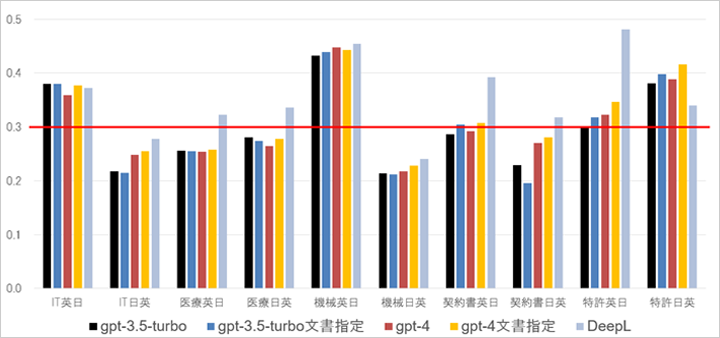
The translation fields are listed below the graph in the order of IT, medical, automation, contract, and patent, first from English to Japanese then from Japanese to English. The BLEU value is shown on the left. The key at the bottom identifies the automatic translation engines, with gpt-3.5-turbo and gpt-4 each having a "document-specific" variant. These translations were made by specifying the document type in the prompt. For example, when testing for the IT field, instructions given to ChatGPT requested translation for an IT-related document. For context, when the BLEU value exceeds 0.3, it is believed to improve the efficiency of the translation process. To indicate that, a red line has been drawn at 0.3.
DeepL has high translation accuracy overall, but ChatGPT excels in IT translations from English to Japanese and patent translations from Japanese to English. When comparing different versions of ChatGPT, gpt-3.5-turbo may excel in some fields, while gpt-4 excels in others, indicating that gpt-4 is not necessarily superior for all purposes. Additionally, specifying the document type in ChatGPT prompts does tend to improve the translation accuracy.
Please refer to the following blog post for specific translation examples.
"What is ChatGPT's translation ability?"
Free Download

6. Benefits of Translating with ChatGPT
ChatGPT is capable of high-precision natural language processing. It understands the context and meaning of sentences and uses appropriate terms and expressions based on the context.
ChatGPT supports multiple languages, as it has been trained on multilingual data from the internet. It supports European languages including English, as well as many Asian language, and Arabic. Specifically, it supports Spanish, French, German, Italian, Portuguese, Dutch, Russian, Chinese (simplified and traditional), Korean, Thai, and Indonesian, in addition to English and Japanese.
Beyond that, you can adjust the translation by providing additional instructions or information in the prompts. For example, specifying the document type improves translation accuracy. You can also specify specific translations for certain terms. Furthermore, you can specify the intended audience to encourage the system to use vocabulary and expressions that are tailored to the readers.
To customize the translation using conventional machine translation engines, it is necessary to prepare a vast amount of bilingual text pairs and perform training on the model, which requires time and money. However, with ChatGPT, you can generate the desired translation simply by adjusting the prompts. With ChatGPT, you can easily prepare your own unique translation engine.
ChatGPT is also known as a "generative AI" and can literally generate text. With this feature, you can write text in the target language beyond just translation of the source. In the following example, we listed the relevant information in Japanese and then instructed the system to "Write an email in English," resulting in the complete text of an English email. Whether writing in your native language or a foreign language, drafting emails takes a significant amount of time, but using ChatGPT can greatly reduce the time spent on email composition.
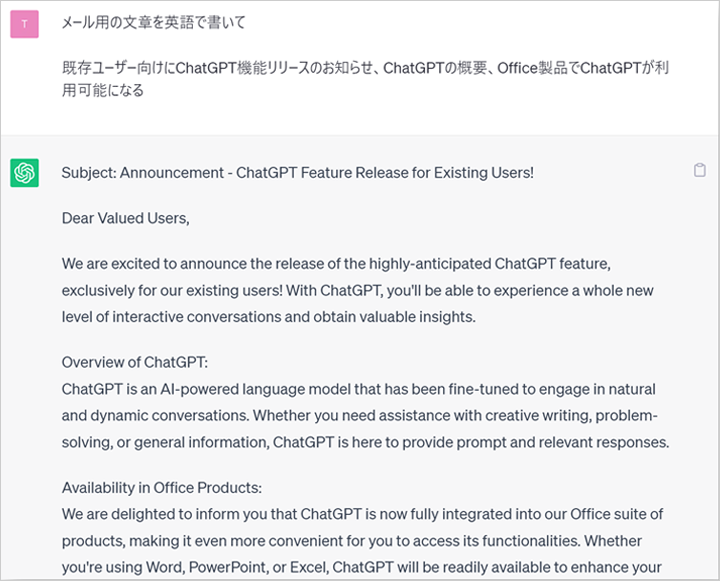
7. Advice for Translating with ChatGPT
Although the translation accuracy of ChatGPT is sufficiently high compared to other automatic translation services, there is still a chance of mistranslations or omissions. Therefore, it is necessary to verify the correctness of the translated text with human eyes, and manual checks and corrections, also known as post-editing, remain essential. For more information about post-editing, please check out the following blog.
Also, if you generate a text such as an email draft, you need to check that the content does not contain any lies or errors (also known as hallucinations).

8. Security of ChatGPT
By default, any data input into ChatGPT will be used to improve the model. To prevent this, access https://chat.openai.com/#settings/DataControls in your web browser and turn off the toggle switch for "Improve the model for everyone."
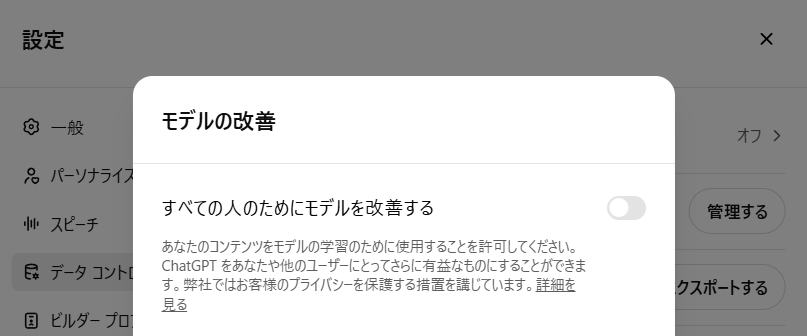
If you use ChatGPT via an API, the data will not be used for training, as described below. In other words, if a tool or software uses API integration to connect with ChatGPT, confidentiality of the input data will be maintained when you use the translation function of ChatGPT via that software or tool.
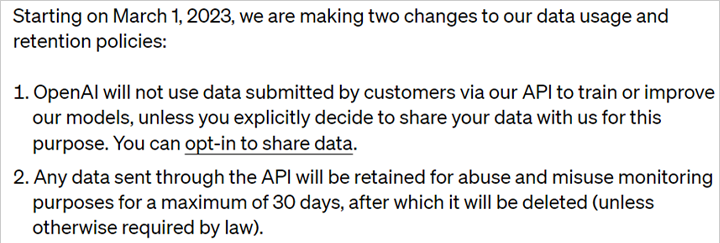
(Source: https://openai.com/policies/api-data-usage-policies)
9. Summary
ChatGPT is an AI chat service released by OpenAI that can converse like a human and also translate text. It can translate documents such as Word, Excel, and PowerPoint files, PDFs, and emails into specified languages. Its translation accuracy is comparable to dedicated automatic translation services, and ChatGPT even excels in certain fields. However, human confirmation is necessary due to potential mistranslations or omissions. Additionally, users must exercise caution, as the default setting uses input data for ChatGPT's training. Thunkfully, by using an API, data confidentiality can be ensured.
Our company offers an automatic translation product, MTrans for Office, with OpenAI's API integration. By using the API, you can utilize the translation function of ChatGPT without the risk of information leaks. With MTrans for Office, you can call OpenAI from Word, Excel, PowerPoint, and Outlook with just one click, to translate, proofread, or transcribe English emails. You can also create your own prompts. Try the quality and usability of MTrans for yourself with our 14-day free trial offer.