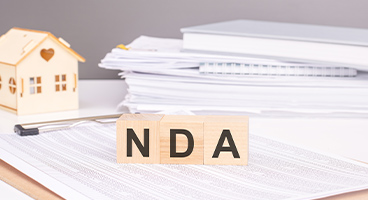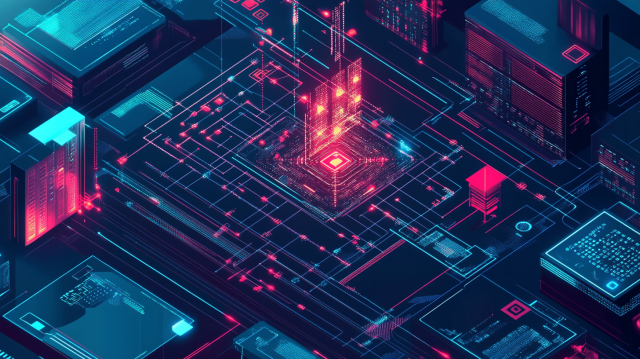DeepL translation is gaining attention for its high translation accuracy. DeepL has a glossary feature and has been available for languages other than Japanese, such as English, German, and French. Many people have likely been looking forward to its support for Japanese.
Japanese became available in the DeepL glossary in April 2022.
By using the glossary feature, you can accurately translate names such as product names, service names, and company names. This article introduces how to use it, points to note, and the differences between the free and paid versions.
* This article was written based on the content published on the official DeepL website as of June 8, 2022.
- Table of Contents
How to Use the DeepL Glossary
1. Click on the "Glossary" in the upper right corner.
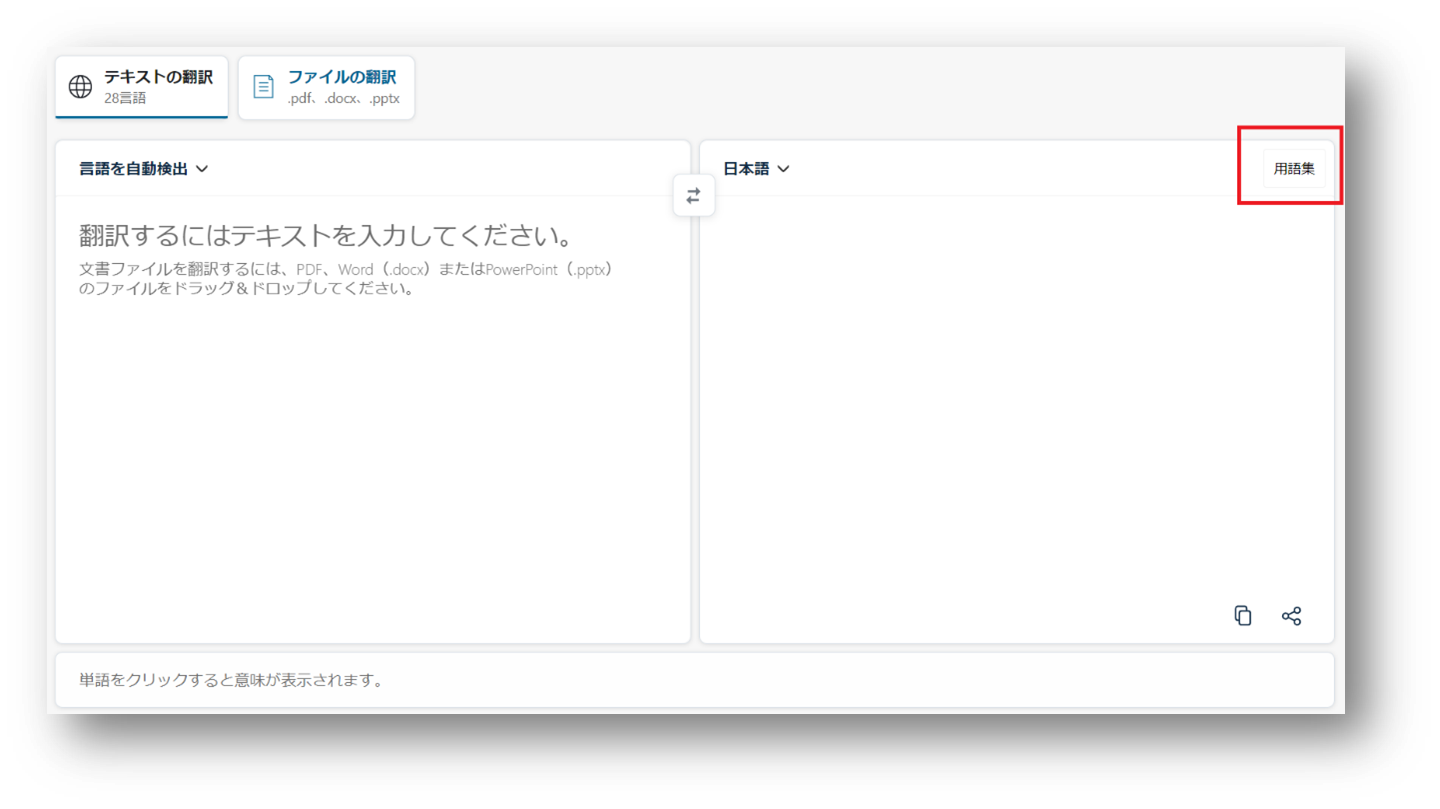
2. Specify the terms, corresponding translations, languages, and their translation direction, then click "+ Add".

This time, the following terms have been registered.

After that, the translations from the glossary will be used. The relevant translations will be displayed in blue text.
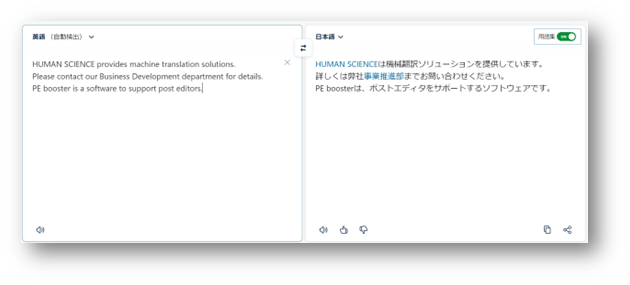
Notes on the DeepL Glossary
Even if a translation is specified in the glossary, that translation may not be used.
For example, the terms in the red box below do not use the translations from the glossary.
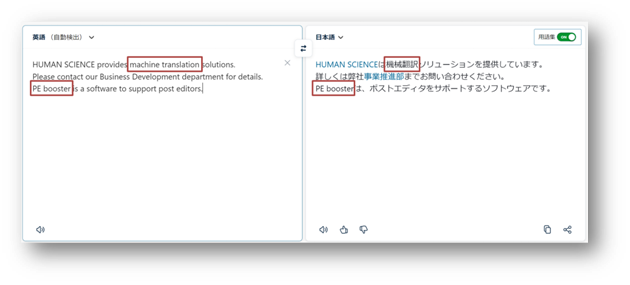
Our research found that in 90% of English to Japanese translations and 50% of Japanese to English translations, glossary terms were not used. Even if a translation is specified in the glossary, it is necessary to verify whether it is used correctly in the translated text.
In addition, our MTrans product is equipped with a highly accurate proprietary glossary feature.
Translate Office products with the easy translation software MTrans for Office
Differences Between the Free and Paid Versions of DeepL
The number of term pairs that can be registered in the glossary (*) varies. The free version allows for 10 term pairs, while the paid version allows for 5000 term pairs.
*Term pairs are counted as separate pairs if the language direction is different.

There are also differences between the paid plans. In the case of the Starter plan, there is only one glossary.
On the other hand, with the Advanced plan and the Ultimate plan, you can create up to 2000 entries. You can switch glossaries depending on the text being translated, allowing for more accurate translations. Additionally, you can upload and download glossaries. A specific user can manage the glossary, download it, and distribute it to multiple users, allowing each user to upload the same glossary for use among users.
The glossary feature can be used with the free version of DeepL translation.
If you are considering using the paid version of DeepL, in addition to applying directly to DeepL, you also have the option to use the MTrans for Office service, which incorporates the DeepL translation engine.
Here are the benefits of using MTrans for Office.
Features of MTrans for Office
① An unlimited number of file translations, registered terms, and glossaries
② Peace of mind with secure API connection
③ Japanese language support by a Japanese company
Try out MTrans for Office with our 14-day free trial offer. Please contact us for more information.
Translate Office products with the easy translation software MTrans for Office
If you are using Memsource or Trados, please see MTrans for Memsource and MTrans for Trados.
MTrans for Office 14-day free trial
MTrans for Office is a plugin for Microsoft Office products, such as Outlook, that provides one-click translations. It currently supports the translation engines DeepL and Google, and even features integration with ChatGPT.
MTrans has an intuitive interface that can be used immediately, without any explanation. As long as there's an internet connection, your staff can easily use MTrans to translate the text of their Office products from anywhere in the country or abroad.
And thanks to the transcription, rewriting, summarization, proofreading, and dictionary functions powered by ChatGPT, it's more convenient than ever.