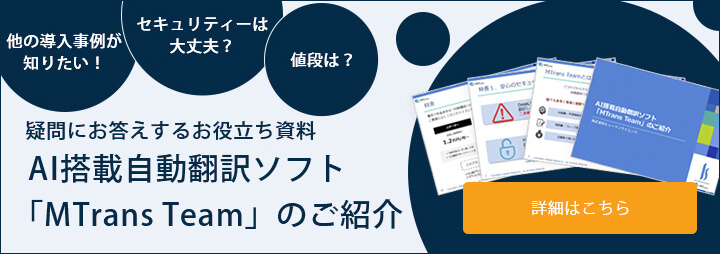- Table of Contents
1. What is Computer-Assisted Translation (CAT Tools)?
In translation work, multiple individuals are involved, including project managers (coordinators), translators, and reviewers (checkers). Among these, translation support tools specifically assist the work of translators and reviewers, improving the efficiency of translation tasks and the quality of translated texts. They are also known as CAT tools (Computer-Assisted Translation tools). Generally, they include features such as translation memory, machine translation, glossaries, and quality checks. Representative products include MTrans Team and Trados Studio.
On the other hand, there is something called a translation management system. A translation management system is designed to assist project managers. It provides functions such as scheduling management for translation tasks, centralized management of work data, and automation of processes. Representative products include Phrase TMS from Phrase and Trados GroupShare from RWS.
Related Articles
If you want to learn more about the features of Trados and Phrase TMS (formerly Memsource), please see this article.
What is Trados? How does it help with translation? Introducing its features and benefits
The flow of using CAT tools is as follows:
1. Prepare the document file to be translated.
2. Load the document file into the translation support tool.
3. Translate in the editing screen using translation memory, machine translation, glossary, and quality check functions.
4. Generate a file in the original file format from the translated text.
2. CAT Tool Comparison
There are two types of CAT tools: cloud-based and local-based.
In a cloud-based environment, translation work is performed using a web browser, and all translation data is stored in the cloud. A representative product in the cloud-based category is MTrans Team. In a local-based environment, dedicated software is installed on a local computer, and translation work is performed using that software. Translation data is stored on the computer. A representative product in the local-based category is Trados Studio.
2-1. Cloud-Based
The benefits of cloud-based solutions include the ability to start translation work immediately with just a web browser, without the need to install dedicated software on your computer. Since services are provided online, you can always access the latest features. There is no need to manually update the software. Translation data is stored in the cloud, eliminating the need for file exchanges between project managers and translators. Files are centrally managed and are secure in terms of security.
One of the disadvantages of cloud-based services is that you must have a stable and high-speed internet connection since it requires constant online access. Without an internet connection, you cannot work.
2-2. Local Base
The advantages of a local-based system include that once you receive the working files, you no longer need an internet connection. Additionally, if the performance of the computer you are using is high, you can work more comfortably than with a cloud-based system. Furthermore, there are a variety of extensions available; for example, in Trados Studio, you can download a wide range of extensions from the RWS AppStore and also develop your own custom extensions.
The disadvantages of a local-based system include the need to install dedicated software and the requirement to regularly update it to utilize the latest features. Additionally, file exchanges between project managers and translators are necessary. This means using email, FTP, or cloud storage services to transfer files, which can lead to the risk of accidentally sharing outdated files or losing files locally. There are also lingering concerns regarding security. However, in recent years, Trados Studio has added cloud functionality, addressing the disadvantages related to file exchanges and security.
3. Top 5 Representative CAT Tools
Representative products as CAT tools include Phrase TMS and Trados Studio. The features of each have been summarized in a table.
| MTrans Team | Phrase TMS | Trados Studio | memoQ translator pro | XTM Cloud | |
| Cloud/Local | Cloud | Cloud | Local | Local | Cloud |
| Translation Memory | ○ | ○ | ○ | ○ | ○ |
| Machine Translation | ○ | ○ | ○ | ○ | ○ |
| Glossary | ○ | ○ | ○ | ○ | ○ |
| Quality Check | ○ | ○ | ○ | ○ | ○ |
| How to Purchase | Subscription | Subscription | One-time purchase/Subscription | One-time purchase/Subscription | Subscription |
| Price | From 9,000 yen/month | From about 20,000 yen/month | Inquiry Required | Approximately 120,000 yen (one-time purchase) Approximately 60,000 yen/year (subscription) |
Inquiry Required |
| Pay as you go | Price Based on Translation Volume | Included in a certain number of PM accounts, available for free |
Unlimited Use | Unlimited Use | Pricing based on translation volume. Unlimited plan available |
| Translator Account | Includes 3 people. Increases according to the plan | Available for free | It is necessary to purchase licenses for the number of translators. | It is necessary to purchase licenses for the number of translators. | Available for free |
| Currency | Yen-denominated | Euro/USD | Yen-denominated | Dollar-denominated | Dollar-denominated |
The MTrans Team offers a simple interface that anyone can easily use. Additionally, it comes with built-in automatic translation features, allowing the use of not only Google and Microsoft but also generative AI tools like ChatGPT and Claude. It is the most recommended tool for beginners in CAT tools.
4. Summary
At Human Science, we leverage the expertise we have accumulated as a translation company to assist with the implementation of MTrans Team and Phrase TMS (formerly Memsource). We also offer machine translation solutions called MTrans for Phrase TMS and MTrans for Trados that enable the use of machine translation services such as DeepL, Google, Microsoft, and NAVER Papago with Phrase TMS and Trados. Please feel free to contact us.
Related Services
AI Automatic Translation Software MTrans TeamMTrans for Phrase TMS
MTrans for Trados