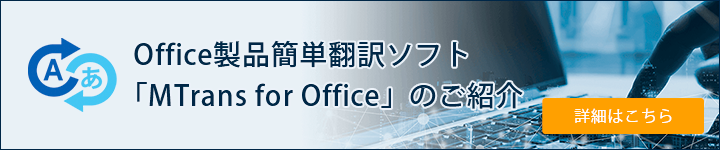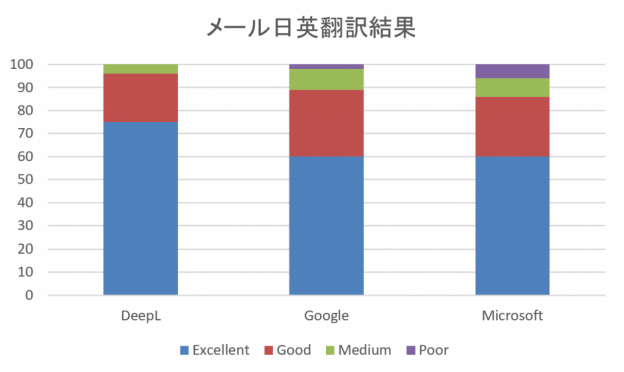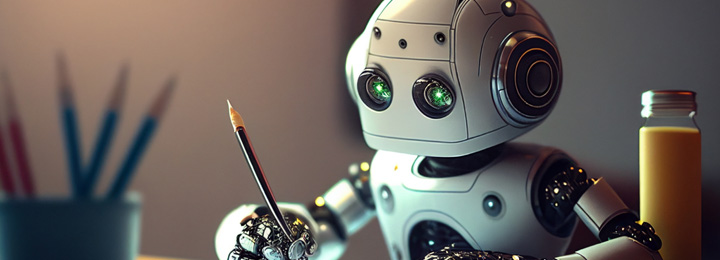
- Table of Contents
-
- 1. What is ChatGPT? Translation is also possible
- 1-1. What is ChatGPT?
- 1-2. What can you do with ChatGPT?
- 2. Features of ChatGPT Translation
- 2-1. High Translation Accuracy
- 2-2. Multilingual support available
- 2-3. Capable of natural translations that fit the context
- 2-4. Specification of output format and terminology is possible
- 2-5. Detection of mistranslations and omissions, and proofreading are possible
- 2-6. Creation of Glossaries is Possible
- 3. Steps for Translating with ChatGPT
- 4. Points to Note When Translating with ChatGPT
- 4-1. Be Careful with Information Handling
- 4-2. Use with the assumption that there may be mistranslations or omissions
- 4-3. Recommended Use with Other Tools
- 5. Summary
ChatGPT is a chat AI that has gained a lot of attention. Not only can ChatGPT converse like a human, but it can also translate. In this blog post, we'll explain how to use ChatGPT to translate English.
1. What is ChatGPT? Translation is also possible

1-1. What is ChatGPT?
ChatGPT is a very large language model developed by OpenAI. This model utilizes artificial intelligence to communicate with users in a chat format. ChatGPT learns mainly from a large amount of the text data available on the internet, and its ability to generate natural-sounding sentences, similar to those written by humans, is its main feature.
1-2. What can you do with ChatGPT?
ChatGPT can converse like a human, create emails, blogs, and scenarios, generate ideas, summarize long texts, and translate, depending on the instructions given (called prompts). It can also be used for information retrieval, proofreading of text and code, creating proposals, creating templates for presentation materials, and generating programming code.
2. Features of ChatGPT Translation
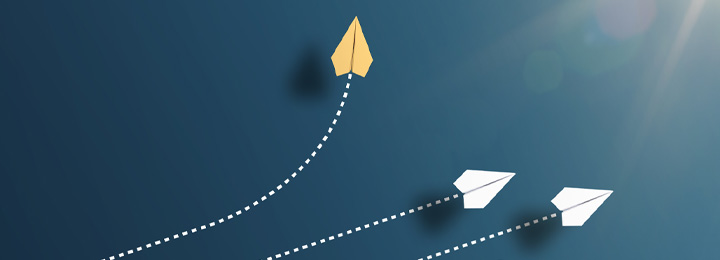
How does ChatGPT differ from typical translation tools? Below, we will explain those differences.
2-1. High Translation Accuracy
ChatGPT has translation accuracy that rivals other specialized translation tools. This high performance is backed by a wealth of high-quality training data, cutting-edge natural language processing (NLP) technology, and contextual understanding through deep learning. ChatGPT incorporates content from a wide range of fields as its training source, allowing for high-accuracy translations across various domains. In particular, by specifying the field and purpose of the document in the translation instructions, it is possible to translate using terminology and style appropriate for that document. Traditional machine translation engines could not accommodate such instructions. Specializing in a field or purpose required a large amount of text data and training work, which was both labor-intensive and costly. However, with ChatGPT, you can generate translations tailored to your needs simply by providing various instructions. For more details on ChatGPT's translation capabilities, please see the article below.
Is ChatGPT a Good Translator? Thorough Verification at Each Stage of Translation
2-2. Multilingual support available
The dataset that ChatGPT is trained on mainly consists of text data collected from the internet. Various languages are used on the internet, and the text data includes those language data. Therefore, ChatGPT supports machine translation not only for English but also for Asian languages such as Japanese, Chinese, Korean, Vietnamese, and Thai, as well as European languages like French, Italian, German, Spanish, and Portuguese, and Middle Eastern languages such as Arabic and Persian. Since the dataset contains a large amount of English data, it is particularly capable of translating into English with natural expressions.
2-3. Natural translations that fit the context are possible
ChatGPT can translate using context-appropriate terms and expressions. By specifying the field of the text or providing multiple sentences in the translation instructions (prompts), an appropriate translation is generated while considering that contextual information. Traditional machine translation services like Google and Microsoft did not utilize contextual information. Even when multiple sentences are provided, they are often processed on a sentence-by-sentence basis internally, without considering context. However, with DeepL, providing multiple sentences allows for context-aware translation. For more details on the comparison results between DeepL and ChatGPT, please see the article below.
What is DeepL? A Comparison with ChatGPT
2-4. Specification of output format and terminology is possible
The style of the translation used in the original text (formal, casual, etc.) is automatically reflected in the translation to some extent, but if specified in the prompt, it will be more reliably used in the translation. Especially in translations to English, terminology and expressions appropriate to the style will be used. However, for translations into Japanese, specifying the style (plain form, polite form) is often ignored. If you want to specify plain or polite forms, we recommend using the DeepL translation service, which has the relevant option features.
It is also possible to specify translations for proper nouns within the prompt. By specifying translations for company names, personal names, product names, and service names, more accurate translations will be generated.
In the case of the free version of ChatGPT, when translating into Japanese, the specified style of the translation (plain form or polite form) is often ignored. If you want to specify plain or polite form, please use the paid version of ChatGPT or DeepL, which has plain and polite form options.
2-5. Detection of mistranslations and omissions, proofreading available
You can also check for mistranslations or omissions by providing the original text and the translated text to ChatGPT, as well as perform proofreading for grammar and typos.
2-6. Creation of Glossaries is Possible
You can extract terms that will serve as candidates for a glossary from the original text and translate those terms. You can select the text in the output table and paste it into Excel.
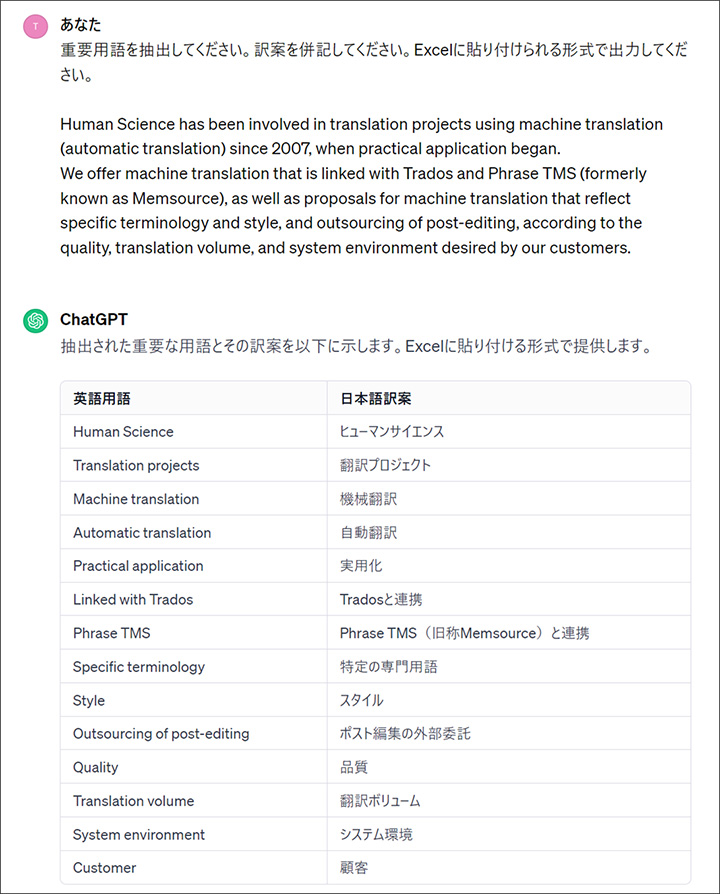
3. Steps to Translate with ChatGPT
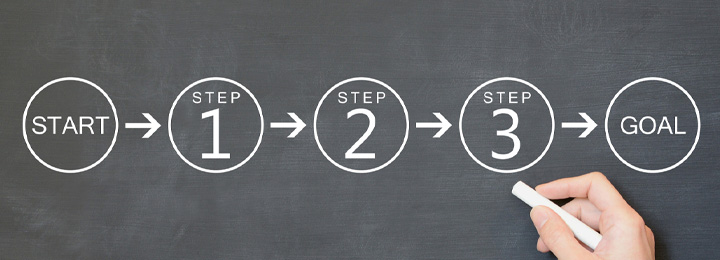
This section explains the steps to perform translation using ChatGPT.
1. Open the ChatGPT screen in your web browser.
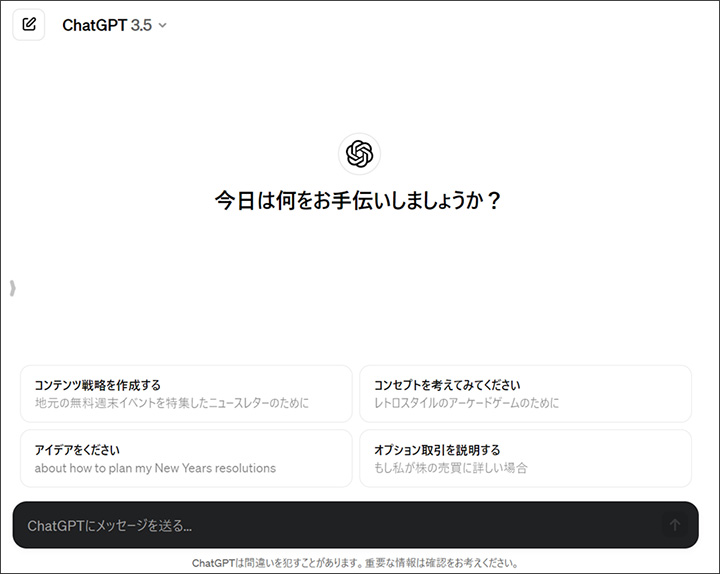
2. Type "Translate to <language>" and then copy and paste the text you want to translate and press the Enter key.
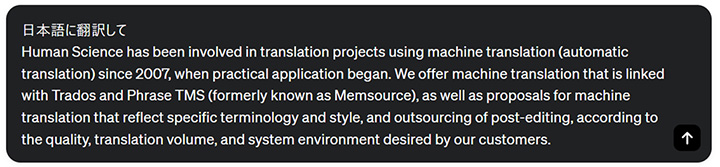
3. Please specify the output as needed. By specifying the type of document, such as "Translate the homepage text into Japanese" or "Translate the software technical document into English," appropriate terms and expressions for that purpose will be used. If there is a specific translation, please instruct us by saying, "Translate '△△ inc.' as '○○ Corporation.'"
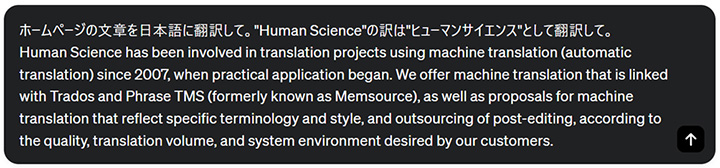
If there are multiple translation instructions or if you want to specify terms, you can also divide the instructions into sections such as "### Rules" and "### Glossary."

4. We will proofread after translation as needed. Please instruct us to "look for mistranslations."

4. Points to Consider When Translating with ChatGPT

4-1. Be Careful with Information Handling
By default, the content entered on the official ChatGPT site is used to improve the ChatGPT model. Therefore, entering original text that contains confidential information or personal data may lead to information leakage. To ensure that it is not used for model improvement, please make sure to turn off "Chat History and Training" in the ChatGPT settings. This setting is saved per machine and web browser, so if you use ChatGPT on different machines or browsers, please check and update the settings again.
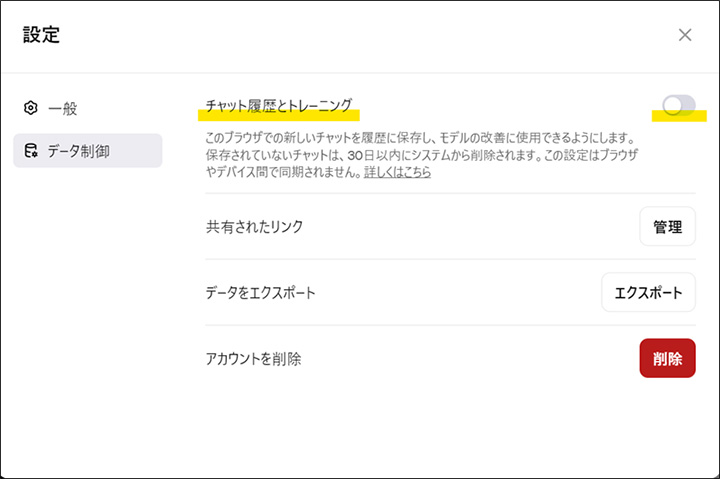
If you are using the ChatGPT Team, ChatGPT Enterprise, or ChatGPT API, your data will not be used to improve the model, and there is no risk of information leakage. (Reference: Enterprise privacy at OpenAI)
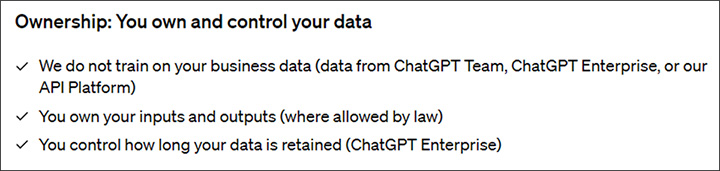
4-2. Use with the assumption that there may be mistranslations or omissions.
The translations provided by ChatGPT may contain errors or omissions. If you are using them for purposes where mistakes are not acceptable, please ensure that a human checks the translations. The process of having a human review and correct machine translations is called "post-editing." For more information about post-editing, please visit the following page that collects related blog articles.
4-3. Recommended for use in conjunction with other tools
If you want to specify the style of the translation into Japanese as either plain form or polite form ("desu/masu" or "dearu" style), consider using DeepL, which has that option.
For proofreading features, other dedicated tools may be superior. For English, consider using proofreading software or services like Grammarly or DeepL Write, and for Japanese, options like Just Right! or Typoless. If you can use Microsoft Word, you can also utilize the "Editor" feature under the "Review" tab.

5. Summary
This article explains the steps and features of using ChatGPT for English translation. ChatGPT's translations have high accuracy, support multiple languages, and can provide natural translations that fit the context. However, if mistranslations are not acceptable, it is necessary to have a human review the translations. Additionally, be sure to check the security settings before entering any confidential information.
At Human Science, we offer the automatic translation software MTrans for Office and MTrans for Trados, which can utilize ChatGPT. With our tool, you can translate transcriptions with just one click. ChatGPT can be used not only as a translation engine, but also for transcription, rewriting, and proofreading, depending on the prompt. Try out MTrans for Office and MTrans for Trados with our 14-day free trial offer. Please contact us for more information.
Features of MTrans for Office
① Unlimited number of translatable files and glossaries with a flat-rate system
② One-click translation from Office products!
③ Security is assured with API connections
・We also offer SSO, IP restrictions, and more for customers who want further enhancements
④ Support in Japanese by Japanese Companies
・Support for security check sheets is also available
・Payment via bank transfer is available
MTrans for Office is an easy-to-use translation software for Office.
Features of MTrans for Trados
- ① Simultaneous translation using multiple machine translation engines, such as DeepL and Google.
- ② Automatic application of specific terminology to machine-translated text. Centrally managed term glossaries, regardless of the machine translation engine
- ③ String replacement, regular expression replacement, and automatic correction of translation style, notation, and expressions using ChatGPT
- ④ Automatic revision of fuzzy matches in the translation memory
- ⑤ Preservation of the original formatting and tags during machine translation
What is the Trados-dedicated machine translation solution MTrans for Trados?