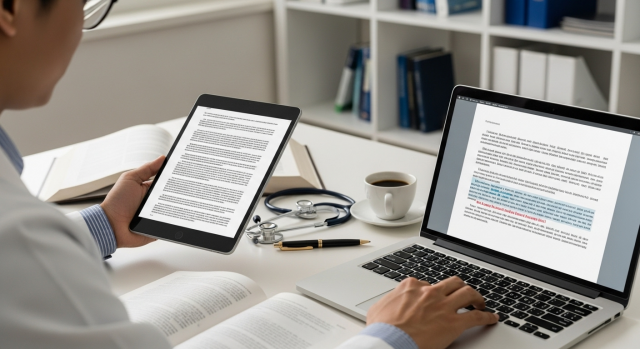- Table of Contents
-
- 1. What is the ChatGPT API?
- 1-1. What is ChatGPT?
- 1-2. What is an API?
- 1-3. What is the ChatGPT API?
- 2. What you can do with the ChatGPT API
- 2-1. Automated Response and Q&A
- 2-2. Writing, Summarizing, and Editing
- 2-3. Language Translation
- 2-4. Writing, summarizing, and editing documents such as emails
- 2-5. Information Retrieval
- 2-6. Transcription of Meetings and Creation of Minutes
- 2-7. Programming Code Creation and Modification
- 2-8. Debug Verification, Specification Confirmation
- 2-9. Manual Creation
- 3. Benefits of Utilizing the ChatGPT API
- 3-1. Improving user experience and customer satisfaction by integrating with chatbots and other tools
- Significantly reduce the time and resources required for AI development
- 3-3. ChatGPT is highly scalable and flexible, allowing it to handle a variety of tasks.
- 3-4. Linking translation and document creation to in-house tools leads to improved operational efficiency.
- 4. Disadvantages of Utilizing the ChatGPT API
- 4-1. The Problem of Hallucinations
- 4-2. Delays in Response Speed
- 4-3. Costs Tend to Increase Due to Token-Based Billing
- 5. Examples of ChatGPT API Utilization
- 5-1. Integration with Translation Software
- 5-2. Integration with AI Chatbots on EC Sites and Others
- 5-3. Integration with Press Release Auto-Generation Tools
- 6. How to Implement the ChatGPT API Using Python
- 6-1. Creating an OpenAI Account
- 6-2. Issuing an API Key
- 6-3. Preparing the Libraries
- 6-4. Creating API Requests with Python
- 7. Considerations Before Implementing the ChatGPT API
- 7-1. Pricing Structure
- 7-2. Compatibility and Scalability with Existing Internal Systems
- 7-3. Considerations for Privacy and Data Security
- 7-4. Legal Regulations and Compliance
- 7-5. Ensuring Accuracy
- 8. Summary
1. What is the ChatGPT API?
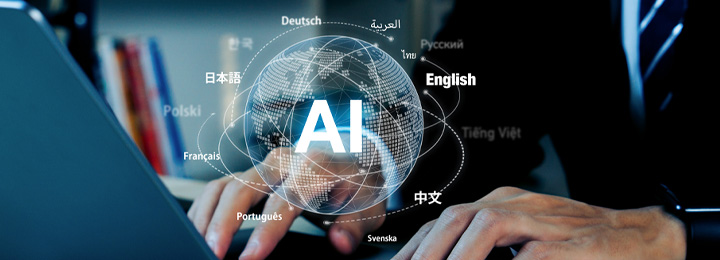
1-1. What is ChatGPT?
ChatGPT is a very large-scale language model developed by OpenAI. This model utilizes artificial intelligence to communicate with users in a chat format.
ChatGPT is primarily trained on a vast amount of text data available on the internet, and it is characterized by its ability to generate natural sentences that resemble those written by humans. Depending on the instructions given (called prompts), ChatGPT can engage in conversations like a human, create emails, blogs, and scenarios, generate ideas, and summarize long texts. It can also be used for translation and annotation tasks.
For more details on how to utilize translation services and the translation accuracy of ChatGPT, please see the article below.
"Is ChatGPT a Good Translator? Thorough Verification at Each Stage of Translation"
For more details on how to utilize annotation services, please see the article below.
"Can annotations be made with ChatGPT?"
1-2. What is an API?
API stands for Application Programming Interface, which serves as a gateway for sharing data and functions between software applications and enabling them to work together. APIs provide the rules and protocols for applications to interact with each other, allowing developers to share and integrate information across different systems and platforms. Among APIs, those provided over the internet are specifically referred to as Web APIs.
Web APIs transmit data via HTTP (Hypertext Transfer Protocol). Generally, Web APIs are used to exchange data between clients and servers. A Web API receives HTTP requests from clients and returns HTTP responses. Requests include HTTP methods (such as GET, POST, PUT, DELETE) and endpoints (URLs), while responses contain data and status codes.
In information transmission and reception, data formats such as JSON (JavaScript Object Notation) and XML (eXtensible Markup Language) are commonly used. JSON is particularly human-readable and easy for machines to parse, which is why it is adopted by many Web APIs.
In many cases, access to the Web API is controlled using authentication tokens or API keys, allowing only authorized programs to access it. Additionally, data communication is generally encrypted using HTTPS, so third parties cannot read the contents of the communication.
Many services available on the internet provide Web APIs. For example, social media platforms (Facebook, X), cloud services (AWS, Azure), payment processors (PayPal, Stripe), and mapping services (Google Maps) offer Web APIs, allowing developers to use these APIs to extend their applications.
1-3. What is the ChatGPT API?
OpenAI offers various Web APIs for text generation, image recognition/generation, and speech recognition/generation. These Web APIs are collectively referred to as the OpenAI API. Among them, the Web API specifically for text generation is called the ChatGPT API. The ChatGPT API allows you to choose from different GPT models, including GPT-4 and GPT-3.5. Additionally, when using the API, you can access preview versions of the models, allowing you to try out the latest models like GPT-4 Turbo early. For more information about GPT-4 Turbo, please see the blog post below.

2. What you can do with the ChatGPT API

2-1. Automated Response and Q&A
By using the ChatGPT API's Assistants, you can generate appropriate responses to questions while maintaining the chat interactions with users. By utilizing the Retrieval feature of Assistants, you can provide reference files, allowing you to combine the knowledge built into ChatGPT with external knowledge to generate responses. Simply by providing your company's product or service FAQ documents, you can create a unique ChatGPT for your company.
2-2. Writing, Summarizing, and Editing
In document creation, it is possible to generate natural text in response to given texts or questions. For example, it can be utilized in various situations such as writing blog articles or creating reports. The summarization feature allows for condensing long texts into shorter versions. This is helpful when processing large amounts of information efficiently. For instance, it can be used for summarizing news articles or compiling meeting minutes. The proofreading feature can correct grammatical and expression errors in the provided text. This is beneficial for improving the quality of writing and supporting foreign language learning. For example, it can be used for proofreading English texts or editing essays.
2-3. Language Translation
By specifying the source text and the target language for translation, the ChatGPT API can perform translations. There is no need to specify the source language, as it automatically detects the language of the source text. The training data used in the development of ChatGPT includes multilingual data, but since the majority of the data is in English, ChatGPT excels at automatic translation into English, particularly in terms of expressiveness.
2-4. Email and Document Creation, Summarization, and Editing
By utilizing the ChatGPT API, you can implement functions such as creating, summarizing, and proofreading emails and other documents. For example, it can be used in various situations such as drafting important emails, creating reports, and processing long texts that need summarization. It also has a proofreading function that can correct grammatical and expression errors in emails.
2-5. Information Retrieval
ChatGPT primarily learns from data available on the web and can be used to search for various information. The most recent date of the training data for the preview version of ChatGPT, GPT-4 (gpt-4-1106-preview), is April 2023. It cannot search for the latest data after this date or for non-public data such as internal documents. By using the aforementioned Assistants API, you can provide additional information to ChatGPT, making it possible to search for the latest data and non-public data as well.
2-6. Transcription of Meetings and Creation of Minutes
The OpenAI API provides a speech recognition feature called Whisper. It can recognize speech with high accuracy not only in English but also in Japanese. There is no need to specify the language in advance as it automatically recognizes the language. However, it is important to note that it cannot recognize the speaker.
2-7. Programming Code Creation and Modification
ChatGPT has also learned programming code. It has extensive knowledge of widely used programming languages such as Python, JavaScript, and C#, allowing it to generate programming code simply by instructing it in human language about what you want to implement. It is also well-versed in best practices for programming, providing valuable advice during design and testing. You can also pass existing code and ask for explanations.
2-8. Debug Verification, Specification Confirmation
During debugging, you can obtain explanations about the details of issues by providing error messages. It is also possible to pass programming code to have the suspected areas pointed out or to receive suggestions for fixes. You can create code samples from specifications, or conversely, create test code.
2-9. Manual Creation
You can prepare the outline of the manual and have ChatGPT generate the text. While it is possible to generate long texts all at once, generating them by chapter or paragraph tends to improve accuracy. If you have past manuals, you can also align the style and expressions by providing that data.
3. Benefits of Utilizing the ChatGPT API

3-1. By integrating with chatbots and other tools, user experience and customer satisfaction are improved.
Chatbots operate 24/7, unlike humans, and can provide quick information. Additionally, they can collect customer feedback through interactions, allowing for the identification of areas for improvement and customer requests. This enables the development of services and products tailored to customer needs.
3-2. Significantly reduce the time and resources required for AI development
Developing AI from scratch in-house requires significant time and resources. However, by utilizing external services like ChatGPT, there is no need to develop the underlying AI. Additionally, by using cloud services from companies like OpenAI and Microsoft, there is no need for infrastructure setup or maintenance, allowing for the provision of stable services at a low cost.
3-3. ChatGPT has high scalability and flexibility, allowing it to handle a variety of tasks.
ChatGPT is capable of meeting a variety of needs due to its excellent scalability and flexibility. For example, it can be used for a wide range of applications such as information provision, question answering, reasoning, and summarization. Additionally, ChatGPT possesses strong capabilities in both natural language understanding and generation, making it adaptable for tasks in a conversational format, and it can also be utilized as a chatbot or virtual assistant.
3-4. Linking translation and document creation to in-house tools leads to improved operational efficiency.
By integrating the ChatGPT API with in-house tools and translation software, you can significantly reduce the effort involved in translation and document creation. ChatGPT can be utilized not only as a machine translation engine but also for generating text, proofreading grammar, and refining expressions, leading to increased efficiency in a wide variety of tasks.
4. Disadvantages of Using the ChatGPT API

4-1. The Problem of Hallucinations
One major disadvantage of utilizing the ChatGPT API is the problem of hallucinations. Hallucinations refer to the phenomenon where the AI generates information that is factually incorrect or unsupported as if it were true. This poses a risk of users believing incorrect information, so caution is necessary especially when using it in tasks or services that require high accuracy.
4-2. Response Speed Delay
Another disadvantage is the delay in response speed. Since the ChatGPT API uses a high-performance AI model, it may take some time from the request to the response. Especially during peak access times or when processing a large number of requests, responses may become slow, potentially degrading the user experience.
4-3. Costs Can Easily Increase Due to Token-Based Billing
Another disadvantage is that the ChatGPT API uses a token-based billing system, so costs can easily increase as usage grows. Tokens are units charged based on the number of characters in the text sent to or received from the API. Although the method of counting tokens is complex, a rough guideline is 1 character = 1 token. When exchanging large amounts of data or handling many long texts, costs can exceed expectations, so it is necessary to carefully manage usage and budget in advance.
5. Examples of ChatGPT API Usage
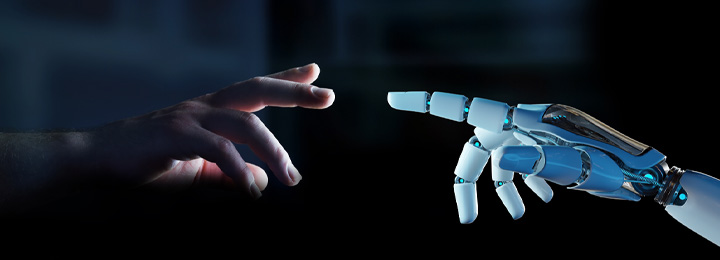
5-1. Integration with Translation Software
By utilizing ChatGPT in addition to translation engines like DeepL and Google, various benefits can be obtained. Traditionally, customizing machine translation engines required a large amount of source and target texts, which was time-consuming and costly. However, with ChatGPT, you can achieve the desired translations simply by crafting the right prompts. Additionally, when revising documents, if there are modifications to parts of the source text (known as fuzzy matches), it previously required manual adjustments by humans. By leveraging ChatGPT, automatic corrections for fuzzy matches become possible. For more details on integration with translation software (CAT tools), please see the article below.
"How to Use ChatGPT for Translation – Usage Methods and Practical Procedures"
5-2. Integration with AI Chatbots on E-commerce Sites and More
ChatGPT has extensive knowledge, enabling natural conversations by leveraging that knowledge. By utilizing the Assistants API, it can provide appropriate answers when customers ask questions or have inquiries about products and services on e-commerce sites. Additionally, ChatGPT can engage in conversations with many customers simultaneously, allowing companies to manage customer interactions while keeping labor costs down even as the number of customers increases. Furthermore, the ChatGPT API can converse in multiple languages, making e-commerce sites globally compatible.
5-3. Integration with Press Release Auto-Generation Tools
You can use ChatGPT as a tool for creating press release drafts. By preparing unique prompts, it is possible to automatically generate the optimal article structure for press releases. By simply entering the outline of the press release that the public relations officer wants to create, the draft can be completed, significantly reducing the workload of public relations. Additionally, it will also be easy to create press releases in English, not just in Japanese.
6. How to Implement the ChatGPT API Using Python

6-1. Creating an OpenAI Account
To use the ChatGPT API, you first need to create an account on the official OpenAI website. Access the OpenAI homepage (https://platform.openai.com/) and register using your email address or Google account by clicking the "Sign Up" button. After registering, complete steps such as email verification to gain access to the OpenAI dashboard.
6-2. Issuing an API Key
After creating an account, log in to the OpenAI dashboard and navigate to the "API keys" section from the menu on the left. Click the "Create new secret key" button to issue a new API key. This API key is essential as the authentication information when using the ChatGPT API. Since the API key is displayed only once, be sure to save it in a secure location.
6-3. Preparing the Library
To use the ChatGPT API with Python, you need a library to send HTTP requests. The most common is the requests library, but using the openai library officially provided by OpenAI makes implementation easier. You can install it by running pip install openai in the terminal or command prompt.
6-4. Creating API Requests in Python
Once the library installation is complete, let's actually send an API request. Below is a basic sample code that uses the openai library to send a request to the ChatGPT API.
from openai import OpenAI
# OpenAIクライアントを作成(環境変数 OPENAI_API_KEY を使用)
client = OpenAI()
response = client.responses.create(
model="gpt-5.1",
input=[
{"role": "system", "content": "あなたは親切なアシスタントです。"},
{"role": "user", "content": "こんにちは、今日の天気は?"}
]
)
# 応答テキストを取得して表示
print(response.output_text)
7. Considerations Before Introducing the ChatGPT API

7-1. Pricing Structure
The ChatGPT API uses a pay-as-you-go pricing model. Charges are determined based on the number of "tokens" used in text exchanges. To reduce costs, it is important to minimize the input text and reduce unnecessary API calls. Additionally, since token consumption and pricing vary depending on the model, selecting the appropriate model according to your use case is also effective.
7-2. Integration and Scalability with Existing Internal Systems
Since it is provided via API, it is designed to be easily integrated into existing internal systems. By using RESTful APIs or SDKs (development kits), you can smoothly integrate it into your current business systems and workflows. It also allows flexible support for future feature additions and integration with other systems.
7-3. Considerations for Privacy and Data Security
Communications are encrypted via HTTPS, protecting the data transmitted and received. Input data is not used for training or secondary purposes, ensuring a privacy-conscious design. Additional security measures such as data anonymization and access restrictions can also be implemented as needed.
7-4. Legal Regulations and Compliance
The ChatGPT API complies with relevant laws such as the Personal Information Protection Law and GDPR, and considerations are made to ensure that data handling and storage methods meet legal requirements. Before implementation, it is recommended to coordinate with the legal and information security departments to confirm conformity with internal regulations and legal requirements. Additionally, ultimate legal compliance is the responsibility of the service incorporating the ChatGPT API.
7-5. Ensuring Accuracy
To improve the accuracy of AI output results, it is important to establish multiple verification processes and review systems. Additionally, regularly updating the AI model to reflect the latest information and algorithms is effective. Incorporating expert supervision and feedback as needed can further enhance accuracy.
8. Summary
The ChatGPT API is an API for a large language model provided by OpenAI. By utilizing the ChatGPT API, your own software and web services can integrate with ChatGPT. The ChatGPT API can perform various tasks such as automated responses, text generation, and language translation, allowing for a wide range of applications due to its flexibility and scalability. Benefits include improved user experience, increased efficiency in AI development, high flexibility, and enhanced operational efficiency through integration with internal tools and translation software.
At Human Science, we offer the automatic translation software MTrans for Office and MTrans for Trados, which are integrated with the ChatGPT API. ChatGPT can be used not only as a translation engine, but also for transcription, rewriting, and proofreading, depending on the prompt. Try out MTrans for Office and MTrans for Trados with our 14-day free trial offer. Please feel free to contact us for more information.

Features of MTrans for Office
① Unlimited number of file translations and glossary integration for a fixed fee
② One-click translation from Office products!
③ Security API connection
・For customers who want further security enhancement, we also offer SSO, IP restrictions, and so on.
④ Japanese language support by a Japanese company
・Response to security check sheets
・Payment by bank transfer available
MTrans for Office is an easy-to-use translation software for Office.
Features of MTrans for Trados
- ① Simultaneous translation using multiple machine translation engines, such as DeepL and Google.
- ② Automatic application of specific terminology to machine-translated text. Centrally managed term glossaries, regardless of the machine translation engine
- ③ String replacement, regular expression replacement, and automatic correction of translation style, notation, and expressions using ChatGPT
- ④ Automatic revision of fuzzy matches in the translation memory
- ⑤ Preservation of the original formatting and tags during machine translation
What is the Trados-dedicated machine translation solution MTrans for Trados?