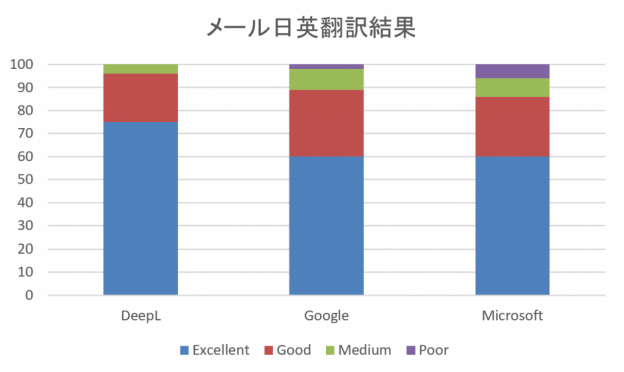The advancement of deep learning is promoting the use of IT and AI in various businesses. The medical and pharmaceutical industries are no exception.
For example, in the medical field, IT and AI technologies such as image diagnosis support and interactive chatbots for patients are beginning to be utilized. The medical field faces various challenges, including rising medical costs due to a declining birthrate and aging population, as well as the working conditions of doctors. The use of AI is gaining attention as a solution to these challenges.
So, is the use of IT and AI advancing in the field of pharmaceutical and clinical trial translations as well?
In this blog, we will explore the current state of clinical trial translation and potential solutions to the challenges faced.
- Table of Contents
-
- 1. Current Status of Translation for Medical and Pharmaceutical Documents
- 2. Three major benefits of utilizing CAT tools such as Trados and Phrase TMS
- 2-1. You can retain the results of the translation as "assets (TM)"
- 2-2. Helps unify translations and translation methods
- 2-3. You can refer to the glossary on the CAT tool screen
- 3. Further streamline the translation process by utilizing CAT tools/TM and machine translation (MT) simultaneously!
1. Current Status of Translation for Medical and Pharmaceutical Documents
In the pharmaceutical industry, global simultaneous development of drugs is taking place. Therefore, with the acceleration of development, there is a demand for the translation of large volumes of documents within short deadlines.
According to a survey conducted targeting translation companies dealing with the medical field (Reference: 'Complete Guide to Medical Translation and Interpretation' (Ikaros Publishing)), about 20% of translation companies responded that 'Medicine and Pharmacy (Medical)' was a translation genre that increased in 2017. When asked about 'translation fields that are likely to see increased demand in the future,' about 27% of companies answered 'Medicine and Pharmacy (Medical),' and about 24% answered 'Medical Devices.' This indicates that medical-related translation projects are robust.
On the other hand, the survey from the magazine indicates that the use of IT/AI in translation work is not widespread.
For example, about 62% of translation companies do not utilize translation work support tools (CAT tools) such as SDL Trados or Phrase TMS, and about 43% of companies do not use machine translation (MT).
In the manufacturing and IT-related translation fields, the use of CAT tools and MT has become common, but it seems that it has not yet taken hold in clinical trial translation.
2. Three major benefits of utilizing CAT tools such as Trados and Phrase TMS
By the way, what benefits do CAT tools bring to translators? Here, we will introduce three advantages of implementing CAT tools.1. You can save the results of the translation as "assets (TM)"
For example, how do you proceed with the translation when translating an English Word file into Japanese?
Translating in a Word file has the advantage of allowing you to proceed with the translation while being aware of the overall flow and layout. Additionally, there is no need to remember any special operations.
But what if you come across a sentence that is exactly the same or very similar to one you translated in a different file in the past? Are you opening previously translated files and copying and pasting?
To copy and paste, you need to open the previous file, navigate to the relevant section, and copy it. However, if you open the wrong file or make a mistake while pasting during this operation, it can lead to a loss of time and a decrease in quality.
There is a way to "asset" the translated content so that it can be easily reused in future projects. That is "Translation Memory (TM)".
When you proceed with translation using CAT tools, the translation results are registered in pairs in the database. If you translate a file containing similar content in another project, identical or similar sentences will be matched against the database, and the translated text will be automatically inserted. This eliminates the need for copy and paste, allowing for reduced work time and fewer mistakes. Additionally, by reusing past translations with TM, there are benefits that lead to quality improvements such as "consistency in phrasing" and "reduction of inconsistencies in translation."
2. Helps to unify translations and translation methods
Due to the progress of translation projects and reasons such as team members' sick leave, there may be times when we ask other members to take over the projects we are responsible for, or request work from external translation partners.
If you do not provide past translation files at the time of the request, it is possible that the translation will proceed in a completely different manner than before, leading to inconsistencies between the files.
Even if the translation is accurate, if the way it is translated or the choice of words differs from the previous translation, the client may perceive it as having "variability in quality."
In such cases, it is useful to share TM within companies and organizations. By checking past translations in the TM, it serves as a reference when choosing how to translate and which terms to use. This helps maintain consistency in translations.
3. You can refer to the glossary on the CAT tool screen
In the field of translation, it is often the case that specific terminology is determined for each document, and these terms are compiled in the form of a "glossary." Depending on the type of project, multiple glossaries may be used.
These glossaries are mostly compiled in formats like Excel.
Therefore, when I want to look up a certain term while translating a Word file, I need to open Excel. After checking in Excel, I return to Word to continue the translation. If another term comes up that I want to look up, I open Excel again. Yes, during the translation process, I am switching back and forth between multiple applications.
Using CAT tools, you can display a glossary right next to the translation editing screen.
Furthermore, the terms included in the selected sentence are automatically detected, so there is no need to search for each one individually.
With the ability to register multiple glossaries, you will spend less time switching between applications and be able to focus more on your translation work.
3. Further streamline the translation process by utilizing CAT tools/TM and machine translation (MT) simultaneously!
So far, I have explained the reasons why advancing translation with CAT tools and registering the translation results in the TM can achieve efficiency in the translation process and improve translation quality.
Implementing CAT tools alone can improve translation efficiency, but by also utilizing MT, further efficiency can be achieved.
For example, sentences that have been translated in the past will have their translations automatically inserted from the TM, while sentences that have never been translated before will be automatically translated by the MT, significantly reducing the effort required for input. By correcting the automatically translated text and registering it in the TM, that translation can be utilized in future translations.
Introduction to MTrans for Phrase TMS
What is MTrans for Phrase TMS? This is a document that explains common issues, features, and case studies related to machine translation in an easy-to-understand manner.

[Main Content]
- MTrans for Phrase TMS
- Service Introduction
- Features
- Case Studies and Achievements
- Price
- FAQ
pages