The automatic translation service provided by DeepL has supported Japanese and Chinese since March.
Following the previous article, we will verify the translation accuracy of DeepL using machine translation services provided by DeepL, Google, Microsoft, and Amazon, focusing on medical translation.
- Table of Contents
1. DeepL Evaluation Method
・Language pairs: English-Japanese and Japanese-English
・Target Document: New Drug Certification Application Documents published by the Pharmaceuticals and Medical Devices Agency
・Evaluation Volume: 200 English sentences (approximately 5,000 words) and 200 Japanese sentences (approximately 16,000 characters)
・Evaluation Criteria: Automatic Evaluation BLEU Score
2. DeepL Evaluation Results
DeepL ranked first in both English-Japanese and Japanese-English translations.
It is expected that using DeepL can shorten the translation period even in medical translations, which often involve a lot of technical terminology.
However, similar to other machine translations, there may be mistranslations and omissions, so it is essential to have human verification and correction (post-editing) after executing the machine translation.
Translation from English to Japanese
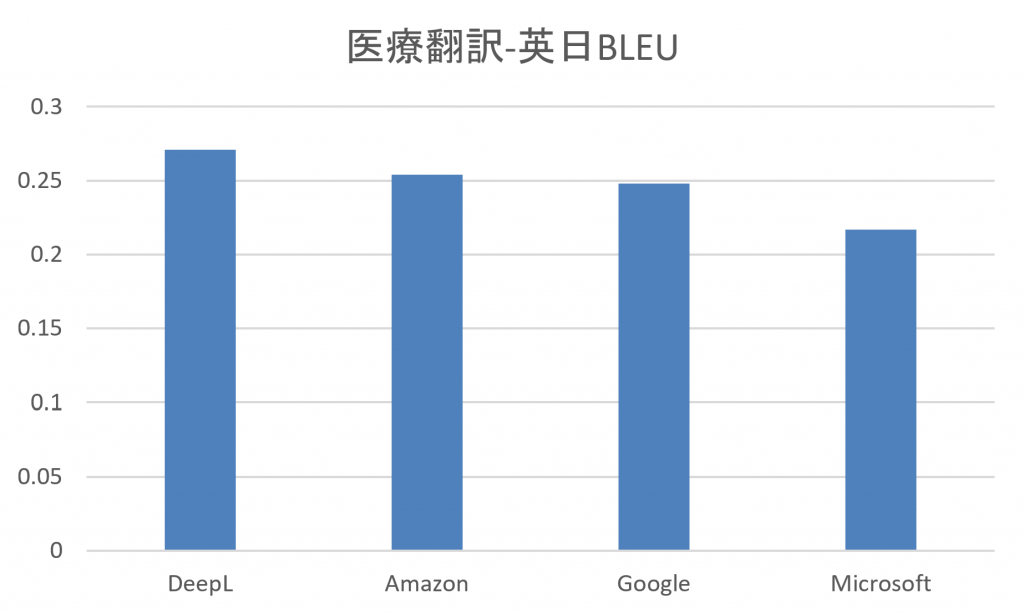
Translation from Japanese to English
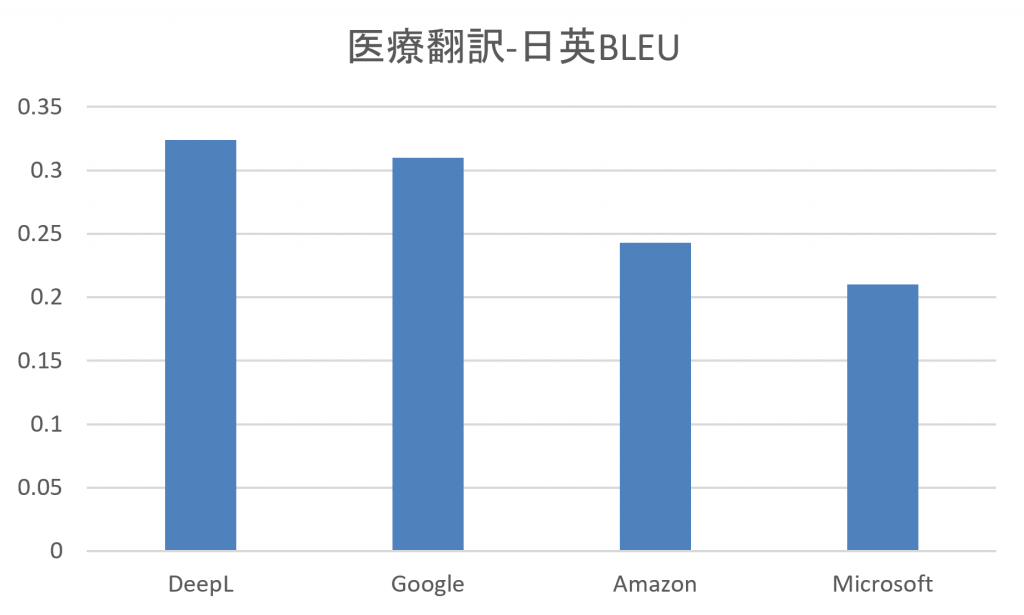
3. About DeepL's Security
The free version of "DeepL Translator" can be easily used from the website, but upon checking the privacy policy of "DeepL Translator," it states that "the input text and its translation are stored for a certain period for the purpose of enhancing the translation algorithm and improving performance," indicating that the original text and the translated text may be repurposed for different purposes.
Translating application documents containing confidential information with "DeepL Translation" poses significant issues.
The privacy policy of the paid version "DeepL Pro" states that "the input text and translation are not stored on the server and are only used during translation," and the original text and translation are not repurposed for other purposes.
When translating confidential information, it is essential to contract with DeepL and use "DeepL Pro."
Related Blog Posts
Confidentiality with DeepL Translations. Is It Secure?
4. How to use DeepL?
In addition to subscribing to the aforementioned "DeepL Pro", there is the option to use an automatic translation tool that integrates with "DeepL Pro". With the AI-powered translation software "MTrans for Office" that integrates with DeepL, you can utilize DeepL without the risk of information leakage due to API connections.
By enabling one-click translation for Microsoft Office products (Word, Excel, PowerPoint, Outlook), it also leads to a reduction in man-hours.
How about trying our quality and usability with a 14-day free trial?
Translate Office products with the easy translation software MTrans for Office
MTrans for Office 14-day free trial
MTrans for Office is a plugin for Microsoft Office products, such as Outlook, that provides one-click translations. It currently supports the translation engines DeepL and Google, and even features integration with ChatGPT.
MTrans has an intuitive interface that can be used immediately, without any explanation. As long as there's an internet connection, your staff can easily use MTrans to translate the text of their Office products from anywhere in the country or abroad.
And thanks to the transcription, rewriting, summarization, proofreading, and dictionary functions powered by ChatGPT, it's more convenient than ever.

Customers who are already using translation assistance (CAT) tools such as Memsource and Trados can immediately use "DeepL Pro" by contracting our MTrans for Memsource or MTrans for Trados.
What is MTrans for Memsource?
https://www.science.co.jp/nmt/service/memsource.html
What is MTrans for Trados?
https://www.science.co.jp/nmt/service/nmt.html
Related Blog Posts
How Accurate Are DeepL Translations? Comparison with Google and Microsoft for Business Emails
How to Implement DeepL Automatic Translation Services in Your Business



























