
- Table of Contents
-
- 1. What is ChatGPT?
- 2. How to Proofread Text with ChatGPT
- 2-1. Access the ChatGPT site and log in
- 2-2. Enter the prompt in the text box
- 2-3. Confirmation of Output Text
- 2-4. Document Revision Based on Proposal
- 2-5. Repetition of 2 to 4
- 3. Example Prompts for Proofreading Text with ChatGPT
- 3-1. Prompt Example 1: When You Want to Correct Grammatical Errors
- 3-2. Prompt Example 2: When you want to find typos, misspellings, and other errors
- 3-3. Example Prompt 3: When You Want to Find Unnatural Japanese
- 3-4. Prompt Example 4: When you want to check if the logic is consistent
- 3-5. Prompt Example 5: When you want to unify terminology and notation rules
- 3-6. Prompt Example 6: When You Want to Improve Readability
- 4. Benefits of Proofreading with ChatGPT
- 5. How to Use ChatGPT for Proofreading with MTrans for Office
- 6. Security of ChatGPT
- 7. Summary

1. What is ChatGPT?

ChatGPT is an AI chat service released by OpenAI in 2022. It utilizes a large language processing model (Large Language Model, LLM) powered by artificial intelligence, characterized by its ability to respond as if it were human. Similar services include Claude by Anthropic, Gemini by Google, and Copilot by Microsoft. Depending on the instructions (referred to as prompts), it can engage in conversations like a human, create emails, blogs, and scenarios, generate ideas, summarize long texts, and perform automatic translations. It can also create programs using various programming languages and write Excel formulas and functions.
ChatGPT also has document proofreading capabilities, which can improve the quality of writing. By leveraging natural language processing (NLP) technology and learning from vast amounts of text, it is able to understand grammar and structure, detect and correct grammatical errors. Additionally, it can suggest appropriate expressions, allowing for context-aware editing and suitable word choices. Furthermore, it can accommodate various writing styles, making it suitable for proofreading a wide range of documents from business writing to casual texts.
2. How to Proofread Text with ChatGPT

2-1. Access the ChatGPT site and log in
First, access the official ChatGPT website (https://chatgpt.com/) using your web browser. If you already have an account, please enter your email address and password to log in. If you do not have an account, you can register a new one by entering the required information to create an account. After logging in, the ChatGPT interface will be displayed automatically, so make sure the chat screen is open. Note that you can use it without creating an account, but functionality will be limited, so it is recommended to create an account.
2-2. Enter the prompt in the text box
Enter the text you want to proofread in the text box at the bottom of the screen. To receive more effective proofreading, it is advisable to include as clear instructions as possible. Additionally, if you wish for proofreading tailored to a more specific purpose (e.g., "improve for business emails" or "format to academic paper standards"), it is effective to mention that as well. Once you have finished entering, click the submit button or press the Enter key to send.
2-3. Confirmation of Output Text
Please wait a moment for ChatGPT to output the proofreading results. The output may include indications of grammatical and expression errors, suggestions for alternative expressions, and advice on the overall structure of the text. Take your time to read ChatGPT's response and understand the suggested corrections. It is a good idea to note down particularly important corrections or parts that are difficult to understand.
2-4. Document Revision Based on Proposal
Based on suggestions from ChatGPT, I will revise the original text. It is important not to accept all suggestions blindly, but to make revisions while judging whether they align with my intentions and context. When making revisions, use a different text editor to edit the text and make incremental changes as needed. Check whether the revised text feels natural and whether the intent is conveyed accurately. Especially for important documents, reading the revised text aloud can make it easier to check the rhythm and naturalness.
2-5. Repetition of 2 to 4
If further proofreading is needed for the revised text, or if you would like detailed advice on specific parts, you can ask ChatGPT again. Providing as specific instructions as possible is effective. By repeating this process, you can gradually improve the quality of your writing. Through several exchanges, you will also become aware of your writing habits and points that need improvement. Once you are satisfied with the final text, the proofreading process is complete.
3. Example Prompts for Proofreading Text with ChatGPT
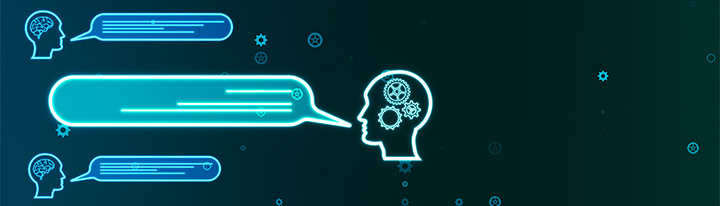
Here are some example prompts for proofreading text with ChatGPT.
3-1. Prompt Example 1: When You Want to Correct Grammatical Errors
Please identify all grammatical errors in the following text and provide correction examples. Pay particular attention to the use of particles, consistency of tense, use of honorifics, and the correspondence between the subject and predicate.
[Text]
[Paste your text here]
3-2. Prompt Example 2: When you want to find typos, misspellings, and other errors
Please identify all typographical errors, spelling mistakes, and conversion errors in the following text.
List the corrections and their contents, and then present the completely corrected text.
[Text]
[Paste your text here]
3-3. Prompt Example 3: When You Want to Find Unnatural Japanese
Please identify all unnatural Japanese expressions in the following text.
Specifically, pay attention to direct translations from foreign languages, inappropriate phrasing, and expressions that feel awkward.
For each issue, explain why it feels unnatural and revise it to a more natural Japanese expression.
[Text]
[Paste your text here]
3-4. Prompt Example 4: When you want to check if the logic is consistent
Please check the logical consistency of the following text in detail. Evaluate the following points.
1. Consistency between premises and conclusions
2. Logical leaps or contradictions
3. Insufficient explanation of causal relationships
4. Claims with unclear or insufficient evidence
Please list the issues in bullet points and provide specific improvement proposals for each.
[Text]
[Paste your text here]
3-5. Prompt Example 5: When you want to unify terminology and notation rules
Please check the consistency of terms and notation in the following text.
Specifically, pay attention to the following points, identify any inconsistencies, and suggest a unification plan.
1. Katakana and loanword notation
2. Use of technical terms
3. Notation of numbers (kanji and Arabic numerals)
4. Notation of dates and times
5. Mixing of abbreviations and full names
Also, please make corrections according to the following terminology rules:
[If necessary, specify particular terminology rules here]
[Text]
[Paste your text here]
3-6. Prompt Example 6: When You Want to Improve Readability
Please point out the improvements to enhance the readability of the following text.
Evaluate specifically from the following perspectives and provide suggestions for revisions:
1. Sentence length (split overly long sentences)
2. Paragraph structure and appropriate line breaks
3. Proper use of conjunctions
4. Reduction of redundant expressions and excessive explanations
5. Suggestions for appropriate headings and list formats
6. Explanation or rephrasing of technical terms
Please present the revised text in its complete form.
[Text]
[Paste your text here]
4. Benefits of Proofreading with ChatGPT

Business Efficiency and Speed Improvement
Utilizing ChatGPT for text proofreading allows for significant time savings compared to traditional human proofreading tasks. Even for long texts, it can point out grammatical errors and unnatural expressions in just a few seconds, saving valuable time in a deadline-driven work environment. Additionally, it can process multiple documents simultaneously, eliminating bottlenecks in the proofreading process and streamlining the overall workflow.
Reduction of human errors through manual proofreading
It can thoroughly detect minor typographical errors, punctuation mistakes, and inconsistent expressions that are often overlooked in human proofreading. Especially, it is not affected by human errors caused by fatigue during long proofreading sessions, allowing for consistent quality proofreading throughout the entire document. Additionally, it can tirelessly point out the same types of mistakes repeatedly.
Proofreading in multiple languages is available
ChatGPT supports multiple languages, allowing for proofreading in various languages such as English, Chinese, and French. In today's business environment, where global communication is essential, you can enhance the quality of international documents without having in-house multilingual proofreaders. Proofreading that takes into account subtle nuances between languages and cultural backgrounds is also possible.
Improvement of Employee Proofreading Skills
ChatGPT not only points out errors but also provides specific explanations of why a particular expression is inappropriate and how it can be improved. This allows employees to enhance their proficiency in Japanese (or other languages) through the process of proofreading. By using it repeatedly, they can recognize trends and habits in their writing and develop the ability to write higher quality texts.
Check for Unique Writing Rules
If there are company-specific writing rules, including those rules in the prompt will allow ChatGPT to check them. For example, if there are restrictions on the use of specific terms or guidelines for style, explicitly stating them in the prompt will enable ChatGPT to proofread the text accordingly. This makes it possible to consistently convey the company's brand image and message.
5. How to Use ChatGPT for Proofreading with MTrans for Office
MTrans for Office is a convenient software integrated with Microsoft Office products (Word, Excel, PowerPoint, Outlook), allowing users to invoke the ChatGPT generative AI model with a single click.
The screenshot below is an example of performing text proofreading in Word. The results are displayed on the right side of the screen.
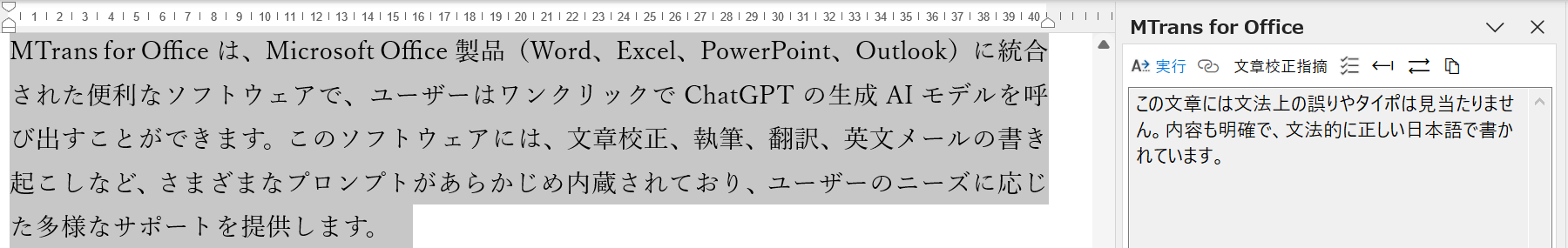
MTrans for Office includes various prompts such as writing assistance, translation, and transcription of English emails, in addition to document proofreading. You can customize existing prompts or register new ones, allowing you to add writing rules and instructions according to your business needs. Registered prompts can be called up with a single click, and if you set up automatic execution, the prompts will be triggered automatically based on cursor movement or text input timing.
6. Security of ChatGPT
By default, any data input into ChatGPT will be used to improve the model. To prevent this, access https://chat.openai.com/#settings/DataControls in your web browser and turn off the toggle switch for "Improve the model for everyone."
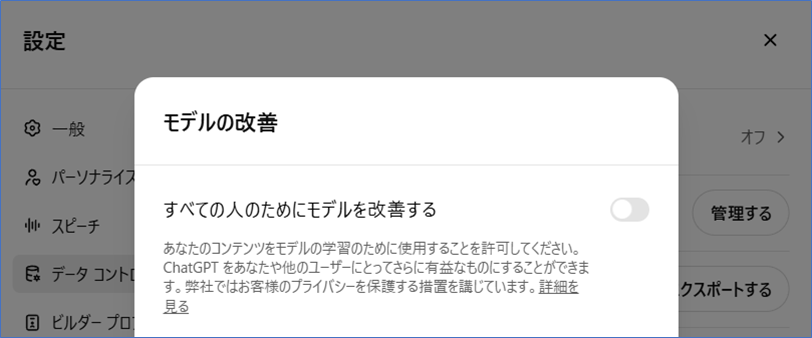
If you use ChatGPT via an API, the data will not be used for training, as described below. In other words, if a tool or software uses API integration to connect with ChatGPT, confidentiality of the input data will be maintained when you use the translation function of ChatGPT via that software or tool.
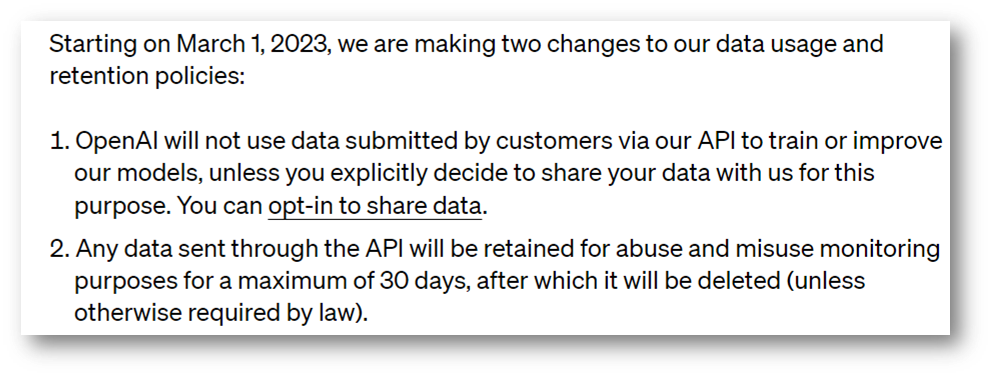
(Source: https://openai.com/policies/api-data-usage-policies)
7. Summary
Utilizing ChatGPT for document proofreading offers many benefits, such as improving operational efficiency, reducing human errors, enhancing the quality of international documents through multilingual support, and increasing employees' proofreading skills. However, caution is necessary regarding data handling and risks. By using tools like MTrans for Office, you can easily access ChatGPT's features from Microsoft Office products while ensuring data confidentiality.
Our company offers an automatic translation product, MTrans for Office, with OpenAI's API integration. By using the API, you can utilize the proofreading function of ChatGPT without the risk of information leaks. With MTrans for Office, you can call OpenAI from Word, Excel, PowerPoint, and Outlook with just one click, not only to proofread but also to translate or transcribe English emails. You can also create your own prompts. Try the quality and usability of MTrans for yourself with our 14-day free trial offer.


























