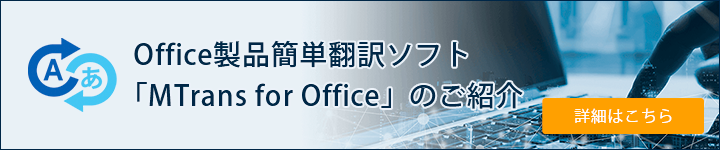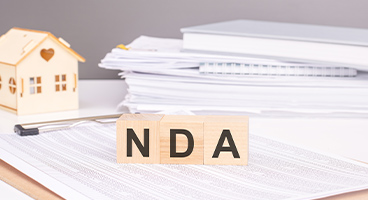- Table of Contents

1. How to Utilize ChatGPT in Your Blog

1-1. What is ChatGPT?
ChatGPT is a type of large language model developed by OpenAI. It applies artificial intelligence technology to enable the generation of natural text and understanding of conversations, similar to human capabilities. Specifically, by learning from a vast amount of text data, it captures the context of sentences and the relationships between words, allowing it to generate responses on various topics, summarize text, and translate. It is utilized in a wide range of fields, such as corporate chatbots and information retrieval, and further development is anticipated in the future.
1-2. How to Utilize ChatGPT for Blogging
- Finding Themes for Blog Articles
By asking ChatGPT, you may discover unexpected angles and new themes. You can also expect to gain subtopics to delve deeper into that theme and hints for stories that will capture readers' interest. Additionally, ChatGPT is effective not only for general topics but also for finding unique themes with less competition. Surprising themes may emerge for specific industries or fields.
・Creating Blog Article Structures
By utilizing ChatGPT, you can organize the structure of blog articles in a short amount of time. For example, by simply inputting the theme of the article, you can receive suggestions for appropriate headings and the flow of paragraphs, saving you the effort of starting from scratch. By entering the article's theme and target audience, you can receive suggestions for effective headings and the order of sections, ensuring consistency in the content. Additionally, you can obtain advice on the use of SEO-conscious keywords and visually clear structures, making it possible to create more readable articles.
・Creating the main text of blog articles
When creating the main text of a blog article, using ChatGPT allows for smooth writing while organizing ideas. For example, after considering the outline of the article, it is possible to supplement detailed content or generate in-depth text on specific themes. Furthermore, by receiving rewriting and improvement suggestions during the writing process, you can create more engaging articles.
・Proofreading Blog Articles
Proofreading blog articles is important for consistency and readability. By using ChatGPT, you can efficiently unify expressions and simplify sentences, resulting in clearer and more understandable articles. It also allows for keyword optimization and suggestions for phrases that resonate with readers. Additionally, it can be used for checking typos and rewriting to create concise and easy-to-understand text.
・Translation of Blog Articles
Not just a literal translation, but using ChatGPT allows for natural and readable translations. Especially for blog articles, cultural nuances and tone are important, and ChatGPT can adjust to appropriate expressions while considering the context. Furthermore, it can check for mistranslations and suggest clearer phrasing, contributing to the improvement of translation quality.
2. Steps and Prompt Examples for Creating a Blog with ChatGPT

1. Keyword Selection
Choosing keywords related to the theme of the blog is important for increasing visibility in search engines. An example of a prompt could be, "Please tell me what keywords the person in charge of ○○ would use to search when they want to solve the issues of ○○." This helps to understand what words the target audience is using to search for information.
2. Listing Search Needs
Based on the selected keywords, we will list what information the readers are seeking. This allows us to adjust the blog content to meet the readers' needs. An example prompt could be, "Please list what people looking for information about ○○ want to know," to identify specific needs.
3. Creating the Structure
To determine the overall flow of the blog, we will consider the structure. While taking into account the basic structure such as introduction, main content, and conclusion, we will decide what to convey in each section. As an example of a prompt, you can get specific section ideas by asking, "Please suggest a structure for a blog about XX."
4. Creation of Body Text and Headings
We will begin writing specific content based on the structure. Headings are important for helping readers understand the content easily. An example of a prompt would be, "Please create a heading and its content about ○○." to generate specific text.
5. Creating Titles
The title can be considered the face of the blog, and it requires creativity to attract the reader's interest. An example of a prompt could be, "Please suggest an engaging title for a blog about XX." By adding the content of the blog into the prompt, you can generate a title that is more aligned with the content.
6. Creating a Lead Paragraph
We will write an introduction that captures the reader's interest. An example of a prompt could be, "Please create a lead paragraph for the blog on ○○." This will generate text that makes the reader want to continue reading. It is also recommended to add the content of the blog to the prompt here.
7. Creating Meta Descriptions
We create short descriptions that appear in search engines. By preparing appropriate descriptions, you can increase the click-through rate in search results. An example prompt would be, "Please suggest a meta description for the blog about ○○." and add the content of the blog.
8. Revision
Revision is an important step to review the entire content, correct typos and grammatical errors, and ensure consistency in the content. Here, ChatGPT can also be helpful. An example prompt would be, "Please revise the content of this blog," followed by providing the blog content for the final check.
3. Advice for Creating Blogs with ChatGPT

When using ChatGPT to create a blog, it is important to pay attention to the following points.
1. Verification of Information Accuracy
ChatGPT generates responses based on extensive data, but it does not necessarily provide the most up-to-date or accurate information. It is important to refer to other reliable sources for fact-checking, especially when specialized content or the latest information is required.
2. Adjustment of Expression
ChatGPT's output can sometimes result in stiff expressions or unnatural phrasing. Therefore, it is necessary to revise the generated text to match your own style and make it readable and natural.
3. Addition of Specific Examples
To enhance blogs, especially corporate blogs, it is important to incorporate specific examples. For instance, our blog features cases where generative AI has been utilized in business and instances where machine translation has been used in translation work.
4. Risks of ChatGPT

When using generative AI services, including ChatGPT, it is necessary to consider various risks. Since the data you input may be used for training AI models, there is a possibility of information leakage, so please check the terms of use and ensure that your data will not be reused. It is also important to understand how the service provider manages and protects the data. For more details on the risks of generative AI, please see the article below.
Related Links
What are the risks of generative AI? An explanation of the necessary measures for utilization!
5. Summary
This article explains the steps and prompt examples for creating a blog using ChatGPT, as well as important considerations. While ChatGPT can support a wide range of tasks from finding blog themes to structuring, writing, revising, and translating content, it is crucial to ensure the accuracy of information, adjust expressions, and add specific examples. Additionally, care must be taken regarding data handling and risks. Keeping these points in mind, let's aim for effective blog creation.
Human Science offers an automatic translation software called "MTrans for Office" that utilizes translation engines from DeepL, Google, Microsoft, and OpenAI. OpenAI can not only translate but also generate, rewrite, and proofread text depending on the prompt, supporting business efficiency and multilingual capabilities. MTrans for Office also offers a 14-day free trial. Please feel free to contact us.

Features of MTrans for Office
- ① Unlimited number of file translations and glossary integration for a fixed fee
- ② One-click translation from Office products!
- 3. API connection ensures security
- For customers who want further enhancement, we also offer SSO, IP restrictions, and more. - ④ Support in Japanese by Japanese companies
・Response to security check sheets is also possible
・Payment via bank transfer is available
MTrans for Office is an easy-to-use translation software for Office.