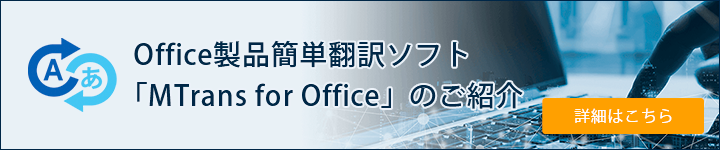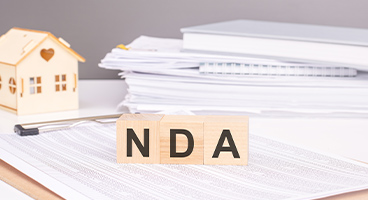AI chat services such as ChatGPT, Microsoft Copilot, Google Gemini, and Claude are attracting attention. This blog article explains how to protect confidential information when using these services for business purposes. Additionally, it is necessary to be cautious of information leakage risks even when using AI chat services for translation purposes.
- Table of Contents
-
- 1. What is AI Chat Service?
- 2. What are ChatGPT, Microsoft Copilot, Google Gemini, and Claude?
- 2-1. ChatGPT
- 2-2. Microsoft Copilot
- 2-3. Google Gemini
- 2-4. Claude
- 3. Regarding the Secondary Use of AI Chat Services
- 3-1. ChatGPT
- 3-2. Microsoft Copilot
- 3-3. Google Gemini
- 3-4. Claude
- 4. Risks of Information Leakage Hidden in the Use of AI Translation
- 5. Summary

1. What are AI Chat Services?
AI chat services, also known as generative AI or text generation AI, are powered by large language models (LLM). LLMs are trained primarily on vast amounts of text data available on the internet, enabling them to generate natural sentences that resemble human writing. Depending on the instructions provided (referred to as prompts), LLMs can engage in conversations like a human, create emails, blogs, and scenarios, generate ideas, summarize long texts, and perform translations.
2. What are ChatGPT, Microsoft Copilot, Google Gemini, and Claude?
2-1. ChatGPT
ChatGPT is an AI chat service developed by OpenAI. It can be accessed and used via the web browser at https://chat.openai.com/. Official apps for iPhone, iPad, and Android have also been released. The basic features are available for free with some limitations, and these restrictions are relaxed in the paid plans (Plus, Pro, Team). Details of each plan are as follows.
●Easy-to-Try "Free Plan"
The "Free Plan" is ideal for those who want to try ChatGPT for the first time. It offers sufficient features to leverage AI for everyday tasks, including access to the latest model GPT-5, file uploads, and image generation. However, usage frequency and speed limits apply to each feature.
●Popular Plan Recommended for Personal Use: "Plus"
The most popular choice for individual users seeking more advanced features is the "Plus Plan," priced at $20 per month. Compared to the free plan, it offers significantly increased access to GPT-5 and a higher message sending limit, as well as faster image generation and access to the trending video generation AI "Sora." It also includes project management and the ability to create custom GPTs, providing strong support for creative work and learning. For more details about custom GPTs, please see the article below.
"GPT-4 Turbo, Customizable GPTs for ChatGPT Have Arrived"
●"Pro Plan" to Maximize Performance
The "Pro Plan" is available for professionals and heavy users who want to make the most of ChatGPT. For $200 per month, message sending, file uploads, and high-speed image generation are all unlimited. You can also fully utilize Deep Research and memory features, enabling efficient handling of complex and large-scale tasks. Additionally, you get early access to new features, making it ideal for those who want to always experience cutting-edge AI technology.
●"Team Plan" to Accelerate Collaborative Work in Teams
The "Team Plan" is designed for use by companies and teams. The fee is $25 per user per month, with an annual contract (available for two or more users). In addition to all the features of the Plus Plan, it is packed with functions that promote teamwork. It includes integration with internal knowledge such as Google Drive, advanced security features like SAML SSO, and a recording mode that can record and transcribe meetings, providing useful functions for business scenes. It is also possible to set the team’s data to be excluded from AI learning, allowing you to use it for work with peace of mind.
In addition to the above plans, Enterprise, Edu, and API plans are also available.
2-2. Microsoft Copilot
Microsoft Copilot is an AI chat service provided by Microsoft. It can be accessed and used via a web browser at https://copilot.microsoft.com/. Official apps are available for iPhone, iPad, and Android. It is also integrated into Microsoft 365 products such as the Windows operating system, Microsoft Edge web browser, Outlook, Word, Excel, PowerPoint, and Teams. Copilot is free to use on Windows and Edge, but a paid plan (Microsoft Copilot for Microsoft 365) is required for Microsoft 365 products.
2-3. Google Gemini
Google Gemini (pronounced 'Gemini' in Japanese and 'Gemini' in English) is an AI chat service provided by Google. It was formerly known as Bard but was renamed Gemini in February 2024. It can be accessed and used via a web browser at https://gemini.google.com/. An official app for Android has been released. With paid plans (Google AI Pro, Google AI Ultra), Gemini can be used from Gmail and Google Docs. Additionally, a service called Gemini for Google Workspace is also offered for Google Workspace users.
2-4. Claude
Claude is an AI chat service provided by Anthropic. Anthropic is a U.S.-based AI startup founded by former members of OpenAI. It has received investments from Amazon and Google. You can access and use it via a web browser at https://claude.ai/. With paid plans (Pro, Max, Team, Enterprise, API), you can use the latest AI model, Claude 4.1 Opus.
3. Regarding the Secondary Use of AI Chat Services
When introducing AI chat services into business operations, it is important to confirm how the input data will be handled. Many AI chat services, including ChatGPT, are available on the internet, but depending on the service, the data entered by users may be used for training large language models (LLMs). Additionally, chat interactions may be reviewed by humans at the service provider company. If the data is used for LLM training, it may be displayed when another external user uses the chat service, potentially leading to information leakage. What can be done to prevent input data from being used for LLM training? This section explains the secondary use policies of various AI chat services and how to prevent secondary use.
3-1. ChatGPT
The policies differ depending on the plan you use with ChatGPT.
・For Free, Plus, and Pro Plans
By default, the data you input is used to improve the model. To prevent this, please access https://chat.openai.com/#settings/DataControls in your web browser and turn off the toggle switch for "Improve the model for everyone."
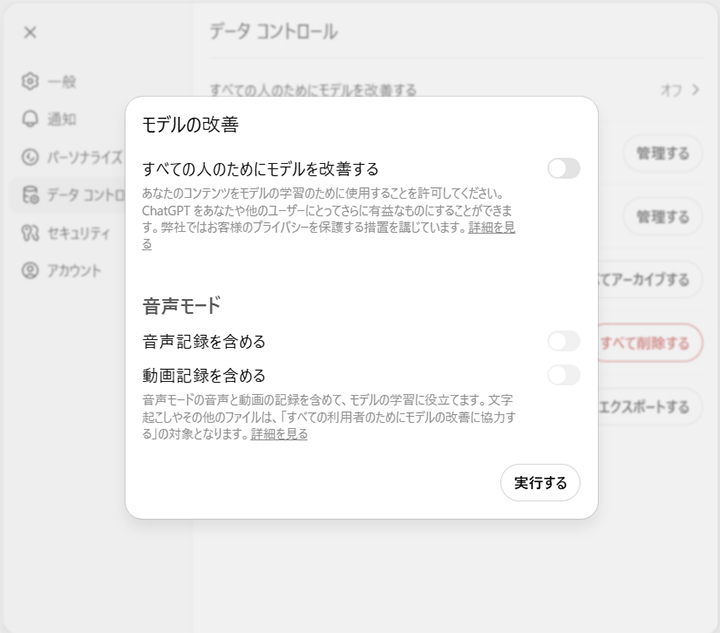
・Team Plan
The input data is not used for model improvement.
・API Plan
The input data is not used for model improvement. However, input and output data are retained for up to 30 days for the purpose of preventing misuse. Enabling Zero Data Retention, which requires a separate contract, ensures that no data is retained at all.
(Reference: https://help.openai.com/en/articles/7730893-data-controls-faq
and https://openai.com/enterprise-privacy)
3-2. Microsoft Copilot
The policies for Microsoft Copilot vary by plan. Your input data will only be kept confidential and not used for model improvement if you are subscribed to one of the following plans and are logged in with a workplace account.
・Enterprise
・Microsoft 365 A1/A3/A5 (including MA3/MA5 for students, MA3/MA5 for educators, and MA3/MA5 student benefits)
・Microsoft 365 Business Basic/Business Standard/Business Premium
・Microsoft 365 E3/E5
・Microsoft 365 F1/F3
・Microsoft Teams/Teams Enterprise/Teams Essentials/Teams Rooms
・Office 365 A1/A1 Plus/A3/A5
・Office 365 E1/E1 Plus/E3/E5
・Office 365 F3
(Reference: https://learn.microsoft.com/ja-jp/copilot/manage)
3-3. Google Gemini
The policies vary depending on the services used in Google Gemini.
・For Free, Google AI Pro, and Google AI Ultra services
By default, the data you input is used to improve the model. Additionally, interactions with Gemini may be reviewed by humans. To prevent model improvement and human review, please visit https://myactivity.google.com/product/gemini and turn off the "Gemini App Activity" setting.
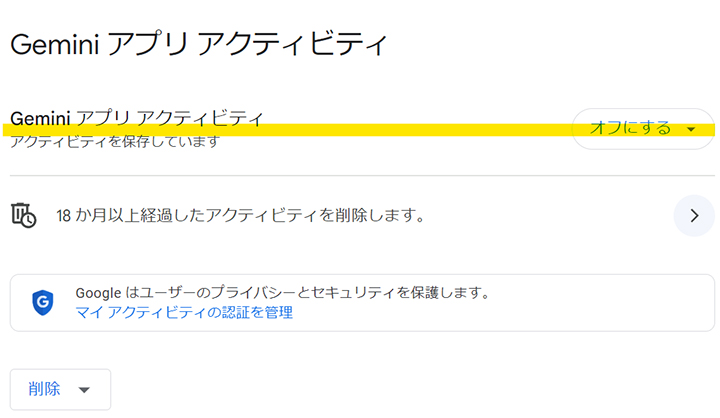
(Reference: https://support.google.com/gemini/answer/13594961#your_data)
・In the case of Gemini for Google Workspace service
The data you input is not used to improve the model.
(Reference: https://support.google.com/a/answer/14130944#zippy=%2Chow-does-gemini-protect-my-data)
・In the case of Gemini API service
In paid plans, the input data is not used for model improvement. In free plans, the input data is used for model improvement.
(Reference: https://ai.google.dev/terms)
3-4. Claude
Claude's policies vary depending on the plan and service used.
・For Free, Pro, and Max Plans
For user plans, the data you input and its output may be reused for service improvement and the development of new services. To prevent reuse, please turn off the "Help improve Claude" toggle switch at https://claude.ai/settings/data-privacy-controls.

However, even if you turn off this setting, the chat content will be reused if you press the feedback button in the chat.
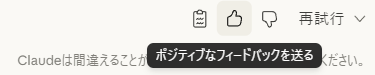
Also, the chat content will be reused if it is judged to be harmful content.
(Reference: https://www.anthropic.com/legal/consumer-terms)
・For Team and Enterprise Plans
The data you input is not used for model training.
(Reference: https://www.anthropic.com/legal/commercial-terms)
・In the case of API services
The input data is not used for model training.
(Reference: https://www.anthropic.com/legal/commercial-terms)
4. Risks of Information Leakage When Using AI Translation
AI chat services and online translation tools are very convenient, but when used for business purposes, there is a risk of information leakage. Especially when using free services, utmost caution is required.
Specifically, there is a possibility that confidential proper nouns and sensitive information copied and pasted for translation may appear as translation results for other users. Additionally, there are risks that data stored in the cloud may unintentionally become searchable on the internet, or that the input text included in URLs could be snooped on by third parties. In particular, using these services to translate content containing confidential information such as emails from overseas branch employees or business partners is considered to carry a very high risk.
To avoid such situations, it is essential to choose a paid service with ensured security when using translation services for business purposes.
5. Summary
ChatGPT, Microsoft Copilot, Google Gemini, and Claude are AI chat services provided by different companies. These services are characterized by large-scale language models that can generate natural sentences as if written by humans. Additionally, since they can translate with accuracy comparable to dedicated translation services, it is also possible to use AI chat services for translation. However, depending on the service plan and settings, the input data may be used to improve the AI, which could lead to information leakage. Therefore, when introducing these services into business operations, it is necessary to be cautious about how input data is handled.
Human Science offers MTrans for Office, an automatic translation software that utilizes OpenAI. Since it connects via API, you can use OpenAI without worrying about information leakage. Additionally, through a contract with OpenAI enabling Zero Data Retention, there is no 30-day data retention period. OpenAI can be used not only as a translation engine but also for tasks such as transcription, rewriting, and proofreading depending on the prompt. MTrans for Office also offers a 14-day free trial. Please feel free to contact us.

Features of MTrans for Office
- ① Unlimited number of file translations and glossary integration for a fixed fee
- ② One-click translation from Office products!
- ③ API connection ensures security
・For customers who want further enhancement, we also offer SSO, IP restrictions, and more. - ④ Support in Japanese by a Japanese company
・Support for security check sheets is also available
・Payment by bank transfer is available
MTrans for Office is an easy-to-use translation software for Office.