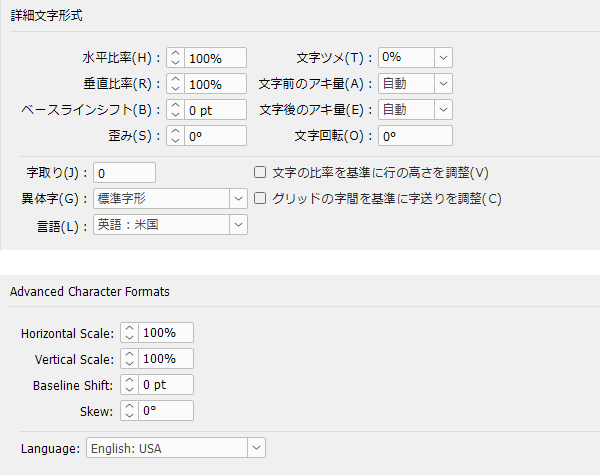This time, we will introduce points to consider when translating the descriptions of functions in manuals and technical documents.
Descriptions of functions and operations within the table (such as processing, buttons, and settings) must use appropriate grammar and clearly distinguish whether they pertain to system processing or user operations.
Let's look at some example sentences.
- Table of Contents
>>Related Download Materials: Nine Cases of Machine Translation Errors and Post-Editing & Post-Editing Checklist
1. Common Mistakes in Table Expressions Example 1 (System Side)
- ・Original text: Performs low-speed cyclic transmission at the set interval.
- ・Translated text (before modification):Perform low speed cyclic transmission at the set period.
- ・Translated text (after modification):Performs low speed cyclic transmission at the set period.
It is the system, not the user, that performs low-speed cyclic transmission here.
Using the imperative form "perform" gives the nuance that the subject of this operation is on the user's side.
Therefore, it is necessary to use the third person singular "performs" to clearly indicate that it is the system, not the user, that is performing the operation.
There are exceptions, but basically, the expressions of actions and operations in the table are distinguished by the following two grammatical forms.
・Imperative form: User-operated
・Third person singular: Processed by the system
Mistakes can also be seen in the opposite patterns as shown below.
2. Common Mistakes in Table Expressions Example ② (User Side)
- ・Original text: Set the configuration values for the mode you want to migrate.
- ・Translated text (before modification):Sets a setting value for the mode to be switched.
- ・Translated text (after modification):Set a setting value for the mode to be switched.
It is the user, not the system, who sets the configuration values here.
The pre-revision "sets" is grammatically valid if we assume the subject in context is "Clicking this button," resulting in "(Clicking this button) sets a setting value…"
However, using the imperative form "set" makes it clearer that this action is to be performed by the user, which makes it easier for the reader to understand.
The use of "used to" is sometimes seen in user-facing operations (e.g., Used to set a setting value for the mode to be switched.), but it is redundant and not recommended (unless it is already used in existing translations or specified by the client’s style).
Next, we will introduce the correspondence of sentences that end with "~ can do".
3. Common Mistakes in Table Expressions Example ③ (can do)
- ・You can check the network line status and unit configuration status.
- ・Translated text (before modification):Makes it possible to check the line status of the network and the module status setting.
- ・Translated text (after modification):Checks the line status of the network and the module status setting.
- ・Translated text (after modification):Allows you to check the line status of the network and the module status setting.
Translating the original text "~can be checked" as "makes it possible to check" is not necessarily wrong, but it is redundant as an explanatory text in the table and stylistically not recommended.
I would like to avoid using formal subjects like 'it' in technical writing whenever possible.
When the system side needs to confirm, the third person singular "checks" is used (nuance-wise, this third person singular includes the meaning of "can do").
When confirming on the user side, expressions like "allows you to" are used (unlike example sentence ②, the imperative form cannot be used to mean "can ~").
In this way, we recommend remembering the basic grammar and style rules when translating tables in user manuals and technical documents.
However, the above rules are not exhaustive. It is also important to prioritize the client's preferences and the grammar and style of existing translations as needed (for consistency) and to strive to align with them.
>>Related Download Materials: Nine Cases of Machine Translation Errors and Post-Editing & Post-Editing Checklist