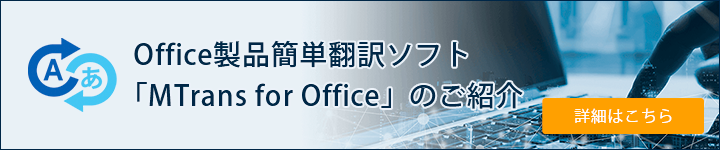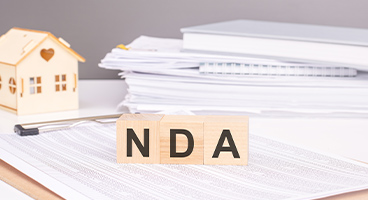- Table of Contents

1. Is it possible to use SSO for ChatGPT authentication?
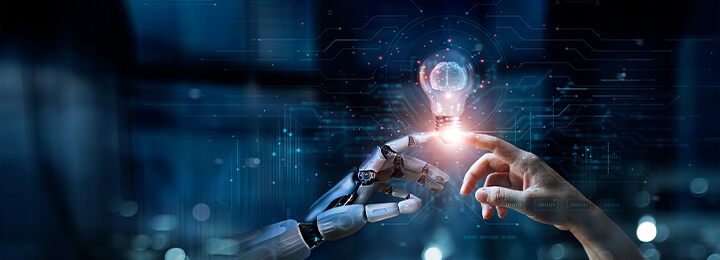
Can I use SSO with ChatGPT?
It is possible to use SSO (Single Sign-On) for ChatGPT authentication. This streamlines the login process to ChatGPT while also enhancing security. This article will explain the specific implementation methods for SSO.
2. What is SSO (Single Sign-On)?
Single Sign-On (SSO) is a system that allows users to access multiple applications and services with a single authentication. This system eliminates the need for users to enter different login information for each app or service, significantly reducing the hassle of logging in.
SSO has security advantages as well. Since authentication information is centrally managed in departments such as information systems, the strength and management of passwords are more consistently maintained, reducing the risk of unauthorized access. This enhances overall security.
In this way, Single Sign-On (SSO) is an effective solution that enhances user convenience and strengthens security, and it is implemented by many companies regardless of their size.
There are five types of SSO methods: SAML authentication (federation), delegated authentication (form-based), reverse proxy method, agent method, and transparent method.
The Information Systems Department can reduce resources and costs by utilizing the SSO solutions provided by service providers, eliminating the need for in-house system development.
3. Basic Usage of ChatGPT and SSO

There are two ways to implement ChatGPT as follows.
Access from web browser
You can easily utilize the features of ChatGPT through a web browser. In this method, you need to log in using an ID and password, but it also supports convenient Single Sign-On (SSO). With SSO, you can authenticate using existing accounts such as Google, Microsoft, and Apple, eliminating the hassle of creating a new account.
API Integration
Another method is to integrate it into the internal system via API. With this approach, companies can implement their own SSO authentication tailored to their systems, allowing for smooth integration of existing user management systems with generative AI. By utilizing the API, advanced customization tailored to the company's workflow becomes possible, leading to more efficient business processes. For more details on integrating ChatGPT's API, please see the blog article below.
What is ChatGPT API? An explanation of its capabilities, benefits, and integration examples!
4. Benefits of Adopting SSO with ChatGPT

By adopting Single Sign-On (SSO) for ChatGPT, various benefits can be obtained. Below, we explain the main advantages of SSO.
Security Enhancement
By adopting SSO, users no longer need to manage multiple different passwords. This reduces the risks associated with password reuse and the use of weak passwords. Additionally, SSO leverages advanced authentication protocols (e.g., multi-factor authentication and OAuth2.0), enhancing the security of the authentication process. It allows for centralized management of authentication in departments such as information systems, helping to prevent unauthorized access and account takeovers.
Improving Business Efficiency
With SSO, users can save the hassle of logging into multiple services and applications. With a single login, they can seamlessly use various tools and services, including ChatGPT, allowing for smoother business operations. By eliminating the need to enter login information each time, time waste is reduced, and productivity is improved.
Reduction of Management Burden
By implementing SSO, IT administrators can significantly reduce the time and effort spent on account management and password resets. Centralizing user credentials eliminates the need for individual account creation and management, thereby improving the efficiency of administrative tasks. This is especially beneficial for companies and organizations with a large number of users, as it greatly alleviates the burden on management.
Centralized management of data becomes possible
SSO allows for centralized management of user information across multiple systems and services. This makes it easier to manage authentication, access rights changes, account deactivation, and offers security benefits. By concentrating data in one location, audits and compliance responses can also be carried out smoothly.
5. If you want to translate with ChatGPT, we recommend MTrans for Office.

MTrans for Office is an automatic translation software compatible with Microsoft Office products (Word, Excel, PowerPoint, Outlook). It utilizes OpenAI's generative AI, which powers ChatGPT, via API to enable one-click translation. In addition to translation, it can also generate and proofread text. It supports SSO, allowing users to securely access multiple services, including MTrans for Office, with a single authentication. Furthermore, it accommodates IP address restrictions, allowing access only from specific locations to create a more secure environment.
6. Summary
ChatGPT authentication can utilize Single Sign-On (SSO), which enhances login efficiency and security. SSO is a system that allows access to multiple services with a single authentication. SSO improves user convenience and reduces the risk of unauthorized access through centralized password management. ChatGPT can be used through web pages and API integration, and by implementing SSO, many benefits can be gained, such as enhanced security, improved operational efficiency, reduced management burden, and centralized data management. Especially in corporations, the implementation of SSO contributes to the efficiency of business processes.
At Human Science, we offer the automatic translation software MTrans for Office, which can utilize translation engines from DeepL, Google, Microsoft, and OpenAI. The latter can not only be used as a translation engine, but it can also summarize, rewrite, and proofread text, depending on the prompts. Try out MTrans for Office with our 14-day free trial offer. Please contact us for more information.

Features of MTrans for Office
- ① Unlimited number of file translations and glossary integration for a fixed fee
- ② One-click translation from Office products!
- 3. API connection ensures security
- For customers who want further enhancement, we also offer SSO, IP restrictions, and more. - ④ Support in Japanese by Japanese companies
・Response to security check sheets is also possible
・Payment via bank transfer is available
MTrans for Office is an easy-to-use translation software for Office.