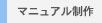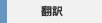GitHub/Markdown/Asciidoc
Implementation Support Services
- Creation of Manuals and User Guides
- GitHub/Markdown/Asciidoc Implementation Support Services
Easier manual creation and management with Word, FrameMaker, and InDesign
Cost reduction in manual creation with GitHub* and Markdown/Asciidoc*
~ Accelerate manual creation with smooth information collaboration with the development site ~
Are you feeling limited in creating manuals and technical documents using Word, FrameMaker, InDesign, etc.?
For such customers, we offer the establishment of a manual creation environment utilizing open source tools like GitHub.
*GitHub is a
source code management tool used in software development. It is utilized not only for source code management but also as a tool for managing and sharing documents such as specifications. In manual creation, it allows for change history recording and simultaneous work by multiple users. It can be used from $25/month for 5 users.
*AsciiDoc is one of the lightweight markup languages like Markdown.
It can be written in a text editor and converted into various formats such as HTML, PDF, and e-books.
Benefits of Creating Manuals with GitHub and Markdown/Asciidoc
1. System Implementation 50% Cost Reduction
When introducing a CMS for manual creation and management, it typically requires a cost of over 10 million yen. For many companies, the cost of system implementation is a significant burden.
Creating manuals with GitHub and Markdown/Asciidoc can reduce the initial costs of the creation environment by leveraging open-source software.
"I cannot prepare a large budget when implementing the system."
"I want to try a small start."
"I want to keep maintenance costs such as annual license fees for hardware and software low."
This is a service that we would like such customers to try.
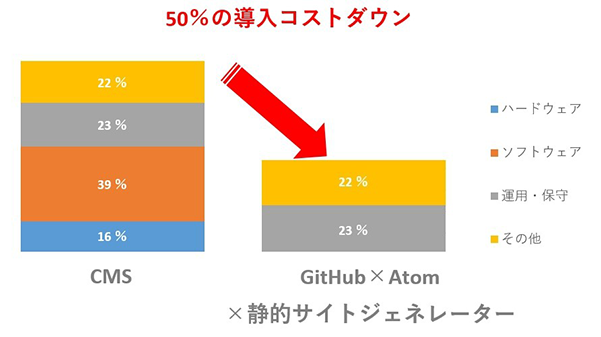
*Atom is
an open-source text editor developed by GitHub.
*A static site generator is a tool that efficiently generates HTML/CSS based on files written in Markdown and other formats.
2. Scalability
By selecting open-source software that meets your desired features, you can flexibly expand it to fit your in-house creation flow compared to packaged products.
Human Science will support you in determining the optimal combination of tools based on your requirements.
For example, Atom, an open-source editor provided by GitHub, offers a variety of plugins. By combining the desired features to match your creation flow, you can build a user-friendly environment.
Other Examples
・Sourcetree (a free tool that allows you to operate Git via GUI instead of command line)
・Redpen (text proofreading tool)
・textlint (text proofreading tool)
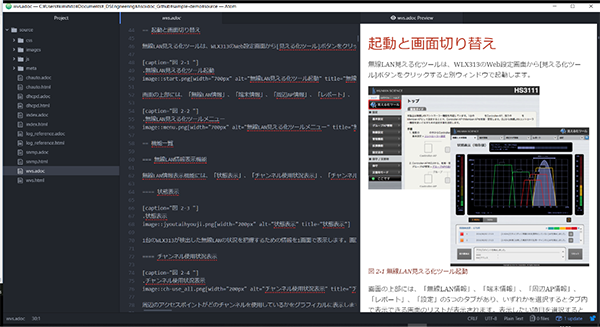
3. 100% Reduction in DTP Costs
Twenty years ago, the main form of manual provision was paper, but now, in addition to PDF, it is mostly assumed that manuals are provided in formats such as web manuals and HTML.
Traditionally, it was common to create layouts using Word, FrameMaker, or InDesign, which required a lot of time for DTP and HTML coding.
With this solution, if you create templates for HTML and PDF in advance, you can output HTML and PDF without DTP editing by simply creating text manuscripts according to the rules.
The DTP process can be reduced by 100%.
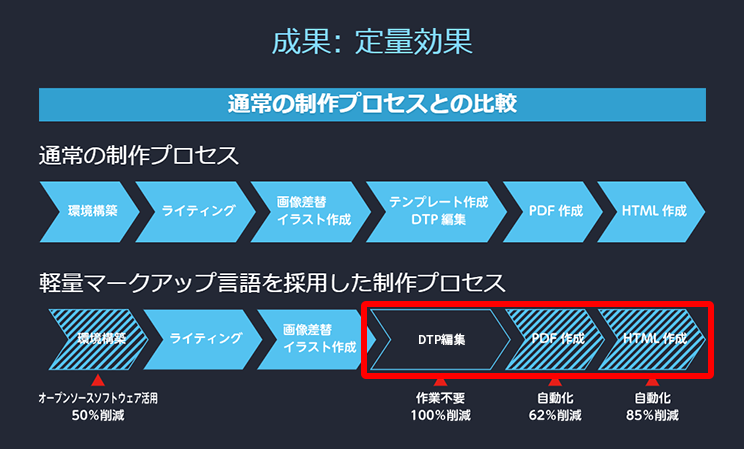
4. Smooth collaboration with stakeholders
The manual creation system varies by company.
① Engineers create manuals as part of their work
② The user support department creates manuals based on information obtained from engineers
③ The manual specialist department creates manuals based on information obtained from engineers
In either case, communication within and between departments is important.
Until the product is released and delivered, multiple specification changes will occur. Additionally, even after the release, revisions to the manuals are made due to version upgrades, resulting in a high burden of version numbers and change history for the manual data.
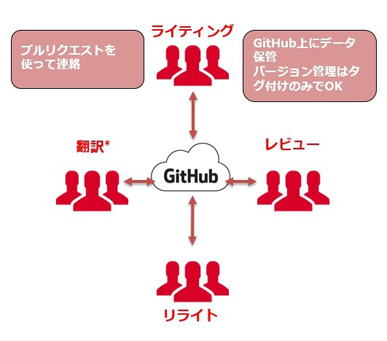
"It is difficult to compile information from engineers"
"Data sharing for manuals and documents is complicated, making data management cumbersome."
"Managing revision history tends to become complicated"
By utilizing GitHub, file version management and revision history management become easy.
It is possible to check detailed history such as when, who, and what kind of modifications were made.
By using GitHub's pull request feature, you can request reviews, provide feedback, and communicate about the target documents all at once, facilitating smooth communication.
Data assets can be shared on GitHub repositories, allowing data sharing among authorized users.
User permissions such as viewing and editing rights can be set.
5. Writing Styles Compatible with Engineers
By adopting familiar markup formats for engineers, such as Markdown, Asciidoc, and reStructuredText (lightweight markup languages), manuscript creation can be done without stress.
In development environments, lightweight markup languages are sometimes used alongside Word, Excel, and PowerPoint.
The text formats used in development environments include the following:

Markdown
Features a simple style for writing.
Suitable for creating simple documents, such as notes.

Asciidoc
Richer styles compared to Markdown.
Ideal for creating visually appealing layouts while keeping costs down.
Suitable for technical documents and manuals.

reStructuredText
A notation used in scientific fields.
Widely used within the Python community.
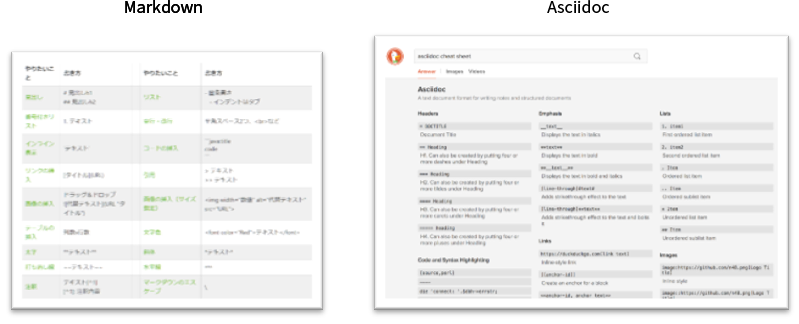
We will propose a writing format that suits the purpose of the customer manual and the operational system.
6. Multi-device Support

Traditionally, it was necessary to manage the source files of PDF manuals and HTML manuals in a dual manner.
This solution supports responsive design that allows outputting PDF and HTML from a single source file.
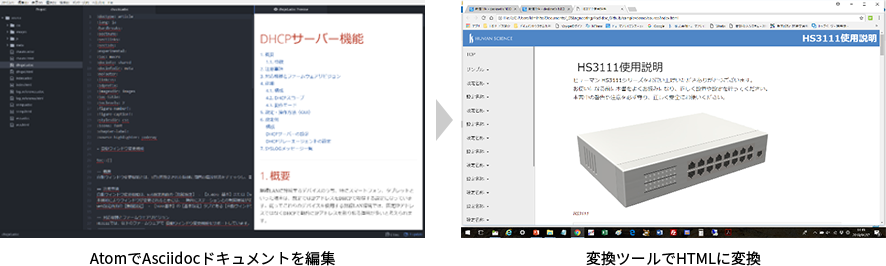
Once you create a manual data, you can output it to both PDF and HTML. Since there is no need to create PDF and HTML separately, you can reduce costs.
In recent times, as web communication has become commonplace, the HTML conversion of manuals is progressing across various industries.
At the same time, the proliferation of tablets and smartphones has increased the demand for multi-device compatibility.
By customizing, it can be output in HTML that supports responsive design.
7. Integration with Trados and Memsource
By integrating with the standard translation tools Trados and Memsource, we enable one-stop project management on GitHub from Japanese manuals to translation.
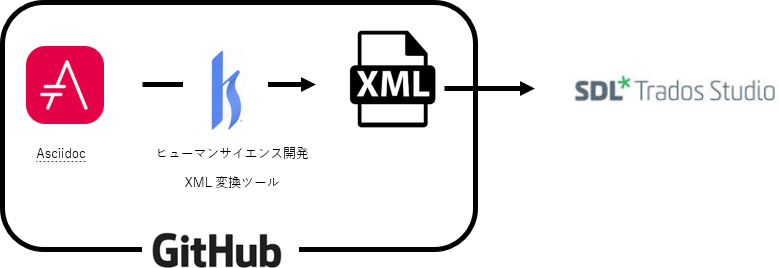
*Markdown format is supported by Memsource.
Price List
This is an estimate of the costs for our main services. We will provide a quote based on your requests. Please feel free to contact us.
| Service Categories | Service Name | Price | Details |
|---|---|---|---|
| Introduction of Github | Support for Github Implementation | From 100,000 yen | GitHub System Setup Support + Instruction Manual Account Acquisition, Team Environment Setup |
| Support for GUI Tool Implementation | From 80,000 yen | SourceTree/Github Desktop/Atom, etc. Tool environment setup + instruction manual |
|
| Open Source (OSS) Toolchain Development |
OSS Consulting | From 300,000 yen | Proposal of the optimal OSS ecosystem according to your requirements Consulting on the document creation flow combining OSS such as Markdown, Redpen, SSG, etc. |
| Support for OSS Implementation | From 500,000 yen | Support for the implementation of the selected OSS ecosystem | |
| Writing Support Tool | Lightweight Markup Language Editor Implementation Support |
From 200,000 yen | Support for the introduction of ATOM/VS Code |
| HTML Output | Design | From 400,000 yen | HTML design output. Price varies depending on the content of the design. |
| PDF Output | Design | From 400,000 yen | PDF design output. Price varies depending on the content of the design. |
Services of Human Science
- 1. GitHub Implementation Support
- ・Information on GitHub pricing research and suitable environments for your budget
- ・Information about the Markdown editing editor
- - Information about the editor plugin
- ・CI Tool Design
- 2. Creation of Creation Guidelines
- - Drafting of operational flow
- - Identification of key points and considerations during actual operation
- 3. Setting Up the Development Environment
- 4. Create a style definition file for HTML (CSS)
- 5. Create Style Definition File for PDF (YAML)
- 6. Rewrite of Markdown and similar formats in accordance with TC perspectives
- 7. Trados translation for Markdown and Asciidoc
- ・Data conversion from existing assets (such as Word) to Markdown or Asciidoc
- ・Data conversion for TRADOS translation such as Markdown and Asciidoc etc..
- 8. Basic Seminar for GitHub Beginners
Free Download of OSS System
We are publishing an OSS manual creation system utilizing AsciiDoc and GitHub on GitHub.
A system equipped with template, HTML conversion, and PDF conversion functions, allowing you to utilize templates to create manuscripts and generate HTML and PDF.
It is available for free download to anyone with a GitHub account, as it is open source.
https://github.com/human-science/adpy/blob/master/README-ja.adocYou can check the samples (HTML, PDF) generated using the OSS system from the adoc, html, and pdf folders.
* PDFs can be viewed in the browsers below. Please download the HTML to view it.
https://github.com/human-science/adpy/blob/master/pdf/en/toc_en.pdf
Case Studies
-

Yamaha Corporation
Thorough introduction of case studies for manual creation by other companies! Case studies of companies that have implemented it
Even if we say "manual creation" in one word, the content, volume, and target audience vary by company.
If you want to proceed with manual creation but are overwhelmed by the volume and don't know where to start, if you're unsure whether you can achieve what you want to do in-house, or if you want to know how other companies are advancing their manual creation, please download this case study collection.

[Introducing Companies]
- Mitsubishi Electric Corporation
- Mitsui Sumitomo Insurance Company, Limited
- Yokogawa Electric Corporation
- Yahoo! JAPAN
- Mitsubishi Hitachi Power Systems, Ltd.
Introducing case studies from11 companies, etc.
Related Services
-
 Business Manual
Business Manual
Creation -
 Operation Manual
Operation Manual
Creation -
 Manual creation
Manual creation
outsourcing service -
 Web Manual
Web Manual
Creation Service -
 Director, Writer
Director, Writer
Dispatch and Resident -
 In-house Support
In-house Support
-
 Video
Video
Manual Creation -
 Manual
Manual
Evaluation, Analysis, and Improvement Proposal
Service -
 Manual Creation
Manual Creation
Seminar -
 One-Stop Service for Manual Creation
One-Stop Service for Manual Creation
~Translation
-
 Manuals and Documents
Manuals and Documents
Management, Operation, and Maintenance
(Manual Creation using DITA
) -
 Document Solutions for IT Companies
Document Solutions for IT Companies
-
 Improving Manual UX through UX Writing
Improving Manual UX through UX Writing
-
 Knowledge Management
Knowledge Management
Solutions -
 Jamstack
Jamstack
-
 GitHub/Markdown
GitHub/Markdown
/Asciidoc
Implementation Support Services
For those who want to know more about manual production and instruction manual creation
Tokyo Headquarters: +81 35-321-3111
Reception hours: 9:30 AM to 5:00 PM JST