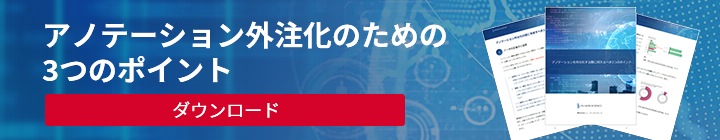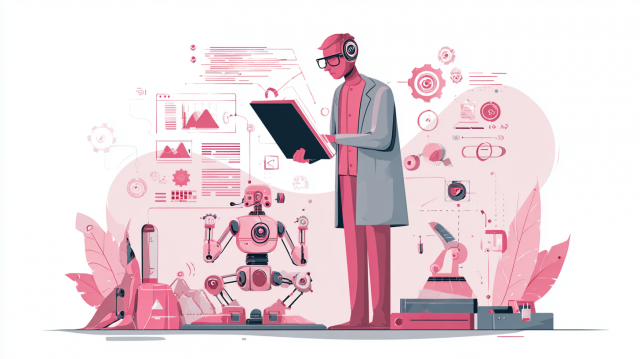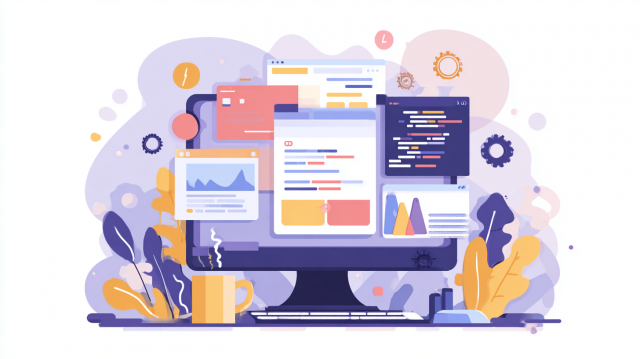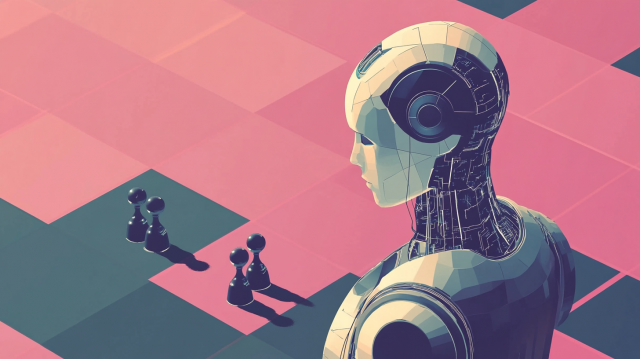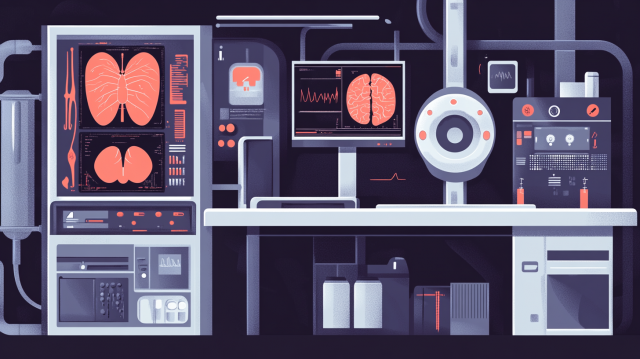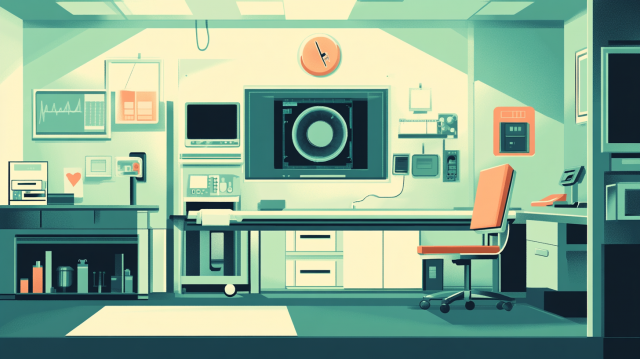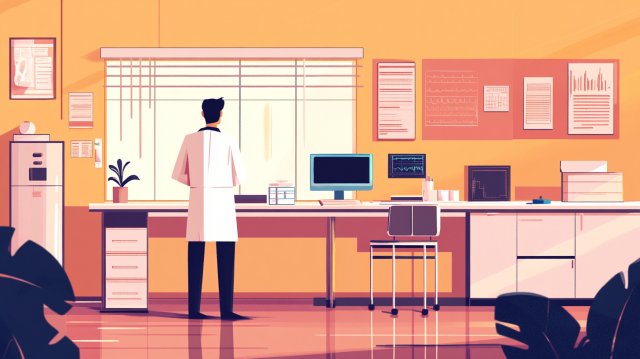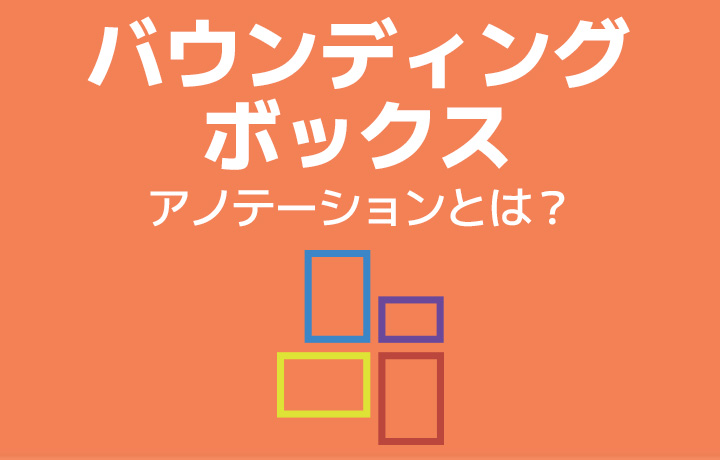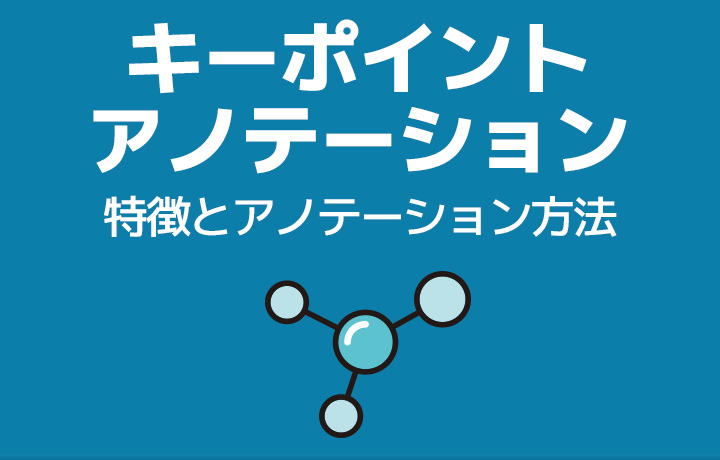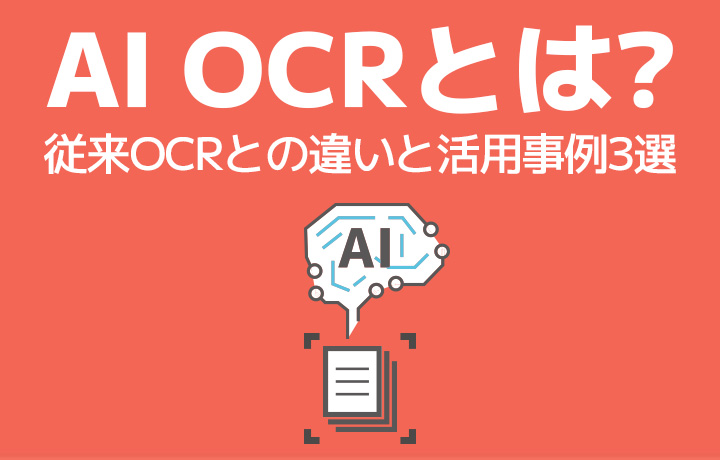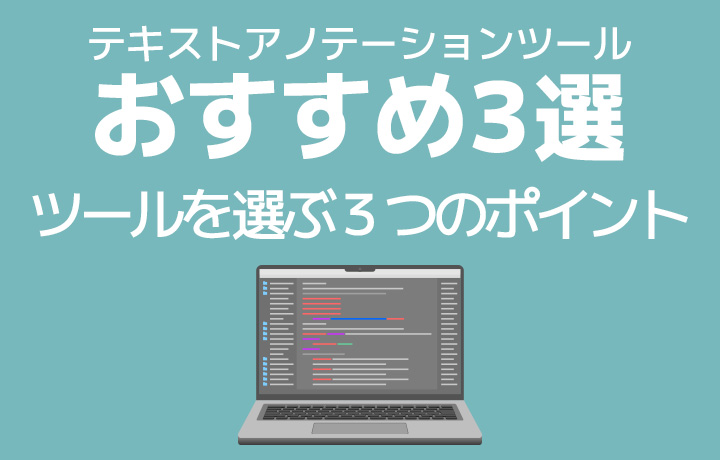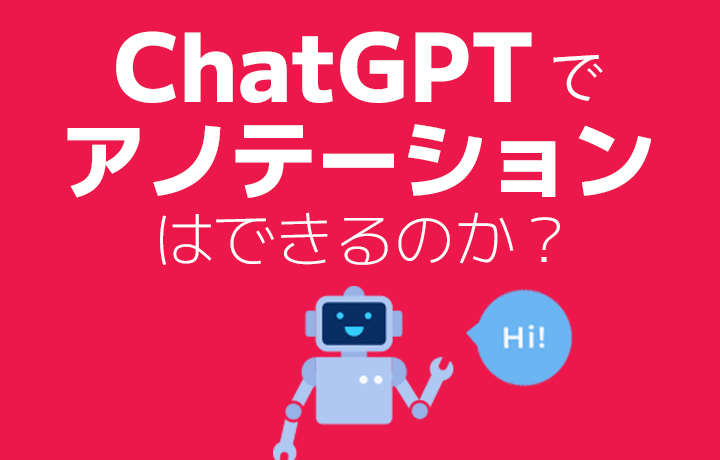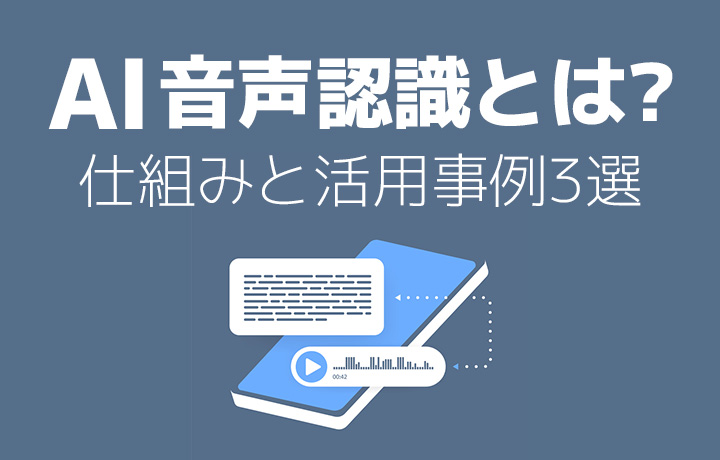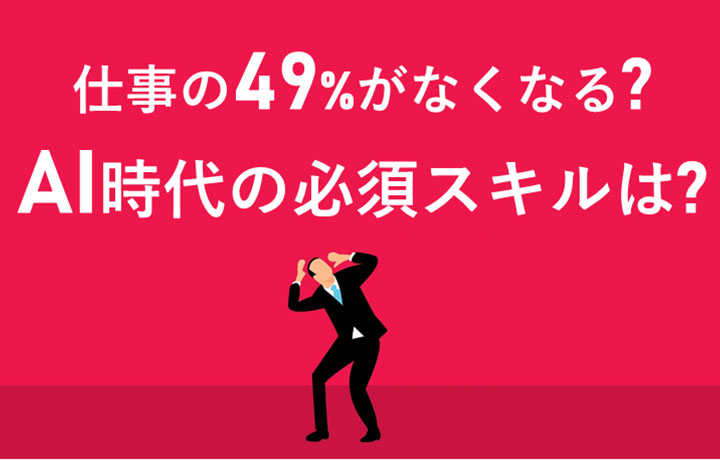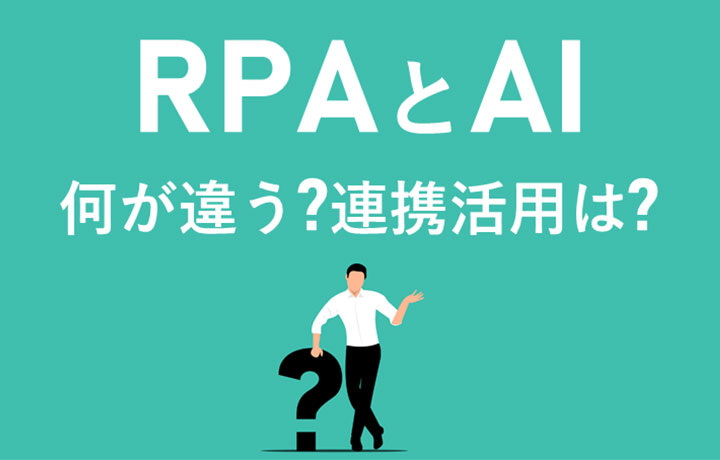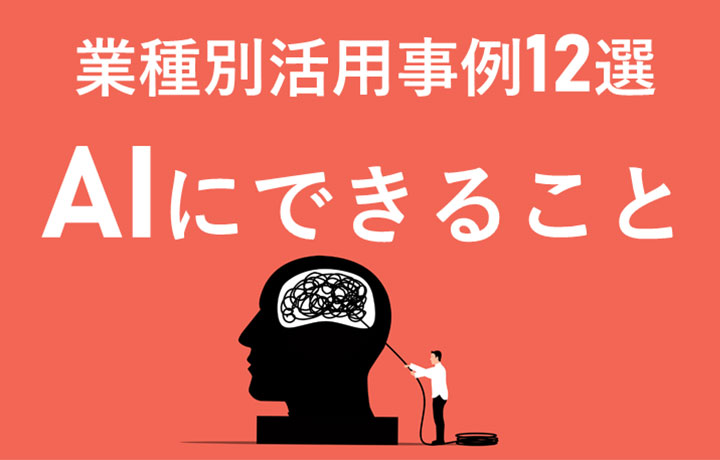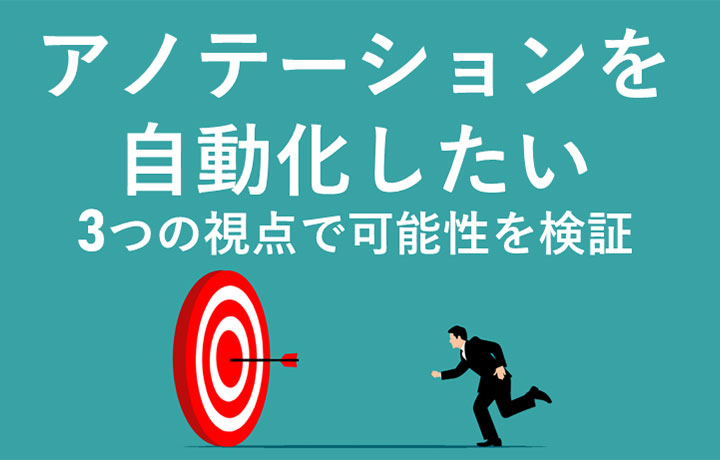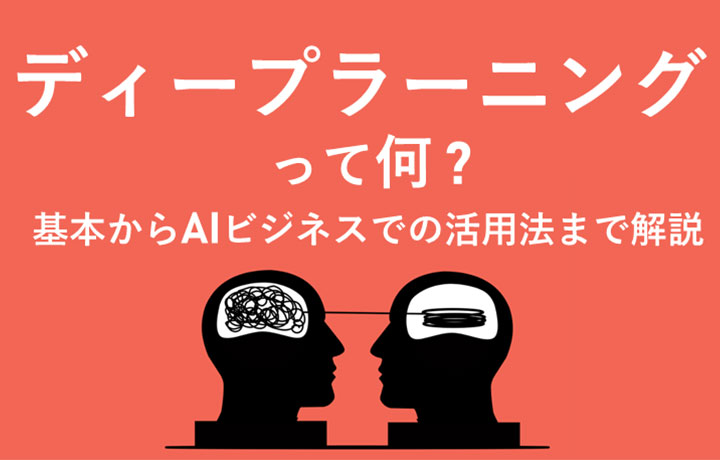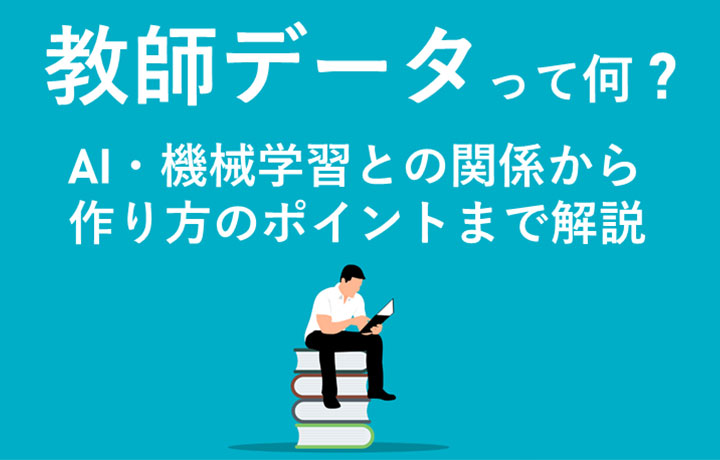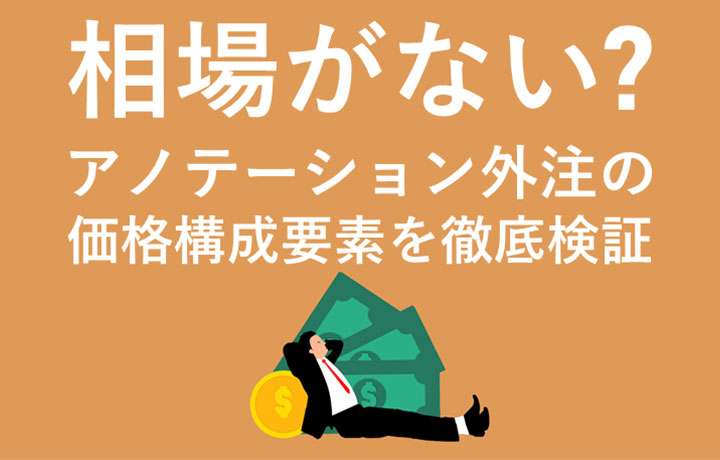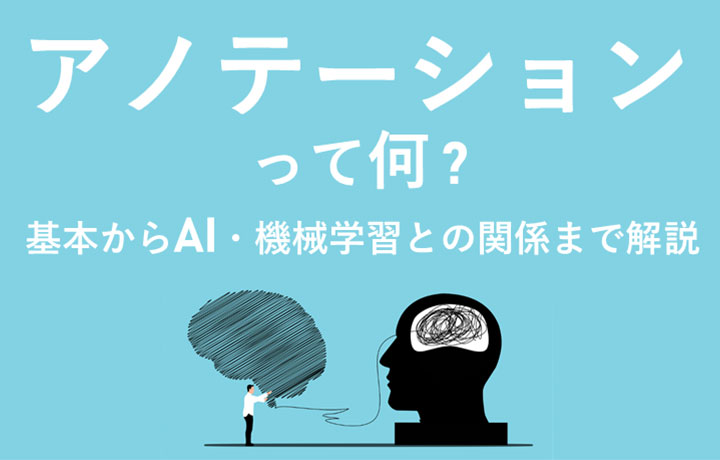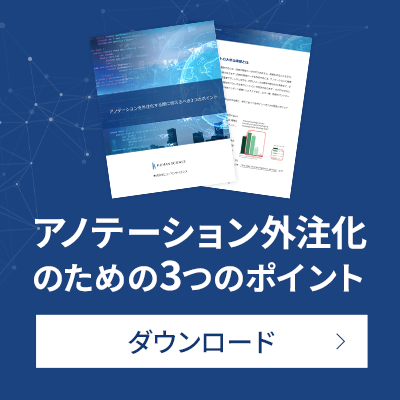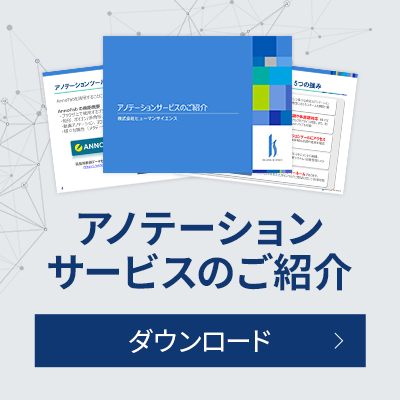High-quality training data is essential to improve AI accuracy. Annotation tools, which label images, videos, and text, are used for this purpose.
Even for projects that are not large-scale, securing a certain amount of training data in the early stages of development or during a PoC (Proof of Concept) often requires multiple people to work together. However, considering the cost of introducing tools and the operational burden, many may think, "If only there were something free to use..." OSS (open-source) tools like LabelImg and Labelme are designed only for annotation work and lack management functions, so when working with multiple people, various additional measures and management are required.
This article compares three free annotation tools available for small teams from the perspective of management features. If you want to learn about tools that enable efficient annotation while smoothly managing team member roles and progress, please refer to this.
- Table of Contents
1. Annotation Tool Management Function Checkpoints
Even for small teams, when choosing a free annotation tool, it is important to consider not only whether it is usable but also whether multiple people can work efficiently together. The extent of management features greatly affects the smoothness of administrative tasks and the suppression of annotation inconsistencies. Here, we introduce three key management features to focus on when selecting a tool.
1. Team Management
When multiple people perform annotation tasks, the necessary personnel must be able to work in the same environment. Additionally, assigning roles to each member is important. Some tools offer user invitation features and role settings (such as administrators and annotators), enabling efficient task management. Access control can also prevent incorrect data editing. However, when using a free account, it is necessary to check whether team management features are limited, and if so, which functions are restricted and to what extent.
2. Progress Management
Data labeling tasks tend to be diverse. By using tools that allow assignment and visualization of progress for each task, you can prevent delays and omissions in the work. Additionally, tools with review and approval workflows help maintain consistent labeling quality and reduce rework in subsequent processes.
3. Quality Control
To produce high-quality data, management to ensure the quality of annotations is essential. Therefore, not only including instructions in the work manual but also having comment and feedback functions from checkers within the tools makes it easier for workers to share points for improvement. In particular, features that help correct mistakes and enforce guidelines improve the overall accuracy of the team's work.
By choosing a tool equipped with these management features, you can achieve smooth and efficient annotation work even with the free plan.
2. List of Management Features for Free Annotation Tools
In this article, we would like to introduce three tools—Annofab, CVAT, and Supervisely—focusing on their management features.
Overview of the Features of Three Annotation Tools
| Tool Name | Team Management | Progress Management | Quality Control, Work Efficiency Improvement | Free Account Restrictions |
|---|---|---|---|---|
| Annofab | Organization creation and management, member invitation, permission settings | Task creation, assignment, progress management, workflow settings, statistical display, and more | Label + attribute settings, feedback and comment functions, customizable shortcuts for labels | Available for free with basic features. Private storage and firewall require inquiry. |
| CVAT online | Organization creation and management, setting permissions for members | Task division, assignment, and basic progress management functions | Comment function by checker, simple quality control features | Limited (Free plan has limits on the number of projects, tasks, and file size) |
| Supervisely | Team management logs, workspace management, permission settings, user activity logs | Task assignment, progress statistics, multi-step review, notification features | Label + Tag Settings, Feedback Discussion Function, Custom Shortcut Settings for Labels | Limited number of members, projects, and storage. The free version is restricted to non-commercial use, researchers, or small teams. |
These three tools (Annofab, CVAT online, Supervisely) are free yet offer management features to streamline annotation work within teams. By understanding each tool's characteristics, strengths, and limitations of the free accounts, you can find the most suitable tool for your project. The next section provides a detailed explanation of each tool.
3. Management Functions of Each Annotation Tool and Limitations of the Free Version
Annofab
Annofab, developed by Kurusugawa Densan, is a domestically produced cloud-based annotation tool that supports the efficiency and quality improvement of annotation tasks, capable of handling images, videos, audio, and 3D point cloud data.
Team Management Features:
You can invite members and set permissions according to roles for each organization and project, allowing detailed control over the scope of work for each worker per project. This enables safe and efficient operation even when multiple workers are involved.
Progress Management Features:
In addition to data acquisition such as graphing cumulative work hours and number of comments, and average work time per page, many features are available including detailed task creation compatible with CSV, a checking function that allows smooth handling of comments and feedback from checkers, and flexible workflow settings that incorporate multiple rounds of QA checks.
Quality Control and Work Efficiency:
In addition to flexible definition of labels and attributes, customizing shortcuts enables both consistency and speed in work. Furthermore, utilizing the comment feature allows smooth feedback, streamlining revision and review tasks within the team.
Because the operations cover multiple functions, it takes time to become proficient; however, there are comprehensive Japanese tutorials and guidelines created with GIF videos.
If you want to use enhanced security features such as private storage and firewall support, individual inquiries are required, but this tool has sufficient management functions for small to medium-sized projects ranging from about 2-3 to 15 people.
Reference Links: Annofab
Annofab User Manual
CVAT online
The online version of CVAT, published on GitHub under the MIT license, allows you to easily use CVAT for free directly in your web browser. CVAT supports images, videos, and 3D point cloud data, and is a tool capable of importing and exporting various annotation formats such as PASCAL VOC, YOLO, and COCO.
Team Management Features:
Includes essential functions such as creating organizations, inviting workers, and managing permissions.
Progress Management Features:
Basic progress management is possible, such as displaying a status bar indicating progress on the task screen, assigning tasks to workers, and changing the status of work.
Quality Control and Work Efficiency:
Basic functions for quality control are also included, such as the ability to reuse previously used comments on annotation results.
For the free online account, there are many limitations on features such as the number of projects, tasks, and data capacity (e.g., 1 project, 3 tasks, 1GB data capacity). If these restrictions are a concern, it is advisable to consider using the paid version or the local version. When installing in a local environment using Docker or similar tools, the limitations of the online version do not apply, allowing you to choose based on your usage needs.
Reference Links: CVAT Online Plan (Individual Users)
CVAT Documentation
Supervisely
Supervisely is a cloud-based platform that centrally manages the entire process from annotation to AI model training, evaluation, and deployment. By utilizing an open-source web application that provides various functions, it enables operations such as data import and export, neural network training, and data transformation execution through apps within the tool.
Team Management Features:
You can set detailed permissions for each user and organize and manage projects by team or workspace. By utilizing activity logs and team management logs, you can check each member's operation history in chronological order, making it easy to identify work errors and smoothly adjust permissions.
Progress Management Features:
Basic functions such as activity logs and labeling jobs are available, allowing automatic recording and visualization of each member's work history and task progress. This makes it easy to understand who is responsible for which tasks and how far they have been completed, helping to prevent work omissions and overlaps.
Quality Control and Work Efficiency:
You can define tags and labels in detail, and assign shortcuts to labels, promoting consistent annotations while improving work efficiency. Additionally, it includes a feature for feedback discussions within the team, enabling smooth review and revision processes.
Unfortunately, with a free account, usage is limited to a maximum of two users, and the number of files is restricted to 10,000. Many features are therefore limited. Since the official documentation is provided only in English, it may take some time to get accustomed to the multifunctional tool, especially if you are not familiar with English. However, if you want to experience a smart UI and a multifunctional platform that allows integrated management of the development process, it is definitely worth using.
Reference Links: Supervisely
Supervisely documentation
4. Summary
In this article, we introduced three free annotation tools (Annofab, CVAT online, Supervisely) focusing on management features to streamline team annotation work. These tools not only offer unique characteristics within their free usage limits but also provide various ways to meet user needs in management functions such as team management, progress tracking, and quality control. When selecting a tool, it is important to comprehensively consider the project scale, data type, team skill set, and the limitations of the free version.
If you want to reduce the cost of implementing annotation tools, considering outsourcing the annotation itself is also an effective option. Our company offers a wide range of services from consultation on annotation tools to the outsourcing of annotation, so please feel free to reach out to us.
5. Human Science Teacher Data Creation and LLM RAG Data Structuring Outsourcing Service
Over 48 million pieces of training data created
At Human Science, we are involved in AI model development projects across various industries, starting with natural language processing, including medical support, automotive, IT, manufacturing, and construction. Through direct transactions with many companies, including GAFAM, we have provided over 48 million high-quality training data. We handle a wide range of training data creation, data labeling, and data structuring, from small-scale projects to long-term large projects with a team of 150 annotators, regardless of the industry.
Resource management without crowdsourcing
At Human Science, we do not use crowdsourcing. Instead, projects are handled by personnel who are contracted with us directly. Based on a solid understanding of each member's practical experience and their evaluations from previous projects, we form teams that can deliver maximum performance.
Not only for creating training data but also supports the creation and structuring of generative AI LLM datasets
In addition to creating labeled and identified training data for data organization, we also support the structuring of document data for generative AI and LLM RAG construction. Since our founding, we have been engaged in manual production as a primary business and service, leveraging our unique know-how gained from extensive knowledge of various document structures to provide optimal solutions.
Secure room available on-site
Within our Shinjuku office at Human Science, we have secure rooms that meet ISMS standards. Therefore, we can guarantee security, even for projects that include highly confidential data. We consider the preservation of confidentiality to be extremely important for all projects. When working remotely as well, our information security management system has received high praise from clients, because not only do we implement hardware measures, we continuously provide security training to our personnel.

 Text Annotation
Text Annotation Audio Annotation
Audio Annotation Image & Video Annotation
Image & Video Annotation Generative AI, LLM, RAG Data Structuring
Generative AI, LLM, RAG Data Structuring
 AI Model Development
AI Model Development In-House Support
In-House Support For the medical industry
For the medical industry For the automotive industry
For the automotive industry For the IT industry
For the IT industry For the manufacturing industry
For the manufacturing industry