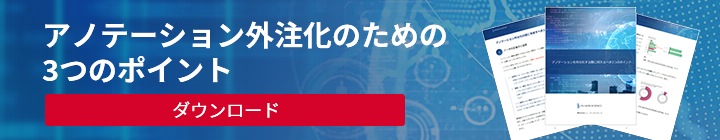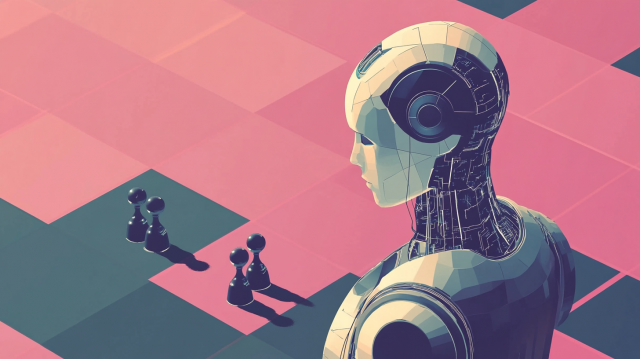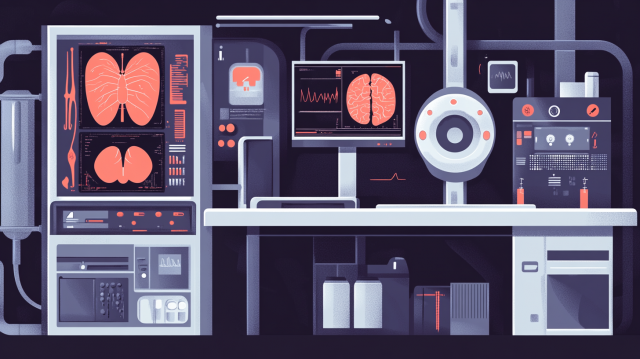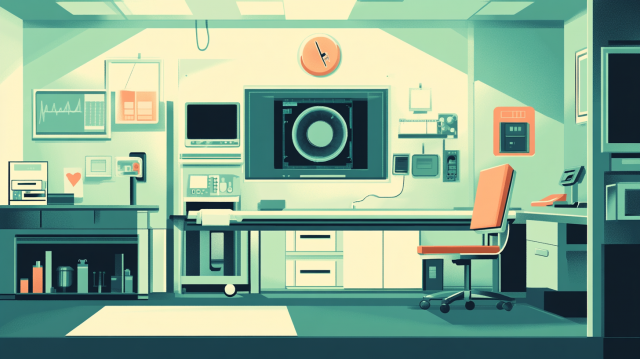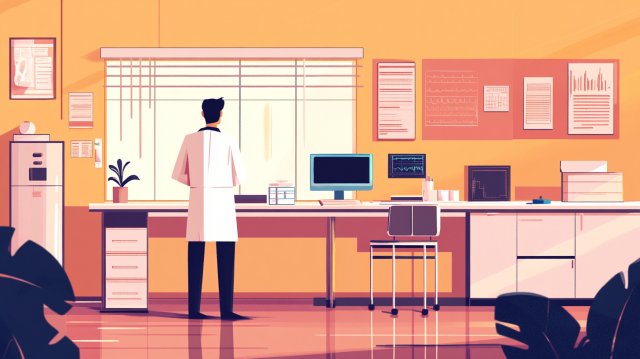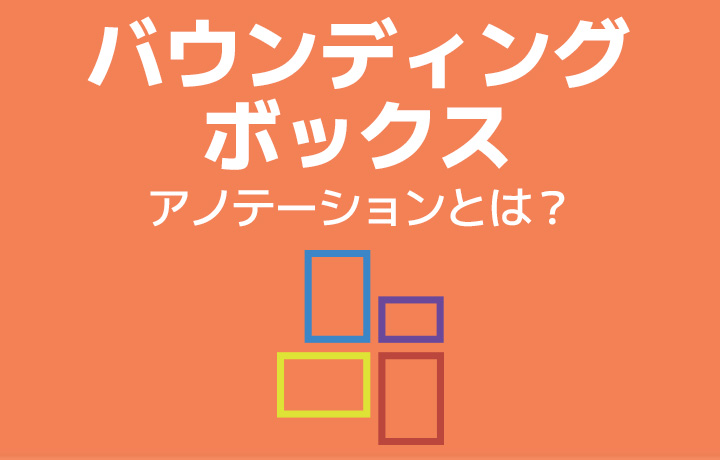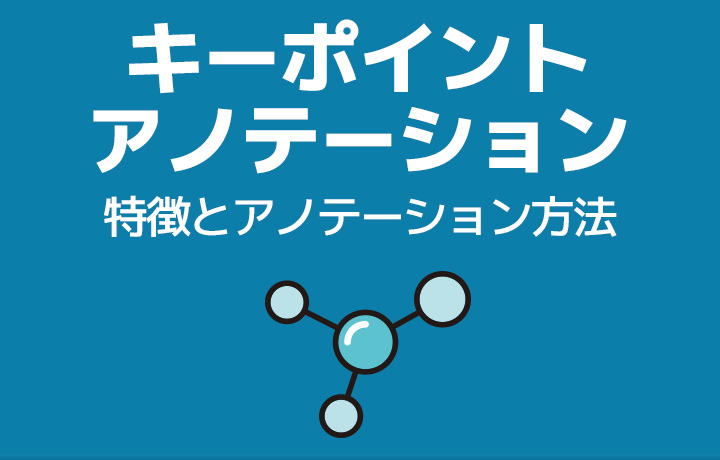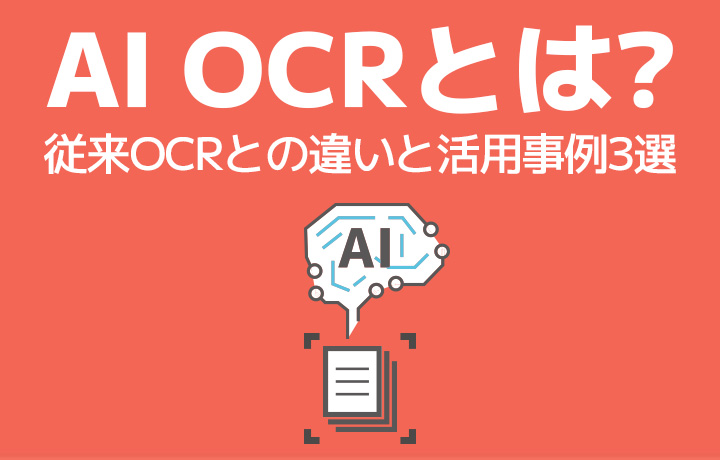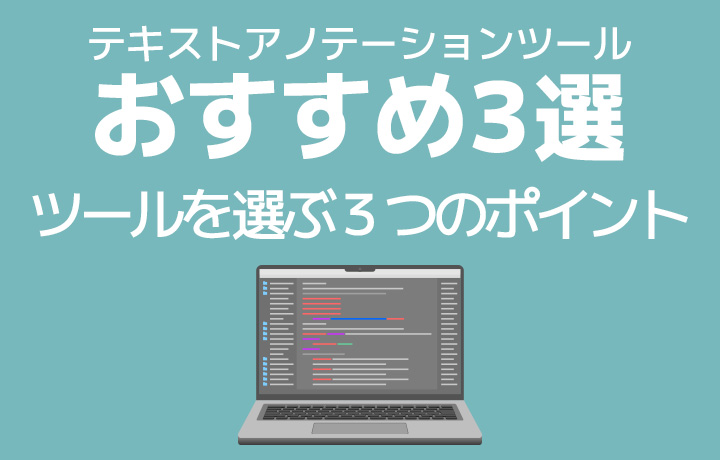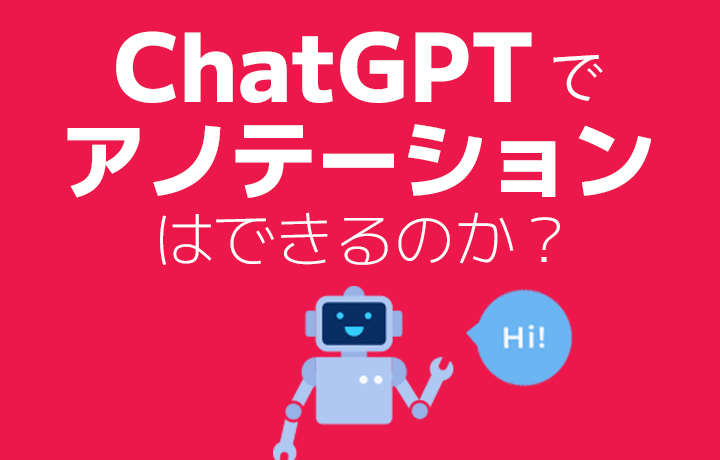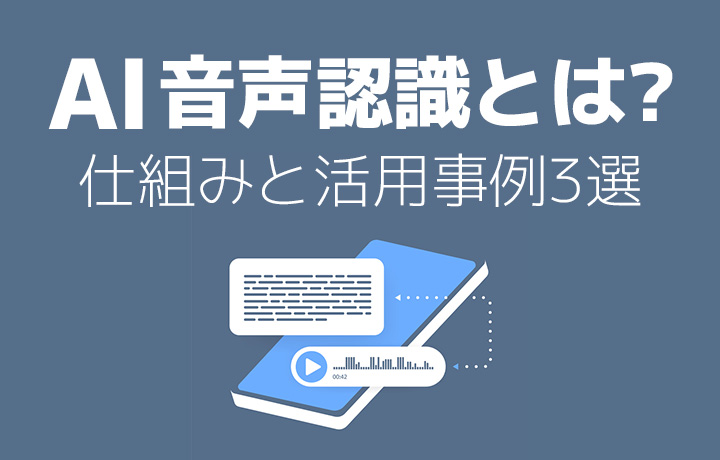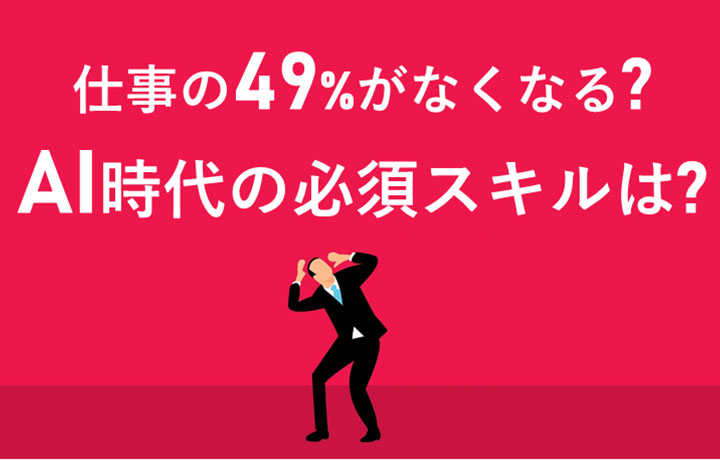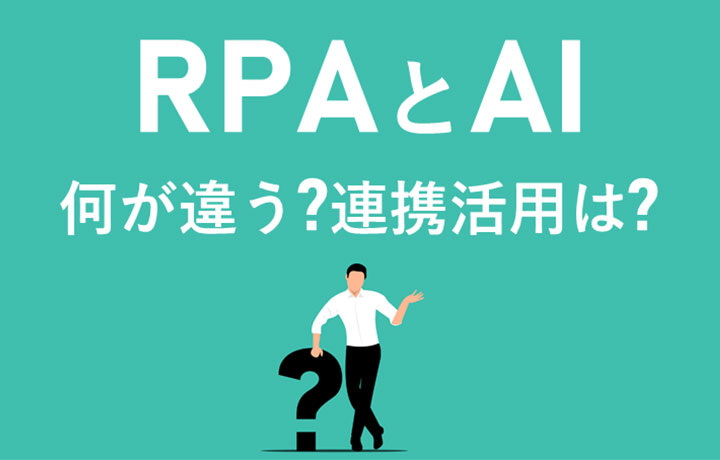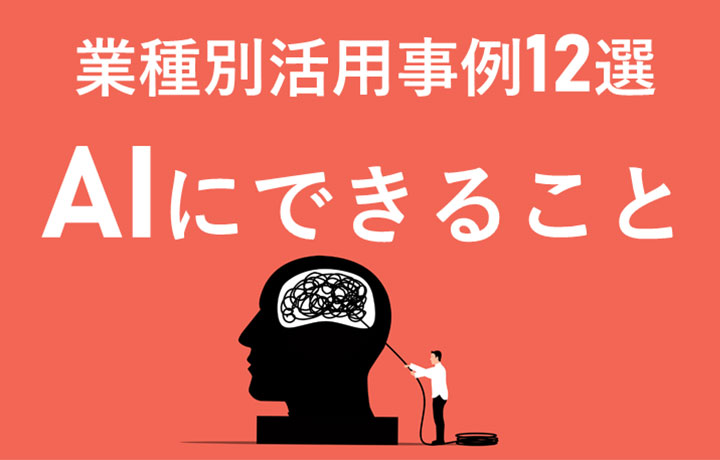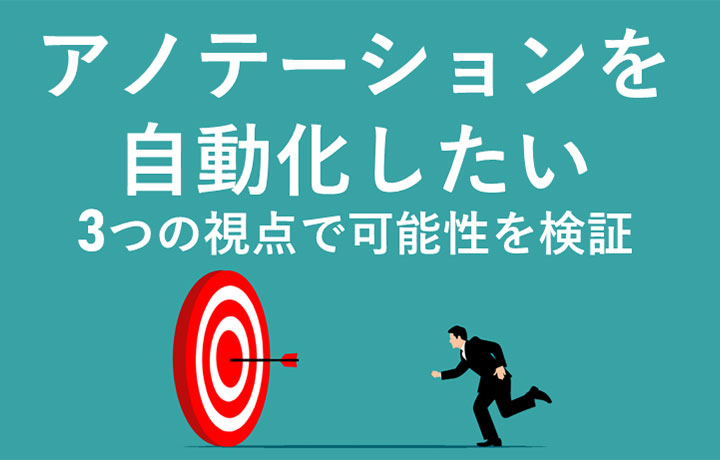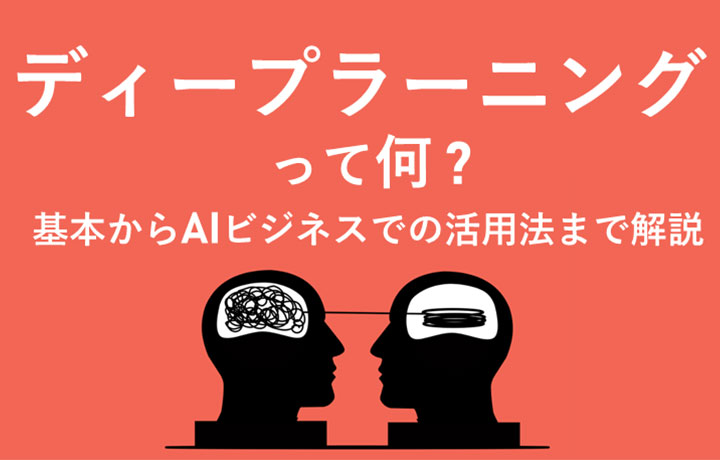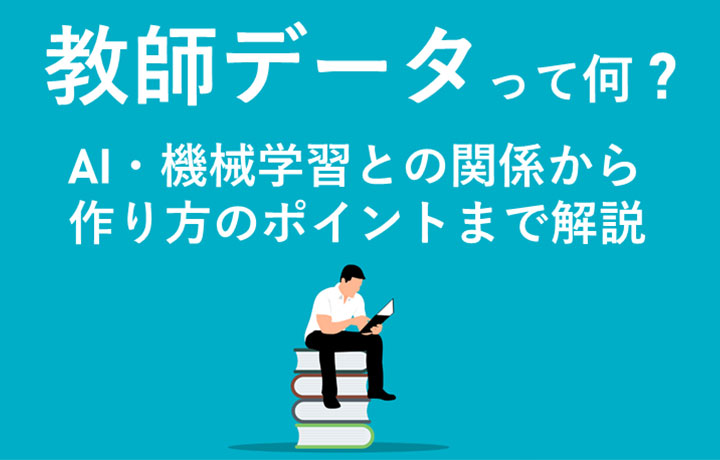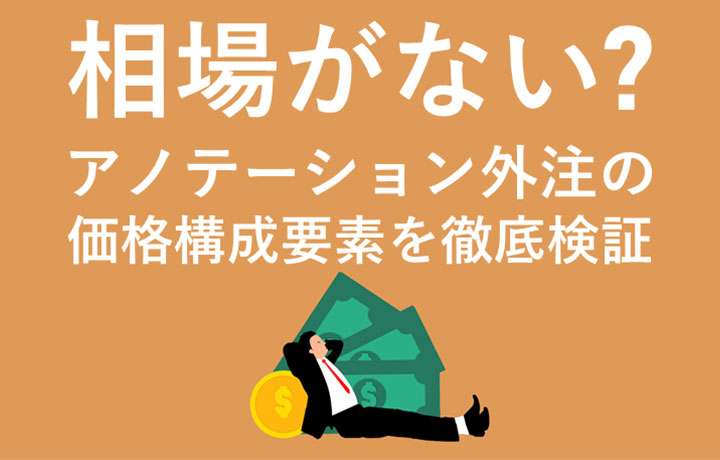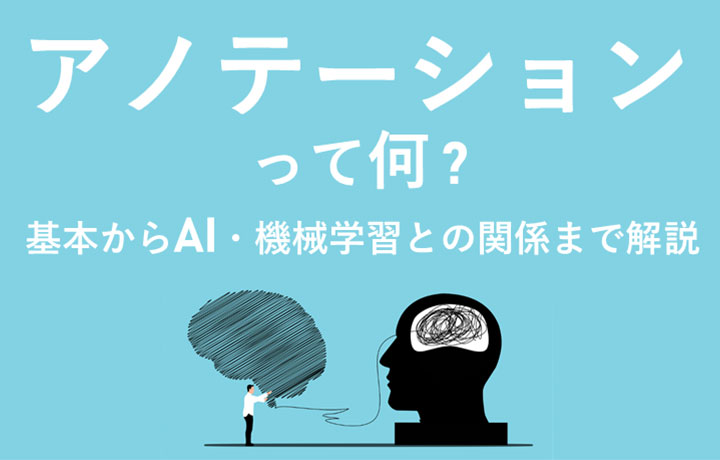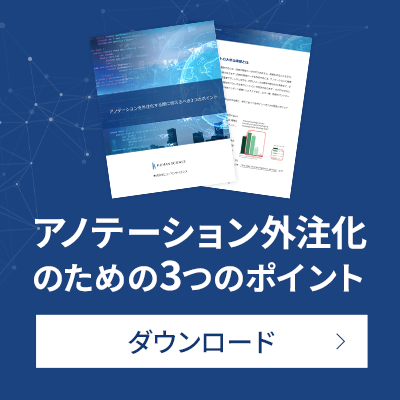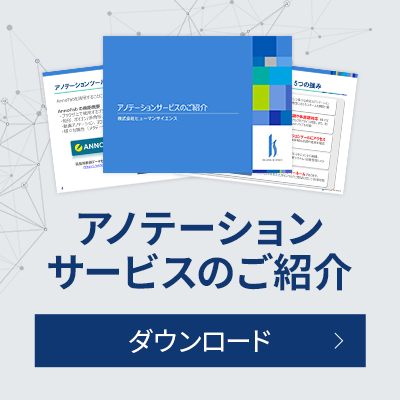Annotation tools are indispensable for adding information to each individual piece of large amounts of data. However, when you search for "annotation tools," various names appear, and you might be unsure which tool to use. This time, we will introduce three key points to consider when choosing annotation tools and recommend six annotation tools.
- Table of Contents
-
- 1. What is an annotation tool?
- 1-1. What is an Annotation Tool?
- 1-2. The Necessity of Annotation Tools
- 1-3. 2025 Global Market Trends of Annotation Tools
- 2. Three Points for Choosing an Annotation Tool
- 2-1. Purpose
- 2-2. Features and Usability
- 2-3. Management
- 3. Comparison of 6 Annotation Tools
- 3-1. Annofab
- 3-2. FastLabel
- 3-3. Labelme
- 3-4. CVAT
- 3-5. VoTT
- 3-6. LabelImg
- 4. Summary
- 5. Human Science Annotation Agency Services
1. What is an annotation tool?
1-1. What is an Annotation Tool?
Annotation work, which is indispensable for creating the labeled data often required in AI development, refers to the process of adding information such as tags or metadata to various types of data including text, audio, images, and videos. The term "annotation" means "notes" or "comments," and in the IT field, it specifically denotes this task. Dedicated tools designed to perform this task efficiently are called "annotation tools." For example, in image annotation, there are methods like the following.
・Bounding Box Annotation: A method of tagging objects by enclosing them in rectangles, including positional information on the image
・Key Point Annotation: A method of tagging specific points such as joints and facial features like eyes, mouth, and nose
・Segmentation: A method of tracing the outline of an object in detail at the pixel level
By using annotation tools equipped with the necessary functions for such methods, tasks can be performed more efficiently and accurately.
1-2. The Necessity of Annotation Tools
Annotation needs to be performed on thousands to tens of thousands of data items. For example, when doing image annotation, it is possible to use general image software such as Photoshop, but such software is not suitable for repeatedly opening and closing large amounts of data one after another. Additionally, it is often difficult to output data in the formats required for AI training. On the other hand, dedicated tools make it easy to process large volumes of data continuously, and they often support the necessary output formats, allowing you to obtain the data needed for AI training without extra effort.
As AI development accelerates, introducing user-friendly and high-performance annotation tools is essential to quickly and efficiently process vast amounts of data annotation.
1-3. 2025 Global Market Trends of Annotation Tools
The market for annotation tools is also rapidly expanding due to the use of AI
As the use of AI advances, the market for supporting "annotation tools" is also experiencing rapid growth. The market size is estimated to be around 2 to 3 billion dollars as of 2025, and is expected to reach 8 to 12.5 billion dollars by 2030 or 2033. The compound annual growth rate (CAGR) shows an astonishing increase of 20 to 31%.
Driving this growth is the increasing use of AI in a wide range of fields such as autonomous driving, medical diagnosis, and chatbots. Along with this, there is a growing demand for annotation tools that support various data formats including images, text, audio, and video for creating training data for AI development.
Challenges in Maintaining Data Quality and Security
On the other hand, ensuring data quality and maintaining security have become major challenges alongside rapid growth. Since the accuracy of AI heavily depends on the quality of training data, poor annotation quality poses a risk of negatively impacting the overall performance of the model.
Furthermore, in fields that handle sensitive data such as medical and financial sectors, data privacy protection and legal compliance are also required. Therefore, the implementation of security measures integrated tools, certification systems like ISMS, and the establishment of management systems that comply with data security standards tailored to each industry will become increasingly important in the future.
Technical Advances and Automated Annotation
Recent technological advancements have enabled the use of AI in annotation tools. Features such as automatic annotation are gradually allowing AI to assist with parts of the work. Although the scope of application is currently limited to general-purpose annotation, further automation in the future is expected to significantly streamline many processes that were traditionally done manually, reducing the burden on annotators and lowering costs.
Additionally, tools equipped with features to manage multiple workers are becoming more common. By incorporating data management, task assignment to workers, annotation result review and approval workflows, and comment functions, it is possible to centrally manage this entire process and enable smooth operations. This is true not only on-site but also in the current environment where remote work has become the norm, allowing AI development across multiple locations including overseas. Such features are indispensable for balancing work efficiency and quality.
2. Three Points for Choosing an Annotation Tool
2-1. Purpose
Annotation tools need to be selected based on the type of AI model you want to build in-house. The optimal annotation tool varies depending on the purpose, such as "image recognition," "speech recognition," or "natural language processing." For example, in the area of "image recognition" for "object detection," a feature that allows you to enclose specific objects in the image with bounding boxes and tag them is necessary. In the field of "natural language processing," a text annotation feature that extracts specific named entities within a document is required.
In this way, the types of annotations that can be made by tools vary, so let's choose the tool that suits our purpose.
2-2. Features and Usability
In annotation work that processes vast amounts of data, the functionality and usability (operability) of the tools are crucial. It is advisable to consider whether the UI (button layout and screen configuration) is intuitive enough to operate without a manual, whether actions such as image loading are smooth, and whether comments can be added to tagged images.
Additionally, annotation tools are broadly divided into cloud-based and installed types. Cloud-based tools can be used immediately after creating an account and logging in, without the need for installation. On the other hand, installed tools allow you to work locally without uploading data to external servers, providing peace of mind regarding data security management. However, some tools may have a high barrier to entry, requiring you to download the tool from version control systems like GitHub or execute commands for installation.
Furthermore, the data formats that can be output by each tool vary. Whether the tool supports the desired output format, such as JSON, PascalVOC, YOLO, or COCO, is one of the important points to consider when choosing a tool.
2-3. Management
When working with many annotators on a single project, the management functions for annotators and tasks (the smallest unit of annotation work) are also crucial points not to be overlooked. For example, being able to check the daily progress of annotators (number of annotations, number of completed tasks, number of rejections, etc.) and the status of each task (annotated, reviewed, under review, on hold, etc.) can facilitate smooth management operations and also help ensure quality.
3. Comparison of 6 Annotation Tools
This time, we will introduce six representative annotation tools in the field of image annotation.
3-1. Annofab
Annofab is a cloud-based annotation tool that supports images and videos.
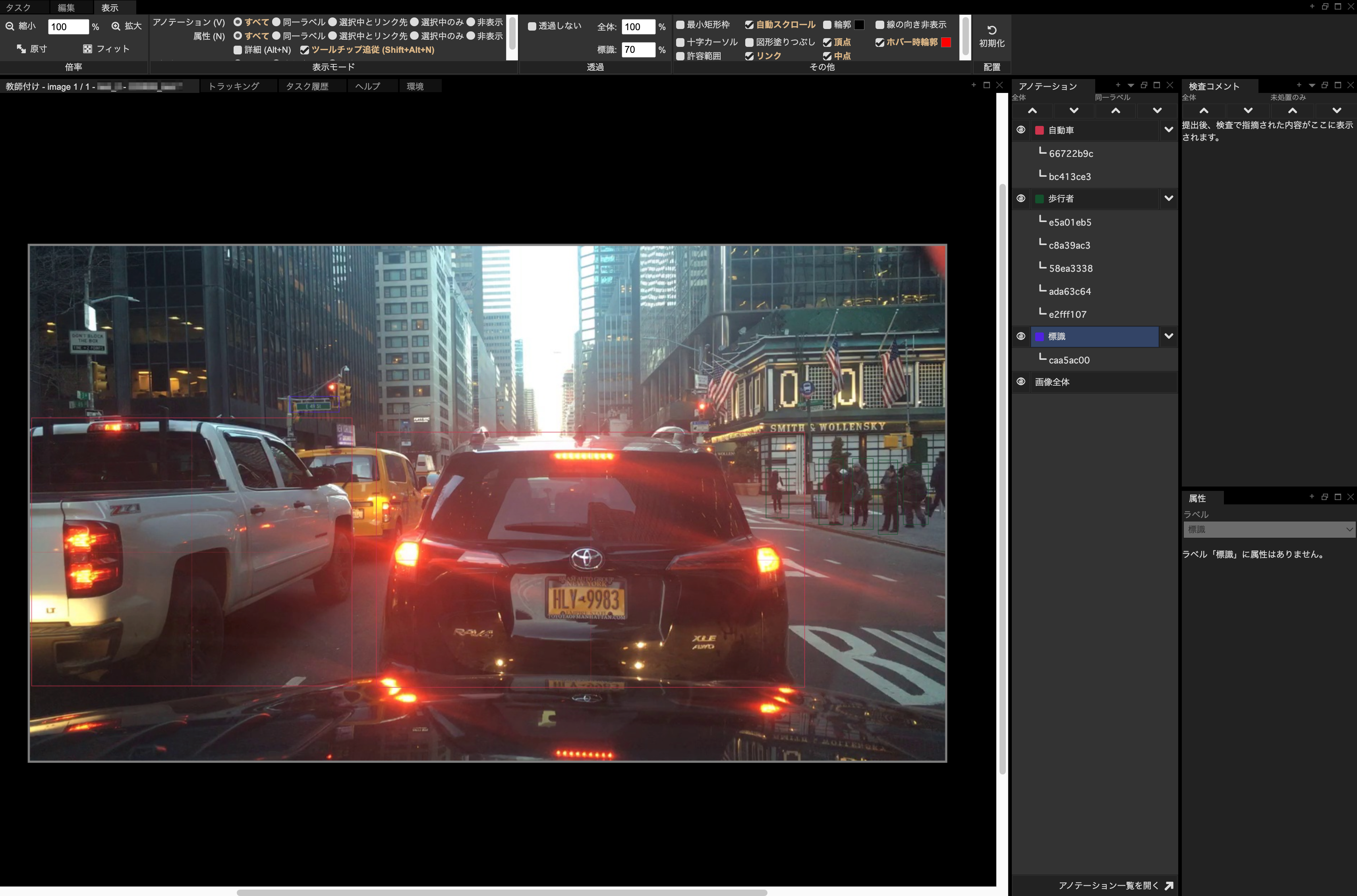
It supports area extraction (segmentation) that surrounds specific regions within an image, object detection that surrounds specific objects with bounding boxes, and polyline extraction for linear objects (such as vehicle lanes and center lines) that do not require size.
In the class settings screen, you can set not only the class values, types, and colors, but also minimum settings (e.g., setting the minimum width and height of a rectangle, etc.) and tolerance ranges (e.g., specifying the allowable distance (in pixels) for the displacement of a rectangle, etc.).
One of the strengths of Annofab is its comprehensive functional support in terms of operations, such as shortcut keys. For example, by assigning shortcut keys for each class type, such as 'q' for cars, 'w' for license plates, 'e' for motorcycles, and 'r' for people, users can efficiently work by selecting classes with their left hand on the keyboard and performing annotation operations with their right hand using the mouse.
In addition, due to the robust management features, you can search and display annotated data, as well as check statistical data for each annotator, such as the overall progress of the project and the number of times tasks (the smallest unit of annotation work) have been returned.
The output format supports JSON.
We provide more detailed information about Annofab's basic information, advantages, and disadvantages in another article on our blog, so please take a look.
>> What is the Annotation Tool Annofab?
For information about Annofab (official site), click here.
3-2. FastLabel
FastLabel is a cloud-based annotation tool that supports images, videos, text, audio, 3D, automatic annotation, and more.
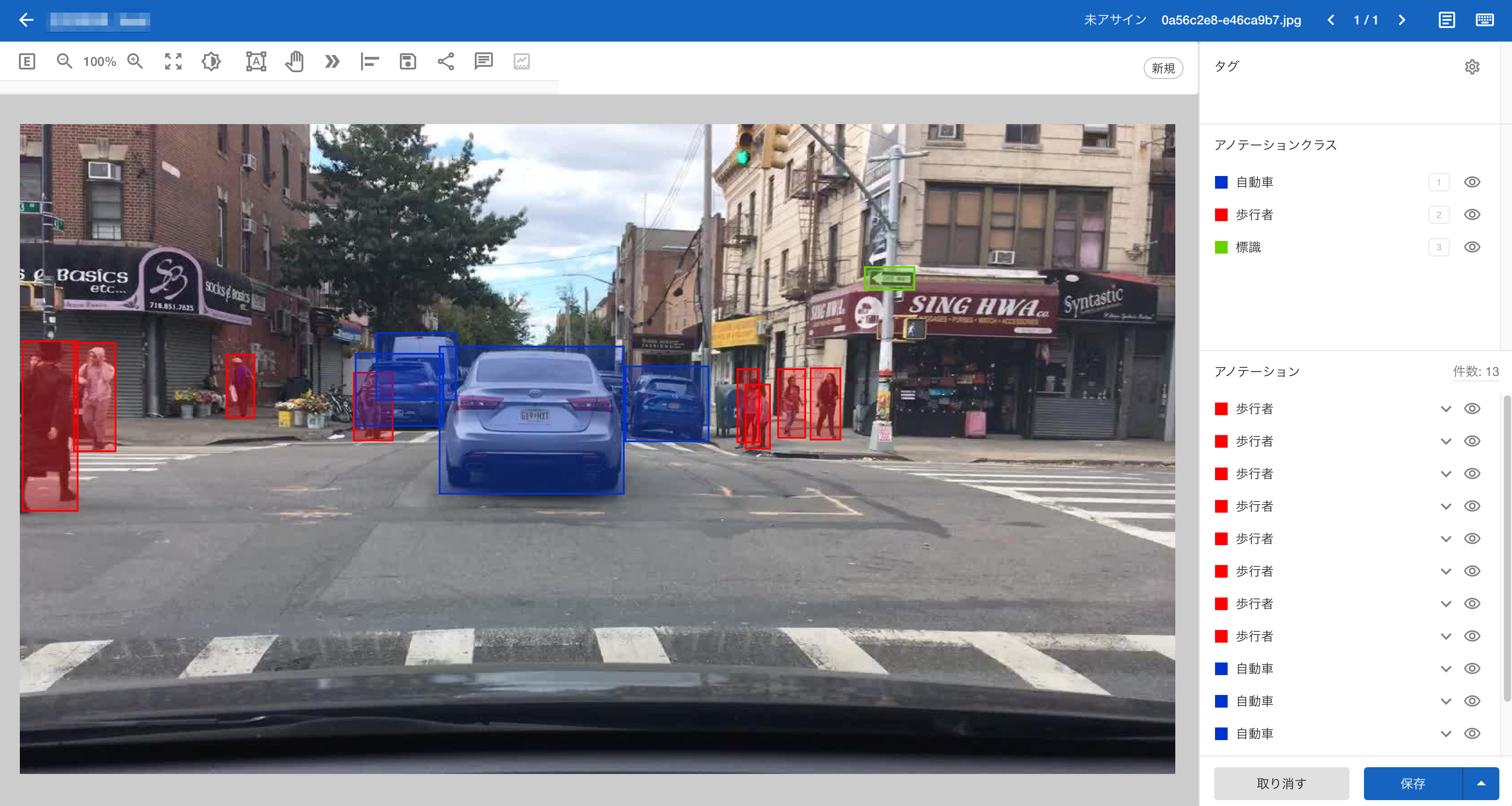
FastLabel's strength lies in its support for a wide range of annotation types and output formats. As mentioned above, it covers all the necessary features for modern annotation, from images and videos to text, audio, and even three-dimensional (3D) data. Additionally, for image annotation, it supports various types such as rectangles, circles, polygons, key points, lines, segmentation, and skeleton estimation, and it supports many formats required for projects, including JSON, COCO, PascalVOC, YOLO, and CSV.
In addition, FastLabel operates smoothly, always displaying quickly when loading pages or navigating between menus.
Additionally, while it is a paid version, it is a strength that it includes features that streamline tasks such as automatic annotation and smart annotation. Automatic annotation utilizes pre-built AI models to automatically detect cars, pedestrians, license plates, and more, and assign bounding boxes.
Additionally, Smart Annotation (only for image segmentation) automatically detects areas based on the color values of the image, allowing for faster annotation in some cases compared to manually detecting areas from scratch.
For information about FastLabel, click here.
3-3. Labelme
Labelme is an installed image and video annotation tool.
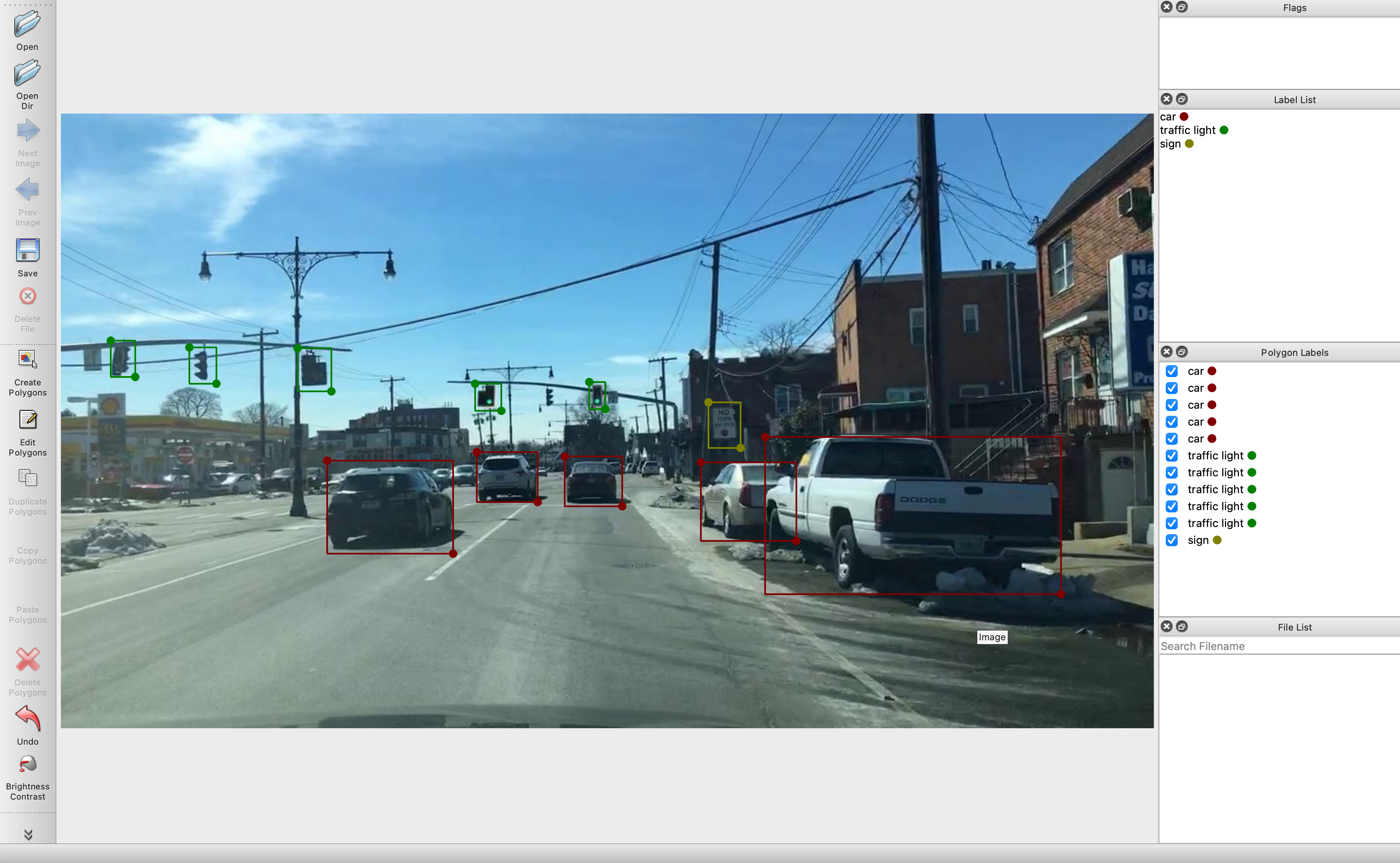
For image annotation, we support rectangles, polygons, circles, lines, and points. There is also a menu to adjust the brightness of the image, which can help in distinguishing annotation areas by increasing the brightness of darker, less clear parts.
Additionally, because it is focused on the minimum necessary functions for annotation, each action such as loading images and adding or editing annotations is smooth.
One of the advantages is that installation can be started immediately without creating an account or logging in, as it only requires downloading the executable file locally.
The output format supports JSON.
3-4. CVAT
CVAT (Computer Vision Annotation Tool) is an installed open-source annotation tool developed and released by Intel Corporation.
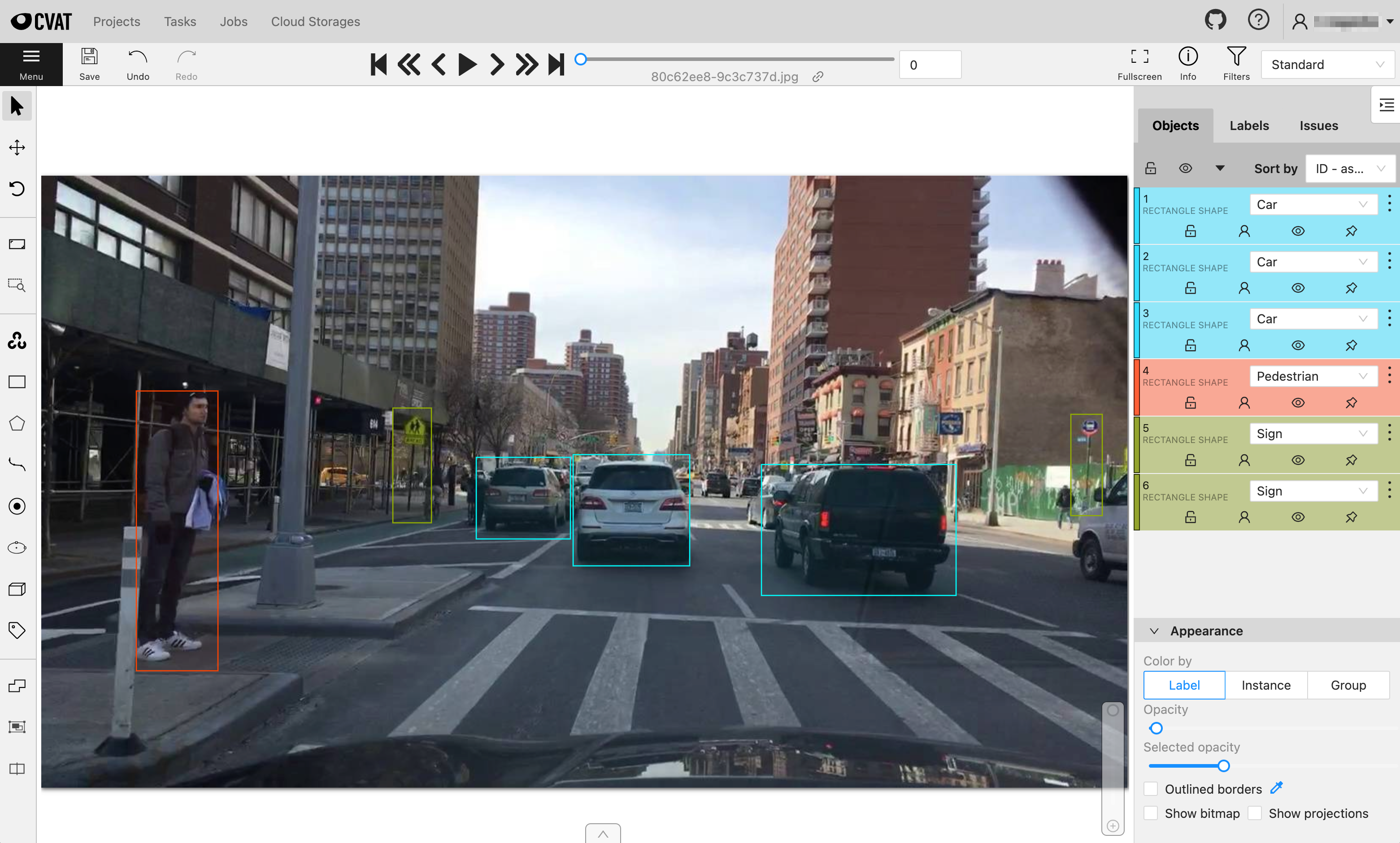
Supports image and video annotation, with images accommodating rectangles, polygons, lines, points, circles, and cubes, and also features an automatic annotation function. The automatic annotation can be performed on over 80 predefined objects (such as cars, people, airplanes, bicycles, dogs, etc.).
Although CVAT does not have a feature to directly return images with deficiencies to the annotator during checks, by recording the URLs of the deficient images in an input field called "Issue Tracker," the annotator can move to the images that have been pointed out via that link and make corrections.
Additionally, it is characterized by a wide variety of exportable data formats (such as CVAT, COCO, Datumaro, CamVid, Cityscapes, etc.).
For information about CVAT, click here.
3-5. VoTT
VoTT (Visual Object Tagging Tool) is an open-source annotation tool developed by Microsoft that can be installed.
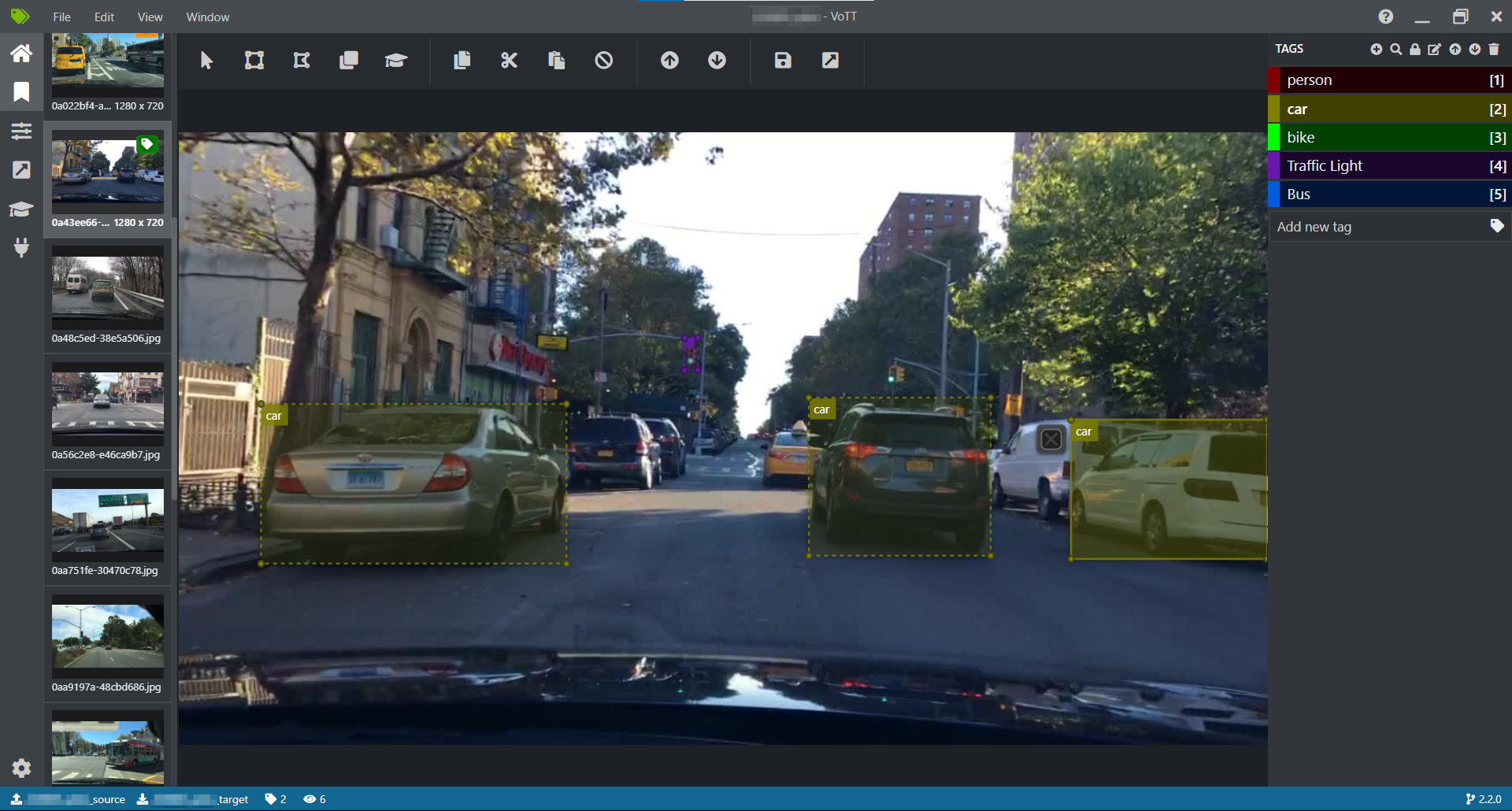
Supports image and video annotation, operates smoothly, and features a user interface that is intuitive enough for those without annotation experience to use.
VoTT provides installers for Windows, Mac, and Linux, making it easy for anyone to install.
However, since it does not have features such as annotator and task progress management or checking functions, it is necessary to manage projects with multiple members using a different method.
The output formats supported are Azure Custom Vision service, Microsoft Cognitive Toolkit (CNTK), PascalVOC, TensorFlow records, VoTT JSON, and CSV.
3-6. labelImg
LabelImg is an open-source tool for image annotation that supports bounding box annotation.
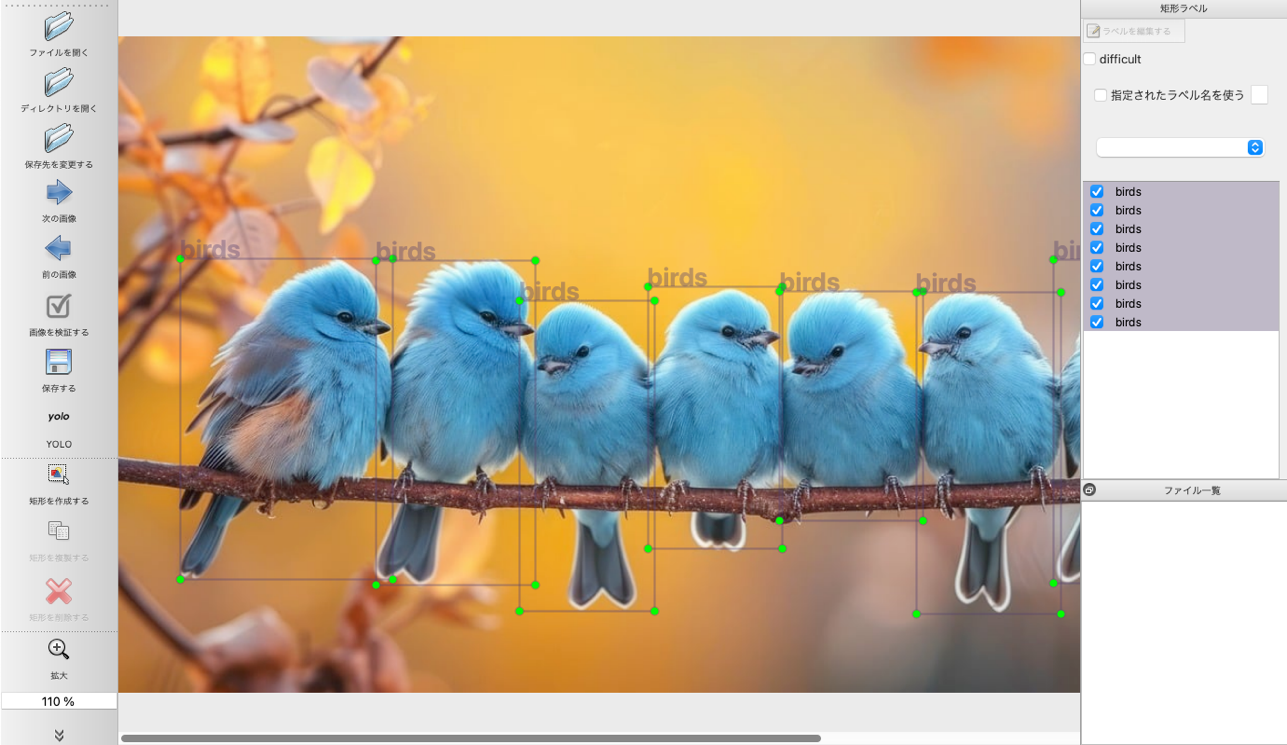
On Windows, you can start using it immediately by downloading the zip file, extracting it, and running the exe file. On Mac, you need to install it using the terminal, but this step is simpler compared to other tools.
Place the file defining class names as classes.txt in the specified folder, prepare folders for images and annotation output files, and simply specify the paths of each folder on the tool to start the annotation work. Since it can be used locally, it also supports annotation tasks where cloud tools cannot be used.
Like VoTT, it does not have management functions such as task assignment, progress management, or work feedback, so these management skills are required when working with multiple people.
Output formats supported are PascalVOC and YOLO.
4. Summary
This time, we explained three key points to consider when choosing an annotation tool, and introduced six recommended image annotation tools.
As the number of annotation tools has increased recently, it is important to choose and utilize the most suitable annotation tool for your company's purposes in order to streamline the time-consuming annotation tasks as much as possible.
If you want to reduce the cost of implementing annotation tools, considering outsourcing the annotation itself is also an effective option. Our company offers a wide range of services from consultation on annotation tools to the outsourcing of annotation, so please feel free to reach out to us.
5. Human Science Annotation Agency Services
Over 48 million pieces of training data created
At Human Science, we participate in AI model development projects across various industries, including natural language processing, medical support, automotive, IT, manufacturing, and construction. To date, we have provided over 48 million high-quality training data through direct transactions with many companies, including GAFAM. We handle a wide range of annotation projects, from small-scale projects to long-term large-scale projects with 150 annotators, regardless of the industry. Companies that want to implement AI models but are unsure where to start are encouraged to consult with us.
Resource management without crowdsourcing
At Human Science, we do not use crowdsourcing. Instead, projects are handled by personnel who are contracted with us directly. Based on a solid understanding of each member's practical experience and their evaluations from previous projects, we form teams that can deliver maximum performance.
Utilizing the latest data annotation tools
One of the annotation tools introduced by Human Science, AnnoFab, allows customers to receive progress checks and feedback from the cloud even during the project. By ensuring that work data cannot be saved on local machines, we also take security into consideration.
Secure room available on-site
At Human Science, we have a security room that meets ISMS standards within our Shinjuku office. This allows us to handle even highly confidential projects on-site while ensuring security. We consider the protection of confidentiality to be extremely important for all projects. Our staff undergoes continuous security training, and we exercise the utmost caution in handling information and data, even for remote projects.

 For the medical industry
For the medical industry For the automotive industry
For the automotive industry For the IT industry
For the IT industry