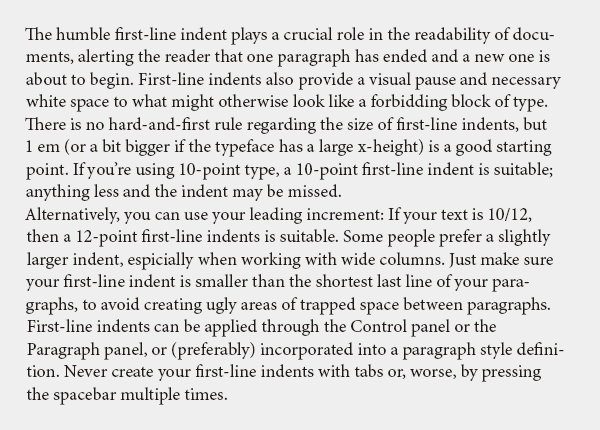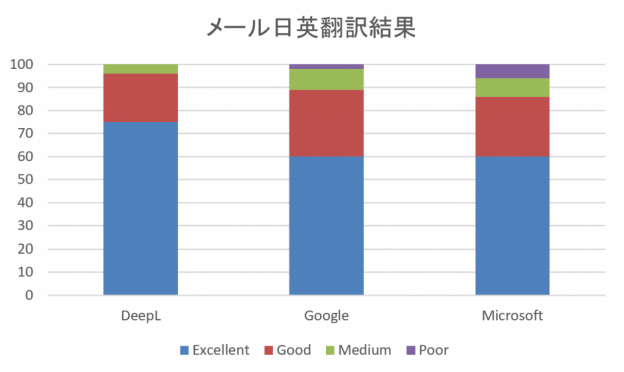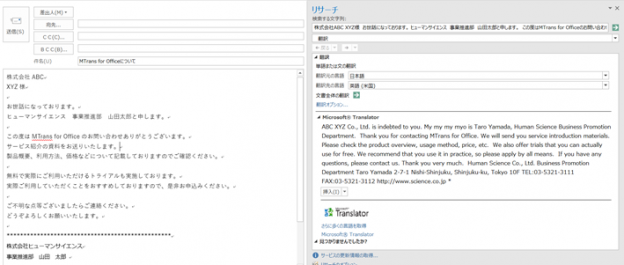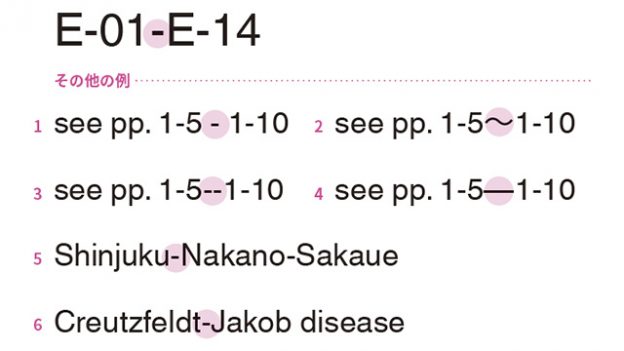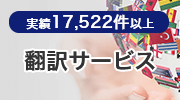This time, we will introduce points to keep in mind when translating descriptions of functions in instruction manuals and technical documents.
Function and operation descriptions within the table (processing, buttons, settings, etc.) must use appropriate grammar and clearly indicate whether it is a system process or user operation.
Let's take a look at an example sentence.
- Table of Contents
>>Related Download Materials: 9 Examples of Machine Translation Errors and Post-Editing Checklist
1. Common Mistake Examples in Table Expressions (System Side)
- ・Original text: Performs low-speed cyclic transmission at the set interval.
- ・Translation (before correction): <font id="1">Perform low speed cyclic transmission at the set period.
- ・Translation (Revised): <font id="1">Performs low speed cyclic transmission at the set period.
The system, not the user, performs low-speed cyclic transmission here.
When using the imperative form of "perform", the subject of this operation has the nuance of being on the user's side.
Therefore, using the third person singular "performs" makes it clear that the system, not the user, is performing the operation.
There are exceptions, but basically, expressions of actions and operations in the table are distinguished by the following two grammars.
・Imperative form: Operated by the user
・Third person singular: Processed by the system
You may also see mistakes caused by the reverse pattern below.
2. Common Mistakes in Expressions within Tables (User Side)
- ・Original text: Set the configuration value for the mode you want to migrate to.
- ・Translated Text (Before Correction): <font id="1">Sets a setting value for the mode to be switched.
- ・Translation (Revised): <font id="1">Set a setting value for the mode to be switched.
The user, not the system, sets the setting value here.
Even the original "sets" is grammatically correct if we assume that the subject is "Clicking this button" in context, making it "(Clicking this button) sets a setting value..."
However, using the imperative form "set" and making it clear that this operation is performed by the user will make it easier for the reader to understand.
For things that are operated by the user, you may sometimes see the use of "used to" (e.g. Used to set a setting value for the mode to be switched.), but it is not recommended as it can be redundant (unless it is already used in an existing translation or specified by the client's style).
Next, we will introduce the handling of sentences ending with "~dekimasu".
3. Common Mistakes in Expressions within Tables (Can Do)
- ・Original text: You can check the network line status and unit configuration status.
- ・Translated text (before correction): <font id="1">Makes it possible to check the line status of the network and the module status setting.
- ・Translated Text (Revised): <font id="1">Checks the network line status and module status settings.
- ・Translation (Revised): <font id="1">Allows you to check the network line status and module status settings.
While it is not incorrect to translate the original phrase "~確認できます" to "makes it possible to check", it is not recommended stylistically as it can be redundant in the context of the table's description.
In technical writing, it is preferable to avoid using a subject like "it".
When the system confirms, use the third person singular "checks" (in terms of nuance, this third person singular includes the meaning of "can").
When confirming from the user side, use expressions such as "allows you to" (unlike example 2, imperative form cannot be used as the meaning of "can").
It is recommended to learn basic grammar and style rules when translating tables such as instruction manuals and technical documents.
However, these rules are not exhaustive. It is also important to consider the client's preferences, prioritize existing translations' grammar and style (for consistency), and align with them as needed.
Author Information

-
Andy ParkMultilingual Translation Group
Japanese-English Translation Reviewer- ・In my previous job, I worked as an IT engineer for about 4 years, and then I worked as an English conversation instructor for 8 years, where I was involved in developing educational programs and training instructors.
- ・Translation experience of 11 years, specializing in IT and business fields.
- ・Currently engaged in translation work and translation quality management, primarily focusing on FA-related products such as product manuals, help documents, and operation manuals.
- - Responsible for evaluating and verifying the translation quality of machine translation engines.
>>Related Download Materials: 9 Examples of Machine Translation Errors and Post-Editing Checklist