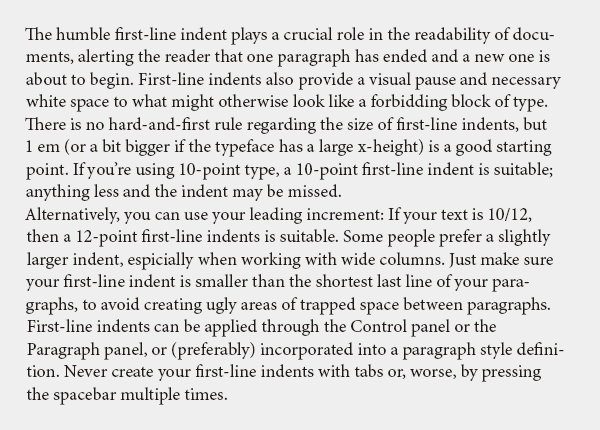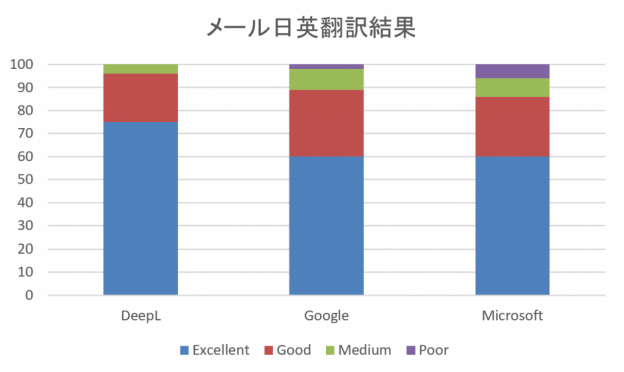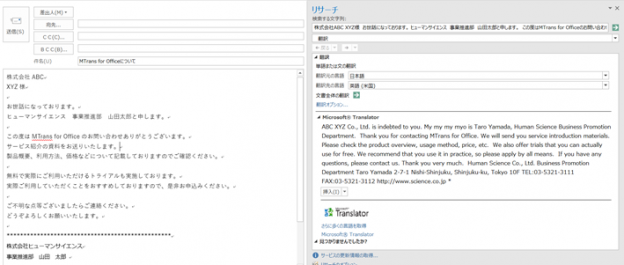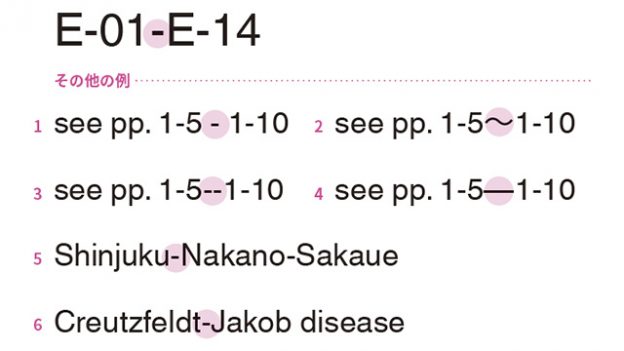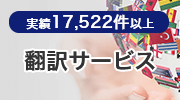When using machine translation in documents such as instruction manuals and technical materials, it is important to select the appropriate machine translation engine.
By selecting the optimal engine, you can significantly reduce the time and effort required for post-editing.
In this series, we will compare multiple machine translation engines and verify if style errors can be avoided. The first installment will verify if the operation sequence of the manual is accurately reflected in the translation.
First, in documents related to machine operations like the one below, aligning the order of sentences with the order of operations (selecting an image → clicking the [Save] button) will result in a user-friendly translation that can be read while performing the operation.
・Select the target image and click the [Save] button.
→〇 Select the target image and click the [Save] button.
→× Click the [Save] button after selecting the target image.
So, we tested how this type of sentence is processed by machine translation using Google Translate and DeepL.
- Table of Contents
1. Verification ①
- ・Original text: To insert data, click the [Insert] button while the data row you want to delete is selected.
- ・Google Translate: To insert data, select the row of data you want to delete and click the Insert button.
- ・DeepL:To insert data, click the [Insert] button while selecting the data line you want to delete.
Google Translate accurately reflects the order of operations in the translation. To make corrections, simply add brackets before and after "Insert".
On the other hand, DeepL has no linguistic errors, but by using "while", the order of the translated text is reversed from the operation order, resulting in a confusing style of writing.
Therefore, in this example, Google Translate meets the standards of style.
2. Verification ②
- ・Original text: After hardening the adhesive for 5 minutes, carefully press the front and back parts together to align the grooves.
- ・Google Translate: After curing the adhesive for 5 minutes, align the grooves and carefully press the front and back parts.
- ・DeepL:After allowing the glue to cure for five minutes, carefully press the front and back parts together, aligning the grooves.
In this example, Google Translate correctly reflects the order of operations in the translation (aligning the grooves → pressing the front and back parts).
On the other hand, in DeepL, the phrase "aligning the grooves" comes after "pressing the front and back parts together" in a participle construction, making the order of operations unclear. Furthermore, while "aligning the grooves" can mean "aligning the grooves", it can also be interpreted as a participle construction indicating the result, which may lead users to mistakenly interpret it as "After allowing the adhesive to cure for 5 minutes, carefully press the front and back parts together, aligning the grooves."
3. Verification ③
- - In the "Workgroup" field, enter the same name in half-width alphanumeric characters as the other computer you want to share with, and click [OK].
- ・Google Translate: In the "Workgroup" field, enter the same name as the other computer you want to share in single-byte alphanumeric characters, and click [OK].
- ・DeepL:Enter the same name as the other computer you want to share in the “Workgroup” field, and click [OK].
This example sentence correctly reflects the order of operations in translation for both Google Translate and DeepL (enter name ⇒ click [OK]).
However, in the explanation of the procedure, it is common and easy to read to place the location where the operation is performed ("in the "Workgroup" field") at the beginning of the sentence. There is no problem with the translation of Google Translate, but with DeepL, it is recommended to move "in the "Workgroup" field" to the beginning of the sentence because it is placed after the first operation.
※DeepL does not reflect "single-byte alphanumeric characters" in the original text. This is probably because English does not have the concept of full-width and half-width characters, so the system did not reflect them. It is not a major issue, but it is recommended to reflect them in the translated text as well, as long as they exist in the original text.
As such, typically, translations related to IT/FA follow the basic principles of technical writing. Therefore, when performing post-editing, it is necessary to check if the translated text generated by machine translation matches the general style of technical writing and make necessary corrections if needed.
Author Information

-
Andy ParkMultilingual Translation Group
Japanese-English Translation Reviewer- ・In my previous job, I worked as an IT engineer for about 4 years, and then I worked as an English conversation instructor for 8 years, where I was involved in developing educational programs and training instructors.
- ・Translation experience of 11 years, specializing in IT and business fields.
- ・Currently engaged in translation work and translation quality management, primarily focusing on FA-related products such as product manuals, help documents, and operation manuals.
- - Responsible for evaluating and verifying the translation quality of machine translation engines.