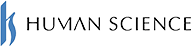Totara Learn Implementation and Operation Support Services

The Human Science implementation support service is not a fixed package plan.
We will propose an implementation plan tailored to your needs.
We will work together to plan the necessary support for e-learning operations, such as whether to use the cloud or an on-campus server, the specifications of the server, whether support for usage is needed, and what kind of maintenance is required.
 Utilization Design
Utilization Design Construction (On-Premises, Cloud)
Construction (On-Premises, Cloud) Cloud Package
Cloud Package Custom Plugins
Custom Plugins Implementation Training (Usage Seminar)
Implementation Training (Usage Seminar) Operational Support (Usage Support)
Operational Support (Usage Support) Operational Support (Version Upgrade)
Operational Support (Version Upgrade)
Implementation and Operation Process
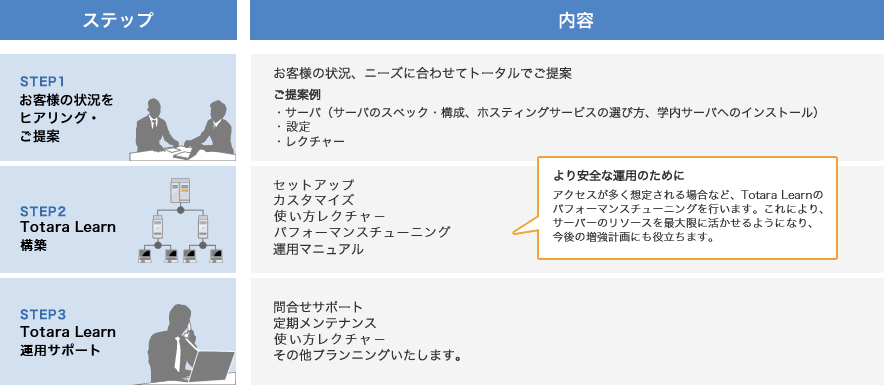
Utilization Design
We provide support for configuring Totara Learn to realize the educational flow you wish to implement.
Implementation Details
Requirements Definition
We will listen to what you want to achieve with the introduction of e-learning and finalize the specifications.
Support for Building e-Learning Operation Business Processes
E-learning operations involve various tasks such as course registration, communication with users, distribution, and effectiveness measurement...
To ensure the success of implementation and operation, we assist in building business workflows.
Building a Demo Site
We will launch a demo site and allow customers to check the actual operation of Totara Learn while tuning the settings and features.
Deliverables
Parameter Sheet (This document is written to enable customers to configure Totara Learn themselves)
Requirements Definition Document (In cases where customization or plugin development is necessary)
Duration
3 to 6 months (approximately 10 meetings)
Most customers have meetings once every two weeks.
Construction (On-Premises, Cloud)
We will build Totara Learn on your internal or corporate servers.
We can also build on cloud platforms such as AWS and Azure, in addition to on-premises solutions.
Work Items
Selection of Hardware Specifications
Installation of Middleware
Installs open-source middleware such as Apache (Nginx), PHP (php-fpm), and PostgreSQL.
Totara Learn Installation
Totara Learn Configuration
Cost
From 350,000 yen (excluding tax)
* For a configuration of one server or up to one web server and one database server
* Please handle the OS and network settings.
* Prerequisites: SSH and HTTP/HTTPS connections
* Remote work is assumed from Human Science. On-site work will be quoted separately.
Integration with the Authentication System
At Human Science, we implement SSO (Single Sign-On) and centralized management of user accounts, as well as configuration and customization to integrate Totara Learn with authentication systems and external systems.
Please also leave the integration with Shibboleth (such as academic authentication), which is often requested by universities, to us.
In addition to Shibboleth (such as academic authentication), we also support integration with authentication servers such as Active Directory, OpenLDAP, and CAS.
Certification Services
・LDAP (Active Directory, OpenLDAP)
・CAS
・Shibboleth (Academic Identity)
・OAuth2
・External databases, etc.
Integration with Other Systems
More and more customers are considering using Totara Learn in conjunction with e-portfolios, web conferencing systems, and more.
We will configure integrations with video distribution systems and e-portfolios (such as Mahara).
Supported Systems
・Video Streaming (Adobe Media Server, Red5)
・Conference System (Apache OpenMeetings)
・Portfolio (Mahara, WordPress, Drupal)
・LMS (including Totara Learn, Sakai, Blackboard Learn)
・Web Services (REST protocol, XML-RPC protocol, etc.)
・Others (YouTube, Box, Dropbox, Google Drive, etc.)
Cloud Package (e-CoreLea)
The introduction of e-learning has been decided, but I don't know what to do.
Are there any customers who feel this way?
e-CoreLea is a cloud service of Totara Learn provided by Human Science, and no infrastructure setup is required.
Security
We utilize cloud services provided by a major foreign-affiliated company, and the data managed in the data center is not operated manually. This helps prevent incidents caused by human error while also protecting customer information from being identified.
Version Upgrade and Backup Support
Of course, it is a package service that includes not only no initial setup required but also support for version upgrades of Totara Learn and backup services after the service starts.
Price List
| Light Plan | Standard Plan | Custom Plan | |
|---|---|---|---|
| Price | 41,600 yen/month | From 66,600 yen/month | Please contact us |
| LMS | Totara Learn | Moodle Totara Learn | Moodle Totara Learn |
| Number of Users | 100 to 200 people | ~1,000 people | |
| Additional Plugins | ○ | ○ | ○ |
| Customization | × | × | ○ |
| Disk Space | 100GB *Expandable | 100GB *Expandable | 100GB *Expandable |
| Version Up | ○ Once a year | ○ Once a year | Separate Contract *Once a year |
| Backup | ○ * Once a day | ○ * Once a day | ○ * Once a day |
* Initial cost: 50,000 yen and up (Light Plan, Standard Plan). Please contact us for Custom Plans.
* The minimum contract period is 1 year.
* Restoration from service backup will incur a fee.
* If you choose Totara Learn, a separate subscription fee will be added to the above amount.
Custom Plugins
We customize and develop plugins to meet your needs for features that are difficult to achieve with the standard functionality of Totara Learn.
We also implement plugins developed by Human Science.
Please feel free to contact us.
Customization
Benefits
It is suitable for changing the operation of the standard features of Totara Learn.
Disadvantages
To upgrade the Totara Learn system, it is necessary to reapply the modified parts during the version upgrade.
Customization Examples
| Requests | Customization Examples |
|---|---|
| I want to make progress easy to understand | - Display icons according to learning progress - Show the status of quiz answers within the course on the course list screen |
| Want to streamline operational tasks | ・File output summarizing the results of quizzes for each course ・Bulk retrieval of detailed grade information ・Display of grade correction list, export |
| I want to integrate with other internal systems, such as sharing ID information. | ・Integration with portal sites ・Integration with video distribution servers ・Conversion and registration of user data from other systems for Totara Learn |
Plugin
Benefits
You can add features that are not included in the standard functionality of Totara Learn.
When upgrading, it is less likely to be affected. Even if affected, modifications can be made at minimal cost.
Human Science Original Totara Learn Plugin
We are developing and providing plugins to add features to Totara Learn that are in high demand.
Video Player Plugin (HS Video)
This is a plugin that records the viewing status of videos as an evaluation.
For those facing such challenges
This is a plugin that records the viewing status of videos as an evaluation.
Overview
・Viewing status of the video will be recorded as an evaluation.
・The total playback time will be considered as 100%, and the percentage viewed will be recorded as an evaluation.
・You can start playback from the position where you last stopped viewing.
・Depending on the settings, it is possible to restrict fast forward and rewind to only the parts that have been played.
・Subtitle support (4 speakers supported: browser dependent)
・File formats: mp4, webm, m3u8 (playback depends on the browser)
・Provides the same interface for Edge, IE11, Firefox, and Chrome.
・Adopts responsive design.
・License sales: 1 license per site.
・Price: 250,000 yen (excluding tax) *1 license is required per site.
Implementation Training (Usage Seminar)
We will hold a seminar on basic usage.
Format
It will be conducted in a hands-on format or a lecture format.
In the case of hands-on format, up to about 5 participants; in the case of lecture format, up to 10 printed materials (data will be provided).
Location
We will hold it at your designated location, such as a conference room or lecture hall.
It is also possible to hold it at the Human Science Conference Room (Shinjuku, Tokyo).
(Please prepare a computer and network environment.)
Time
About 5 hours a day
Lecture Content
Preparation, User Registration, Course Registration, Quiz Creation, Downloading Grades, Survey Creation
Cost
From 300,000 yen (excluding tax)
* For on-site events, actual expenses such as transportation and accommodation will be charged separately.
* If the curriculum is customized to fit the client's needs, a separate estimate will be provided.
Operational Support (Usage Support)
The biggest advantage of Totara Learn is that it is open source and free, but maintenance and operation are the user's responsibility.
Are you having trouble finding someone to consult when you need help?
Human Science provides support services via phone and email.
We offer not only troubleshooting during incidents but also regular maintenance such as updates for Totara Learn, server environment upgrades, and new features, along with new information.
Please feel free to contact us anytime for any issues you may have in your daily operations.
Example
This is phone and email support for inquiries regarding the operation of Totara Learn.
We will deliver a report summarizing the inquiry details as a monthly report.
You can use the "Moodle and Totara Learn Operations Information" website.
Time
9:00~17:00
Cost
500,000 yen (excluding tax)
* This is for 20 incidents over one year. The price may change depending on the increase or decrease of tickets.
* For bugs, the investigation up to the cause is included. If a fix is necessary, a separate estimate will be provided.
Operational Information Service for Moodle and Totara Learn for Customers Using 'Usage Support'
https://system.e-corelea.jp/elearning/
Operational Support (Version Upgrade)
Human Science supports the upgrade to Totara Learn 3.x.
Even for customized Totara Learn, we will first conduct a current situation survey and propose a data migration method.
For those facing such challenges
・Currently using Totara Learn2.x, but want to upgrade to Totara Learn3.x
・Customizations have been made and plugins implemented, but want to upgrade
・Is it even advisable to upgrade in the first place?
Benefits of Upgrading
・Addition of new features (e.g. batch functionality, completion tracking feature)
・Enhanced external integration with applications (e.g. Youtube, Dropbox, Evernote)
・Enhanced plugins (e.g. email plugin, video module, etc.)
・Smartphone compatibility
・Security fixes and bug fixes
・User-friendly operation (e.g. file upload via drag and drop)
Cost
Version Upgrade from 350,000 yen
Implementation Conditions
・Preliminary operation confirmation will be conducted due to version upgrades. (Limited to standard functions)
・It is assumed to be conducted once a year.
・During the version upgrade work, services will be suspended for approximately 1 to 3 days.
・The work location is assumed to be Human Science (via remote connection).
・It is a prerequisite that SSH/HTTPS access is possible from Human Science during the work.
・Middleware package updates will be performed.
・If there are changes to the authentication system, or if changes or investigations of the server settings for Totara Learn are necessary, additional costs will apply.
・SSL certificate renewal work is not included in the scope of work. If necessary, a separate estimate will be provided.
・If the customer has independently customized Totara Learn, or if there are third-party or custom-developed plugins introduced to Totara Learn by the customer, we cannot guarantee their operation.
・Operation confirmation for Totara Learn will be conducted according to our standard confirmation items.