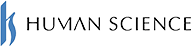Creation of English Manuals
At Human Science, we also create manuals from English texts. Please feel free to consult us in the following cases.
- When creating a Japanese manual, it is difficult to meet the release deadline for the overseas version.
- The specifications differ significantly between the Japanese version and the overseas version.
- Specifications for overseas will be determined first
- There is only an English specification document
- Only the old version of the manual in English exists
Technical writers proficient in various fields will write clearly and accurately.
Just like when creating Japanese manuals, we operate writing guidelines and checklists to identify frequently used expressions and terms that should be standardized in English, and
we provide high-quality manuals.
Services Offered
- ・Drafting English manuals from specifications
- Screen capture and operation check in an English environment
- - English writing and rewriting tasks for multilingual translation
- ・Native check by native English speakers
English writing and rewriting tasks for multilingual translation
By performing English writing and rewriting tasks for multilingual translation, there are benefits of cost reduction and quality improvement.
| Key Points for English Writing for Multilingual Translation | Benefits | |
|
・Concise writing ・One action, one step ・Use of styles appropriate to the type of document (procedure, explanation, warning) ・Use of simple grammar ・Use of active voice ・Use of bullet points ・Terminology consistency |
・Avoiding ambiguous expressions to prevent mistranslations ・Reducing character count and page count through conciseness ・Cost reduction and shortened work period due to increased reuse rate during translation using Trados cost reduction and shortened work period |
[Example of English Rewrite]
| Before Rewriting | After Rewriting | |
|
Gain access to blade. After removing old blade, new blade may be fitted by proceeding in reverse order, using gloves to avoid injuries by teeth of blade. Before you attempt any of the above, the power should have been switched off. |
Warning: Make sure that the on/off switch is in the “off” position. Warning: Wear gloves when you touch the blade. 1.Remove the blade cover from the machine. 2.Remove the old blade. 3.Install the new blade. |
English Manual Production Achievements
- Subject:
- Multifunction Printer Manual for Foreign-affiliated Companies
- Production Period:
- 4 months
- Volume:
- About 600 pages
- Work Content:
- Creation of English manuals from specifications (including DTP, screen capture, and technical illustration creation)
Translation into Chinese (Simplified and Traditional), Korean, Thai, and Indonesian after the creation of the English manual
Please feel free to contact us.
- Contact Us by Phone
- TEL: +81 35-321-3111
- Contact Us Online
- Contact Us