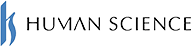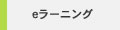This seminar has closed for applications.
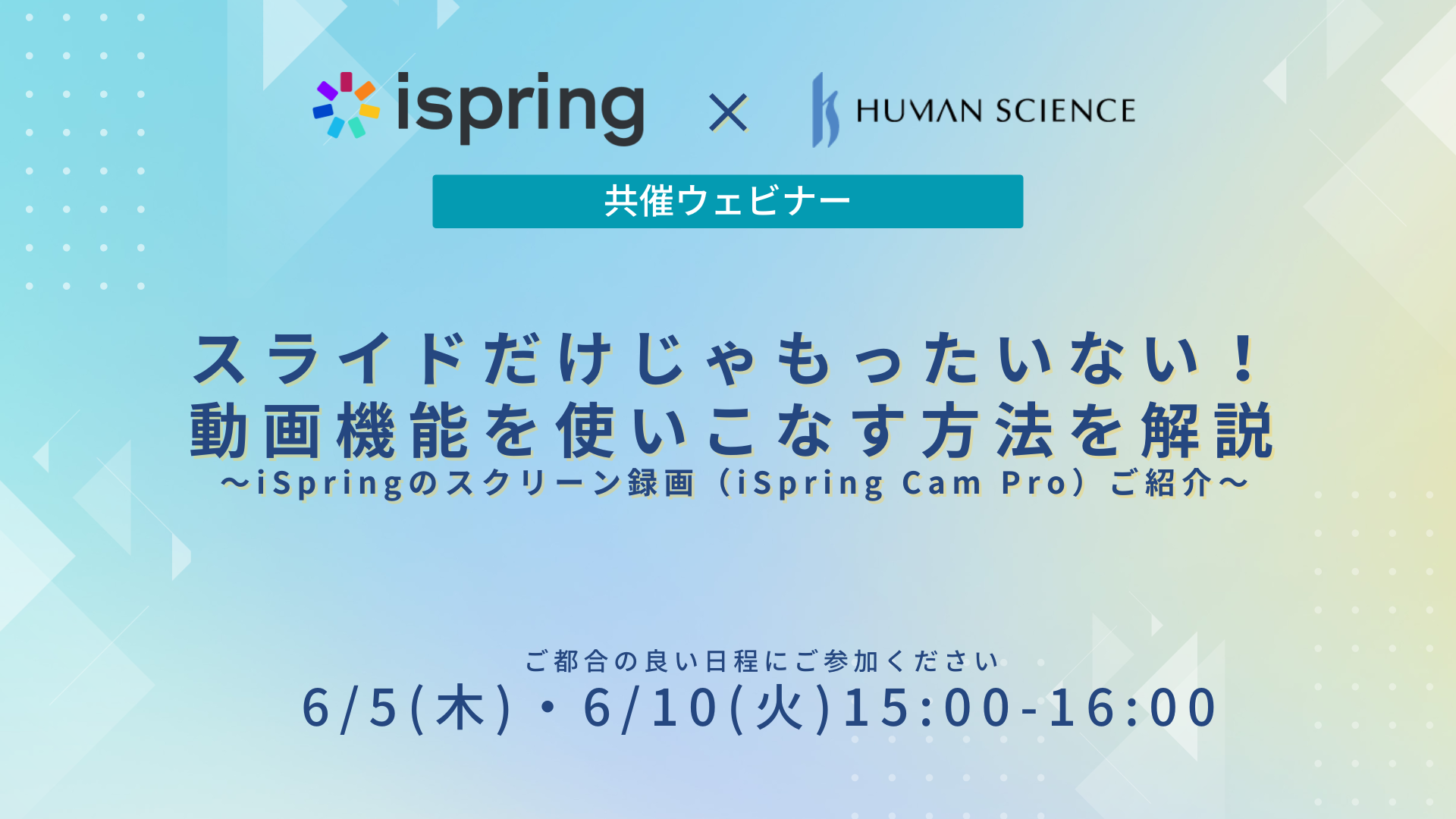
Web seminar co-hosted with iSpring, an e-learning authoring software development vendor, on Thursday, June 5, 2025, and Tuesday, June 10, 2025
Don't just settle for slides! How to master video features
~ Introduction to iSpring's screen recording (iSpring Cam Pro) ~
will be held.
iSpring Suite MAX is not just about converting slides!
In fact, it comes with various tools that allow you to edit audio, edit videos, record your screen, and more.
In this seminar, we will introduce the "iSpring Cam Pro" (screen recording), one of the features that is "actually not used very much?".
Since you can record operations performed on your computer screen in video format, you can easily create video manuals that convey key points just by watching, using iSpring Suite MAX.
Have you ever received inquiries from customers or internal members about specific settings or operations...?
"It would be quick if they could just see the operation, but how should I convey it...?" Such concerns can be easily resolved with iSpring Cam Pro.
Not only recording, but you can also combine other videos and background music to create clearer and more understandable videos.
We hope this opportunity will help you get to know iSpring Suite MAX more deeply, including features you may not have been very familiar with.
We sincerely apologize, but we may have to decline requests from other companies in the same industry and individual business owners. Thank you for your understanding.
This seminar is recommended for such representatives
- Those who want to fully master iSpring Suite MAX
- Those involved in developing training and human resource development programs or creating teaching materials within their organization
- Those considering using iSpring Suite MAX for business purposes
- Those looking for simple video editing methods
Whether you have just started using iSpring Suite MAX or are considering its introduction with no prior experience in operation, you are very welcome.
We sincerely apologize, but we may have to decline requests from other companies in the same industry and individual business owners. Thank you for your understanding.
Program
1. Educational Materials Combining Videos
We will introduce the formats and usage methods of educational materials combining videos, including practical examples.
2. Video-related Features of iSpring Suite MAX
Introduction to the video handling features in iSpring Suite MAX
3. Developing Video Manuals Using "iSpring Cam Pro"
We will present the procedure for recording operations using "iSpring Cam Pro," included with iSpring Suite MAX, editing them, and creating video manuals.
We will also introduce how to utilize existing videos and how to use the completed videos.
*The program is subject to change without notice.
Event Guidelines
- Date and Time
-
- Thursday, June 5, 2025, 3:00 PM – 4:00 PM
- June 10, 2025 (Tues) 3:00 PM - 4:00 PM
- Cost
- Free
How to Participate
This seminar is a web seminar using Zoom.
If you wish to participate, please apply below. You will receive further information from the person in charge.
Applications have been closed
Instructor

Kensuke Yoshida
- Human Science Co., Ltd.
- Education Solutions Department Production Group Manager
- Production Director / e-Learning Consultant
- For over 15 years, directed numerous e-learning production projects. In recent years, has been involved in many large-scale projects, including Flash to HTML5 conversions, video shooting projects, and LMS development.
- Holds an e-Learning Consultant qualification (DLC certified) and is involved broadly from the upstream of production.