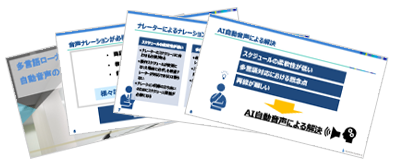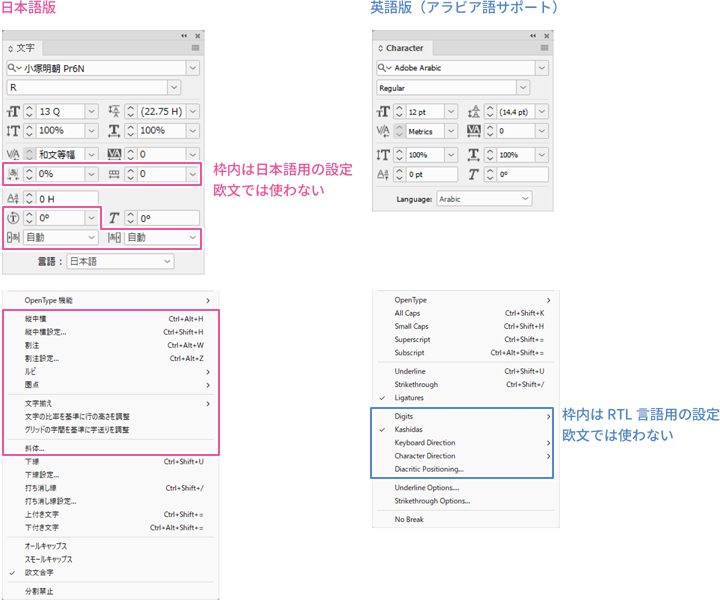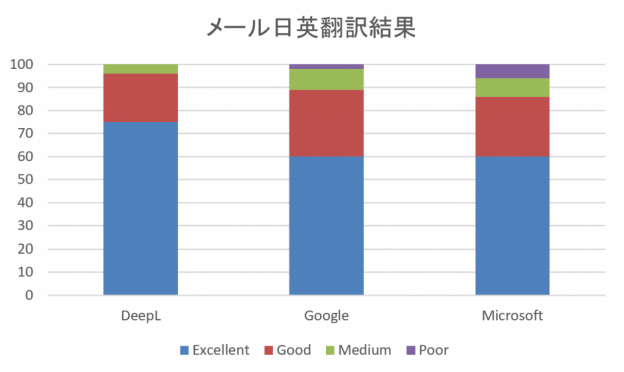In the previous article, we introduced the aspects of multilingual translation that can be checked using tools, even by non-native speakers.
This time, we will introduce the methods of checking each aspect that we actually perform at our company, along with screen captures.
- Table of Contents
-
- How to Check Multilingual Translation Tools ① - Style -
- Numeric/Alphabetic
- Quotation Marks
- Notation of Units (Presence or Absence of Space)
- Space
- Presence or absence of punctuation
- Number Formatting
- How to Check Multilingual Translation Tools② - Terminology -
- How to Check Multilingual Translation Tools ③ - Inconsistency -
- Summary
How to Check Multilingual Translation Tools ① - Style -
Numeric/Alphabetic
We will check if the numbers (alphanumeric) in the original text and the translated text match.
Here, we will use our check tool "HSXChecker" that we developed.
When you import the completed Trados (a paid translation support tool by RWS) sdlxliff file (a bilingual file with the original text and the translation aligned) and start the query (check)...

The check process was completed in a few seconds, and a numerical error was detected.
Looking at the highlighted yellow section, the original text has the date as "November," but in the translation, it has become "December."
By using tools like this, you can quickly identify errors even in large documents.
The error locations are clearly displayed with yellow highlights, which helps prevent oversight.
Additionally, if the original text is in a language with 2-byte characters, alphanumeric characters can also be checked in the same way.
As shown in the figure below, it seems that in this document, "DEF456" should be used, but it has been mistakenly written as "DEG457".
This check is effective for confirming model numbers that combine alphanumeric characters.
However, this function verifies whether the alphanumeric characters (1-byte characters) present in the original text are also in the translated text.
Therefore, if the original text is in a language with 1-byte characters, such as English, everything will be detected as an error unless the entire text matches (is not translated).
If you want to check model numbers while the original text is in a 1-byte character language, it is important to include the model numbers in the glossary and use the terminology check function mentioned later to confirm, considering appropriate checking methods according to your purpose.

Quotation Marks
As mentioned in the previous article, the shape of quotation marks varies by language.
Example:
English "Sample"
French « Sample »
German „Sample“
By registering the correct combination of opening and closing quotation marks in the tool, we detect errors in quotation marks (errors in the type of symbols and errors in the number of quotation marks) through tool checks.
This time, we will introduce an example check using a free checking tool called QA Distiller (Yamagata Europe). QA Distiller is a checking tool that reads and verifies bilingual files, similar to HS XChecker, but it is particularly rich in features for checking multilingual content. It selects checking tools not only based on the content of the checks but also according to the language.
Below is the correct check result in the proper language using the format "xxx".
It has detected areas where opening and closing quotation marks are not used in pairs.
Looking at the red parts displayed as errors, it is clear that the only quotation mark needed in this sentence is "„<xr/>"; however, it can be seen that an extra opening quotation mark has been mixed in after "„i".

This example detected extra quotation marks, but if the shape of the quotation marks being used is incorrect in the first place, it will also be detected as an error.
For example, instead of the correct form of the above language 'xxx', 'xxx' is being used in the same way as in English.
Notation of Units (Presence or Absence of Space)
The necessity of spaces before units such as "%" and "cm" varies by language. Additionally, since it is a small detail, it is an area that can easily be overlooked by the human eye during translation.
In languages that require spaces, if a translator accidentally forgets to input a space, it will be detected as shown in the capture below.

Space
You can detect whether there are unnecessary spaces in the translated text using tools such as Trados QA Checker, which is built into Trados, or QA Distiller, which has already been introduced.
First, here is an example detected by QA Distiller.
Looking at the sentence following "Target" at the bottom of the screen, the red part [0020][0020] appears in the translated text. Since [0020] represents a space, an error has been detected here indicating that there are two consecutive spaces.

On the other hand, Trados QA Checker detects as follows.
In the figure below, we registered the item "display an error when there are spaces mixed in a 2-byte character string" in Trados QA Checker, and detected a sentence in Chinese that contains unnecessary spaces.
Looking at the bottom of the screen, there are indeed unnecessary spaces in the Chinese translation of line 1215 where the error occurred, so we will delete this and make corrections.

Unnecessary spaces are also points where translators are prone to input errors when entering or correcting translations. To thoroughly check for errors that cannot be eliminated by simply being "cautious," using tools for checking is useful to avoid unnecessary effort.
Presence or absence of punctuation
You can detect discrepancies in the presence of punctuation marks, such as periods and question marks, between the original text and the translated text.
In the example below, there is a period in the original text, but there is no period in the translated text.
However, in incomplete sentences that lack a subject and verb, it may be intentional to omit the period. If there is uncertainty, we consult with the translator on the correction policy to make accurate adjustments.

Number Formatting
The symbol used for thousand separators may vary by language, including comma, period, or space.
For example, even with the same "thousand," the style varies by language as shown below.
1,000 (English, etc.)
1.000 (Danish, etc.)
1 000 (French, etc.)
In the following example, since it is a Danish sentence, the period "." should be used as the thousands separator, and it should be entered as "1.422" or "1.512." However, it has been detected that the translator mistakenly forgot to input the thousands separator period in some places.

How to Check Multilingual Translation Tools② - Terminology -
It mechanically checks whether the terms specified in the pre-prepared glossary are used in the translation.
The tool loads the glossary and verifies whether the corresponding translation is used when terms registered in the glossary appear in the original text.
As mentioned in the previous article, including UI elements, proper nouns, and technical terms in a glossary for checking and standardizing translations can significantly improve translation quality.
Term checks can be performed using multiple tools such as Trados QA Checker and QA Distiller, but this time we will introduce a practical example using QA Distiller.
The following is the result of a tool check specifying the use of "frame" for the translation of "frame" in the glossary.
It can be seen that "frame" is not used in the translated text.

However, unlike the clear correct answers for language elements such as spaces and periods introduced so far, terminology corrections may lead to further errors with simple modifications if the language is not understood.
Depending on the context at the time, it may be necessary for the translator to make judgments, such as using intentionally different terms or modifying the forms of terms from the glossary even if those terms are available.
In this way, it is important to properly confirm mechanically detected errors with the translator as needed and make accurate corrections.
How to Check Multilingual Translation Tools ③ - Inconsistency -
Checks for inconsistencies can be performed using multiple tools such as Trados QA Checker, QA Distiller, and Xbench (by ApSIC). Xbench, like QA Distiller, can read bilingual files and perform checks from various perspectives, and it is also a useful tool for searching translation memories. There are both paid and free versions available, with differences in supported file formats and functionalities.
This time, we will introduce an example of inconsistency checking with Xbench.
The figure below is an example of using Xbench to detect inconsistencies in the translated document from English to Maltese. It was found that two different Maltese sentences were used for the same English sentence.
If the detected differences are in the presence or absence of numbers or simple symbols, a non-native speaker may be able to correct them as they are. However, if the expressions differ in this way, we confirm with the translator and unify to one of the translations.

Summary
In this blog, we introduced specific examples of the multilingual translation tool checks that our company actually conducts, divided into three categories: style, terminology, and inconsistencies.
Spaces and periods are points that translators can easily overlook. Of course, it is important to provide feedback and raise awareness to reduce these mistakes, but the reality is that it is difficult to eliminate them completely.
Not only can you leave it to the translators, but by utilizing tools, even non-natives can thoroughly check and manage the quality of the translation.
Multilingual Localization