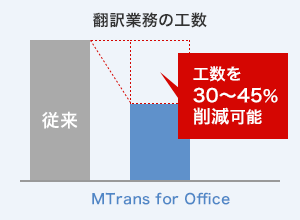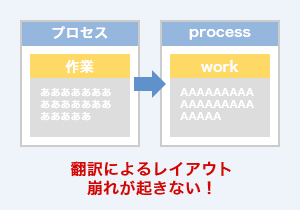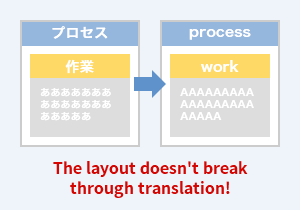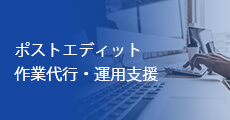Translation Add-in for Office MTrans for Office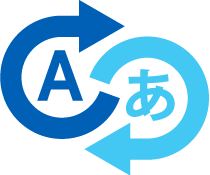
- Translation Service: HOME
- Machine Translation
- MTrans for Office
Translation software that supports ChatGPT and DeepL
Translate with just one click in Microsoft Word, Excel, PowerPoint, and Outlook.
Also integrated with ChatGPT!
Features of MTrans for Office
1. Translate with one click on Office software
You can eliminate all the troublesome tasks such as "opening translation software," "copying and pasting," "loading files," and "drag and drop." It can be used on applications as a plug-in for Word, Excel, PowerPoint, and Outlook.
Since you can translate with one click from the tools you usually use, there is no need to start up other tools, and the man-hours for translation work can be reduced by 30 to 45% (tested by us).
2. Translation engine can be selected from DeepL, Google, Microsoft, and ChatGPT.
Translation engines can be easily switched at any time. You can choose the best engine for your business needs.
We have DeepL, Google, and Microsoft engines available.
ChatGPT is standard on Mac/Web versions and can be added upon request for Windows versions.
Among the four options, DeepL has gained attention for its high accuracy since the release of its Japanese version.
Related Blogs
How accurate is DeepL translation? Comparison results with Google and Microsoft in business emails
 DeepL
DeepL Google
Google Microsoft
Microsoft ChatGPT
ChatGPT
* You do not need to enter into a separate usage agreement when using DeepL, Google, Microsoft, or ChatGPT engines.
* DeepL Pro is used for the DeepL engine.


3. Can accurately translate your company name, product names, and service names.
You can specify the translation when automatically translating by registering nouns and proper nouns in the glossary beforehand.
4. Layout, structure, and font sizes remain as they are.
The layout, structure, and font sizes of the Japanese document that was designed with great effort will remain as is.
5. Automatic style conversion of translations (with ChatGPT API)
You can use the automatic replacement function of the translation to differentiate between full-width and half-width characters, unify punctuation, and convert the formality.
By using this automatic replacement function, you can make use of ChatGPT for text generation, rewriting, summarization, proofreading, dictionary functions, and more.
For more details, please feel free to contact us. (Windows version)
Example of use: English email generation

You can translate business emails.
Alternatively, you can write the summary of the email in Japanese and simply select "Generate English email" from the menu to easily generate an English email draft.
6. Simultaneous Execution of ChatGPT Prompts
Multiple ChatGPT prompts can be prepared and executed simultaneously. The results will be displayed side by side in the right pane. By changing the instructions of the prompts, you can generate various results and compare them. (Windows version of Word)
Example of use: Generating multiple translation proposals
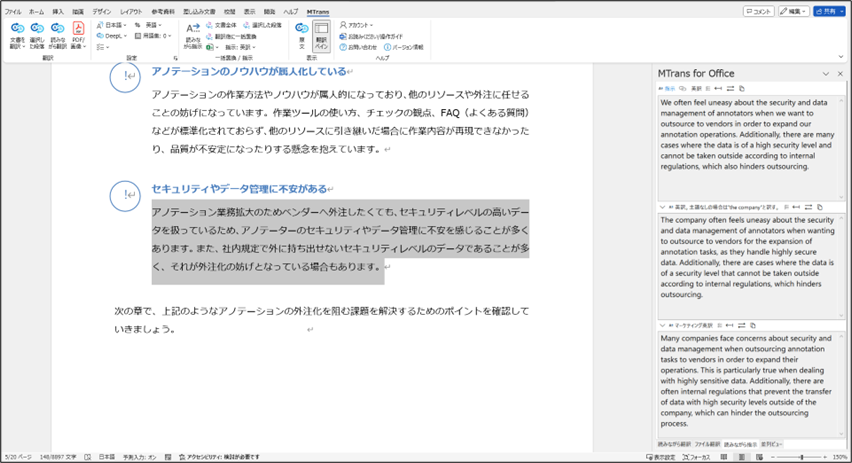
In this example, in addition to the usual translation, we are also performing a translation that supplements the original Japanese when there is no subject, and a translation using expressions suitable for marketing at the same time.
7. Peace of Mind Security

If you use DeepL translation or Google translation in a web browser, the translation data may be reused for other purposes.
On the other hand, "MTrans for Office" uses API connection, so there is no need to worry about exposing or sharing translated data.
SSO (Single Sign-On) and IP address restrictions are also supported.
Use Cases
By using MTrans for Office, you can also promote business efficiency in translation work. We have received feedback that it is possible to achieve a reduction in workload of 30% to 45%.
From email correspondence with local subsidiaries and business partners to translating internal documents and proposal materials, you can use our services for various purposes.
 Emails with Local
Emails with Local
Subsidiary and Clients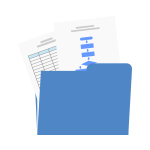 Internal Documents, Employees/Technical
Internal Documents, Employees/Technical
Manual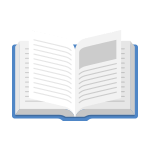 Catalog
Catalog
User Manual Proposal Materials,
Proposal Materials,
Press Releases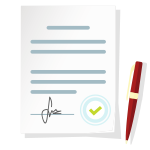 Contract
Contract
Supported Languages
Japanese, English, Chinese (Simplified and Traditional), Korean, French, Spanish, German, Italian, Dutch, Portuguese, Swedish, Polish, Russian
and 30 other languages in total
Supported Applications
 Outlook
Outlook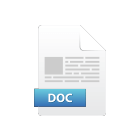 Word
Word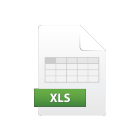 Excel
Excel PowerPoint
PowerPoint
* We also support file formats that can be edited in Word, Excel, PowerPoint, and Outlook.
Operating Environment
-
- Microsoft Office 365 Windows Desktop/Mac Desktop/Web version
- Microsoft Office 2016/2019 Windows Desktop Version
- Microsoft Windows, macOS, and web browsers that support the above Office
* Internet connection is required.
List of Features
| Function Name | Description |
|---|---|
| Selecting MT engine Function | The Windows version can be freely switched between DeepL (DeepL Pro), Google (Cloud Translation - Basic / Advanced), Microsoft (Translator / Custom Translator), and the Mac/Web version can be switched between DeepL (DeepL Pro), Google (Cloud Translation - Advanced), Microsoft (Translator), and ChatGPT. The Windows version also allows you to select engines provided by Amazon and NAVER Papago as options. ChatGPT can also be installed. The translation pane can display translations from multiple translation engines at the same time. |
| Partial Translation Function | You can select the part you want to translate and it is possible to translate only a part of it. |
| Automatic language detection Function | Equipped with a feature that automatically detects the language without selecting it. |
| User Management Function | You can check the usage status of each user. |
| Replacement Function | It is possible to set the style of the translated text in advance. (Windows version) (Example: "can't" → "cannot", full-width brackets → half-width brackets) |
| ChatGPT Function | Text generation, rewriting, summarization, proofreading, and dictionary and other customizable functions by ChatGPT (Windows version) |
| Glossary function | You can specify the translation when automatically translating by registering nouns and proper nouns in the glossary beforehand. |
| PDF Translation Function | You can translate text-based PDFs and image-based scanned PDFs using DeepL or Google. (Windows version) |
| Image Translation Function | You can translate image files or images in the clipboard using DeepL or Google. (Windows version) |
Comparison with other products
| MTrans for Office | Translation tool which is provided by the Office software |
Company A | Company B | |
|---|---|---|---|---|
| Translate with one click | Good | Not good | Poor | Poor |
| Translation of only a part of the file |
Good |
Good | Not good (Copy and paste required) |
Not good (Copy and paste required) |
| Translation Engine | DeepL、Google、Microsoft、ChatGPT | Microsoft | Company A Translation Engine |
Company B Original Translation Engine |
| Outlook Translation | Good | Poor | Poor | Poor |
| Layout Preservation | Good | Poor | Not good | Not good |
| Pricing | Good First year: 208,000 yen~ |
Excellent Free |
Not good First year: 340,000 yen to (+ additional charges based on usage) |
Not good First year: 960,000 yen~ |
* Comparison made by us
Price List
Detailed Price List (In addition, an initial fee of 100,000 yen is required)
* You can scroll horizontally.
| Starter 3 | Starter 5 | Small | Medium | Large | Extra Large | |
| Account Usage Fee | For trial use | For small and medium-sized businesses/departments | ||||
| Monthly Price | ¥9,000 | ¥12,000 | ¥25,500 | ¥41,100 | ¥94,000 | ¥198,000 |
| Maximum number of users | 3 | 5 | 15 | 30 | 100 | 300* |
* Please contact us separately if you have more than 300 users.
* The above price is excluding tax.
* There is no limit on the number of characters used, but in very rare cases, if a very large number of characters are used,
additional charges may apply.
If the number of characters used falls within the normal range, there is no need to worry about additional fees.
Frequently Asked Questions
- QWhat is the difference between the automatic translation feature that comes standard with Office?
- A
Translation engines are different. The automatic translation function included in Microsoft Office products uses Microsoft's translation engine only.
MTrans for Office by Human Science Co., Ltd. offers a selection of engines from DeepL, Google, Microsoft, ChatGPT and more.
It is also possible to connect your own trained engine (customization fees apply).
In addition, translation engines for Office up to 2016 are based on the old method of "Statistical Machine Translation (SMT)".
With MTrans for Office, you can use the high-precision "Neural Machine Translation (NMT)" regardless of the version of Office.
- QWhat is the difference between "Statistical Machine Translation (SMT)" and "Neural Machine Translation (NMT)?"
- A
SMT is an automatic translation using statistics. Translation is achieved by processing a large number of pairs of original text and translated text through statistics.
NMT, also known as "AI translation," is a cutting-edge automatic translation technology that is currently attracting attention.
By using a neural network that mimics brain cells, the quality is significantly improved compared to SMT.
- QDoes the translation quality improve as we continue to use it?
Can we train it with past translation results (memory)? - A
Although the engine does not have a learning function, the translation quality can be improved by using the glossary function.
- QWhat languages does it support?
- A
It supports various languages.
The supported languages vary depending on the translation engine. Please refer to the following for a specific list of languages.
→Google
→Microsoft
→DeepL
→Amazon
→ NAVER Papago
- QWhat languages does NMT (Neural Machine Translation) support?
- A
NMT currently only supports English language pairs.
For example, when translating from Japanese to Italian, it may be more accurate to translate through English, such as Japanese → English → Italian, rather than directly from Japanese to Italian.
- QIs it possible to check the usage status of each user?
- A
You can check the usage status of each user.
Please contact us for specific details.
- QDoes the font formatting in the sentence affect the translation?
(For example, the whole sentence is one sentence, but the translation is separated at the point where the typeface changes.) - A
Translation accuracy may decrease if excessive font styles are set within a sentence. We are working to improve this, but for now, you can use the "Ignore formatting" feature as a workaround.
- QAre there any limitations on the version of Office?
- A
Compatible with Windows Desktop version of Office 2016/2019, Windows Desktop/Mac Desktop/Web version of Microsoft 365.
- QAre there any limitations on the number of characters or documents (file translation) that can be translated?
- A
There is none.
* However, in very rare cases, if you use a very large amount of characters, we may charge an additional fee.
If the number of characters you use falls within the normal range, you don't have to worry about additional charges.
- QIs there a limit to the amount of text that can be translated at once?
- A
There is none.
- QIs it possible to use all engines such as DeepL, Google, Microsoft, ChatGPT, Amazon, and NAVER Papago with MTrans for Office?
- A
Yes. Equipped with DeepL, Google, and Microsoft.
Please consult us regarding the use of ChatGPT for Windows, Amazon, and NAVER Papago engines.
- QWhat is the contract period?
- A
1-year contract.
- QWhat is the price of MTrans for Office?
- A
- QI'm worried about security when using a cloud translation engine.
- A
By our contract with each translation engine provider, the translated content will not be reused or shared with others. In addition, communication is encrypted and security is protected.
- QWhat is the security of each translation engine?
- A
DeepL, Google, Microsoft, ChatGPT, Amazon, and NAVER Papago are all secure and there is no risk of information leakage.
- QIs IP restriction possible?
- A
Possible. It will be an option.
- QWhat is the system connection information?
- A
Please refer to the following.
[Destination Server Name (Hostname)]
https://dist.mtrans.online/MTrans+Online/hosts.txt
[Destination IP Address]
https://dist.mtrans.online/MTrans+Online/ip-addresses.txt
※The IP address may change.
- QIs SSO supported?
- A
Yes.
We support SAML.
We have a track record of supporting Azure Active Directory. For other methods, please contact us separately.
- QI have some questions about how to use MTrans for Office.
- A
Introduction of the easy translation software for Office products, "MTrans for Office"
We will introduce the details and features of MTrans for Office, a service that allows you to translate from within Microsoft Office products such as Outlook with just one click. It is a machine translation tool that can be used for various purposes. Please take a look.
- [Document Content]
-
- ・About MTrans for Office
- ・Service Introduction
- ・Features
- ・Case Studies and Achievements
- ・Fees
- ・Frequently Asked Questions

Other Services
Website Translation
We provide solutions utilizing the Web Multilingual Translation Tool Wovn.io.
Wovn.io supports 43 languages and is used on over 18,000 websites both domestically and internationally.
【Features】
- No system development required. Machine translation can be executed with just one line of code.
- Terminology can be accumulated as translation assets and applied to the translation.
- Machine translation engines output the best one from Google, Microsoft, and Mirai Translation.
- WordPress plugin is also available.
Please contact us from here.