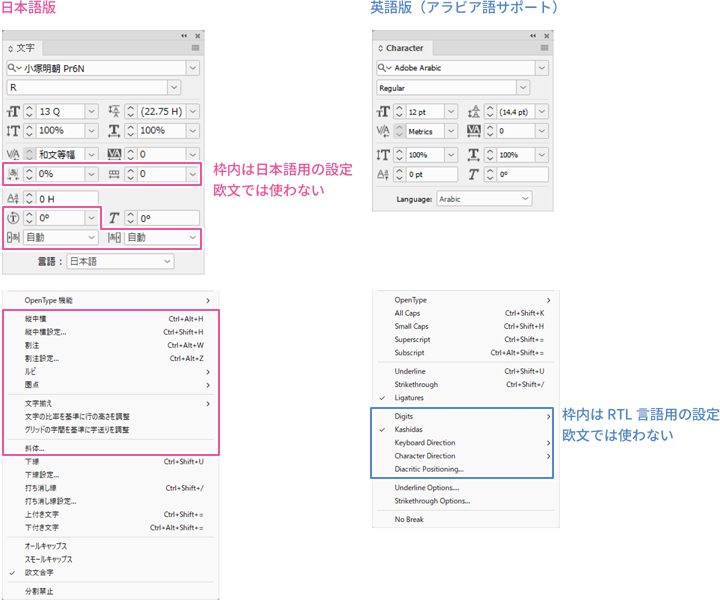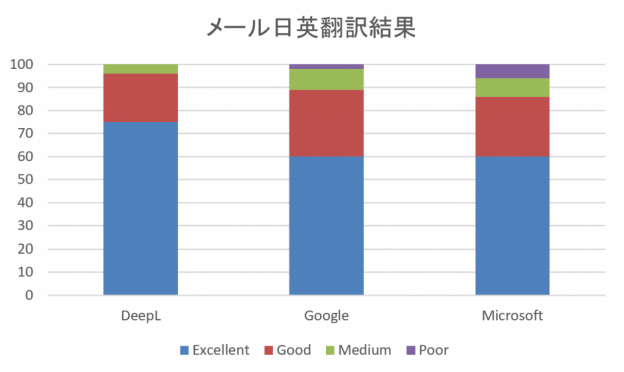How should the quality check for multilingual translation be done?
"I want to do multilingual translation other than English. I'm worried about leaving it all to the translator, but at the same time, how can I check the quality when I'm not a native speaker?"
"Even if you request a translation company, not all staff members understand every language, so what can they check for you?"
Among those in charge of multilingual translation, there may be many who have such concerns.
Even if the translation is delivered and you are told to "check it," you might feel anxious because you don't understand the language... or you might wonder if the translation company is really doing an "internal check" as they claim. I hope this article will be helpful for those who have such concerns.
- Table of Contents
-
- Points that can be checked even by non-natives
- Quality check aspects of multilingual translation that can be detected by tools
- ■Style (Quotation marks, numbers or alphanumeric characters, units, etc.)
- Setting Check Items
- ■Terminology (Proper nouns, UI, Technical terms, etc.)
- ■Inconsistency (the original text is the same, but the translations are different)
- ■Spell Check
- Summary
Points that can be checked even by non-natives
Of course, there are aspects such as fluency of expression and subtle nuances that should be left to the judgment of the translator, but there are also many points that non-natives can verify.
For example, it includes checking whether the types of symbols, such as quotation marks, are correct, and whether the numbers are consistent between the original text and the translation.
Please see the figure below.

This focuses on quotation marks and compares the types of symbols that should be used for each language. Even just taking a few languages shows quite a difference.
Even if it is unrelated to the meaning, it is a point that can create a sense of discomfort as a document in that language if it is incorrect.
In such cases, as long as you know the correct answer, you can check it even if you do not understand the language.
However, no matter how much we want to improve quality, the time available for checks is limited.
Some may think that checking all of these visually takes too much time and give up.
In fact, the points mentioned above can be checked thoroughly and without taking much time using tools.
In this article, we will introduce the perspectives that allow non-native speakers to thoroughly check using tools, as well as the methods for checking, in two parts.
This time, we will introduce the points of consideration for the check.
Quality check aspects of multilingual translation that can be detected by tools
The aspects that can be checked with the tool can be broadly categorized as follows.
■Style (Quotation marks, numbers or alphanumeric characters, units, etc.)
■Terminology (Proper nouns, UI, Technical terms, etc.)
■Inconsistency (Different translations despite the original text being the same)
■Spell Check
We will briefly introduce each of them.
■Style (Quotation marks, numbers or alphanumeric characters, units, etc.)
There are many styles that can be checked with the tool.
The following are the eight representative items.
1. Quotation Marks
Example:
English “Sample”
French « Sample »
German „Sample“
Depending on the language, there can be significant differences, and if incorrect, it can create a sense of incongruity as a document in that language.
② Units and spaces before and after units
Example:
50%
100 m
You can check whether there is a space between the unit and the number.
③ Numerical Value
You can check if the numbers match between the original text and the translated text.
Especially in manuals, numerical errors can be fatal, so it is necessary to check them thoroughly.
4. Digit Grouping Format
Example: Thousand Separator
English 1,000 Uses a comma
French 1 000 Uses a half-width space
You can check if the format of the digit grouping is correct for each language.
Depending on the language, the decimal point and the thousands separator may be reversed, so it is necessary to check thoroughly.
⑤Alphabet
If the original text is in Japanese, Chinese, or Korean, you can check whether the English letters appearing in the original text are accurately used in the translation.
It is effective for confirming product codes and model numbers that combine numbers and letters.
6. Presence and Type of Periods
You can check if the periods and question marks match between the original text and the translated text.
7. Unnecessary Spaces
You can check for any unnecessary spaces.
8. Differentiating Between Hyphens and Dashes
You can check if the use of hyphens and dashes is correct.
Items that are particularly difficult to check visually.
In addition, you can also arbitrarily add or reduce check items according to the characteristics of the translation subject.
Setting Check Items
It is a good idea to refer to publicly available language style guides when constructing checklists. For example, Microsoft has published a large number of language style guides called "Localization Style Guides" (https://www.microsoft.com/en-us/language/styleguides).
For example, if you read a French style guide, it includes content like the following.
Usage of Hyphens and Dashes
・Hyphens are used to split syllables in words and to connect parts of compound words.
・En dashes are used as minus signs and to indicate ranges of numbers.
・Em dashes are used to separate or insert independent elements within a sentence. However, in sentences that use dashes in English, it is often better to replace them with commas, colons, or parentheses in French.
Handling of Other Symbols
・In many cases, English semicolons are better replaced with commas in French.
・Use a non-breaking space between quotation marks and the quoted text.
・Punctuation not included in the quoted text (such as the period at the end of a sentence) must always be placed outside the quotation marks (unlike in English, where this is not strict).
・Use non-breaking spaces before specific symbols (colon, semicolon, exclamation mark, question mark).
From such materials, you can gain clues on what should be the focus of checks in the target language. Additionally, points to keep in mind during the checking process will also become clear.
For example, when checking a tool for English to French translation, it is important to note that "punctuation and spaces may differ between the original text and the translated text in some cases where it is correct."
Microsoft Corporation also explains the number and date formats of several languages in the "Regional setting and formats" section of the "Globalization documentation" (https://learn.microsoft.com/en-us/globalization/). This is also a useful reference.
■Terminology (Proper nouns, UI, Technical terms, etc.)
We will mechanically detect and check whether the terms specified in the pre-prepared glossary are used in the translated text.
This is a system that loads a glossary into the tool and checks whether the corresponding translation is used when terms registered in the glossary appear in the original text.
UI and proper nouns must be translated consistently. If the terminology in the manual differs from the actual button labels, users will become confused.
Specialized terminology should generally use the same translations.
While it is understood that the terminology may be "incorrect," it can be difficult to make accurate corrections if the language is not understood.
Depending on the language, simply replacing the registered terms in the glossary may require changing the surrounding context or altering the form of the terms themselves.
In that case, it will be necessary to confirm with the translator.
Cannot create glossary!
If you are unable to prepare a glossary, you can refer to glossaries available online. For example, for European languages, there is a glossary called IATE (Interactive Terminology for Europe) for European languages (https://iate.europa.eu/home).
This is a glossary used by public institutions such as the European Parliament.
In addition, our company also provides support for glossary creation along with translation, so please feel free to consult with us.
■Inconsistency (the original text is the same, but the translations are different)
We check whether the same sentence appears multiple times in the original text and ensure that it is not translated into different expressions.
Of course, if it is necessary to intentionally change the expression of the translation, I will not make any corrections.
■Spell Check
This is a check for any spelling mistakes.
Spell checking in multiple languages is possible with CAT tools.
(Note: CAT tool = Computer-Assisted Translation tool. Translation support tool.)
Summary
In this blog, we introduced the perspectives on tool checks for multilingual translation.
By adhering to language rules and conducting tool checks, it is possible to manage the quality of multiple languages from a formal perspective, even for non-native speakers.
In the next blog, we will introduce the checking methods for each of the check points presented this time, along with specific examples.
Reference Materials
Contoyo "Common Mistakes When Dealing with Western Text" CSS Nite LP21 (Seminar), 2012
https://cssnite.jp/archives/post_2378.html
Microsoft "Localization Style Guides" Last Viewed on 2023/2/15
https://www.microsoft.com/en-us/language/styleguides
Microsoft "Globalization documentation" Last viewed on 2023/2/15
https://learn.microsoft.com/en-us/globalization/
"Interactive Terminology for Europe" Last viewed on 2023/2/15
>>Related Articles
"What is CAT Tool? Explanation of Advantages and Disadvantages"
https://www.science.co.jp/nmt/blog/31230/
Multilingual Typesetting Notes: Quotation Marks
https://www.science.co.jp/nmt/blog/27365/
Multilingual Typesetting Notes: Punctuation