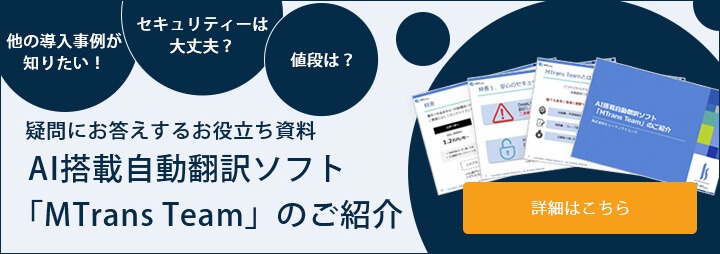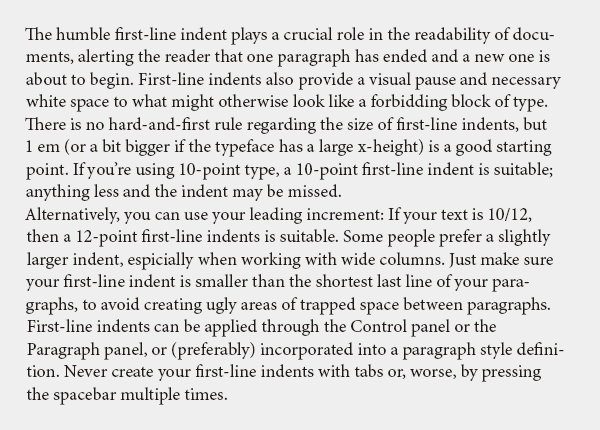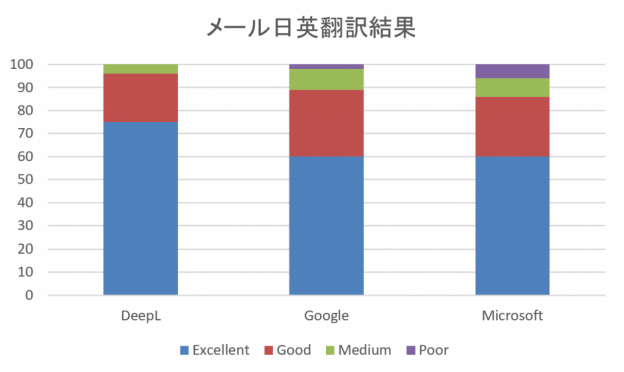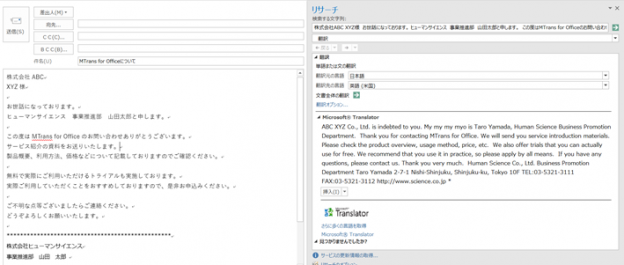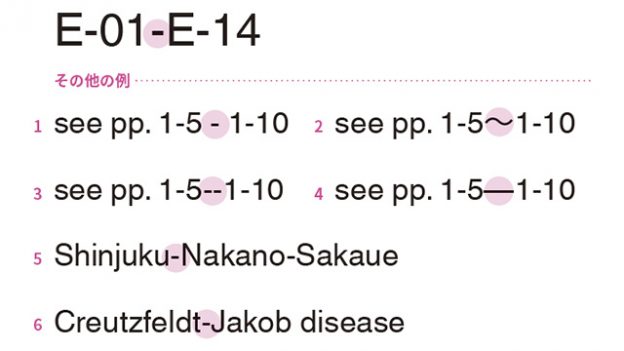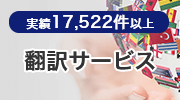Machine Translation Post-edit: Points to Note & Example of Work Using Dedicated Tools
>>Related Download Materials: 9 Examples of Machine Translation Errors and Post-Editing Checklist
1. There are cases where the work efficiency decreases due to post-editing.
Generally, post-editing work is considered to have less workload compared to translation work. Indeed, it is natural to think that it is less burdensome on the surface to make modifications based on machine-generated translations rather than translating from scratch.
However, in order to perform post-editing work accurately and quickly, a certain level of high translation review (editing) ability is required. If you lack the appropriate experience, the workload may actually increase and it may take more time compared to regular translation work.
Also, if you provide a formal post-edit service for corporations, it is important to understand the difference between light edit and full edit, as it may increase the workload unnecessarily.
2. Essential steps in post-editing & shortcomings of free machine translation tools
To reduce the workload of post-editing, it is necessary to improve translation review and post-editing skills, and at the same time, it is also important to make effective use of appropriate tools and functions.
For example, as one of the basic processes of post-editing, it is necessary to compare the results of multiple translation engines and select the highest quality one. However, free machine translation tools usually do not have the functionality to compare the results of multiple engines together. Therefore, it is necessary to open multiple tabs in the browser to compare multiple engines that you want to compare separately.
In addition, there is another basic process called Pre-edit as part of the Post-edit. However, free machine translation tools usually do not have functions related to Pre-edit, so everything needs to be done manually. Therefore, there is a possibility of being inefficient and time-consuming, especially when dealing with a large volume.
3. Example of post-editing work using dedicated tools①
So this time, we would like to use a tool with machine translation and post-edit assist function to see how much we can resolve some of the burdens and issues mentioned above.
For this post-editing task, I would like to use the automatic translation tool/software MTrans. MTrans is compatible with CAT tools such as Trados and Memsource, but this time, I would like to use the regular browser version.
▶What is AI Automatic Translation Software MTrans Team
1) First, enter the original text from the main screen of MTrans and press the "Start Translation" button.

※Press the " " located at the bottom right of the screen to select the desired machine engine.
" located at the bottom right of the screen to select the desired machine engine.

2) The results of machine translation are displayed, and the translation is confirmed through the following steps ① to ③.

①Check the quality of machine translation.
②Check the results of machine translation engines other than the one selected.
③The proposed revisions to the original text are displayed, so perform pre-editing as necessary and run it through machine translation again.
3) After confirming ① to ③, we will determine which engine's results to use.
The following is the original text used in this example and the result displayed for it.
| Original Text | The further to the right, the larger the setting value of Highlights for the image. |
|---|---|
| Google Translate | Images with higher Highlights settings go to the right. |
| DeepL | The further to the right, the larger the value of the Highlights setting is in the image. |
This example demonstrates Google Translate and DeepL.
Google Translate is "go to the right" and is meaningless, and the structure is significantly different from the original text due to free translation. Therefore, we will use DeepL's results, which have a structure and meaning that closely match the original text.
4) Post-edit (full edit) will be performed.
| Original Text | The further to the right, the larger the setting value of Highlights for the image. |
|---|---|
| Post-edit | The |
As a point of post-editing, the phrase "The further to the right, the larger the value of the Highlights setting for the image" contextually means "The more the image is positioned to the right, the larger the value of the Highlights setting becomes." Therefore, it is necessary to appropriately modify the translation to reflect this expression.
The translated text after post-editing is here.
| Original Text | The further to the right, the larger the setting value of Highlights for the image. |
|---|---|
| Translation | The closer the position of the image is to the right, the larger is the value set for Highlights. |
4. Example of post-editing work using dedicated tools ②
I would like to introduce another example.
1) Enter the original text on the main screen of Mtrans and press "Start Translation".

2) As with the above example 1, we will verify the results of machine translation in steps (① to ③).

3) Determine which engine's results to use. (Here, only Google Translate and DeepL were used.)
| Original Text | If you want to output the result later, select YES. If you do not want to output, select NO. |
|---|---|
| Google Translate | Select YES if you want to output the results later. Select NO for no output. |
| DeepL | Select YES if the results are to be output later. If no output is desired, select NO. |
Since the structure of the two sentences is not consistent, we will use the result of Google Translate this time.
4) Post-edit (full edit) will be performed.
| Original Text | If you want to output the result later, select YES. If you do not want to output, select NO. |
|---|---|
| Post-edit | Select YES Select NO |
The key points of this Post-edit are as follows.
・The expression "Select YES..." was redundant, so "if you want" was removed.
・In "Select NO...", the "result" that is the target of "not outputting" is omitted, so reflect it appropriately. (※This sentence is an indefinite sentence, so use the pronoun "you")
Here is the post-edited translation.
| Original Text | If you want to output the result later, select YES. If you do not want to output, select NO. |
|---|---|
| Translation | Select YES to output the results later. Select NO if you do not wish to output any results. |
5. Summary
In order to efficiently perform processes such as comparing multiple engine results and pre-editing work during post-editing, it is recommended to use dedicated tools. Additionally, it is important to be aware that free machine translation engines may have security issues, as the input data may be publicly disclosed and used for the purpose of training the engine.