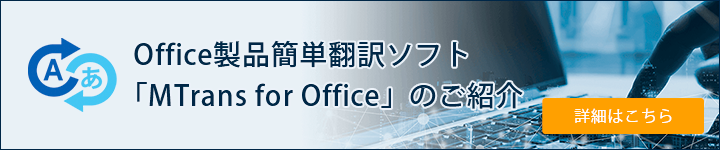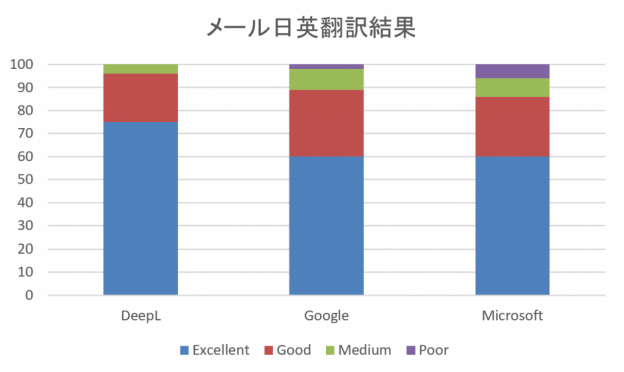- Table of Contents
1. GPT-4o
1-1. What is GPT-4o?
On May 14, 2024 (local time), OpenAI announced a new model of ChatGPT called GPT-4o. It was released the same day for both paid and free users of ChatGPT. GPT-4o significantly improves speed compared to GPT-4 and GPT-4 Turbo, and it supports multimodal input, allowing for any combination of text, audio, and images. It includes information up to October 2023, and for information beyond that, users need to use the web search feature.
1-2. About the Context Window
The context window of GPT-4o is 128,000. The context window refers to how much information can be retained as memory for each chat session, similar to human short-term memory. The larger the capacity of the context window, the more complex and longer interactions can be accommodated. As for counting tokens, in Japanese, it is approximately 1 character per token. On the other hand, in English, tokens roughly correspond to the number of words. The tokenization process for Japanese has improved, resulting in a reduction of about 30% in the number of tokens compared to before GPT-4 Turbo.
2.GPT-4 Turbo
2-1. What is GPT-4 Turbo?
This is the model announced by OpenAI on November 6, 2023 (local time). As the name Turbo suggests, it has improved speed compared to GPT-4. It now includes information up to December 2023 in its training data, allowing for interactions with more recent information. The previous version only included information up to September 2021. However, while it now includes relatively recent information, it does not contain information beyond December 2023, so external mechanisms such as web search functions are needed to obtain the latest information. GPT-4 Turbo was released in April 2024 for paid ChatGPT Plus users.
2-2. About the Context Window
In GPT-4 Turbo, the context window has been expanded from 8,192 tokens in GPT-4 to 128,000 tokens. Regarding how tokens are counted, in Japanese, hiragana counts as 1 character per token, while kanji counts as 2 to 3 tokens per character. On the other hand, in English, tokens roughly correspond to the number of words. Because the method of counting tokens differs, English can utilize a wider context window. 128,000 tokens would allow for the reading of an entire thin paperback in Japanese.

3. GPTs
3-1. What are GPTs?
GPTs are customizable versions of ChatGPT tailored for specific purposes. The customization process itself is conducted through chat interactions, so no special knowledge is required. You can customize it by providing documents, files, etc., to the base ChatGPT and giving unique instructions. Options for web search, image generation with DALL-E, code execution, and external API calls are available. The customized version can be shared with others and can also be published in the GPT Store.
3-2. How to Use GPTs
ChatGPT users can access the GPTs service from https://chatgpt.com/gpts. You can access and use GPTs created by other users from the menu or search bar.

3-3. How to Create GPTs
ChatGPT Plus users can access the GPTs creation screen from https://chat.openai.com/gpts/editor. When accessed, the following screen will be displayed.

The left side is the GPT Builder, where you can enter customization instructions in the chat box below and customize while interacting with ChatGPT. The initial screen is in English, but you can communicate in Japanese. For example, if you enter "Please tell me how to do it," it will explain how to customize GPTs.

You can upload files by clicking the clip icon in the chat box.

Supported file formats include office documents such as Word and Excel, as well as HTML, PDF, CSV, and image files. A list of supported file formats can be found at https://platform.openai.com/docs/assistants/tools/supported-files.
You can test the customized GPT on the right side of the screen. You can try it out even while customizing, allowing you to repeat chat interactions until you achieve the desired behavior and make improvements. Additionally, by clicking on "Preview" at the top of the right side of the screen, you can clear the test interactions.

3-4. Distribution Methods of GPTs
Once your unique GPT is complete, you can save it by clicking the "Save" button in the upper right corner. If you want to distribute it, select "Only people with a link" and click the "Confirm" button. Then, a page similar to the regular ChatGPT will be displayed, but the URL will start with "https://chat.openai.com/g/". Please copy this URL for distribution. Additionally, users must also be subscribed to ChatGPT Plus.


4. Summary
This article introduced OpenAI's GPT-4o, GPT-4 Turbo, and GPTs. GPT-4o is available to both free and paid users of ChatGPT, making high-performance generative AI accessible to everyone. Additionally, using GPTs allows you to customize ChatGPT for specific purposes. GPTs can be accessed and published through the GPT Store.
Human Science offers the automatic translation software MTrans for Office and MTrans for Trados utilizing OpenAI. It is compatible with the newly released GPT-4o and GPT-4 Turbo. ChatGPT can be used not only as a translation engine but also for transcription, rewriting, and proofreading depending on the prompts. Convenient prompts for translation are built-in. The automatic translation software MTrans for Office and MTrans for Trados also offer a 14-day free trial. Please feel free to contact us.
Features of MTrans for Office
① No limit on the number of files that can be translated or on the glossary, with a flat-rate system.
② Translate with one click from Office products!
③ Security is assured with API connections.
・For customers who want further enhancements, we also offer SSO and IP restrictions.
④ Support in Japanese by a Japanese company.
・Support for security check sheets is also available.
・Payment via bank transfer is available.
><a id="1">What is MTrans for Office, the easy translation software for Office?</a>
Features of MTrans for Trados
①①Simultaneous translation using multiple machine translation engines such as DeepL and Google
②Automatic application of terminology to machine translation output. Centralized management of glossaries regardless of the machine translation engine
③Automatic correction of the style, notation, and expressions of machine translation output using string replacement, regular expression replacement, and OpenAI
④Automatic correction of fuzzy matches in translation memory
⑤Machine translation while maintaining the formatting and tags of the original text
><a id="1">What is the Trados-dedicated machine translation solution MTrans for Trados?</a>